Micro CPU Monitor
Shows your CPU usage stats on a small bar graph in the corner of the screen. The bar can be as small as 1 pixel high. CPU use is shown as a percentage filled with color.
*Compatible with HTC One X and Galaxy S3 Quad-Core Phones*
Features include:+ Custom foreground & background colors+ Alpha transparency enabled+ Auto-start (run at boot)+ Custom width (100px to full screen width)+ Display above or below status bar+ Multi-core CPUs displayed on separate bars, or combined
And for PRO users, these extra features:+ Customizable Height+ Customizable Update Speed (save more battery life!)
Suitable for:
==Developers==This tool is perfect for developers debugging apps. See your system CPU usage at a glance, without an annoying popup or overlay interfering with your app usage. Grab the PRO version to set the update interval as small as 100ms!
==Gamers==Micro CPU Monitor is ideal for use while playing games
- the 1 pixel screen footprint means you won't miss any of the action!
==Battery Saving Gurus==This CPU monitor is a great way to keep an eye on your battery drain. No matter what app you're using, the Micro CPU Monitor can tell you at a glance which applications are chewing up your CPU cycles.
---Frequently Asked Questions (FAQ)---Q. I've got a quad core device. Why don't I see all four cores being used?
A. Android tries to optimise the CPU usage, by shutting down cores when they're not needed. Your phone will rarely use all 4 cores. Try downloading a CPU Stress Test app, and you'll see the four cores then :)
---Permissions---+ SYSTEM_ALERT_WINDOW
- Required to create a system-wide overlay for the monitor on edge of screen+ RECEIVE_BOOT_COMPLETED
- Required for the auto-start feature+ INTERNET & ACCESS_NETWORK_STATE
- Used for error reporting, and anonymous usage reporting using Google Analytics.
Note: No personal information is collected or transmitted. We don't know what brand of toothpaste you use. Your IP address may be stored by Google Analytics, but this is never used to do nasty stuff. We promise.
--Feedback--Your comments & suggestions are always welcome! Drop me a line at [email protected]
What would you like to see in future versions?
--Compatibility--This app works on both phones & tablets, and is ICS (Android 4.0) compatible.
Category : Tools

Reviews (23)
Does not work with Android 8.0 update. It will not display. Shows as running, but it is invisible
Used this app for years with no problem but recently I updated my phone to Oreo (Android 8.1, using a Moto G5 Plus) and it stopped working. Now looking for a replacement
I've been using this app for at least 6 years but unfortunately it stopped working on Oreo
Been happy with this for years. Oreo update stopped it working.
does not work on nexus 5x, great on old phone
Not working in Sony Xperia xz1 in Android pie
not working on my moto z2 force
Doesn't work with android pi on any phone
Now I can see how loaded my phone is.
Great, should be a standard app
Did nothing on my mi max 2
Good, but there is still a bug. As long as your CPu Govenor ist not set to performance the maximum MHz will fluctuate. The result of this is, the width of the red bars are not accurate. When my CPU needs only 10%, it will go down to 20% of it's Performance, thus this app shows a CPU usage of 50%. This app needs to detect the real maximum Hz and respect the decreased Hz before calculating the current CPU usage.
Shows you your CPU usage and even the free version has enough customisation options for a basic user. Its tiny and uses negligible resources. Only issue is when set to be above status bar, I can only see 3 cores information, setting it to show without cores hides it off the top of the screen.
Works fine, I like to run it top right, then inverse colors. Inverse just makes all the bars colored in and loose color, length when workload goes up. Would like the option of placing bars on the side of the screen. $2.99 is to !such for pro unlocks. I would be happy paying $.99 for it though. 4 out of 5 because I'd like a few more options and the lower pro price.
It absolutely needs a feature to show the average load. I don't care that it briefly spiked to 100%. I want to see what the average is over the last 30 seconds. The way it works at the moment, it's only somewhat useful. Also, 50px is still too wide to my taste. Would be better if I could just type a number.
I've used this app for years and loved it, but recently I've noticed that it makes the device a bit jittrery on home screens and various apps when opened. It takes that buttery smoothness away and it's very frustrating since I love this app. If you could optimize it so it didn't noticeably affect aesthetics I'd give full marks. Until then, I can only give 3 :(
Shows all CPU cores and doesn't kill the battery. Handy to have running so that you can tell when a process is stuck in a 100% CPU usage loop! Enough customization options on the free version, but actually considering paying for the pro version 😎
I've been using this app for years, on Droid 2, and now Droid 4, and I LOVE it! I would totally buy it if it had these two options: A setting to add a 1 pixel gap between the multi-core's bars, and a color setting that would go from green to yellow to red as it moved across, so you can more easily visualize the load on each core. I definitely recommend this app to anyone who wants to know why their phone isn't responding, or wants to be aware of high cpu loads, for tuning and optimization, as well as the coolness factor!
When I want to know if the cpu is maxed out, there it is. Yet it uses no space at all. Great thinking.
This is a terrific app to let you see the cpu is working hard and thus the phone is being slow or if the CPU is idle and the phone is slow for another reason. It is tiny on resources and visual so doesn't take opening it up to know what's happening inside. Great app. Thanks!
Really cool idea of displaying CPU usage. :-) I have a suggestion.. I should be able to assign 4 different colors to 4 cores on my phone. Because otherwise the graph looks messy at 1 px height without any space between the graphs of 2 different cores and I cannot make anything out of it.. Also, do you plan on making something similar for RAM? Or add it as a feature into this app.
Simply put I love this utility. It's Unobtrusive, fully configurable and simple. Upgraded to pro version. Some features I would like to see in the future are: different colours for each core and ability to hide it when the notification tab is pulled down.


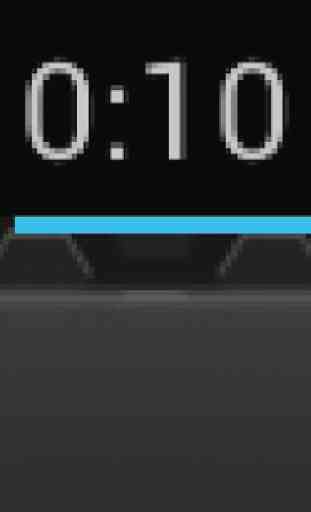
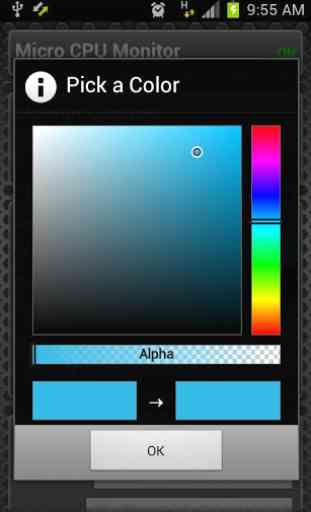

It works GREAT on my Samsung Galaxy tablet, extremely happy with it! Very reliable, too. However, on my new LG Rebel 4 LTE phone there is no bar with CPU activity, only the empty black line 1 pixel high. Can you help? :-)