micro Mathematics
Micro Mathematics is a revolutionary new kind of mobile calculator. It is the world’s first scientific graphing calculator and function plotter on Android oriented around a worksheet. It allows live editing of mathematical identities combined with highly accurate computations.
Not only students, but also everybody who likes mathematics or needs more than just a basic calculator will benefit from this amazing technique of mathematical calculations and plotting.
Benefits and features:
- Verification, validation, documentation and re-use of mathematical calculations
- Works on smartphone or tablet in portrait and landscape mode
- Supports all commonly used mathematical operations
- Mathematical expressions are written in an intuitive and naturally readable form
- Powerful mathematical touch-screen editor with undo function makes editing easier
- You can do multiple calculations and subsequently correct or change all used formulas
- Mathematical expressions are collected in a document, that includes not only formulas and plots, but also additional text and images (SVG format is also supported)
- You can store your document on SD card and export it into LaTeX format or an image (SD writing permission is needed)
- The app contains detailed "How to use" page and several examples
Micro Mathematics supports basic level of mathematical calculations. If you find micro Mathematics useful or need more mathematics (like support of complex numbers, functions with many arguments, plots for several functions, 3D plots, summation and product operations, derivative and definite integrals, logical operators, n-th root), please consider purchasing micro Mathematics Plus to support further development. Thank you.
Languages: English, Russian, German.
Category : Education

Reviews (29)
Is there a tutorial for how to use the tutorial? Play store is full of many more user friendly tools. I'm getting irreproducible results. I just want to graph f(x)=2x and it just doesn't do that.
It's not the most intuitive app to use, but has a lot of functionality.
Instructions are completetly incomprehensible. Dont match the displayed screen. App is impossible to use. Use MathStudio.
A little more info on how to use will be good.
Like the idea, its really good Put more explanation on how to graph on it
Gotta drop stars because of Play Store doing a security update but the app version didn't change. Devs messed something up or Google is doing toooo much again. Either way, I wants no parts of it. Feb 2021 update: The desired behavior is for all updates to be reflected, names, changelog, and binaries. That's how its been since I started with computers in 1994. Stealth updates are not the way to go.
My four star review is very tentative at this point. Micro Math looks like an extremely interesting environment, but I'm having difficulty putting together a working document. A *really* slow, step by step tutorial could help.
Outstanding app!
Whole reports can be written in this app!! If possible, can you include latex export and import???
You really need to fix function editing. And draw the graph with the just entered function. My 10 minute play found it unuseable.
Thx sooooo much it helped me alot in the few past days and saved me many hours
When will this amazing app be available for windows phones?
What a great app. I haven't explored it fully yet but it resembles the excellent MathCad 7 PC program. Thanks for a brilliant app!
Very nice app with lots of powerful math operations. So cool that you used a mathematic formula to create the logo too!
A very full featured app that will be highly valuable for science, math and engineering students. It will also be rather usefully for any one that works in a lab or deals with technology. A very rich and powerful tool.
I am so happy having this app, I always want to have it and try it on exams. Great app
Very usefull as my examination is very near. This app helped me alot. Keep updating.
Very good application and useful for all students. Keep it up. Recommended. Thanks!
Super cool scientific calculator. Best of the best. Enjoy!
Very nice pics it has.
Nice app cool idea and it works great!
I jut love mathematics
Lots of details
Would be much much better if you have an option to add jpeg figures, and also it would be perfect if it have units. We've been waiting for this kind of app to come to Android for a long time.
Revolutionary interface. I highly recommend the Pro version for power users. Much better than any of the "big name" alternatives I've tried.
Used to use Mathcad and Mathematica for projects. This is a wonderful subset of those apps. As noted somewhere on the reviews, Latex notation capability would be a great enhancement to this great app!
The app is already very good for doing basic math calculations including text for documentation, just like Mathcad.
bad experience. this not working at all. too much ads
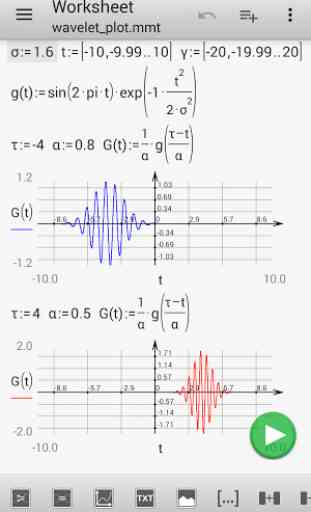
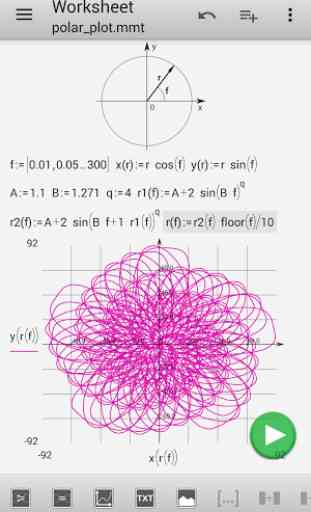
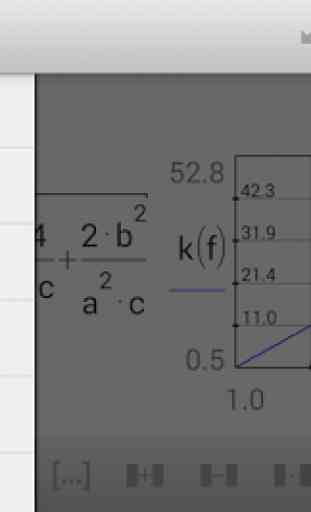
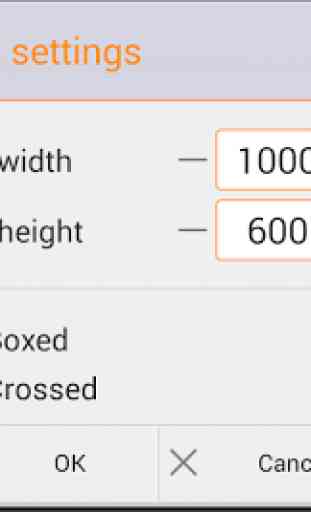
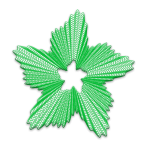
This has a huge bug. It randomly zooms in or out when I am trying to scroll it. Very irritating. Scrolling up causes zoom in, scrolling down causes zoom out. I was about to buy the plus version. Thankfully I decided to check the free one first.