Microsoft Edge
The new Microsoft Edge features:
A more personalized browsing experience
• Your favorites, passwords, and other saved data are securely synced across your devices.
Take control of your data
• Coming soon! Tracking prevention* blocks trackers from sites you aren’t accessing directly. This is enabled by default, so you don’t have to take any action to start having a more private browsing experience.
Browse InPrivate
• When you use InPrivate tabs, your browsing data (like cookies, history, autofill information, or temporary files) isn't saved on your device after you close all your InPrivate tabs.
Block Ads
• AdBlock Plus helps block unwanted ads.
• Turn on ad blocking by visiting Settings > Content blockers.
Microsoft Rewards
• Earn rewards while you search with Bing and find shopping deals online and in nearby stores.**
New!
• Redesigned navigation helps you get to your Favorites, Reading list, and more in fewer taps.
*Tracking prevention for Android expected availability February 2020
**This shopping feature currently is only available in the United States.
Category : Communication

Reviews (25)
I am learning the features of Edge. I appreciate the tips and examples pop ups that show when I use a feature for the first time. Random pop up do not allow for focused work, impacting my productivity in a negative way. VIsually adjusting to the look of Edge, this is challenging in that work and home files are getting saved incorrectly. Access to Google Chrome cloud drive from edge is also difficult and time-consuming.
If I could rate this browser lower I would. I have used many browsers through the years but none I hate more than ms edge. I have very fast internet but often have difficulty accessing the rewards page and as for the constant drag rate on the 3rd leg of their surveys appears to intentionally cause me to give up and not collect the points. I think it's time for me to go back to Chrome or Firefox as they always work. My days with Microsoft have come to an end! You have taught me to hate your stuf
Is a stable and cool browser, you can search quickly and change between pages in organized way, but some issues I saw, as weather forecast, it should locate my place to define the weather, because when I set my language to English, it shows in Fahrenheit, but I wanted in Celsius. Other is historic, because when you search, below of search box, appears historic, although you can't access because of keyboard. And I perceive certain websites doesn't load well, because images stay on top of text
My Samsung Galaxy A7 Tablet will not work with Microsoft Edge. When I try to access Edge the browser is frozen in place. Cannot open anything, can't access individual emails etc. Samsung Indicates I am up to date with all updates. Even tried uninstalling Edge and reinstalling it and same result. I have been using Firefox for all my browser needs as Edge just won't work.
This browser is excellent, and remains one of the best (in my opinion) for both appearance and functionality. One important step in making use of the 'delete browsing history upon exit' feature, is to use the 'exit browser' button, rather than swiping the app shut. Otherwise the browsing history will still remain logged. Thank you Microsoft for your quick response regarding this option!
I use Edge on PC. So, the data sync is the biggest reason I use it on the phone. Furthermore, Edge provides pretty much everything I could need in a browser and more. So, I'm happy with it. However, I wish we could add extensions and reliably send tabs over the PC and phone better/faster. EDIT: Sending tabs to and from my phone seems way more effective than before!
Never thought this day would come but I switched to Edge (from Chrome) on my phone. It runs on Chromium now anyways, and is clear of bugs. Chrome had so many bugs lately. Edge has such a smooth translation service and runs like butter. The send to device feature is a blessing. The interface is clean. I can pin apps at Home. Really the joke is over. Similar to what is happening with Netflix, others are catching up and leaving behind the leaders in the browser business too.
I was very happy with Edge, 5-star. Then it went through few updates. I drive and work in areas with bad receptions. Edge has an awesome text-to-speech feature but what made it amazing for me was that Edge kept the phone screen on, dim settings, once I started text-to-speech. And it was able to do it without active internet connection. Perfect for listening long articles on web pages while driving. Now, both of these features are gone in new updates. Very disappointed.
Since the app was updated to provide history at your fingertips once again, I honestly have no complaints about Edge, either the android or the laptop/PC version. I like how they set up the access to favorites, history, and more by clicking on the ellipsis to the right of the address bar, which brings up a dropdown 'box' with various choices.
I've used Edge on all of my devices for years. Typically the experience has been 4- 5 star, at least until I got my S22 Ultra. Since upgrading, I'd rate this browser 2 stars at best. I'm not sure whether the blame is on Microsoft or Samsung for how poorly the app runs, but performance is absolutely abysmal. The amount of stuttering and/or latency when using the app makes it almost unusable. I've had switch to chrome for the time being, I hope the performance issues are resolved soon.
Fantastic app that deserves to be among some of the best available browsers. I do have a few grips: While searching on Bing the results are blended in with and visually you can't see them. Also, PLEASE add an option to make the URL bar at the bottom. I went to Kiwi browser to check out the afformentioned item, and I loved it. Otherwise, a fantastic browser. Keep up the great work dev team.
So far I like it better than chrome. It's way more user friendly and structurally organized. Microsoft can use some improvement in there cloud storage. You can't seem to move pictures around to match what your phone is capable of which works against you when it come to time management. These companies beg for your attention with bells and whistles then drop the ball on details they want to sell you on the next version. just lazy and greedy at the same time.
UPDATE: it has randomly started working properly again. no changes were made on my end. ------- After recent app update Google webpage stopped working with this app ONLY IF LOGGED IN TO GOOGLE ACCOUNT on the site. If I'm logged in, many areas of the webpage become unresponsive. If I log out of my account the webpage works fine. This doesn't even make sense, but I've tested it repeatedly. Needs fixing.
I have a confession... I'm a big fan of Opera. My secondary go-to browser would probably be Firefox. And I've never been a fan of that most infamous of Microsoft products, Internet Explorer. BUT Edge is rapidly growing on me, and here's why... I do most of my browsing on Android tablets with BIG screens. And I cannot stand it when every one of those other browsers constantly opens in "mobile" mode and forces me to switch to "desktop" mode. Edge is the ONLY one that STAYS in desktop. Big THANKS!
Have been personally absolutely satisfied with the functionality of this browser. The only trouble I seem to keep experiencing is the set short background life time of the app - whenever I switch to a different app for 5 sec, pages viewed before in the Edge have to reload every time I switch back, which is slightly hindering. Manually tried to remove every restriction there could be on the Edge's resource consumption but the problem persisted. Apart from that, thank you for ur continuous effort!
Good, not great. Biggest drawback is the lack of a proper 'force dark mode' on websites, like the one on the samsung browser (the current method via flags pales in comparison). I would also like to move the address bar to the bottom. Extension support would be nice. Still raging over the fact that the Bing app is somehow incapable of opening links in Edge by default. Decent but will probably find myself switching back to Samsung's default browser.
Issues zooming on certain pages - As soon as I click to type in a box, the browser jumps to the bottom right corner of the whole website. By the time I've gone back up to the place I'm typing, it's stopped displaying correctly. It's either now totally blanked out by a black box, or is visible but no longer shows the text being typed. Either way I can't proof read it. No problem in any other Android browser on the same pages, so cannot comprehend how Microsoft got it so wrong with recent updates
I switched to it from Google Chrome as it comes with helpful features that aid switching between Android phones and Windows desktops and have enjoyed it since. Furthermore, features such as generating qr codes, casting and collections are nice quality of life improvements. The reason why I can't give it 5 stars and recommend it to people is because the way it is forced on to people (who have different browser preferences) on Windows desktops is a joke and frankly, a bit anti-competitive.
Scrolling on pages sometimes is very jaggy. Hard to swap between mobile and desktop site quickly; that setting should be in quick settings. User interface on page settings like "find in page" are too difficult to find and should be more like Chrome. I'm seeing too much UI incompetence that came from Windows 8.1 and the Windows Phone OS. Please stop using square blocks as UI elements and just make it compressed text.
The recent update is terrible, whenever a download file is finished, it's own notification will pop up on the top which I cannot swipe away or remove unless I tap open, and it lingers for a long time. Very annoying as I cannot usually open search boxes and type on it as they are mostly also located at the top of any page where this bloody notification for download complete is located
It's a good browser. Millions of miles better than IE. But it's a Microsoft product so only gets used for boring stuff. Privacy respecting browser this is not, not at all. It's well made and easy to use. It's basically chrome with a Microsoft badge on it. That's not a bad thing, it's just a mix of two of the biggest data collection and agrigation tech giants. If you want private, this isn't for you.
The collection feature is great! Chrome used to be my default browser, but it's getting clunky and slow, so i moved on to Firefox for its plethora of add-ons (extension). Someone recommended to give Edge a try, the collection feature converted me and the desktop version works seamlessly with window 10. I now use Edge on mobile too, coz that collection feature.
Never thought I'd make a MS browser my default but edge has really improved since it first launched. Other browsers have gotten slow and/or bloated and have become resource hogs. It's simple to use and doesn't get in my way or slow me down. That's all I really want in a browser.
Good overall experience. Nicely syncs with desktop browser etc. Please add the following 4 options: 1. Option to place the search bar at the bottom of the screen 2. Please keep the current Web page address in the search in case I want to manually edit it. 3. Create an option to auto delete pages after a specified period, eg. One week 4. Allow us to go to another tab in the browser by swiping on the search bar. Thanks
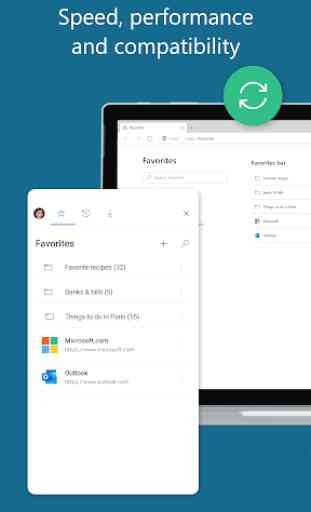
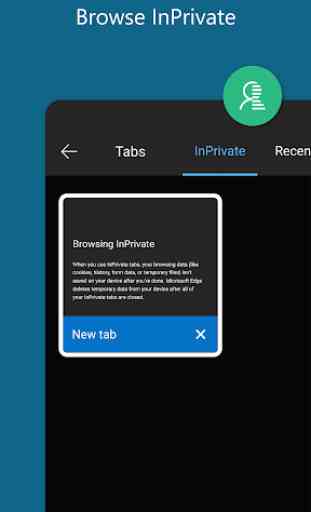
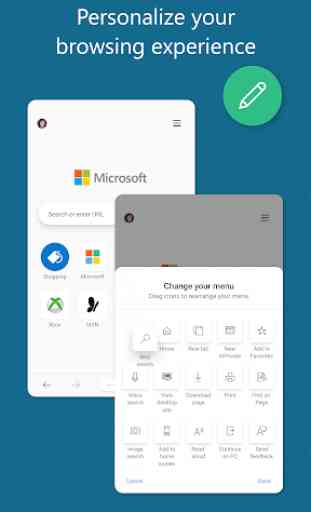
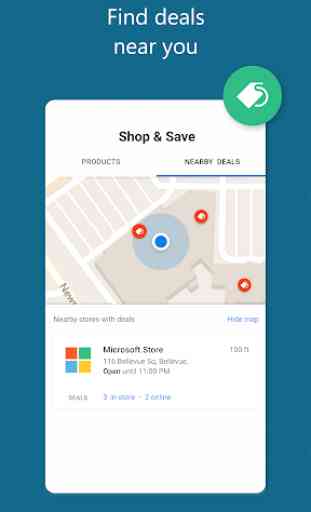

Best inter-operating-system-browser in my view, as it's available and decently performant on all platforms. I wish customization was a bit more fluid and easy. The main reason I use it is that it slows down my Windows PC way less than Chrome and that it was quicker to integrate a somewhat transparent and reasonably useful privacy configurator... It doesn't fix the brokenness of the web, what with sites piling pop-ups onto pop-ups onto pop-ups, but I'm not sure any browser does or should.