Microsoft Excel
Microsoft Excel for Android is made for work on-the-go. Sort and analyze your data with Excel and draw insights. Excel has the familiar look, feel and quality of Office with an intuitive touch experience designed for Android phones and tablets. Whether you want to create a powerful spreadsheet or just need to view and make quick edits on the go, Excel gives you the best productivity experience you want. Work with confidence knowing that we save your changes automatically and you won’t lose any formatting or data as you move across devices. You’ll have easy access your spreadsheets in the cloud whenever you need them.The free Excel app provides a core experience for viewing, creating and editing documents on devices with a screen size of 10.1 inches or smaller. You can unlock the full Excel experience with an Office 365 subscription.
REAL MICROSOFT EXCELGet the best spreadsheet app on your Android phones and tablets with Microsoft Excel. It combines the familiar look, feel and quality of Office with a touch-first experience designed for Android.
• Office offers unequaled file compatibility and layout fidelity. Spreadsheets will look exactly how you intended on your Android phone and tablet. No loss of data
• The familiar navigation and menu options in the ribbon help you get started quickly
• The familiar features you know in Excel
- formulas, tables, charts, Sparklines are included in the Excel app
DO YOUR BEST WORK – ANYWHERE, ANYTIMESort and analyze your data with Excel and draw insights. Create, view, make edits on-the-go and easily access your spreadsheets in the cloud with the touch of your fingers.
• Sort, analyze and visualize your data with support for formulas, charts, tables, sorting, filtering and more.
• Draw insights on-the-go in Excel. Add formulas, reorder columns and resize tables in Excel with just the touch of your fingers
• New spreadsheets are automatically saved in a location of your choice as soon as you start typing
• Your spreadsheets are a click away. Access your files whenever you need to, with OneDrive, One Drive for Business, SharePoint, Dropbox, Google Drive, and Box support. WORK TOGETHERShare your data, analysis, and insights with others.
• Easily share your spreadsheets with the cloud-connected Excel app simply by sending a link, attachment, or custom invitation
• You can view and restore a previous version of your spreadsheet, so you never have to worry about losing your work
REQUIREMENTS
• OS version: KitKat (4.4.X) or above
• 1 GB RAM or above
To create or edit documents, sign in with a free Microsoft account on devices with a screen size of 10.1 inches or smaller. Unlock the full Microsoft Office experience with a qualifying Office 365 subscription (see http://aka.ms/Office365subscriptions) for your phone, tablet, PC and Mac.
Office 365 subscriptions purchased from the app will be charged to your Play Store account and will automatically renew within 24 hours prior to the end of the current subscription period, unless auto-renewal is disabled beforehand. You can manage your subscriptions in your Play Store account settings. A subscription cannot be cancelled during the active subscription period.
Please refer to Microsoft’s EULA for Terms of Service for Office on Android. By installing the app, you agree to these terms and conditions: http://aka.ms/eula
Category : Productivity

Reviews (28)
Good spreadsheet program for a free application, and includes all basic functions. HOWEVER, after the last upgrade(?) the data entry bar moved to the bottom of the sheet, with no option to put it back at the top of the sheet, where it belongs. Very unintuitive and confusing. The sheet gets covered by the checkboxes to ignore changes or accept changes. PLEASE, PLEASE, MOVE IT BACK!!!!!!!
File management broken. Reported long ago, not fixed. Mine says autosave is on, yet I lost multiple entries because it did not save to my local drive where the file was opened. Rarely saves by the name with which it was opened. Usual it says save a copy, & saves under another name. When opening file, it doesn't say which is the newest version. Data gets lost, so must save dupes to fi d lost entries. there are the errors that the file cannot be opened but it can be opened from a file manager.
OK I love the idea. A few key problems, I'm not a beta tester and I'm not using experimental features and the brand new feature I stumbled into (cards view) crashes the app. Also for some reason on both Android and desktop, my files take forever to open. Like a good two minutes. This didn't happen months ago (on the computer at least) when I had a slow pc with a regular hard drive it would open quickly, now I have 16 gig of ram and an nvme ssd and it takes at least 2-3 minutes to open a file.
This used to be an excellent app until I did an upgrade today, Thursday, May 5th. Now the app does not open. When I click the icon, it opens the app 'startup page' and then closes the app again. It does not matter whether I try to open an existing file on my tablet or open the app from the app folder, I can't access my files and I have a presentation in a few days. I have a samsung galaxy A6 with s-pen. This has put me in a rotten position. I need assistance please. I need my documents.
Using Galaxy Tab S8 Ultra: The Microsoft Office products are all lacking in quality on Android devices. I can't open two instances of Excel, making some work extremely difficult. The toolbars are too dumbed down. Existing features are not user friendly. Highlighting, moving and working with cells is not as straight forward as using Excel on a Windows device. If you want to use Microsoft Office, use Windows. I had hoped the Tab S8 Ultra would be the ultimate hybrid, but it is not.
Overall am not happy using this app. Very different to the desktop Windows version. An example of how frustrating it is to use this is for example when using a simple sum calculation method. For example if you select the sum function, and then type in brackets which two cells need to be multiplied or added together, and then outside the brackets you select the cell that the previous two need to be added to, subtracted from or multiplied to, the answer or desired result doesn't appear.
Thank you! Excel telephone app is essential. Please repair! A) If I am pasting information to cell 1, I don't expect the cell 2 to be deleted and the content to not be retrievable at all through the back button. B) Please ensure that the back arrow button, remains active for many steps backward, and that its content does not disappear after a few seconds. C) If I am pasting information into the cell, and then formatting it as Merge, Text Wrap, etc. I do not expect the text to be deleted.
Everytime I open a spread sheet, the page jumps all over the page. It opens different windows and even outs my phone into one handed mode. I can't look at a spreadsheet longer than a second before it starts bouncing all over the place. I have Uninstalled and re-installed and get the same results.
Cannot open multiple instances, Usually when working we need to open multiple excel or document files... Remove duplicate and highlight duplicate are another very useful feature that should be included... I was planing to replace my laptop with android tablet... But seems like maybe I'll have to wait... But google sheet does allow for multiple instances.
This is a great app. I've wanted to learn spread sheets, and this app (along with the beginner's book on Excel I bought...of course) is teaching me quickly, and with great fun. It's amazing how it manipulates so much data. I have a hard time putting it down. Thank you!
User interface for the application is absolutely horrible. It is so difficult to use and so irritating to use. Why can't me interface just be simplified like Google spreadsheet. It is absolutely atrocious when it comes to the mobile app with trying to edit cells or type in cells or fill in information or even formatting.
Works fine, but could use more of the features present in the desktop version, and some functions aren't scaled very well, such as the handles for expanding or shrinking a column or row. And out of the blue, the data entry window moved from the top of the display to the bottom with no option to put it back. I don't like this change, and I want it put back where it belongs, thank you very much.
My issue isn't with Excel itself. It's with Google Play Protect which has recently rolled out to Android 10 and is now regularly removing app permissions from Excel automatically (as an app supposedly not used in three months) and rendering it unusable until I restore permissions manually. In fact I use Excel literally every day. So a Google 'security feature' is compromising the functionality of a perfectly good app unnecessarily because it doesn't work properly. This needs addressing.
It's a great app. It's free and you don't get adds or anything, most other apps will make it a hassle to deal with them I'm enjoying this app so far. The only difference is learning the different layout from computer to phone.
You can't even do anything until you sign in and have a subscription. What a total waste of space. It should at least have a free area where you can at least do basic excel spreadsheets but you have to pay to even edit a document. Not worth the time unless you're willing to fork out money
It's OK. I can do almost anything I want with this app. But there is sone problems. For example we can't use "Data Validation" and "Conditional Formating" in this app. If these features are added, it will be perfect.
MS Excel's mobile version takes a while to get used to. Usability is quite different from the desktop version. It's still a great spreadsheets mobile app. Just needs to be a bit more flexible.
Great app. Last I checked though I wasn't able to open documents when my Internet connection was down so that was quite the inconvenience. My files were also on my device.
Everytime I go to save my file I edited it says I have to save as another title..it prompt that my changes weren't saved and also everytime I try to troubleshoot, the app keeps crashing. I know it does this when you have multiple devices accessing the same file at once but this isn't the case. It's messing with my file storage etc. Idk what to do
Having an issue where when I try to adjust the dataset for a certain chart or graph, the app glitches out and won't change the chart. I have to make a new chart every time new data is created. Very frustrating. Hopefully this gets fixed soon.
I have to say that I use Excel almost all the time and I find that all "ads" are NOT Appropriate because they're annoying . Most people are using it to complete a Task that they need to have asap, and can only use Excel to get the results quicker than calculating by hand.
Extremely limited version of the Windows app. Don't expect to do anything more than letting you look at an existing file, as you'll soon hit problems if you try to modify. Don't trust it with files on a SD card as it picks up a "ghost" older version of the file instead of the latest.
Unless on any 10.1 inch tablet or above. Been using this for years without issue, but with a tablet replacement I'm now unable to do my work or manage any documents due to something as insignificant as screen size. This wasn't mentioned anywhere on the app and it's never mentioned at any point. Now my workload has stopped, and I'm not paying for yet another subscription to another "service" because of screen size. Can't believe there's essentially a tax on screen size.
For what ever reason I can no longer save work done on my phone and it show on my computer or the other way around. It keeps telling me it won't show work done by another person but it's me working through the same account on 2 different devices.. please fix or tell me what I'm doing wrong. So much wasted time!
Each update gets a little worse than the last. Forgets your zoom settings. Changes the cell sizes we painstakingly adjusted to fit our Mobile devices. Now it constantly asks for a save destination when the file already exists. Assuming thats to persuade users to save to onedrive. No chance unless you favor document corruption. Explain that to your supervisor.
Missing some features compared to the desktop version. It would be awesome if I could access search options in drop-down menus without having to manually enter the search perameters. That notwithstanding I love the ability to edit a file from OneDrive on my tablet and access the edited version on my desktop and vice-versa. I guess I just wish the cell menu options were the same. On the upside the formatting rules are more consistent than the desktop version, so that's definitely something!
2021 - An update. The last 2 years of polish have taken my rating of mobile excel from 4 stars to 5. Great job Microsoft! 2019 - Works well. Harder to navigate on mobile than PC but they are improving it constantly!

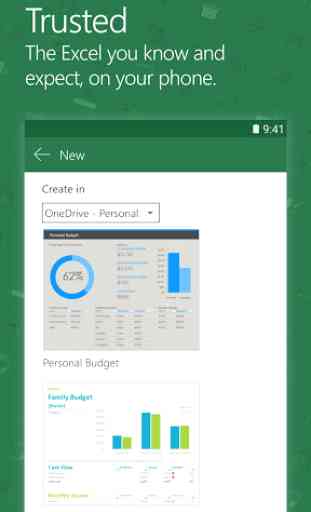

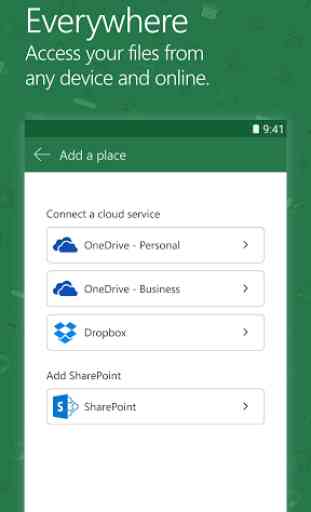

Well, its "Look & Feel" is pretty close to the Windows version. You can use fist level functions (the ones present in Excel 95), but I can't find how to make a VBA function, a macro, or set a conditional formating. The file saved on disk is a standard XLSX file, so maybe if you edit on a PC, maybe the features are implemented but just have no user input feature at the moment. Another bug is the you cannot open a document from an SD card. The app promps for permition but it's read-only at the end