Microsoft Flow
· Create new flows when you need them—from anywhere!· Trigger flows to run at the tap of a button· Turn flows on or off from wherever you are· See when a flow has failed· Review detailed run history reports· View and filter runs by notification type
Category : Business

Reviews (28)
It's great and has further potential. My only issue is that I use Flow for my personal Microsoft account as well and the app doesn't support multiple accounts. I would love that feature to be added ASAP. At least, the ability to add a personal and business account. I could get away with it if I use Samsung Work folder to separate certain business apps' environment from the same apps' of my personal account. But, I can't use the Flow Buttons Widgets at home screen. So, PLEASE make it possible!
Used to use this app for several cloud buttons to log data quickly. Used for about 8 months. Suddenly the app won't work and I can't log in. Definitely an app issue and I've tested so many different things to confirm. Really frustrating now because it's worked for so long and simply won't work anymore. Only reason I give 2 stars is because I know the app is good if I can get logged in.
Power Automate is a great tool. I know you all made a lot of changes, but you need to recommit to the app. It is brilliant, but at around or almost 2 yrs since last update, there is no obvious commitment to the app. Your mobile pages are still lacking, recommit to this and other apps!
Was working fine before. I was automatically logged out and wasn't able to sign in for several weeeks now. I already tried to use signing in via password and signing in via code sent on my email. I already uninstalled and reinstalled as well. I even restarted my phone. I already cried several times too. (Stream Ven Para btw 🔥! Weeekly We Can Do!!)
Power Automate doesn't seem to be ready for Enterprise users. You can't go by demos and youtube tutorials because connector/actions functionalities is always changing and features seem to be very unstable. One example, Actionable messages for Outlook sent from Approval action. Even the Power platform support people seem to be unaware or feature regressions. This app does not seem to know about the government region either. I can't access any of my automate in gov.flow.microsoft.
Having constant issues with it being stuck on the blue logo screen. I'm having to clear the data and cache for it to load which is rather annoying. Seeing that others have reported this issue but still not fixed makes me think that Microsoft have stopped a lot of their development.
Argh!! Can't even open the app. I've uninstalled and reinstalled but I get the same message every time. There was a problem signing you in. Or, when I make it to select country, I just get error signing in. Please fix it, the desktop version works perfectly
Unable to log in on the phone app. No way of contacting for help. Many having the same issue and no way to resolve it. Back end issue that no one cares about I suppose. Only worried about the big businesses issues.
Microsoft Flow is difficult to use in a desktop environment; the small screen and keyboard autocorrect make it even more difficult on a mobile phone. I do like the buttons feature as well as the tight integration with Office.
Edit: this app has last been updated in 2019 and appears to be non-functional and unmaintained. "Can't sign you in" is not really helpful. I wish it worked with personal accounts... At least the web UI works.
Could be a really useful app - connects to Microsoft's Azure Power Automate web-services, receives notifications and handles, among many other things, Approvals (a bit slow though). One topic however that causes me to give this app only 3 stars is the simple fact, I need to enter 1) username = email address, then 2) password, and finally 3) a 2-Factor-Authentication code sent to me! All on my mobile device that fancies a fingerprint sensor AND face-recognition - now, that's just unacceptable in this day and age! I want either my Fingerprint to work or my Face Recognition - something else other than username-password-2FAcode... Please?
Can't get past sign in screen? It just keeps reloading. I can log in to the desktop version just fine but if they can't code an app for a basic login, I don't trust it to automate anything.
App was brilliant!! Now I can't sign in or do anything! Removed the app and tried again but still can't sign in. This app is so unreliable! One day it works the next it doesn't. You spend more time checking to see if a flow button ran than you would if you did the work manually
Unable to create flow from blank with Outlook when new email arrives, error message about something not found in swagger appears. Search function for existing flow templates is next to useless, searching for "notification email folder" gives unrelated results. Still have problems making a connection with Office 365 account.
Update: now the app won't open at all... even despite uninstalling and reinstalling. Suddenly I'm not able to use flow buttons to launch my camera and take a file to upload. that's the main thing I use Flow on mobile. If it's fixed, then 5 starts 😀 Update 7/18: still not working...
The usefulness of this app is amazing. Great potential. There are some issues with the app.The text input slots are not responding properly. When we try to rename the input name in triggers, it is not responding properly. Please do clear these issues.
Downloaded the app and attempted to sign in to my work account, approved sign in with Authenticator, said approved and moved to next page to choose country and then just "Can't sign in, try again later". Tried multiple times, tried restarting the app, tried re-installing the app. Unusable.
App seems to have login issues. It does not maintain my Microsoft Account login and errors with environment not found. Then it will still show me logged in with my Microsoft account, but all data showing is from my work account. Fix as this is a data leak issue!
For quite a while this app won't even open unless you clear the apps data or uninstall and reinstall. Buttons take an enormous amount of time to fire off your flows... The service is cool and great. The app is terrible.
I believe I used to be able to sign in with a personal Microsoft Account, but it won't sign in. I can only sign in with my work account on the regular app or my work profile app. Please support personal accounts and multiple profiles for work and personal.
Totally useless. Sometimes runs flows, most of the time it doesn't. Web interface is bad but mobile app is absurd, typing in string values then after saving they are gone or truncated. Outlook connector can't even show a list of your folders.
Not updated in years. Completely unable to sign in on app, while same credentials work on web. Cleared cache reinstalled etc .. still can't sign in. I expected more from Microsoft tbh
The apps is not working even if I tried many accounts using the mobile app I'm still coming back to same sign in page. Please fix. However if I access the mobile site I'm able to perform all the task. Where as not on app? How is this possible ? My power apps application is working fine and I get notifications as well.where as power automate is not. Can anyone help ?
really basic with plenty of long standing bugs (incorrect "last run" times, missing runs in mobile view, etc). I don't get the feeling this app is being taken seriously by Microsoft.
The app hangs up a lot. It keeps on crashing we are lucky if it opens at all. Need to kill the app lot of times to open it once. I cannot imagine how MS released such a sub standard app
Can't even log in. Error message every time. Very frustrating Jan 2022: still cannot log in... Need to go to website each time I need to run a push button flow, rendering the app completely pointless. No update since 2019, has this just been forgotten about?
This app was working but has stopped. My company uses the Company Portal app and the login keeps failing. No other apps are having login issues with the Company Portal app. Removed and reinstalled but no change. Got me hooked on buttons but now I can't get to them :(
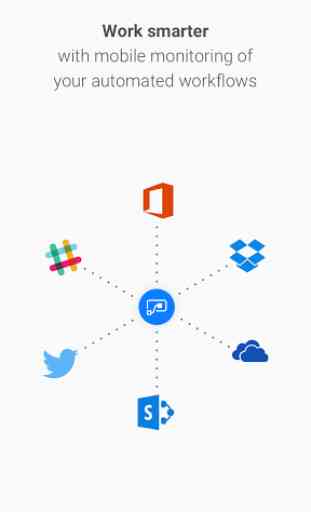
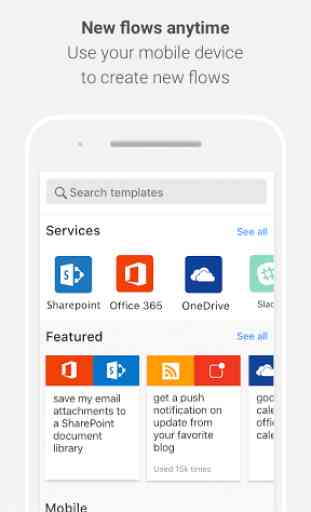
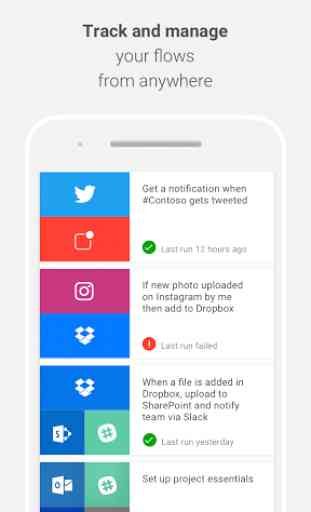
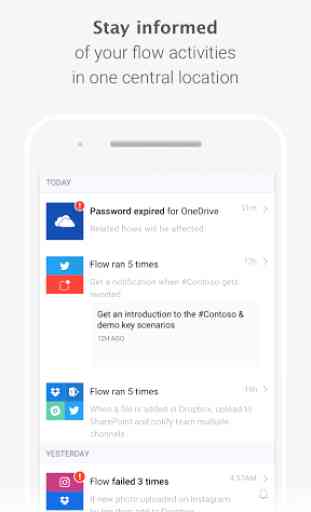

Doesn't work with latest version. I installed an older version (2.35) and each time I installed it, it would work for one day. The next day it would not. I found out that the auto update was killing the app. I switched off auto updates and installed the older version from an apk file sent to me by my IT manager and it has worked since. Pretty poor show really considering this was months ago and a fix is still not provided.