Microsoft Hyperlapse Mobile
Features: · Instant gratification: Capture the video, see the Hyperlapse immediately. · Import existing video: Create a hyperlapse of any video you’ve already shot on your phone.· Multiple speeds: Choose from 1x to 32x times the normal speed.· Multiple HD Resolutions: Save in 720 or 1080p, if supported by your device.· Stabilize-only mode: Select 1x for stabilization without time-lapse, and keep the video’s audio track.· Share: It’s easy to post your hyperlapses on popular social media and video sites such as Twitter, Facebook, or Instagram.· Save to SD: Save finished videos to SD storage (on compatible devices) · Hyperlapse Mobile requires Android 4.4 or 5.0 (KitKat and Lollipop)
Category : Photography

Reviews (21)
I tested this with a short video and it seemed OK. Then tried it with a longer video, waited ages for it to import, then tried out different speeds, and by the time the video reached the end, it was gone. There's nothing like a library of already imported videos so I'd have to import it again. There also doesn't seem to be an option to rotate the video.
this app is amazing and I got really excited when I saw that I could fast forward it up to 32x and that I could film a video with it as well. However, the app crashes right after filming the video most of the time, majority of the time when filming a video more than 9 and a half minutes long, so the video gets lost. This app has potential but I lost so much footage because of the crashes. Please fix this.
Hyperlapse is a good application to make time lapses even faster. It doesn't have a wide variety of controls where you can set your speed according to yourself, and it certainly doesn't have much of editing options either. But you can make your videos faster, and it gets the job done. And the end result of the hyperlapse is also quite satisfactory in that it doesn't have any lags and tears. I can recommend this app to some who's looking for a light application to make a hyperlapse.
Too bad this hasn't been updated since 2016. I don't record with it, instead I import from video from my note 10. Takes a long time to import a 16-25min video. Seems to stop if the screen times out so need to keep screen active. I like the result and control. No ads, except the Microsoft plug at the end that can be edited out if desired.
I tried to use this app after downloading today. 1) "Export videos at 1080p toggle worked, but did not maintain 1080p. Other toggle will not work even thought it should. 2) After processing a video for 35 minutes, it would NOT export. The checkmark and x buttons would not work, but I could still use the slider to change the speed. I'm very disappointed. 2)
Really good time lapse app. Can choose from a variety of playback speeds. I have used my own already recorded video from my phone and turned them into time lapse video clips with this app. It also will record new video from the app in time lapse. Ive used it twice so far and been really happy with the results. I shot my video on my phone in a square format, as I wanted it for instagram - other users of this app have stated the app crops video, mine was never cropped.
I saw a few reviews of loosing footage... honestly, I haven't tried to record a timelapse with the app just to be sure I don't lose anything. It works perfectly fine if you upload a file from your gallery though, so I recommend you do that instead. The reason I use this app is because my files are too big to share and I need to speed the videos up. The sharing process works very well with Gmail. I am also very satisfied about the fact that you can speed it up to 32x; it's pretty useful.
Wondering if it works? Yes. Just like a long time ago. This still works like it worked in older devices. Tried pretty shaky footage of a very long road, it stabilized it, hyperlapsed it, BUT there is visible zooming & slight smearing (and together zooming and smearing is annoying, it happened on the test footage) the quality is poor even if you output to 1080P (sure it maybe due to the original footage being too shaky that it had to crop in or smear too much, still poor is poor). But it works.
it often doesnt save the video. i think it happens if your acreen goes blank after pushing stop before pushing the checkmark to finish, but super annoyong because i use this for painting. it also cuts off the top and bottom of your video, which you cant see through the viewfinder, and continues to crop if you import it to speed it up again. super annoying.
In 2022 the quality is awful, super grainy. Also, it seems like they're no longer updating the app, a warning is shown that it's made for an older version of Android when opening.
The problem is that when you try to create a hyperlapse from the one you've already processed , the app crops the video . The final video you get is zoomed in and you miss all boundary elements and it is very frustrating . Also it takes only 20 minutes of the video and processes that to create 5 minute hyperlapse.
This is a good app, but most of my stuff gets wiped away by just one touch of my phone! I suggest maybe to have a draft section, where you have saved drafts. Some of my stuff is really important that i need to do and when it wipes away after all my hard work, then i have to do it again!! There is nothing more annoying. Please try and fix this!!
The app just stops working when loading longer videos. I even tried lower resolution videos and it still no working when video is too long. I think we have to record longer videos in order to appreciate the beauty of the effect. Hope you can fix it.
The apps 'save to sd card' function won't work despite my phone having over 30 gigs of free sd card space. Took 40 minutes to import a 30 minute video & forced me to trim the video on import losing the first ten minutes or so. The final hyperlapse the app exported was WAY lower quality than what I had shot (despite having 1080p function turned on), the frame was cropped losing important information, has a horrible green color cast, & there is an endframe advertising the app. Very disappointed.
Bought an LG Velvet and miss the video features in the older V series. This video converter takes time, but works great for stabalizing videos. The import function was much needed and a great feature. The only issue I had was using the camera, there is no zoom function. Please add zoom, and you'll get 5 stars!
Free but mediocre. Max 5 min original video. It always trims the video even when no stabilization needed. There is no way to disable the bad "stabilization". You get what you pay for.
nice app, but 1. the quality of videos getting distorted after the process. needed to fix it in future. otherwise it won't survive longer. 2. output video's aspect ratio is a bit smaller in size, doesn't fits the screen aspects. but the stabilization is fantastic,
Good app, I use it to stabilise my already taken video. I must check when it finishes with stabilisation that I have to choose a speed and it renders it at that speed. If I leave the app too long without interaction, it closes the video. Buggy but if you can get around the bugs it works well.
The app is good for quick time lapse videos to upload straight to instagram. The video isn't unlimited, it only goes for around 30 min.... not good for nature videos or workout vids. u can adjust the speed, but the best for art and more specific time lapse is "time lapse cmaera" in the play store.
This app is atrocious when it comes down to timelapse. It can only record for up to 20 minutes and then it stops, But occasionally when you DO record and finish a video under 20 mins it starts to process it and then it deletes the video. It also has a watermark at the end of any completed timelapse you might make so. This app is borderline unusable.
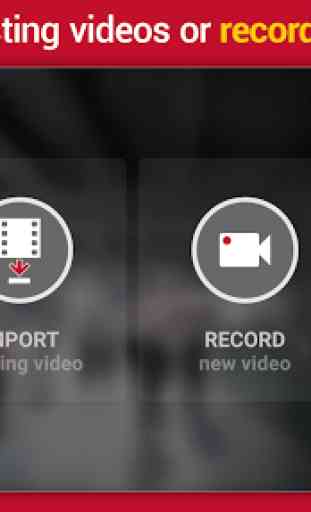


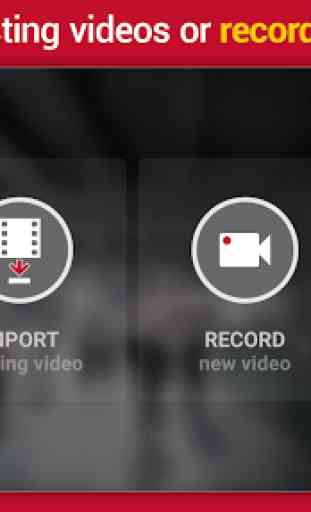

It works OK for the most part. There's definitely a dip in quality from the original video when I import things but it's nothing too crazy. My main issue is that occasionally it will save the timelapse as a much smaller frame for no particular reason and I have to start the process all over again and hope it works the next time. Also not a fan of the forced logo screen at the end, it's just another thing I have to trim off later.