Microsoft Office Mobile
* Try the new Word, Excel, and PowerPoint apps! Now available for Android tablets and phones in the Google Play store: http://aka.ms/worda, http://aka.ms/excela, http://aka.ms/ppta. These new apps replace Office Mobile. **
Microsoft Office Mobile is the Office companion for phones running Android OS prior to v4.4. You can access, view and edit your Word, Excel and PowerPoint documents from virtually anywhere. Documents look like the originals, thanks to support for charts, animations, SmartArt graphics and shapes. When you make quick edits or add comments to a document, the formatting and content remain intact.*
LICENSE AGREEMENT: http://go.microsoft.com/fwlink/?LinkID=512669&clcid=0x409
KEY FEATURES:Access documents from virtually anywhere:
• Cloud – With your phone, you can access Office documents that are stored on OneDrive, OneDrive for Business, or SharePoint.
• Recent Documents – Office Mobile is cloud-connected. The documents you’ve recently viewed on your computer are readily available on your phone in the recent documents panel.
• Email Attachments – You can view and edit Office documents attached to email messages.*
Office documents look great:
• Great-Looking Documents
- Word, Excel and PowerPoint documents look great on your phone, thanks to support for charts, animations, SmartArt Graphics, and shapes.
• Optimized for Phone
- Word, Excel and PowerPoint have been optimized for the small screen of your phone.
• Resume Reading
- When opening a Word document from OneDrive or OneDrive for Business on your phone, it automatically resumes at the place where you left off reading, even if you last viewed the document on your PC or tablet.
• Presentation Views
- The Slide Navigator view in PowerPoint lets you browse slides faster, while speaker notes help you practice your presentation.
Make quick edits and share*:
• Documents Remain Intact
- Formatting and content remain intact when you edit Word, Excel, or PowerPoint documents on your phone.
• Create – You can create new Word and Excel documents on your phone.
• Comments
- You can review comments that have been made in Word and Excel documents on your phone and add your own comments.
* Sign in with a free Microsoft account to create, edit and save documents for home use. A qualifying Office 365 subscription is required to create, edit and save documents for business use. See office.com/information for a list of qualifying plans.
Requires a phone running Android OS 4.0 or later (Android M is not yet supported).For more information, please visit http://www.office.com/mobile.
Category : Productivity

Reviews (29)
I did not notice the Android 4.4+ thing. With Android 7 it is pretty much a shortcut for all the Microsoft Office apps in one place. When I click any of the buttons it takes me to the apropriate app in the Google Play store.
Used to be great and fast. Now it crashes a lot, won't open my attachments (just lists files already in my onedrive when I try), and nags me relentlessly to use the larger and slower separate apps that pause for a long time to install system updates nearly every time I open something.
Not working on Android 11, I have switched to one plus nord2 which is having Android 11 installed in it. After changing the phone I'm not able to open any office excel/word/PPT files. Can you please update the app?
Was always clunky and awkward. Now finally had to uninstall, due to constant crashes even when not actually using the app.
Will not open on my Android phone (Samsung S10) at all. Force stops every time I try to open a document.
I love it that all office is on one place. But I can't see my zipped (.7z) files in OneDrive, please fix this.
Microsoft office mobile keeps closing .cannot open any files . not sure why I keep on paying for it every month
Constant crashing, will not open...Do not waste your time installing.
Having most of your Office Apps in one place is actually a great idea. 💡
Disappointed with this app now, it does not open and keeps crashing.
keeps crashing everytime i open Outlook
Keeps crashing and won't open
This app has all i have been looking for, Thanks and Keep the good work on
Crashes. Doesn't work.
Best for all file read
Easy to complete my tasks all in one
Clearly and excellent app
need to be updated for android 9.0.1 pls
All I can say, just what you need on an android device
I want to edit but i cant delete any words.
Best office app ever
Does the Office for mobile devices.
office mobile keeps stopping
Difficult to use
NICE APP BUT SIR GIVE NEW UPDATE
Thanks so much
Use this app daily
This was useful.

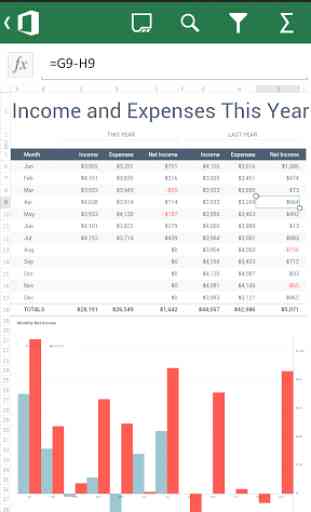
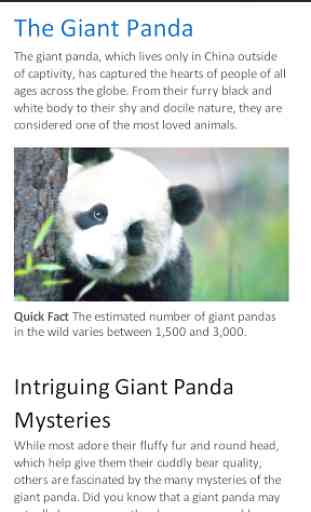
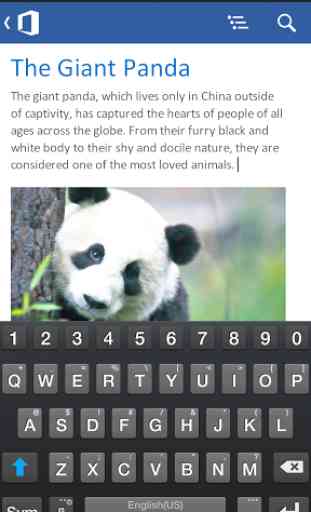

This version of Office is barely serviceable on a mobile device. The options and placement of the various functions within each document type is somewhat frustrating to use. 9 times out of 10, this overlay of functions seems to always be in the way of the actual part of the document that I'm trying to edit. This version of Office is fine for working with simple documents, but nothing more. No support for saving password protected docs! THE FEEDBACK OPTION IS BROKEN. EMAILS FAIL TO GET DELIVERED!