Microsoft OneDrive
• Quickly open and save OneDrive files in Office apps like Word, Excel, PowerPoint, and OneNote.
• Easily find photos thanks to automatic tagging.
• Get notifications when a shared document is edited.
• Share albums of your favorite photos and videos.
• Access your most important files offline.
Notes: For you to sign in to OneDrive for Business, your organization needs to have a qualifying SharePoint Online or Office 365 business subscription plan. You cannot sign in with an account from an on-premises directory. Camera upload, search, sort, and the ability to add OneDrive for Business accounts are available only on devices running Android 4.0 or later.
Category : Productivity

Reviews (29)
I appreciate the app. The job is done. One thing I would like to change is the way you interact with it on PCs. I think it is way too complicated to unsynchronise folders for example. I think that the PC app should be a bit simplier (Sorry if I should not talk about the PC app but since it is related, you know 😅. Anyway, have a nice day)
I've just deleted some folders off one drive because I didn't want those particular files synced. I did not know that they would also be deleted from my phone! Now they are gone forever and can't be found in recycle bin on phone, or on the app recycle or onedrive on-line. It says it doesn't delete them until 30 days, but they disappeared instantly. There needs to be more warning about this.
OneDrive has come a long way and is turning out awesome. It has so many capabilities, where to begin! Something that these photo apps needs to consider, and not just OneDrive, but all of the photo apps! See, when you download a picture or file, etc from the cloud, then the app goes and backs that picture back up, making multiple copie, isn't doing anyone any good, but causes frustrations in the consumer. It saves the consumer time spent deleting multiple copies of any pic, files, etc. A Thought.
Updating my review because it is perfect. It always work! I can take photos and it instantly uploads and downloads to my PC. It's wonderful! I now have it set so all my scanned documents automatically get put in a folder on my one drive. That way when away from home I have everything. It's been invaluable during doctors appointments. Actually it was also fantastic as I needed to send videos of an incident to the police, I was able to create a folder and share it with them easily. It's so much better than G Drive, miles above it! I cannot recommend them enough!
Won't use only WiFi. When I leave my connection that was being used to upload 50gb's, it switches to mobile data, and keeps downloading. The setting to turn that off is very easy to find. But it does not work. You can't just clear your recent apps in order to stop the upload. I had to use titanium backup and 'force kill it'. It would've been bad if I wasn't expecting something like that to happen. I only have a 2gb plan. It seems like lots of things never upload too. It's kind of useless sadly.
As a former GoogleDrive user (predominantly), I struggled quite a bit at the beginning and had difficulty working with OneDrive across my many devices, as the interface is different and hard to navigate. But I am now getting the hang of it and it is very useful. and nice to store documents on one. place where all can access, where desired.
Steals your files! Onedrive is NOT a backup service. It takes your files and moves them to the Onedrive folder. Anything you try to delete in onedrive will be deleted everywhere. It uploaded hundreds of photos I didn't want it to, so I stopped syncing and deleted the photos to save storage on onedrive. It somehow deleted all the photos off my phone as well. I'm now spending hours trying to restore and match with what I had backed up to Google photos hoping they're not lost forever.
I have been using One Drive since it came out and it has saved me more than once by uploading pics and docs that might have otherwise been lost had they not been in the cloud. I've always been a fan of Microsoft products and would never have imagined their loss of ground to a cell phone but along came Google utilizing the Linux Kernel which is free to anyone to build an empire. OneDrive is one of the reasons Microsoft is still around at all and has features Google Drive lacks, so I use both.
Amazing storage for everything on your PC, phone, & tablet, etc. It's very user friendly, easy to set up & utilize. Storage capacity is more than adequate with one TB. You can set lock it with a six digit numerical passcode & the app asks for it every time you want access, so your private items stays private. You can name a folder for everything you want to save by pressing the plus (+) sign, name it, hit the check mark & then you have to go back to your document & save it again to the drive.
When it works is OK, nothing special. The problem is how often it stops working. As soon as the app storage on the phone gets above 1 or 1.5 GB it starts to struggle with loading the files list or the upload button becomes unavailable. The only fix is to clear the storage and cache (until it gets to that size and I need to clean it again). I need a permanent solution, I'm a paying customer and this is very annoying.
I paid for an upgrade to hold more pictures etc. It showed on my phone but for some reason the upgrade has now disappeared and I am back to the basic gb. However I am still being charged a monthly fee. The help desk reply is so confusing, I just want what I'm paying for rather then have to navigate round everything and still not find what I need. All very very unhelpful.
I use onedrive for work and I love it. I signed up for Microsoft 365 Family to migrate from Google drive, but I find that the photos function still have a long way to go. Some photos from my phones aren't syncing even though I have deleted and reinstalled the app. It is also difficult to search for photos. If the photos capability can be improved, it would really be a great tool to have.
OneDrive is one of the most infuriating backup programs ever. It will eat up all your space on your c drive and if you want to stop it, you had better have some vacation time coming up because it's a job and a half. Erase them from the drive and it's immediately repopulated by the cloud. Want to delete them from the cloud so that doesn't happen? Lol good luck. When you finally do get it figured out and solve the problem... It just gets reinstalled on the next update! Yay!
Definitely not happy with this app by any means. After uploading a lot of photos, when I needed to delete a bunch I was extremely careful of which only to find that dozens of photos not selected had disappeared and they didn't even show up in the recovery for me to keep. So that's it, I'm done plus this happened before. I thought it was my error but it wasn't. Now the pictures I wanted are gone without a chance to get them back.
Crashes at least 2-3 times in a typical 30 minute session. Sometimes 4-5 times. No "select all" feature to download multiple files. Selecting 30 photos to download, for example, is very time consuming. When uploading multiple files from a folder on your drive some files are missed and others are uploaded twice. C'mon Microsoft. This is the third decade of the 21st Century and you've still not got it right.
It's great but this is where I keep all the family photos. It doesn't really offer the facilities you'd like for managing a large collection of photos. Also, on the Android platform, other apps don't seem to recognise OneDrive storage. And, then, finally, it works be great if there was a smart TV app that I could run from my Samsung TV, then I could run a slideshow of family photos.
It doesn't detect duplicate photos. It syncs with my phone and my laptop and if I have any in both places I have doubles. It won't upload photos from my SD card so I have to use my phone's internal memory which really limits how much video I can record. Even within the app my photos end up in several different folders automatically: photos folder laptop, photos folder phone, camera roll. It's a disorganized mess.
Why of why do my filters not sync (and this happens frequently). I have checked my settings. They are correct. Don't blame the user. Don't blame the phone. Your app does not work seamlessly as it should. I am currently on wifi and my files still won't sync. Of I need to restart my phone to fix this, then somewhere there is an issue with your app. I have had photos on my phone for days that have not yet synced.
I have stripped every I mean EVERY permission you can possibly think of for this app. It opens itself all the time constantly I'm talking literally like every 60 seconds, onto the purchase screen. Essentially begging me to spend my momey on it. I cannot stress enough STAY AWAY FROM THIS APP UNDER ALL CIRCUMSTANCES. I'm moving my photos to my new PC today and deleting it permanently I suggest you do the same, Microsoft is getting very very very desperate for money apparently after xbox failure!!!
Infuriating app. Doesn't sync with SharePoint well at all which is even worse as that app forces me to upload only one file at a time. Complete waste of time. I can't see my uploads and it's almost worthless on the mobile. I wasted half a day trying to help an external party access shared folders. Appalling product from Microsoft and not user friendly whatsover.
Generally works well, but photo scrolling is very slow and jerky, even on a flagship Samsung device, and even when the photos have been 'seen' already, so thumbnails should be cached. It doesn't look ahead and pre-cache, but appears to load photos each time and only as they come into view on the display. Using it to browse photos is a horrible user experience. For backup though - does its job.
Completely unintuitive. The app does not let you sign in with different accounts, nor does it simply let you log out of a particular account and then log in with a new one. You are forced to go into your PHONES SETTINGS to forget the first account, and then when you try to sign in with a new Microsoft account, the app doesn't even save the login; it keeps signing me into the OLD ACCOUNT which I do not want to use. It's just awful, and it is insane that it's so poorly designed
OneDrive is a disaster to use. App is VERY buggy, doesn't update how much storage I have after files are deleted, says it can't delete files in general half the time. Trying to unsync your phone's gallery is a much harder process than it should be especially when the app just won't let you download folders from OneDrive directly to your phone. So if you unsync it with your gallery, everything it decided to sync will just be taken off unless you download each file one at a time. Ridiculous.
I had no idea that one drive would wipe out all my albums because they said my space was full. They wiped out 700 pictures that I had scanned edited and downloaded from for family albums. Months of work for me! When I added them, there was room. Unknown to me, as I took pics with my phone, these photos were bumped out or the limit got so full that One drive just cleared them out. This was my first attempt to save pics digitally and I sort of chose one drive randomly not knowing anything! Bummer
Like many, I was first introduced to OneDrive at college. Since then, I've even come to enjoy working with it at home as well. I enjoy having syncable cloud storage available near anywhere, and occasional "on this day" reminders about pictures and moments that I've uploaded. Highly recommend!
This app keeps crashing. I've logged out and back in, forced close the app and cleared data and cache, and uninstalled and reinstalled the app. Nothing is fixing the problem. Such a waste of an app. Don't bother using. Google photos is so much better and doesn't close. I just wanted a second back up for my photos and will not be using OneDrive for this purpose.
OneDrive is a great way to take my files on the go. With a Microsoft 365 subscription, I get 1 TB of space, so I can take all of my files and have plenty of storage to spare. I like the option to save my camera files, since they sync to my PC, saving me the trouble of downloading them from my phone.
It just stopped working at all. No sync, no photo upload, no download of any file from cloud. It just keeps saying there is no network connection. All permissions granted of course. It was bad before, but usable. Now it is completely useless. Reinstall and being the beta tester did not helped. Reinstall back also. Now not possible to log in. Why? Because there is no network! How to fix this software made probably by some amateur programming hobbyists???
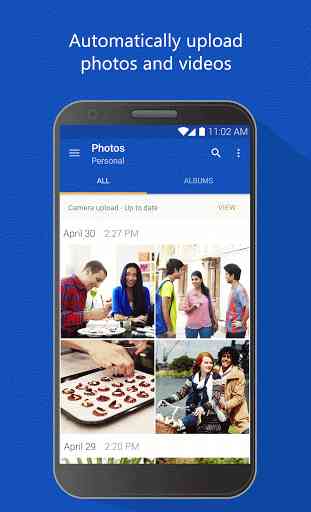
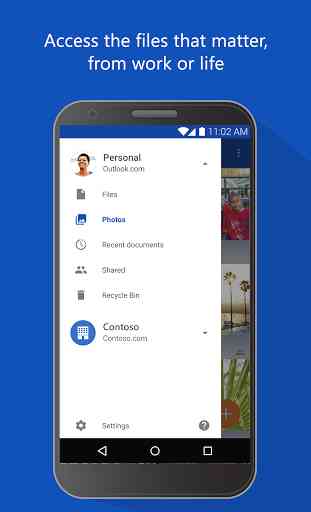
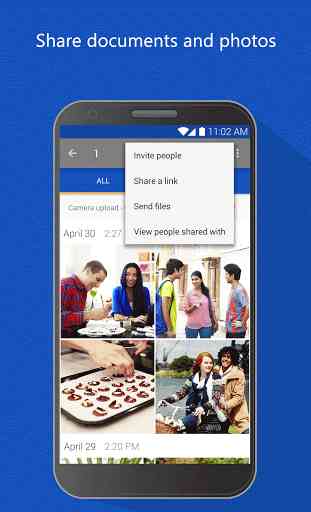


Can never find a file I want. Refreshing does nothing, removing cache does nothing. Re-installing app does nothing. Only when I remove data is when it can be fixed, but I don't want to do that every time I need a file. This existed for a long time, with different phones, it's unbelievable