Microsoft Outlook
- WIRED
Meet Outlook for Android, the app that helps millions of users connect all their email accounts, calendars and files in one convenient spot. Newly redesigned, Outlook for Android lets you do more from one powerful inbox.
See what matters most first with the Focused inbox that keeps the important messages on top. Switch between your emails and calendar to schedule your next meeting or share your availability with just a few taps. Or grab a document from your Files list and attach it to an email seamlessly.
With everything you need only a tap away, managing your busy days is now easier than ever.
Outlook for Android works with Microsoft Exchange, Office 365, Outlook.com, Gmail and Yahoo Mail.
------------------------------
Here’s what you’ll love about Outlook for Android:
• Seamless inbox management with a focused inbox that displays your most important messages first, swipe gestures and smart filters.
• Easy access to calendar and files right from your inbox.
• Features to work on the go, like Word, Excel and PowerPoint integrations.
Category : Productivity

Reviews (28)
I'm having an issue as of late on outlook in android. Emails show up in my phone notifications, when I go to my inbox they're not there. If I tap on the email when it shows up in the notification, I can read it, but when I go into outlook, the email isn't there. All of these emails I'm referencing show up on my desktop version. Its something that's unique to the phone app. I have restarted and power off my phone. I looked to see if I could update your app but see you did this 4 days ago.
It's not possible to sort an email into different folders like you'd do it in the Gmail where you can sort it by labels. Apart from that, it's a very capable service (if you're using it with a MS account) and a very capable email client regardless which email service you're using. One annoyance would be that it asks you to sign in again repeatedly, as for some reason it doesn't keep you signed in, or to say better, it does, but too shortly...
The app seems to be having connectivity issues at the moment. This was not really meant to be a review but I couldn't find another place to report it. But just now when I was trying to send an email the app wouldn't let me send the completed email. It nevered ungrayed the little send arrow. I went online and was able to send it easily. After sending it online I came back to the app and it wouldn't even load the incoming email. This is the first time in ages that I've had any trouble with the app
If there is one thing this should do well, it is give you a reliable calendar for today and tomorrow. This app is sadly unreliable. Most of the time it does great, but sometimes it will have no calendar content for long periods of time, it even worse, show you that you have an afternoon meeting but skip the morning ones. Needs to prioritize what content to sync better.
I have used outlook for a while and totally enjoyed the experience but recently, the app has given me lots of issues. It freezes when I try to open a mail and many times the mails take up to a minute to open. Let's not mention that I have had to update my app 4 times in the past one month. It seems there is a new update weekly. I have cleared my cache and the issue persists. Get this fixed for a better user experience please.
For many months, email notifications have been delayed often occuring between 10-15 minutes after the email was received. The app has been exempted from data usage or battery restrictions, so that is not the issue. Cleared cache/ data, as well as re-installing the app has been tried with no success. Emails are received nearly instantly on my laptop using Outlook. Feels like a Outlook app issue...
App works fine but all the folders, subfolders, and sub-sub, etc folders are automatically expanded in Outlook app and cannot collapse them. Unless missed something in settings?Makes it impossible to use when have to scroll through hundreds of expanded folders to find or file a particular email. If folders could be collapsed, could drill down through correct folder(s) within seconds to find what I need. Had to go back to the default Samsung email app since that did allow folders to collapse.
I've used Outlook on multiple devices for almost ten years and prefer this to any other emal provider. I have never had any issues with their services or features. My only request would be to have the ability to manage categories and add/change categories to new events in the mobile version. A calendar widget that shows the month and categories would be fantastic. Thank you!
I don't normally go out of my way to leave reviews for apps, but I'm hoping this gets the attention of the developers because there's an extremely annoying flaw/glitch/bug that I've been experiencing for ages now. I'll go to delete a whole bunch of emails and close the app afterwards, just to come back to the app later and find all those deleted emails back in my inbox again. There's no way I'm the only one experiencing this and I wish they would fix it already. It can't be that hard.
On a Galaxy Tab s7 the app is just OK. Not very configurable. As an example; it would be nice to open an email in a separate window. Currently, you only can see it in a preview which makes readability very poor. It also pretty much makes setting a filter to "UNREAD" useless especially if you need to multi task. If you have the filter set to unread and tab to another app, outlook will immediately close the email and moves to the next email. Openning the email in a separate tab would fix but NA
Takes up too much storage space on my phone. Considerably larger than all other apps. Cannot locate a means to decrease it at all. Going to have to remove the app entirely since it's suddenly higher than usual, and my phone keeps popping up error messages. The Contact Developer email is a noreply address. How do prove you don't give a damn about your app users for 100, Alex.
It has a lot of features. It's not fully compatible with the Google Fi VPN (sync issues occur frequently). Performance is laggy (especially on older flagships and lower end devices) - I've never seen this app buttery smooth. Not even on my Pixel 6 Pro or Surface Duo 2. It's prone to bugs that don't always get fixed on a timely manner. HTML emails don't always load with the correct spacing and sizing so you have to zoom, scroll sideways, and/or look at gaps between images.
Continously stops working. I try to reset my email accounts and it doesn't work. I am constantly having to uninstall and re-download the app and enter all my synced accounts at least once month. Totally frustrating. I've been using this app for years and this is a recent issue within the last 6 or 7 months.
Outlook have to major issues that happens often!!! 1st, emails keep getting duplicates, mainly the mail deleted or move to achieve!!?? 2nd, I'm Not receiving Emails for now, can only send!!! Lucky I use Yahoo App also, otherwise will never know who's sending me Emails!!! That's very serious issues for such app as Outlook, must be sorted asap. Apart from the above, it's a good app to use as my default email app 🤷♂️🤞
There are two major flaws with this application you cannot print an email, and and the month-long calendar is difficult to look at as events are only small dots that are hard to see. If Microsoft would fix this this would be a five-star application. Edit note: after years of no printing being an issues, Microsoft still has yet to fix this issue.
User for over 25 years. For several weeks Outlook will not allow me to edit date & time of appts. I open to edit, change date or time but it will not save. I do not get an error message, it just won't save. So I am left to create a 'new' appt with same info - just a diff day or time. Is this another 'change' or just a frustrating glitch? *Happens with this app only - not my laptop Office 365. (Of course I can just drag an appt there!)
I think 1 star is much more than it deserves. This app was working great! Unfortunately, and after last updating, it stopped working. Once I click on the app, it drives me to blank page. I couldn't check my emails or see my previous emails. I got disappointed with the last update. You may say it depends on your Android version or mobile. I am using Samsung galaxy S22 Ultra. I hope you can solve this issue soon or release the previous version again. Best Regards
I am having lots of problems with app closing constantly sometimes the app closes as soon as I open it, while I'm reading or replying to an email, after I send an email, doesn't seem to matter what I am doing it just closes so frustrating Any suggestions? Probably will stop using outlook if I can't figure out what to do to resolve this problem.
For years I have said "Outlook stinks, but there is nothing better than Outlook" when referring to their desktop client. While this still might be true, I actually downloaded their Android/Linux web app to use with my personal email, in addition to it being necessary for my work email. The way they have integrated Cortona with Bluetooth streaming makes it, in my experience, the only safe, helpful way to read email while driving. When I get where I'm going I'm far closer to the mythical INBOX=0 things that can be replied to quickly are done, and those that need more investigation or more detailed responses are easily marked for quick reference. When you commute as much as I do and email is the center of your communication, there's nothing that compares. Now, just #OpenTheSourceCode
Terrible app, can't believe this has been built by Microsoft. Wouldn't use it but forced to by my employer. No undo and redo, can't change font size when writing emails, can't change text formats, no notifications for sub-folders, no option to view flagged emails in all sub-folders and no option to search in sub-folders. Really basic functions. I could go on. Provided feedback to Microsoft but no response.
I've been using Aquamail for years & thought would try this app again. Feedback: 1. Would be good to be able to flag emails as important. 2. DND feature has been troublesome - it resets/changes the scheduled times I've entered, turning on/off at random times. 3. Cutting text doesn't work - it copies instead so you have to go back to delete dupe text. Apart from the above, the look/feel/other functionalities so far, seem very good.
Doesn't offer my Category colors when creating events in the Calendar like the desktop version. There isn't an option to change the color of each event (one color for all). But I can see my custom Category colors in the app when assigned on the desktop? PLEASE FIX! **For those that don't like the forced screen lock, like myself, certain phones may offer a Trusted Devices Smart Lock option (Samsung here) where the device stays unlocked when on your person or connected to a trusted device.
For many years generally worked well until recently. PC version is still fine. Another review noted that imap settings are lost. I have same problem but still can't log in after filling out the imap screen for an ISP which used to self discover. Uninstalled and reinstalled. ISP imap discover works now but my sent file is filled with trash. I give up. Edit 2 years later. Still using it, that problem has gone. Generally reliable, so added 3 stars to 4 now
Used to be great but for some reason it now refuses to sync a Gmail account which destroys the strongest feature of having everything in one place. UPDATE: I tried many things without succes and moved to a different app only to find that at some point it just worked again... I don't understand it but I'm back at using Outlook again.
I'm not sure what happened in 2022, but the apps kept crashing down and unable to synchronise. Tried the 'reset account', but apparently it didn't work. Tried deleted the account and re-login, but it pushed me to another additional error. I noticed this happened a lot through my android phone, but it seems work fine on iOs phone. Please fix this!!!!
Constant updates has almost rendered this app useless. Used to be stable. Good luck. Updated, this app is getting worse. Constantly crashes when deleting emails (simple swipe), it will delete all your emails from your inbox when deleting from the deleted folder which is a big issue. The more updates that are pushed the worse it gets. Find another app.
The app is pretty good! Although it would be even better if it provided an option for the default calendar view so that people don't have to constantly click on the icon and monthly view every single time, especially if the monthly view is ALL they want to see. IF by chance they were to choose to view agenda, day or week, they can still click on the view icon. But for people who prefer to always view whichever layout, this should be able to be set in the app's settings under calendar options?!🙂
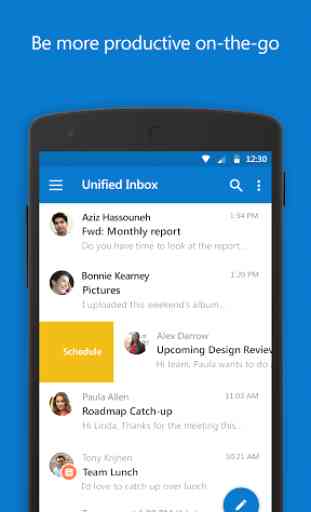
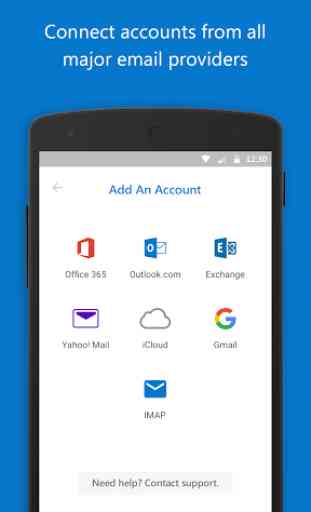
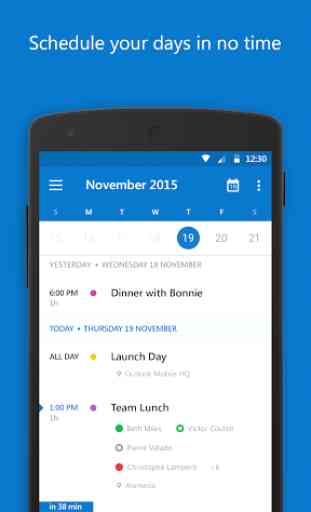
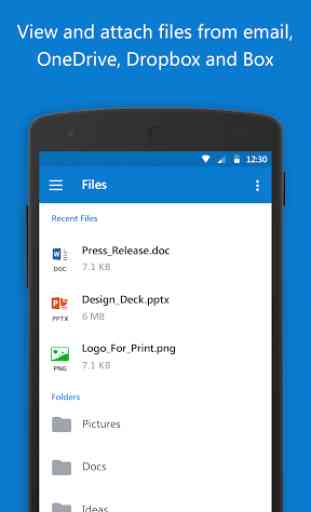

Please fix this bug: even when you disable the 'underline in red' spelling option, the app still underlines in red when typing in a different language to the default language of the app.. For instance, my app language is English, but typing in French or German produces a sea of underlined words, and slows down the whole process. I have disabled the 'underline in red' spelling option on five occasions, closed the app, reopened it, reclosed it etc. And still I get my French mail texts underlined.