Microsoft Planner
Planner provides a simple, visual way to organize teamwork. Planner makes it easy for your team to create new plans, organize and assign tasks, share files, chat about what you’re working on, and get updates on progress.
-- Organize work visually --
Each plan has its own board, where you can organize tasks into buckets. You can categorize tasks based on their status or on whom they’re assigned to. To update the status or change assignments, just drag and drop tasks between columns.
-- Visibility --
The My Tasks view provides a comprehensive list of all your tasks and their status across all your plans. When working together on a plan, team members always know who is working on what.
-- Collaborate --
Built for Office 365, Planner lets you work together on the same tasks, attach captured photos directly to them, and even have conversations around tasks without switching between apps. With Planner, all your team’s discussions and deliverables stay with the plan and don’t get locked away across disparate applications.
-- Works across devices --
Planner works across all your devices. And with Planner, everyone is always on the same page. Continue conversations and updates tasks while on-the-go or at your desk.
Terms of service: https://go.microsoft.com/fwlink/?linkid=846831
Privacy policy: https://go.microsoft.com/fwlink/?LinkId=521839
To learn more, please visit https://go.microsoft.com/fwlink/?linkid=849068
Category : Productivity

Reviews (21)
Constant "sorry, we couldn't complete your request". Same as the last time I tried using it (few month ago). Situation is the same on Android app and on desktop browsers. The sole reason I've tried using it over Trello is that my company uses Microsoft infrastructure and it seemed logical, but now I feel like there is actually no product available, because of this issues. Please fix it already
Overall great app. I wish you could customize the mobile layout view but otherwise very easy to use. A bit confusing how it (sometimes?) integrates with the MS To-Do app though.
Experience nothing but neverending loading screens. Have tried re-installing app, signing out and in, different devices. Can't generate a new plan. Can't do anything.
Haven't used the app much but Planner itself is missing some basic features like: history/activity, text formating, editing comments, and live updates from changes done by other members.
I love it. Very easily allows me to tick off items as I have completed them along side my team. Syncs with other Microsoft applications.
It is a good application, it works! I love the fact that I can easily move tasks from 🪣 to 🪣. The ability to directly add tasks from To Do, would be nice.
I have NOT been able to use this app but would like to. I would like to plan my week, month, year as an individual. ToDo doesn't do what I need. Is there an option to function as an individual in Planner that I'm not aware of?
Good but needs improvement Should get integrated with Outlook Web/app and teams. Please allow to assign task in checklist. Need an option to use/last board to be considered as completed task. Allow attachments.
Planner is a brilliant piece of tool , kove it, it helps me to organize all the different responsibilities I have at work. The only fault is not being able to retrieve deleted content when someone you have shared planner with accidentally deletes an entry. Otherwise brilliant!!!
Great app! The only critical feature missing is the possibility time scheduling of planned activities/events would be available. But all of the existing functionalities are just fine.
Didn't realize not available for personal use. Thought it would be a great project manager for my small business. Small, as in, I am it. owner/operator, designer, marketing, sales, customer service, etc, w/ occasional familial assistance. Each w/ own jobs. Planned on creating personas & dividing tasks accordingly. Unfortunately can't even use it as I'm only one person doing everything instead of a "team". They should allow those of us w/ Family 365 to try and make it work for us.
A little time consuming to really build out any advanced strategic concepts with the app. Otherwise, it works great. No bugs, nice and easy to get started quickly and have almost everything that's available to you so wonderfully laid out in an easy to understand, very intuitive manner. Very beginner friendly, which I suppose leaves me with at least one question... Why is it only accessible through work accounts then?
Very good app to organize your or your team's work: lets you assign tasks with deadlines, visualize them in a list, graph and calendar, see their level of progression.. Down side is, there seems to be no way to add repetition of tasks automatically and there seems to be no way to visualise all the tasks listed in the calendar option...
Great flow and quick to learn. I never even knew this existed but I knew that the 'to do' was seriously lacking in functionality. It was while I was looking for a replacement that I discovered I already have access to Planner. I think I assumed it was the Projects application. Anyway, watch the short 5min Microsoft video to see how planner works, tried it out and it's only 1 week later but I'm liking it a lot so far.
It seems to be great program with a lot of various options for the typical Microsoft office 365 business platform. However it is incredibly frustrating that I can't take an email and directly link it to a task by attaching the e-mail to it in a seamless motion. It takes considerable amount of time trying to get one from the other and a lot of extra steps that should not take his long.
Great features and excellent app. A real five star app for productivity. One thing that seems left out is custom recurring reminders for routine or repetitive tasks. It would also be helpful if reminders can be time based within the day. I would also suggest the web interface features are harmonized with the mobile interface. Looking forward to these features already. Two thumbs up
The app is helping quite a bit in getting things organized. We have a few issues. On Samsung phones the updates on tasks are getting lost and don't get updated online. After restart of the phone it's working again. We have a lot of buckets When you assign a task to a bucket on the phone you can't scroll down to see all the buckets. There's no way to get a print out of the assigned task and give it to a mechanic. New features as deleting off tasks should be assigned to the manager
It's generally pretty good, I love the way the app saves your changes instantly. For me it is missing some customisation which would make it a 5 star rating - a key feature for me, would be allowing a description or checklist to automatically show on card, rather than having to check the box every time.
Useful but limited and little sign of development. It works well but it is pretty basic and it feels like Microsoft isn't investing in growing it. An oddity in the Android app is that you can't create a checklist using an external keyboard because the save function only appears in the on-screen keyboard. Microsoft please fix!
UI is absolutely awful compared to Outlook. Like Teams, the UI & UX is really not good. Could you please pay more attention to these apps? I also need to change colour as click into campaign. Comment cannot be selected or clicked if there's a link. This app can't sync with others calendar even Outlook. This app need to improve a lot. And i believe a desktop app for Mac & Windows is a must.
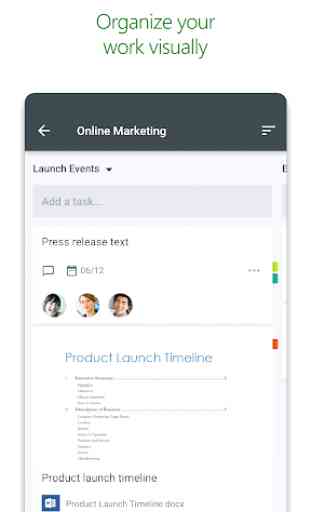
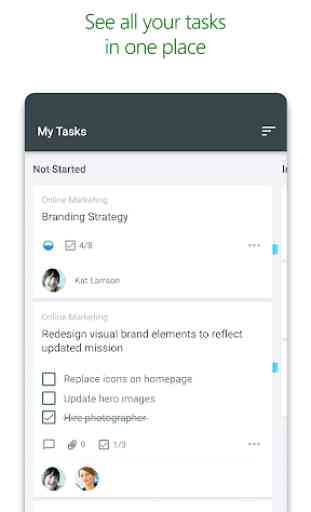
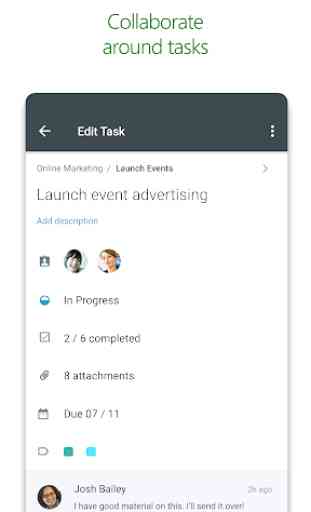
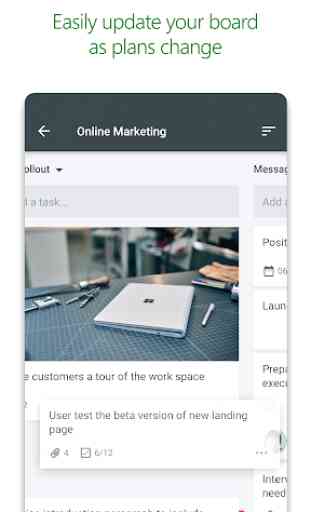

Powerful tool. Great for organizing tasks. If you have the patiences and resources to train the rest of the team to use this, then you'll love it. I just wish it had easier flows like making task recurring. Works well with Power Automate. All in all, great tool. Needs a desktop client!