Microsoft PowerPoint
Microsoft PowerPoint for Android is made for work on-the-go. PowerPoint has the familiar look, feel and quality of Office with an intuitive touch experience designed for Android phones and tablets. Whether you want to create a beautiful presentation from scratch or just need to read and make quick edits on-the-go, PowerPoint gives you the best productivity experience you want. Work with confidence knowing that we save your changes automatically and you won’t lose any formatting or charts as you move across devices. You’ll have easy access to your presentations in the cloud whenever you need them.The free PowerPoint app provides a core experience for viewing, creating and editing documents on devices with a screen size of 10.1 inches or smaller. You can unlock the full PowerPoint experience with an Office 365 subscription.
REAL MICROSOFT POWERPOINTTell your story with confidence. Microsoft PowerPoint combines the familiar look, feel and quality of Office with a touch-first experience designed for Android.
• Office offers unequaled file compatibility and layout fidelity. Presentations will look exactly how you intended on your Android phone and tablet. No missing charts or images
• The familiar navigation and menu options in the ribbon help you get started quickly
• The familiar features you know in PowerPoint
- Images, charts, animations, transitions are all in the touch-first apps to give you the best productivity experience on your phone and tablet
• Jumpstart your creativity by using one of the beautiful templates to get started on your presentation
DO YOUR BEST WORK – ANYWHERE, ANYTIMETell your story on-the-go with the touch-first PowerPoint app. Create, view and make edits on-the-go with easy access your presentations in the cloud.
• Tell your story exactly the way you want whether in portrait or landscape
- with rich formatting, charts, animations, transitions and speaker notes
• Creating a powerful presentation is easy – Auto-zoom makes it easy to insert, move, edit charts and textboxes with the touch of your fingers, no keyboard or mouse required.
• New presentations are automatically saved in a location of your choice as soon as you start typing.
• PowerPoint gives you the flexibility to change your presentation theme anytime
• Access your recent files from any device so you can quickly pick up from where you left off
• Your presentations are a click away. Access your files whenever you need to, with OneDrive, One Drive for Business, SharePoint, Google Drive, Box, Dropbox support.
WORK TOGETHERCollaborate on presentations and share your stories and ideas with others
• Easily share your presentation with the cloud-connected PowerPoint app simply by sending a link or attachment
• Work with others at the same time. You can view and restore a previous version of your presentation, so you never have to worry about losing your work
• Add a unique, custom message to your PowerPoint presentation when you share in email
REQUIREMENTS
• OS version: KitKat (4.4.X) or above
• 1 GB RAM or above
To create or edit documents, sign in with a free Microsoft account on devices with a screen size of 10.1 inches or smaller. Unlock the full Microsoft Office experience with a qualifying Office 365 subscription (see http://aka.ms/Office365subscriptions) for your phone, tablet, PC and Mac. Office 365 subscriptions purchased from the app will be charged to your Play Store account and will automatically renew within 24 hours prior to the end of the current subscription period, unless auto-renewal is disabled beforehand. You can manage your subscriptions in your Play Store account settings. A subscription cannot be cancelled during the active subscription period.
Please refer to Microsoft’s EULA for Terms of Service for Office on Android. By installing the app, you agree to these terms and conditions: http://aka.ms/eula
Category : Productivity

Reviews (27)
This is a good app to edit presentations. There are as many options as in the computer version. But it's quite hard to edit text with the cursor and the selection of text constantly moving and the keyboard appearing and disappearing randomly when you double-tap the screen... hard to control on mobile phones. Anyway. There are no adds.
It keeps crashing when I'm in the middle of creating a presentation, while opening a file, and sometimes at random intervals. Using this is not reliable in urgent situations. Save yourself the hassle and don't install this, use Canva instead, it's way flexible and less glitched. MS PowerPoint is the only unreliable among the apps of this company. Word and Excel are fine, but this? No... Just no.
I can always rely on PowerPoint to do a presentation or flyer quickly. It is easy to embed pictures and charts on the slides for lessons. This app has been invaluable during the shutdown, allowing me to create work for my Sunday School students. I am very satisfied with this app.
Microsoft PowerPoint is an indispensable program for all technological devices. I can create attractive presentations from simple documents using this software's easy, convenient, and flexible features. It allows me to present my ideas to a crowd easily and without trouble.
This is a good application but since few days it is running very useless. Whenever I make ppt on automatic form, it automatically stops at the half of my work and all my hard work goes in vain, due to this my lot of time has been wasted. It does not take much load of data. So please and solve the problem that stops in the middle as soon as possible and increase its capacity to take burden.
Nice app gets work done if you don't have access to the desktop variant. Has that particular Microsoft feel to it which means it's somewhat unorganized and difficult to use. You have to be really exact with how you navigate through and how you handle the cursor or you might end up ruining your presentation within seconds. Luckily enough, Microsoft added an undo button which by far the best feature of this app.
The app was amazing.....and helpful ..thank u so much for this app...but i want u to please add a feature of auto play or option for setting timmings so that presentation can run automatically with timmings set ....if possible so please add this feature in 1 or 2 weeks ....i have to submit presentation after 2 weeks...please...otherwise app is so good ...
Very nice experience though i doubt editing it would be fun as i have experience trying to edit a word document on the phone and it was a living nightmare. Nevertheless i have never tried it so i cant assume that it is as bad a word.
This is a very good app but sometimes when I share my screen it doesn't work properly especially when I'm doing the slide show so I scroll insted... I worked hard for the transitions but then all of a sudden it's not responding I almost cried in front of the class😅, and oh I almost forgot.....plsss add more themes cuz sometimes I'm working on my phone when I'm in a hurry so plsss I'm begging you guys to add more themes on phones in the next update. Thank you❤️.
Awesome!!! The icons are great! Very versatile for presentations which are the most used tool in communicating strategy. In my current I have developed and put together compelling powerful point presentations that were easily understood and really a quicker way to get messages across!
It's one of the worst apps i ever used in my life. It lags a lot and it keeps telling me to sign in. I just want to get some school project done and it keeps crashing and making this hard for me. Even after i finished i noticed some mistakes so i tried to fix them but it wouldn't let me because i wasn't signed in, and when i tried to it wouldn't let me. I wish this horrible app gets deleted and never see it again in my life.
I like the fact that it has options, and that i like that it reccomends slide designs, but recently on some old mac book pros, the background image would turn purple. I hope Microsoft fixes this problem because then my slides will all be very bland.
It'sOK, missing a ton of features that are in the PC version. Those should be available on mobile versions if the truly expect people to make a switch to doing everything in mobile platforms.
The App on Android tablet has a big problem. When I try to add a photo or picture to a slideshow, it just freezes. I have a new Galaxy Tab. So I have to edit and create slides on my PC.
I am enrolled in college and I use PowerPoint all ever semester. It's really fun and allows creativity. I am so excited whenever I get to work with PowerPoint!
im on a tablet now and i assumed I would be able to embed a video from the web but apparently not. id rather use canva if thats the case bc at least there i can embed an actual video even while it does not play it on the presentation slides itself. lots of work these apps have to do to be able to function well
Best app in the world but must make some changes like it works very slowly to load fonts and sometimes it hangs. So please do these little changes otherwise this app is the best in the world.
I am quite satisfied with PP using Android. The first time i used it with my cellphone. User friendly👍🏼😊. Playing with it's functions will give you the familiarity to the apps itself. How to highlight??? That... I still have to find out. Good app MS
I get a perfect slide information and it serves all my needs for presentation well. The App is excellent. I still affirm the great functioning of Microsoft PowerPoint app.
I liked how it works but it is too problematic to put shape as per the size .I think that can be improved . Sometimes it cannot move smooth but I love this app it is very useful for my schooling work.
Very very bad app. It used to work well before ,now after it is updated it doesn't work at all. It just keeps downloading . Hate PowerPoint now coz it doesn't work😖😖😖
It is a very good app whenever I have to make a presentation I use this app only.I had been using this app from 3 years from different devices and places .The transitions are also very good .I love this app it helped me so much.
It's really convenient when you're on the go and needs to edit powerpoint presentation. I'm still trying to figure out how to use it on smartphone but glad there are no lags.
So far so good, only a 4 star for now, but only because I haven't used the app enough to learn all the ins and outs yet but a smooth running and fast performing app with a simple easy to use platform, I like it more each time I use it, thank you so much for your hard work
An excellent presentations application. In being functional and feature rich with a superb user interface that integrates across a wide range of Office365 systems and other compatable platforms and formats. Presentations can be created, edited and viewed via a full set of featured tools from within the app, which can be saved on device or via shared networked systems within cloud storage and collaborative hosts..
PowerPoint is a really good app and has made it easier to do my essays and other projects I highly recommend PowerPoint to help you do all the work you need to do
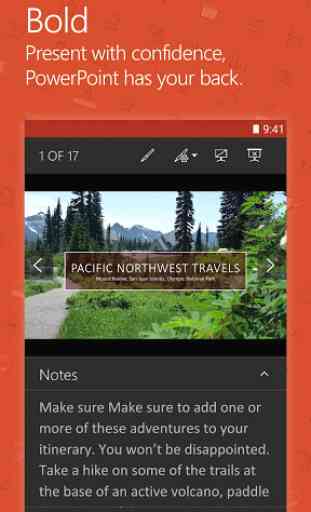
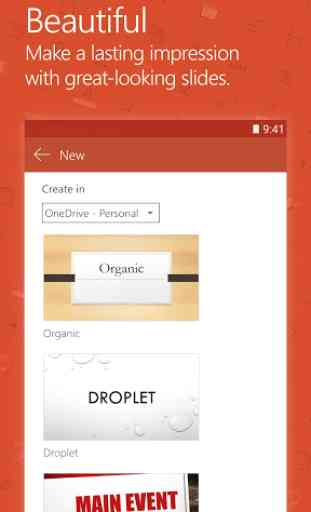

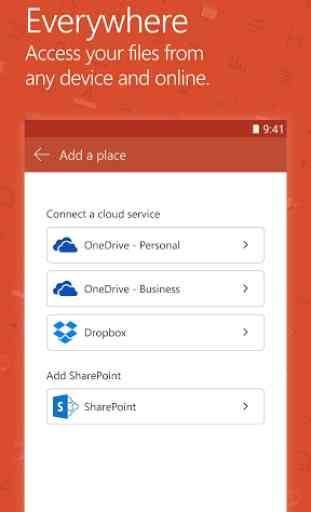

This app saved me! My laptop crashed and it won't open, the presentation I created was there, so I had to create a new one. I downloaded this app and tried to recreate my presentation. It is easy to use and the features aren't hard to manipulate. But there are no other FONTS I can use to make my presentation same as what I had in my laptop. I recommend you to have the similar features from the PC version on this mobile version, it would definitely help a lot.