Microsoft Remote Desktop
Category : Business

Reviews (28)
Signs in beautifully to my Windows 10 server box. Needed to tweak the screen resolution to match what my phone supports, but after that it's just like sitting in front of my main PC screen. Can view the whole desktop, or zoom in and scroll around to see individual icons and windows, as the need arises. Note that you also need to enable port forwarding on your router for a single port if you wish to use this to connect remotely from the internet, as opposed to over your local LAN.
I'm just going to clarify some stuff. Those who are saying it doesn't connect over cellular data are completely wrong. They most likely didn't setup their server or system properly. Works very well. Only problem I have is the screen doesn't zoom out to make things smaller to move around the desktop properly. Was the same issue in the old version of this. But I may be missing something. Haven't dove to deep into it yet. Just wanted to make sure the correct info was given to other people when connecting via Cell network.
Works great, free, secure and built-in to Windows 10. Just turned on the remote desktop setting in Windows and was able to use this for everything I needed. Minus one star for being a little quirk regarding using scrollbars on the far left while trying to use the in-app keyboard. The screen seems to cut off the margins when the keyboard is open.
The app in itself works great. You have plenty of options, and great control over your PC. HOWEVER: Using this app means you'll mess up your PC's configuration. The items in your start menu get moved around, items on your desktop get shifted, and even items in your system tray get moved out of order, or even out of the tray. If you're used to having things in the same place on your desktop: get ready to move them back after using this app. I love the app, but I absolutely hate what it does to my PC after using it, so I won't be using it again.
Works better than TeamViewer, and doesn't require you to trust TeamViewer. All you need is Windows 10 Pro and a port forward and you're on your way. Mobile app is as good as it could be considering it's a phone app, but desktop to desktop is where it's at. RDP is only at its best when you use a laptop to connect to a powerful desktop computer for heavy processing. Relatively easy to set up, which I give props to Microsoft.
Honestly, it's working fine for a few minutes but immediately lost it's connection. It doesn't close the session, but the screen just freeze. Not my phone, but the remote desktop couldn't be controlled. The data traffic just lost. I'm using hostednetwork to acces my computer using wi-fi without internet on Windows 10. I've tried to every setting to keep my connection on in Windows remote desktop setting, but still doesn't fix the problem. What happen really?
Worked great for the last few years until recently... I dont know if it's because I got the S10 recently, but when connected to a session, the bar at the bottom randomly disappears and I cant access the settings or keyboard. I have to go to the Android home screen and go back to the app a few times for it to finally show again.
I loved the fact that the RD client supports for a higher resolution than my native computer resolution. Also when I'm using LAN network, there is low latency compared to the other apps (even the audio was very clear and there was no stutter at all). But for me I can't get it to run outside my LAN network. I neither have any modem nor any provided by ISP. So I can't port forward (I tried to provide my IP address as suggested by RD Client Assistant, but nothing happened except the wastage of my time) . The other thing that didn't worked for me is the multi-touch gesture or whatever Microsoft calls it, that thing also didn't worked for me. Nope, not at all, because I tried in three different devices, 2 of them being Android and the 3rd one is a laptop. The only thing worked is scroll gesture and zooming gesture. Rest everything works as expected. I'll edit the review later if I found more bugs. 😄
Really good but there is a mouse issue. I access my work machines from my galaxy tab and I have a bluetooth keyboard and mouse for it. all works well except when using the mouse to access the taskbar. the cursor stops just above it. I have tried changing the app settings and switching between mouse and touch mode but nothing seems to work for that issue.
Hello, remote desktop doesn't go into full screen mode. Bug? i.e. Although custom resolution is set to match device resolution, there is black bar on right and button side of the screen. Portrait mode is fine, the problem only occurred in landscape mode. And also this problem only start to appear in the latest version of the app. It hasn't happened before.
It does the job perfectly without any problems, but i would like to see 2 more features - 1. It should wake my pc from sleep (using separate app for that) 2. Option to use my smartphone as a remote to control my pc instead of only casting it (again using a separate app for that). That's why 4 stars...will change to 5 if those features are added as well.
When it works it's fantastic, however have spent hours trying to get it to work with Remote Desktop gateways at times and it's not consistent between iOS and Android versions when issues occur - hard to work out if it's the app or the network (support is tricky). Would be good to be able to force RPC over https for better compatibility with reverse proxy & web protection firewalls as one example. But keep up the good work, would love a mature stable version that is easy to support & trust
Microsoft is copying Apple, in the sense that you have to have the "right version" of windows 10 to get it to work. I'm not paying extra for a whole second windows copy of Windows just to make it say "Pro" at the end, after already buying this copy I'm using now. It's a marketing gimmick, much like how you have to pay them to be able to watch videos with certain file extensions in their built in media player. But as usual, 3rd party software always saves the day.
Samsung Dex support is now flawless on my S9+ with Android Pie. Full screen, Windows key and mouse right click are all working without problems. The scaling on the phone itself is not the best (S9+ is the phone with a rounded screen corners and 18.5:9 ratio). On remote session (to 16:9) screen is not centered so the corners are cut on the left and there's a huge black unused space on the right. Please add an option to center the work area so rounded corners do not always crop the remote screen.
The app has a great deal of potential but the right shift bug (which has gone unfixed for years now) is show-stopping. It makes it somewhere between ackward and unusable to type on physical keyboards. You essentially have to train yourself to only use the left shift key. There is another version on the Play Store, also by Microsoft, simply called "Remote Desktop" that has this issue fixed and also does not have the copy-n-paste issue. I'd suggest everyone use that app instead.
works great with only a tiny bit of lag. I mostly use it on my Samsung S9 with a Bluetooth keyboard and mouse. when people say you can't use it on the go they're lying or stupid, in order to get it working on the go you first have to set up and log into your VPN, then you can use RDP to connect to your PC. if you're not on your VPN it's obviously not going to work. the only thing I don't like about this app is that i can't use an Xbox One controller on the phone when I run steam.
Previous versions work well, and connecting to full RDP desktops still does. However the current build had completely broken the ability to add new remote resource feeds. Hoping for a fix soon because this really hurts business users trying to work remotely on Android tablets and Chromebooks. Edit: problem has since been fixed, and this now works really well on all my Android and Chrome OS devices. It's truly an essential app for me.
Almost perfect..! The only thing misssing (feature request/suggestion) is to keep the sound (implemented either as a simple Y/N? user dialog input or a setting/check-box) while the app goes on background (out of focus). My home use case: connect to PC/Win10 from an Android device, start playing something with audio then switch to another Android app on my device. When focus is lost, the sound is lost too. If I switch back, the sound is resumed. Obviously not what a user would want.
Loving the simplicity and utility of this app. Feature-rich, convenient, and functional. There is one issue I have with it, which can be extremely frustrating. As noted by some other users, the Shift key tends to lock, meaning everything after will be capital letters or symbols. You can usually turn this off by tapping Shift again but causes significant issues with secure prompts because you can't see whether it kicked in. This is separate from Caps Lock and is not affected by the real deal.
- Does a bad job with other than US keyboard layouts on remote systems. - Does a bad job when you get back to an open session from any other android app using portrait render. Messes widths on my s8+ returning from portrait mode to landscape and must reopen remote session to regain control. - Once you get a hold of these two issues you'll have a pretty nice rdp even on low bandwith connections. - Kudos for supporting left handed mouse users!
This app has been awesome for the last few years as I have used it to connect to my office network remotely using a tablet with 4G service. Recently it has been terrible. It freezes about every 2 to 3 minutes, and I have to reconnect to the network each time, and then I can use it for another 2 minutes, then it freezes again. Over and over and over again and again. So frustrating! Can't accomplish anything!
Works well, but I have a new phone with highly rounded display corners and thus I can't see the full remote screen (esp the Start menu!). Why can't we choose an option for a resolution SMALLER than our phone screen resolution? The only options are for resolutions that are bigger. And why can't we scale via pinch-to-zoom to smaller than 100% so I can actually see the full screen on my phone?
This is pretty handy for remotely managing my desktop pc. Recently I've noticed that the black bar below my keyboard (AOSP A11 Gestural Navigation, GBoard) disappears during a session and I can't tap return or space unless I contact the top of those keys…and it slows me down a bit. But this works way better (more responsive, smoother) than TeamViewer or Splashtop. And it's already part of my W10 Pro deployment. So no extra work is needed to use it. And it works with my existing Live ID. Kudos!
Google Remote Desktop is way more user friendly. Microsoft Remote Desktop only works for me if both PC and phone are on the same WI-fI network. Even then my Surface Pro keeps disconnecting every few minutes. i cannot get it to work at all when i am away from the office. this is not user friendly app. i guess i will stay with google for time being. it just works much better and it does not require spending time on the internet looking for solutions.
I've used this for years on my Windows 10 Mobile device (Lumia 950XL), where it works over Continuum - so I don't have to carry a laptop when I travel. I would give this 5 stars if only it worked over Chromecast, so I could do the same thing with my Android phone. PLEASE Microsoft, fix this. I have to keep carrying my old Lumia just so I can do work while on the road. It's stupid.
Guys, please help. I can’t understand how to perform right click with mouse on Android. It works perfect with Android TV, but if I have regular Android OS without touchscreen (TV Box) – I’m not able to perform right click. I tried different mice, bluetooth and IR, and even USB. I tried to enable mouse icon, instead of touch (that seems unworkable). Is there any way to enable mouse right click by pressing right click on the mouse?
This is literally the best app for controlling a PC with a phone. I just wish it could be true vice versa. Or if I could control my device while it is being charged or something like that. Other apps provide either appearance or performance when using a mobile through a PC. Waiting for Microsoft's advancement in this regard.

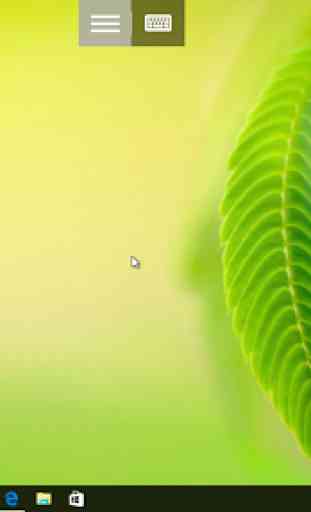
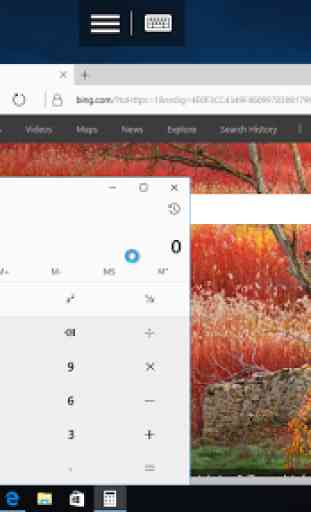
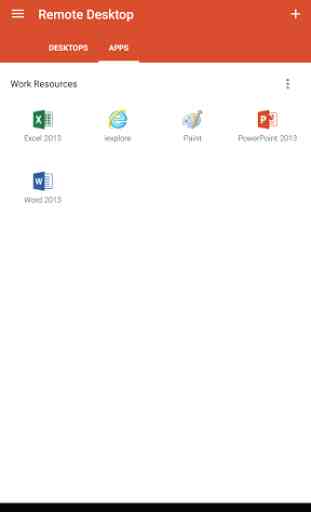

Make the job but I have many conflicts between the virtual keyboard and my physical Bluetooth one, in particular the SHIFT key. Please improve this part of the software. I have some trouble with Teams. The microphone of my Galaxy tab A doesn’t stay mute, so I can’t use the app on my remote computer. Must use the Android version with don’t allow me to take control of the other person...