Microsoft Remote Desktop Beta
- Configure your PC for remote access first. Download the RD assistant to your PC and let it do the work for you: https://aka.ms/rdsetup
- Learn more about remote desktop apps here: https://aka.ms/rdappsFeatures
- Access to remote resources through your Remote Desktop Gateway
- Rich multi-touch experience with Remote Desktop Protocol (RDP) and RemoteFX supporting Windows gestures
- Secure connection to your data and applications with breakthrough Network Level Authentication (NLA) technology
- Simple management of all remote connections from the connection center
- Seamless audio and video streaming
Category : Business

Reviews (29)
Fine on phone. Please make dex or Android desktop compatible controls. When using a mouse and keyboard, you should have the same functionality as the windows app. Multi screen support when in desktop mode is broken. When using keyboard and mouse you cannot control things correctly. Using the touch mode is easier than the touchpad mode. Even then, it's frustrating at best. Almost unusable though. If full keyboard and mouse support existed, it could be the best portable interface for servers.
This doesn't seem much different than the normal (non beta) version. One issue I see is the custom resolutions. You can no longer specify a custom resolutions aspect ratio different than that of your phone. Some programs just don't scale that well, so please allow us to set standard resolutions (1920x1080, 1280x720, etc). I'm totally fine with black bars on the sides to make it fit.
Absolute best client for remote access, hands down. Its the only app ive found that can run the client as a true touchscreen(no mouse pointer), only app that looks beautiful in portrait mode. I use it to connect via LAN, WAN using hostname+portforwarding, and also over WAN using VPN. It is rock solid. Some bugs here and there in the past but most fixed. Only thing now i notice is it loses connection with the server and has to reconnect more than it should, and keys stick when typing to VM's.
We have improvement, whether from a version upgrade, or Android Pie and Dex getting upgraded, or all of the above. Now I have a properly scaled screen with the entire taskbar visible. I'm happy with that. When I bring the cursor to the top of the screen to trigger the app's title bar so I can minimize it, the cursor vanishes as the title bar appears. A minor annoyance; I have to blindly fling it over to the right and see when the minimize button highlights itself. (Native version, no Dex MAX)
This app is pretty good considering it is a beta version. I expect there to be issues just for that reason alone and I have had some minor ones. Screen scaling, black bar on the bottom of the screen taking up real estate, etc. But I have been able to connect to PCs and sometimes through a remote connection to a PC remote into another PC/Server from the middle PC (done that way due to permissions I did not want to reconfigure just for rare occations). Like I said, not bad for a beta version. I'm using an Acer R11 CB5-135T Chromebook that was built during the transitional stages of chromebooks being allowed to run Android apps.
Initial assessment is that it looks OK and works well. Only one suggestion at this time - make it easy to export your current saved remote sessions and user names, so that you can import/restore these on another device. I've had it with losing all my information when doing a factory reset, and it just is a real pain adding everything from scratch,
Absolutely the best remote desktop application, and now works with Samsung DeX Station. It would be helpful to be able to change the display output quality as I find, on a 24" WUXGA display, the dithering and compression is very very noticeable. It would be great to be able to change the mouse wheel scroll rate on DeX as it is quite low.
This apps works pretty well for connecting our WVD environment with one fatal flaw that kept us from moving to the samsung dex. Pushing shift twice, even if it's not consecutive, will trigger caps lock which causes users to input passwords incorrectly since they can't see the password as they're entering into our EHR and get locked out. I believe this is an android thing, but even a bluetooth keyboard can't work around this.
Satisfied, very responsive compared to other non manufacturer alternatives.- chrome or unified- By 10 folds. Mouse pans the screen smoothly. Its though you just moved your server or personal pc right over like Nintenbo Swithc , and also touch capable + portability productivity anytime anywhere . Haven't tested repairs or recoveries on any devices yet, however I highly doubt I'll find any hiccups in this platform's RDP. Would like to see many more features like macro, automation, etc.
This beta version appears to have corrected the graphical corruption fault I was experiencing. I was using RDP from my Nvidia shield to connect to a windows 10 virtual machine using 8 bit color depth hosted on Citrix Xen Server 7. All over the screen where ever there was images and colour there would be random corruption and juddering mouse cursors. This beta so far appears to not experience this display issue which is very good! You have fixed one bug where the keypayying for the . was producing a * but now you have introduced a new bug where the \ key on a UK layout (next to the z) produces a # (~), it appears there is no way to do a backslash. On a side note I see Asure RemoteApps has been removed, is this gone for good?
I have the beta installed on an original google chrome book. Using the right shift key in both the current production version and the beta version seems to trigger a caps-lock which I have to turn off using the left shift key. I believe I have confirmed it is in the app as using the native desktop apps does not show the issue, plus while the issue is occurring, minimizing RDP and restoring it seems to turn caps lock off. Testing it seems to only be affected by the right shift. 1 star for drama.
Hello the app is good and I enjoy it ever since I started using it. but I just got a new phone with a 6.2" display but the remote desktop doesn't fit my screen. I use an Android version of 8.1 Oreo. pls fix the bug because the remote desktop doesn't fit the screen, it's like a zoom out but on a 5.5" phone it's fits well PS. I made a research about the bug and got to find out that's it's same with people on the Android 8.1 Oreo version. so I guess is the app that needs to be fixed
15/04/19 - 8.1.68.373 - Note 8 DEX WQHD - STILL STILL BROKEN!!! Normally brilliant but, currently BROKEN on Note 8 with the latest Android Pie release on DEX - screen scaling is not correct and results in small screen in upper left of fullscreen app (this seems to be specific to 2K / WQHD resolution - working OK in FHD). The improvements to control-key pass-through (Win-key, alt-tab, etc) are spot on, as is the altered taskbar operation, where the DEX taskbar only comes up after a longer delay.
When using a physical keyboard and connecting to my Linux server running XRDP, the Backspace is not working properly. If I type "dog" I have to press Backspace 3 times before the Backspace will work as normal. So basically, for ever word typed, you have to press Backspace = to the length of the word before the button starts working as normal. First I thought it was my Linux server, but I switch to another RDP app and the issue goes away. So it is 100% this app. Didn't test behavior in Windows
EDIT: Still not working properly on DeX using Note 9 - resolution is 4x too large even though resolution on the VM is set correctly at 1920 x 1080 and other apps display it correctly. Custom resolution should be custom and allow you to manually specify a resolution, rather than a predefined list of resolutions the app thinks you need.. With DeX mode on Note 9, Android 8 you have gap where the task bar appears. EDIT: Now 1920x1080 available but it only shows the desktop in 1/4 of the screen..
for now 3 star. here is my feedback: 1. no problem with connection 2. i can adjust the screen either vertucally or horizontally 3. i can zoom in or out 4. i can move the mouse pointer easily and open what is pointed at with one tap 5. i can't do the rght mouse click 6. i can't do combination keys like ctrl +v for paste thus have no idea if i can paste data from outside the remote desktop
Had to install this after an upgrade to Android. Problems with the Fn key always on, cannot backspace unless I hit the shift key. Cannot open multiple RD computers as was able to with the last instance. Thing I like is that I don't have to hit the shift key again after capitalizing one letter to turn off the capital function.
EDIT: Please fix mouse back/forward button functionality. I am unable to go back by using the mouse button, it right-clicks rather than going back. The forward button on the mouse seems to do nothing. Using DEX (Tab S4). Mouse works fine in all other applications except RDP. Works pretty nicely for me. FOR THOSE WITH BACKSPACE/KEYBOARD/TYPING ISSUES: try disabling SwiftKey/changing default keyboard in your phone/tablet language and input settings. That fixed the annoying backspace bug for me!
I was provided with a URL that downloads an RDP file to connect to school. This app provides no obvious way to open an RDP file. Using "Open With" in the File Manager on my Chromebook opened the RDP file and I was able to connect successfully. Now, that connection appears in the app, but I just double-click the RDP file to start, like I always do with multiple named RDP files on Windows.
Excellent application. I tried different rdp clients to connect to windows server over VPN connection. Only this application could allow the connection and it works perfectly. Interface can be improved a bit with long press options.
Works great for quickly going to view my desktop pc when I'm away from it. Program interactions seem to have minor issues when trying to click parts of some of the UIs and clicks don't register for whatever reason.
Great app. I'm using it on a local network to connect to my desktop. Interface is very intuitive. I can even manage virtual machines running on my desktop from this RD app. I'll be testing connecting from an external network soon.
Using note 9 with dex, the scaling is very bad, the MRP Beta just can't recognize my resolution and if i set it in windowed mode, the remote systems taskbar dissapear. It worth 5 stars but the DEX is not something released today and you should fix the problems by now ...
Could be good but fatal flaw makes it unusable. The keyboard buffer is messed up. If you type '_' it automatically turns on the CAPS LOCK. To make it worse, you have to type a character, see that its upper case then hit backspace, then the CAP_LOCK to get it back to lower case. CAPS_LOCK alone will not fix it. Addionally pasting anything to the clipboard, subsequent keystokes act like you have the shift down and highlight from the previous cursor. You have to hit shift+insert to fix it.
I recently started testing this beta app and the production release version of the app in Samsung Dex, however it does not work right. two things don't work correctly: 1) When it full screen mode, the RDP session does not go full screen. It loads in the top left corner without using the entire sreen. I am working in Dex on a 16:9 2560X1440 resolution and set "use dex resolution" 2) You cannot use the RDClient app in a windowed mode after you have maxamized it once. It is stuck forever maximized
Quite a pity to see something that is working fine in 8.1.61.323 (stable version but named "RD Client" for some reason, just to confuse everybody) on Samsung DeX now is no longer scalling at all and all you got is a small and not resizable windows to work in... Uninstalled after 5 minutes of usage, not worth it!
Great app! I can now work on my chromebook in full screen on my Azure Virtual Machine. The non-beta version did not support this. And for free is even better considering there are expensive alternatives.
I've been waiting for this app to be fixed for over a year... Using any keyboard (S7) with this app, the @ symbol and other special characters can't be typed @ shows up as quotation mark or an a with a thingy over it. Really inconvenient not being able to enter passwords or email addresses. fix this please!
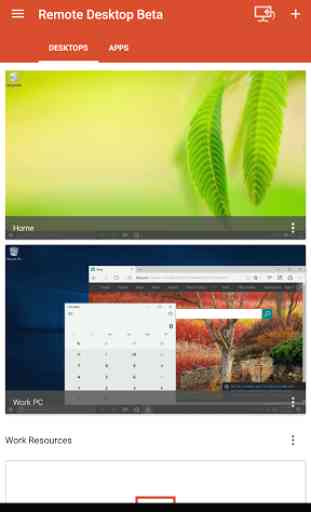
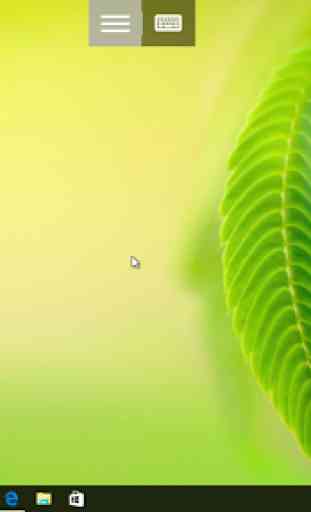
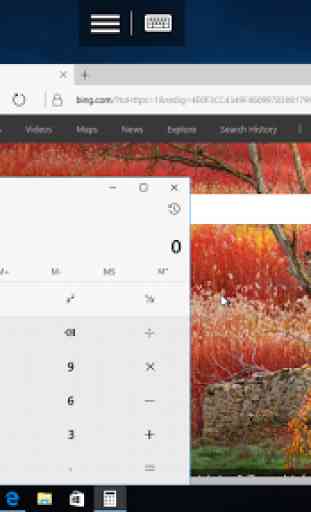
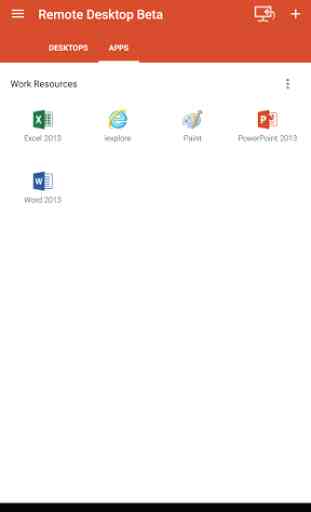

I can finally access my PC without actually being in front which is amazing! No longer do I have to lug around all the wires and such. Now I can access my PC from my Android device with ease and use it for whatever I may need. On Windows 7 though, the audio tends to glitch a lot but my windows 10 is a whole lot better it's probably because of my horrible internet speed though. But this has been a great app so far so it's all good.