Microsoft Tag, QR & NFC Reader
Category : Productivity

Reviews (29)
I read other comments and tried it anyway. I'm using a Droid Razr Maxx and as other people have reported, this app doesn't give the camera time to focus or even scan the whole tag or code. I have used several QR Code and barcode scanners and thought the Microsoft Tag might be useful but this scanner totally fails.
There is just plain some information that is not necessary for the basic functions of this app and is clearly an effort to collect metadata. MS, you already have enough information through your email service, just make your dang tags possible to be read by other apps easily and stop the shenanigans, please. This is ridiculous.
Endlessly cycles through focus/ out-of-focus and never scans the tag. Useless. It didn't work on my Motorola Bionic either. Although it says that it will read NFC, I can't find any way to do so. Most comments say it doesn't work as well. The website indicates that the product was abandoned in 2013 in typical Microsoft fashion. Don't bother to install; I'm deleting this worthless app as soon as I post this review. Be sure to re-rate the app before you delete it.
On a Nexus 5 os 5.1 Was able to open a Microsoft tag easily. Had s little trouble at first with a qr code. Stuttered. Opened to the right website but it was blank. The second try it got through no problem. Does not appear to read upc type barcodes. Would not focus. But I am not sure it is supposed to although I thought the ten barcode applied to the one dementional type.
I have tried many scanners and i must say that this is the fastest working one for my android gingerbread. Others can take 5mins for a scan and keeps telling you to stay still or reilign.. this one was so fast. I have to say it is the best out there for snap it codes.
Super fast scanner. Figures out the tag even before the camera finishes focusing! Displays relevant info quickly and with a nice layout. Much better than the other two similar apps I've used. Works great on Motorola Razr Maxx.
After reading multiple negative reviews I wasn't expecting much. Just used this for the first time literally 3 minutes ago. The tag wasn't focused AT ALL, as I was still moving my phone to center it and it scanned anyway. In less than 10 seconds the app opened up the content of what I was scanning. I rarely leave reviews for apps, and don't know, realistically, how often I'll use this one (I was scanning for a chance to win a Movado watch in a fashion mag) but if something works, I'll put in my 2 cents.
Keeps saying hold steady. You can't hold a phone that steady without a prop. Never reads a thing... UNINSTALL!! The scan button needs to be showing after 5 seconds or less regardless. But you can't hold it steady and hit a button on the screen anyway!
It works, but every code you scan stays withing this app and is nearly impossible to copy and use in other apps.
I've tried a few of these on the past, and this is the most effective one I've found. Has an issue with really tiny ones, but otherwise it works great.
It doesn't give it time to focus, it instantly reads and no time to recognize the codes that you're scanning. Very bad.
It comes up with blank info screen for the tags I scan, then it crashes. Defeats the purpose of having the app to scan tags. Galaxy Note 3.
It scanned the initial tag but when I tried to enter my info it wouldn't allow me to. It let me put in my email and name and half my address and that was it. Tried to twice.
…as noted in a previous review, on scanning a code containing a URL< this app immediately opens a browser to that URL. It does not appear to offer any way, from within itself, to examine the contents of what has just been scanned. This is completely the wrong way to go about handling scanned barcode data. The correct way, as is done on every other program of this type that I have ever seen, is to display the content of the scanned barcode, and to offer a button or a link that the user may tap to open any URL contained in that data. It is very bad behavior for an app such as this to open a web browser or other app without the user explicitly taking a step to do so; or without at least having required the user to explicitly set a preference in the app to allow it.
ASUS TF100 running ICE fully updated. Tag will not turn the camera on. Runs OK on my Droid phone running Android version 2.2.3.
One and only tag I ever tried to scan with it didn't work at all (yet it was mailed to ME yesterday). Amazingly large permission set for a simple code scanner.
There is no option anywhere to scan nfc. This only does qr codes and some colorful microsoft codes via camera
Just scans anything u put infront of it and without any luck "tag unavailable". Pointless app at the moment
I can't even get the image in the box fast enough or focus when I do. Garbage app
The camera that turns on is confused between portrait and landscape mode. So it cant even scan
99% of the time when I go to use this app, it crashes the moment I open it. Very frustrating, and unreliable.
Piece of garbage.. Camera goes on and on trying to focus and then it crashed.. Samsung 4 kit kat
Want to scan something... No problem. This app scans all codes you can think of. I use it when I need to scan something. It's only 5 stars because I couldn't give more.
Does exactly what it's supposed to do, thought the Microsoft Tag service is to be discontinued in August 2015.
Just sits there and spins...says installing and then fails. It was working, but now it seems to have been abandoned.
it doesn't wait for the image to come into focus it just snaps a picture of the first blurry image that might look like a code
Have not been able to scan anything for way to long, probably will remove from phone.
Does not work with printer canon pixma mg3520 - kinda messed up on the company - I have a android
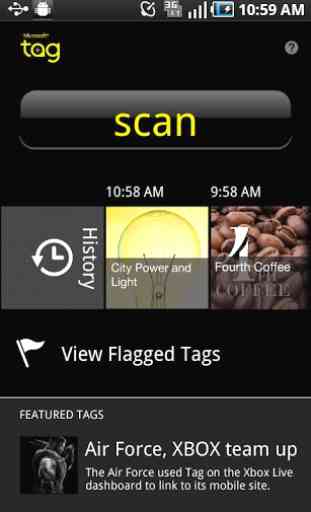
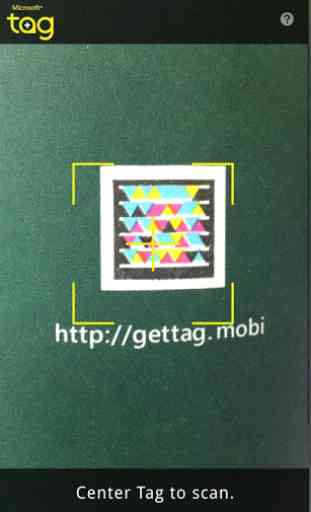
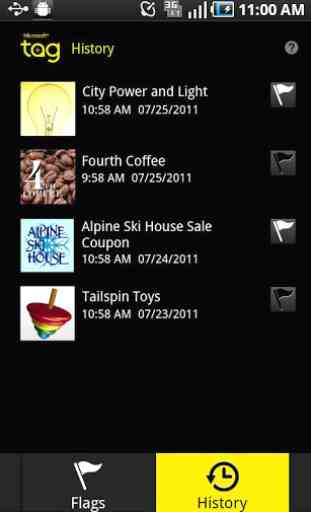
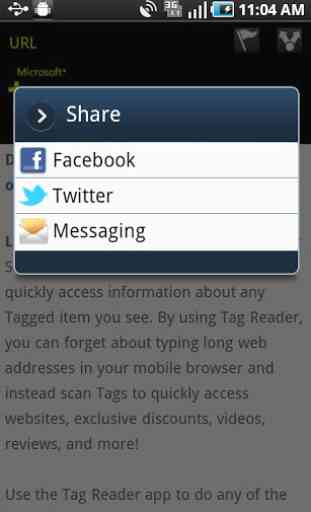

Microsoft. If you want to replace an industry standard with something new, you're supposed to offer an experience that is superior to what is currently available. Take a look at what Apple and Google are doing to your products for example. This app barely scanned the code and when it did it penned an in app browser which could not play the linked video. The sad thing was I took a picture of the code and Google goggles took me to the app to start with. Now that was impressive. What followed needs work.