Microsoft Teams
Microsoft Teams is your chat-centered workspace in Office 365. Instantly access all your team’s content from a single place where messages, files, people and tools live together. Take it with you on your favorite mobile device.
ONE PLACE FOR YOUR TEAM’S FILES AND CONVERSATIONS:
- Work with your team’s documents on the go
- Move seamlessly across different team spaces
- Mention individual team members or your entire team to get attention
STAY CONNECTED WITH PRIVATE AND TEAM CHAT:
- Chat privately one-on-one or have instant group conversations
- See real-time chat history on your favorite device and continue conversations started elsewhere
- Chat with your entire team in team spaces
QUICKLY FIND WHAT YOU NEED:
- Quickly search through your chats and team conversations
- Find a contact through name or email address search
TAILOR YOUR WORKSPACE:
- Include content and capabilities you need every day- Customize alerts to get notified when you get mentioned or get a message- Save important conversations to quickly access them later
SECURITY TEAMS TRUST:
- Get the enterprise-level security and compliance you expect from Office 365
- Enhanced security with multi-factor authentication
By downloading this app, you agree to the License Terms and Privacy Statement
To learn more, please visit Microsoft Teams
Category : Business

Reviews (25)
Even though I'm not a huge fan of Teams, the service itself, the app is actually good for participating in meetings. Having a text based conversation on the other hand is a bad experience. Markdown formatting and emoticon sequences are not recognized from mobile and messages are often arriving with a delay. (I sometimes get a notification, but still don't see the actial message in the app for another 10 secondss.)
For an app that has been hugely used by a lot of people for over 2 years now, it has a lot of issues on the mobile version, particularly with the file sharing system. Every time I open a folder, it shows me a random selection of the files in a random order - sometimes even showing me the same file twice. If you're not going to fix every problem, please at least make the files listed A-Z so I can have a chance of finding the one I need out of 60 (or 80, depending on how teams is feeling).
A great app overall. Easy to navigate and nice interface too. Only issue I have is that some old texts sometimes come after recent texts requiring that I scroll to view recent texts.. and I've missed some updates as a result of this. I don't know if this is a personal issue but then, I don't think it's something I can fix myself.
I just recently got a new job and this is how we communicate. So, this app has completely failed to notify me when I get a message. Sometimes, I'll sit in the chat and nothing will happen, so I'll exit out the app entirely and reenter, only to find a message from 10+ minutes ago. Very frustrating. But overall, if it worked properly, this app would be a pretty solid idea. Definitely needs some tweaking and fixes.
Just finished a 2h 40min conference. Call quality is very good. It seems like this last update has improved battery life on my phone where as before it seemed to run out alot sooner and my phone was quite warm. Not any more! Keep up the great work. If I had to suggest an improvement, I would suggest a feature that would alow for the user to move views around. Many times my reflected view abstructed the view of the other people in my team. I would love it if I can move my personal view around.
The apps logs me out too often without even notify me about that. Sometime I open the app just to find out I've been kicked out for who knows how long and I have missed all the messages for that time. The message "You need to login!" sounds very rude! When app is about to log me out the login screen flips 4-5 times onto itself which very freaking UI behavior. I have an account that is no more active and I find absolutely no way to get rid of it. Besides that the app is very laggy and sluggish.
Worthless! Bluetooth devices never recognized. I join a work meeting and it fails to play the audio through the headphones no matter what I choose as the output device. It just keeps playing through my phone speaker. I know it's recognizing the device because when I finally get frustrated and hang up, it plays the audio through the device for a blip of a second. I can't just play proprietary meeting audio out loud in a crowded office. TONS of people have complained and it's STILL not fixed!!
Teams did many things well. Having an app where communications can easily be found and stored. But the inability to effectively mute certain channels is frustrating. My phone goes off all day with notifications that don't pertain to me. I don't want to leave the channel, and try as I might, turning off notifications for the channel doesn't prevent notifications from coming through.
when it works, it's fantastic. when it doesn't, it's extremely frustrating. would be five stars but there are intermittent authentication issues that prevent smooth streamlined use of the app, so I cannot make it my one and only method of team communication. I still have to have a backup. also it is very bad at detecting changes to audio hardware on the desktop and the transition between a mobile device call and a desktop call can be very tricky.
This app is great for productivity tasks. I use it for work and I love how fast and functional it is. It's better than slack, and I wouldn't think I'd love it as much as I do. Messaging is quick and you can see when it was seen, has a video and regular call feature. It can easily send documents and pull things from your one drive, and outlook contacts. Greta for large or small organizations.
Very buggy. Constantly crashes, files don't load, and files won't update. Spreadsheets seem to be the worst; nearly every time I change pages it quits working. Occasionally closing the app helps, but I usually end up with the same problem as soon as I reopen it. Very disappointed that a company that essentially has a monopoly on PC operating systems can't manage to make a decent app.
Nice interface, but: 1. Often times it doesn't update a conversation unless I leave it and reenter it. 2. The timestamp does not appear with every message. 3. It does not allow to segregate audio and visual notifications, is either both or none. It is extremely annoying to continuously hear dings when people cannot write complex sentences, and keep sending small batches of words.
Good app, but still has some issues, like when you copy text from an external source, then paste it in the chat: it takes a strange formatting and it's tedious to fix it. Searching in a chat history is also a pain: it shows you only the posts that contain the searched text, but most of the times you need also to jump to the conversation, but that can only be achieved by scrolling from the present, backwards until you arrive to that post several days, weeks or months in the past. Very tedious.
Generally works very good, however today I started getting a serious error. When opening the app, after chatting when I try to go back all the screen turns white and cannot move from there unless I restart the phone. The only way to access another app is when I get a notification. I've checked and M. teams is the only app with which it occurs. I hope it can be solved quickly, if not I'll need to delete the app.
Its alright. Interacts with the work copy. Misses a few features. Sometimes janky with updates - close the app and reopen and suddenly a new message appears. Having discord and a few other chat-type apps available, MS Teams does not follow conventions for italics, bold, indenting (it flat deletes repeated whitespace? Comeon), which causes mistakes and misthinks, and has so few emoji. But it works while remote for all my short-term needs for sarcastic replies to busy coworkers
Am unable to read any messages that are very long. While trying to read them, the chat just scrolls all the way to the bottom. Scrolling back up to try and continue reading you get the exact same scrolling to the most recent message, even if the chat hasn't been updated. Please fix this!
Whenever there is an update rolled out, it never opens up. I have completely uninstall and reinstall the app! It keeps on saying 'we've installed an update and getting things ready' but never opens up, and then suddenly the app closes. Again it does the same thing everytime I open up. Ultimately I have to uninstall and reinstall. Can u pls look this before rolling out the next update?
Overall it's good experience regarding the ease of usage. Only one issue I face: Whenever there is a notification for a new chat message from a group/individual, clicking on it doesn't take me to the same chat box. Instead it leads to the prior chat window that I had used! Also sometimes, the cursor keeps on processing on the recent chat window that I clicked. So I have to click back button to return to the main list and then go to the relevant chat box. This is very inconvenient.
I have been trying to use this app many time but failed. I am already using Intune app which works properly but whenever I try to access team, it redirects a link to download Intune ( which I already have). Unistall/install Team- not helped. all apps in phone are upto date, Intune connected application ( outlook, anyconnect) works properly.
works very well, the only improvement I can think of is a delay between messages if you open the app by selecting notification. New messages will not appear, you need to exit the chat and return in it to see them. except that it works great, very intuitive, love the turn off notifications for a set period of time,
Generally speaking, I haven't noticed many issues other than occasionally prompts for login that fail until I close out the app and restart it. But it's very handy to have the app on my phone so I can take messages from work teammates when I'm away from my desktop. Today I used the app for first time to join a call while driving and that worked out fairly well.
The mobile app is constantly sending me notifications way delayed (days) and sending notifications for the same message a million times, despite having read it long ago. I need it for work, but the mobile version isn't great. Also not as easy to navigate as desktop and doesn't allow the same features without downloading other apps.
Terrible interface! Took me half the meeting to find the chat function because the chat button is invisible unless you touch a blank space above the screen; all the visuals had the text blacked out so they were unreadable. No way to adjust volume if having trouble hearing the other participants. As much as we all hate Zoom, at least it works!
This apps poorly handles Bluetooth headsets like you've never seen before. I don't understand why this is the only app in the world that doesn't recognize headsets at times or when you select Bluetooth it continues to use the speakerphone. The most basic functionality of using a Bluetooth headset Microsoft can't even get right. Additionally you can't switch between handset and speakerphone at times. What a joke.
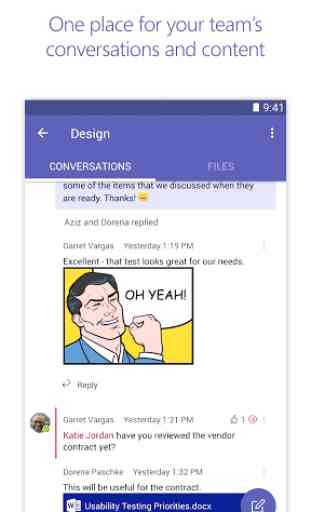
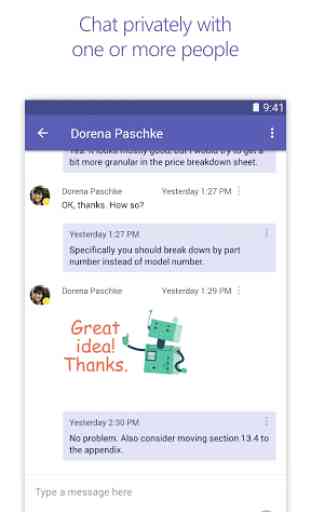
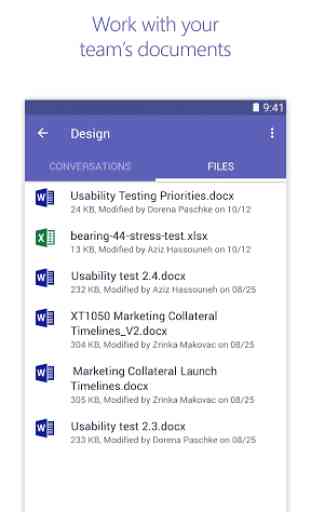
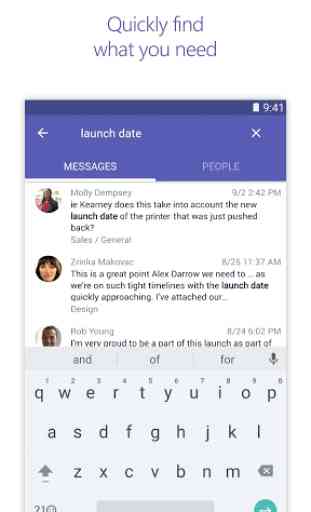

Horrible app. Even the login doesn't work as expected, it keeps asking me to authenticate, but at the same time it shows all notifications on the phone and allows for quick replies. If you open the app tho, you need to login. If you read the message on the desktop client, it will notify on the phone as well, but that's normal, this is how a multiplatform chat app should work. Shame on you.