Microsoft To Do: List, Task & Reminder
Accomplish what's meaningful and important to you each day with My Day and Suggestions, your personalized daily planner tools. Intelligent suggestions recommend tasks from across your lists that may be relevant for the day. From grocery lists to housecleaning routines, daily tasks are simple with To Do. When you're quickly switching between contexts and tasks, it's important to have tools that help you achieve what matters. Microsoft To Do helps you quickly capture and retrieve your lists and tasks across devices and between multiple accounts.
Capture tasks from different Microsoft apps and services and sync them with Microsoft To Do. Flag emails as tasks in Outlook or any email account hosted by Microsoft, add to lists with Cortana, and see tasks assigned to you from Microsoft Planner. Get peace of mind knowing that your tasks and lists are hosted on the Microsoft 365 service – one of the most reliable services with industry-leading security offerings.
Microsoft To Do’s modern, easy-to-use experience makes your lists unique, with customizable features like emoji in lists, colorful themes, dark mode, and more. Plus, shared lists help you stay connected and collaborate with family, friends, and colleagues.
Microsoft To Do features:
Daily planner
• A daily planner personalized with suggested tasks: My Day
• To do lists are accessible anywhere, on any device
• Share lists and assign tasks with your friends, family, colleagues, and classmates
• Task management features break your tasks into manageable steps
• Take notes to add to any task
• Group lists together by topic or project
Task manager
• Add reminders, tasks and lists with the To Do widget
• Daily organizer personalized with bold and colorful backgrounds
• Reminders with one-time or recurring due dates
• Make task lists and switch between school, work, and personal lists
• Attach up to 25 MB of files to any task
To Do lists for any purpose
• Bill planner
• Shopping list
• Reminders
• Task management
• Take notes
• And more
Office 365 integration
• Sync reminders and task lists between Outlook and To Do
• Lists and tasks are hosted with the security of Microsoft 365
• Task lists are compiled from the apps and services across Microsoft 365
• Add multiple Microsoft accounts
Microsoft To Do helps you organize and simplify your plans, whether it's for work, school, or home.
To Do is free and available across the web and iOS, Mac, Android, and Windows devices.
Learn more: https://to-do.microsoft.com
Follow us on Twitter: @MicrosoftToDo
Have an idea or feature suggestion? https://todo.uservoice.com/
Need support? https://todosupport.helpshift.com/
By installing Microsoft To Do, you agree to the Microsoft Terms of Use: https://go.microsoft.com/fwlink/?linkid=842575
Category : Productivity

Reviews (24)
THE BEST TO DO LIST OUT THERE. It is simple enough not to be complicated to use, but technical enough for you to add as much detail to each task. Love the overall minimalistic appearance of the app and how professional it is. I have to say i don't know what it is about that chime sound it makes when you tick something off but its oddly motivating and addictive. Incredible app, so thankful that its free. I will use it forever
Love it!! But really needs UI Update. For the main lists layout, it would look much better with a refreshed UI. Perhaps more in line with the Windows 11 look with rounded corners, lists have a semi transparent box around them and once clicked on it looks like a button being pressed. It just needs a more modern and pleasing ui overhaul.
ADHD helper. I have ADHD and struggle to organise things and keep focussed on task. I use this Todo app for everything. It is particularly the notifications 'remind me' function that is useful as I can put in a list of things that I need to do at work when I am not in work and it will pop up just as I am planning my work day. I actually feel more productive than I have in years.
SUCH a good app, very organized, ability to create lists within groups/categories, add sub-steps to each task, due dates, reminders, notifications you can't just swipe away, etc. A lot of thought has clearly gone into this app, and I sincerely appreciate it! The only feature I'd like is to see all my tasks in "all tasks," regardless of whether they're assigned to a list or not; I personally like seeing a bird's eye view of everything I need to do. Keep up the good work Microsoft!!
Quite powerful but this is largely useless because 1. it is almost completely disconnected from the Outlook desktop app (eg "steps" do not appear in the desktop version). The different functionality means this app is NOT "cross-platform". 2. Tasks and steps cannot be shared from web, Teams or Android apps, even as a simple text file. This is a major flaw. 3. Completed steps do not automatically drop below unfinished steps. Rearranging the steps is difficult and the click and drag rarely works.
As all Microsoft apps, it is a really good app with some quirks. It should allow for formatting in the description of the tasks (probably with buttons, but markdown would work as a last resort), and it should allow for descriptions in the subtasks. There are more missing features in the app, but these are the most important for me. But besides these missing features, it works really well. Not great, but it's really good.
Extremely easy to use and navigate. Does exactly what I need it to do except for the home screen widget. Often times the widget will lock to one of the tabs (such as "my day") and will not respond. The only correction I have found is to remove the widget from the home screen and re-add it. Would love for this to be corrected.
Awesome Todo planner 👍 I have features request: 1) Now it is not possible to set up a reminder on specific time for the recurrent tasks. Only first in a series will have time reminder assigned to it. (You can't set, i.e. "remind at 7.30AM every 1 day") 2) it'll make the app even more convenient, if it could give an ability to configure snooze intervals. A minute, 5, 10, 15, an hour not always fit a demand. ☺️ In any case - this is really good Todo planner. Thank you.
Love this app, always had in the beginning. I've been using other apps, but since this is the successor of Wunderlist. I have to give props to Microsoft for not abandoning this project which has a lot potential to be the best To Do app of the world. Not even for individuals, but for groups and companies. Very clean, well organized and structured. Smart lists can be powerful, if you can make use of it. What is missing for me is custom wallpapers other than that, one of the best apps on PlayStore.
It all syncs properly across different platforms. Reminders still do not work at all (18th April 2022) never have worked on any platform, I have never received a reminder for anything I've put in this app. Have tried to report from the app as per instructions in the app, the support page that opens isn't even for the To-Do App. May 2022, the above still a problem. Why, when I set a due date is the reminder not set? Every time I try to make more use of this app the less sense it makes
This used to be an awesome simple app, especially before Microsoft took it over. I'm using a Google Pixel 6 and the widget does not work in many of the sizes and even when you get it to work, the next day it may show nothing on your list. When it does this you can't even click on the widget to get in to the app. I have the latest firmware and software updates as of 03 /23/22
Overall the app is good, it has a simple and clean interface and meets the requirements of a individual person. But if you form a group, there are lot of loop holes. As anyone can create, edit, delete any and all tasks. Options to alter these are not available. This may prove troublesome. And report of the tasks can be downloaded only in pdf. Personnel to whom the task is assigned shall be a bit bigger and full name shall be displayed.
The best List app I have tried, and I have tried many! Robust features, and I love that is has widget options for Android. I use my "work list" all day and packing list for travel. I share the grocery list with family so we can all add or shop. The integration with my calendar is wonderful too.
The "For today" panel sometimes jumps up and down all on it's own when it appears, as if I'm jerking it off. There is no way stopping it. Going to Home screen and then back to the app only temporarily stops it. Shortly after it starts to jump again as soon as it appears again. Best way is to kill the "princess" (autospilled magic) and start all over.
Really great app. It syncs with all your Microsoft and Google accounts. It has a super easy format and a nice widget. And you can set up reminders and dates you want any task to repeat on it be finished by. There's no annoying ads like a lot of other similar apps have. I highly recommend it.
I never thought I'd turn to Microsoft for the optional task tracker but here I am! I used Any.Do for a weekly but it was "too helpful" and pushed me into a corner. Switched to Google Tasks which has nice integration with Gmail and Google calendar but was too simple for a power user. This app is just right. It does the simple things with ease, allows for ample customization, let's you set up your day like any.do without being too inflexible, and has decent cross platform integrations.
To Do is one of my favorite apps. It keeps me organized and is easy to use. The integration with Planner is so helpful. I use this app across 4 devices and I can always count on any task I add to be there no matter which device I'm using. The only reason this cgets a 4 is because too often my daily task reminder and due dates get changed automatically. I admit, it could be used error but until I figure it out, i can't give a 5. Other than that, Microsoft nailed it with this app!
The my day widget does not update and after leaving the home screen stops showing to do lists. It has to be removed and re added which is a temporary and annoying fix to what's probably a simple problem in the code. This widget has NEVER worked right. Does Microsoft even fix bugs like this? At least once every 3 years or so (as long as this issue has been happening)?
I was originally using Wunderlist which was then bought by Microsoft and of which name was changed to To Do. It was working perfectly as Wunderlist but not as a surprise, after Microsoft's buying, my desktop and mobile versions do not sync and even I lost all my reminders on the desktop version and could not retrieve back after a log-out-in. Complete disappointment now.
I have a master grocery list sorted alphabetically. When I need an item I star it so that I can easily see what I need when in the store. Hover that list doesn't stay in alphabetical order. Still wish you would bring back the Wunderlist feature that would show you by category what is starred. I shop at several different stores and that was such a useful feature. it made my shopping trips so much more efficient as I could see if there was something I needed a any of the stores.
Very important tasks and lists have disappeared. I also checked my Outlook deleted folder on desktop and the items are not there. This is not the first occurrence. I was depending on this app for daily tasks but now looking into other options.
After a slow start and then fast paced development, sadly seems to have returned to slow minimal updates. It's like they've run out of ideas. STILL (now years later) waiting for an option for our own backgrounds, or the option of the previous style backgrounds, which were more stylish and made for a more responsive App. Be nice to see some actual development on this App again instead of 'bug fixes and improvements' every "update".
Need to bring back categories, else items with same name for different categories are all mixed up and cannot filter properly (using folders isn't the same if you used to seeing all items in Outlook desktop). Better if integrated with Outlook Android app so it is 1 place.



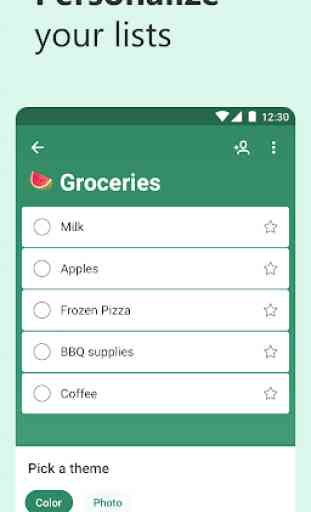

I really enjoy the "My Day" feature to make tasks for just today. I can make all sorts of other lists to remember things for me. But I only need to pay attention to this one list of items. The feature empties everyday, and makes me pick tasks from other lists and set intentions for the day. It makes challenging my day easy and focused; as opposed to staring at an exhaustive (and often overwhelming) list of things