Microsoft Word
Make impactful documents or resume. Customize your document, letter, resume, or your note your way with robust tools that enable you to accomplish your best writing with the best format options. Word gives you the capabilities to customize your writing and design your document to meet your specific needs.
Create with confidence
Jump-start your projects, letter, note or resume with beautifully designed modern templates. In your letter, notes and resume, use rich format and layout options to note down your ideas and express it in writing. Document format and layout stay pristine and look great — no matter what device you use.
Reading, writing and editing Comfortably
Reading view lets you read long docs, letter or a note and review you files on your device with ease. Writing down insights from the web right into your Word doc helps you review the insights later. Edit your pdf by converting it into word files and make changes in your docs as per you.
Collaborate with anyone, anywhere
As you and your team make edits and changes to your documents, you can revert and view earlier draft of the files with the improved version history in Word.
Keep everyone on the same page
Share your thoughts by commenting in your doc right next to the text you’re discussing. Everyone can add to the conversation and stay on top of changes to the text, layout and format in docs.
Sharing is simplified
Share your files with a click of a button to quickly invite others to edit or view your documents. Easily manage access permissions and see who’s working in a document. Copy the content of your word files directly in the body of an email message with its format intact or attach your doc to an email and make sharing easier.
REQUIREMENTS
• OS version: KitKat (4.4.X) or above
• 1 GB RAM or above
To create or edit documents, sign in with a free Microsoft account on devices with a screen size of 10.1 inches or smaller. Unlock the full Microsoft Office experience with a qualifying Office 365 subscription (see http://aka.ms/Office365subscriptions) for your phone, tablet, PC and Mac.
Office 365 subscriptions purchased from the app will be charged to your Play Store account and will automatically renew within 24 hours prior to the end of the current subscription period, unless auto-renewal is disabled beforehand. You can manage your subscriptions in your Play Store account settings. A subscription cannot be cancelled during the active subscription period.
Please refer to Microsoft’s EULA for Terms of Service for Office on Android. By installing the app, you agree to these terms and conditions: http://aka.ms/eula
Category : Productivity

Reviews (27)
i was writing a paper on this. I've been working on it for well over 5 hours now. I hit the save button at the top of the screen several times cause I was scared of losing progress. After hitting the save button repeatedly, I tried to add a header, opted not to, and decided to exit the document. As I was, it asked "discard changes?" Or "save?" I hit discard because i HAD ALREADY SAVED SEVERAL TIMES. I reopen the doc and everything is gone. The last 3 hours of work, erased. I checked history.
It's a mixed bag. I am an old word user (over 20 years) and it's had its ups and downs. Word for my PC, is a solid 5 BUT Word for my tablet and phone that's another matter. The android version is not easy to use. It's not intuitive. The menues need a good going over. For my android word processing I use Office Suite. I thought MS could do better but after seeing Windows 11 I'm not so sure anymore. Bill we need you back.
It's fantastic to be able to create, open, and edit documents in a robust word processor without carrying a laptop. Although some reduction in features for the Android tablet app are expected, there is one extremely frustrating behavior. After placing the cursor mid sentence/phrase all text adjacent to the cursor until the next space is underlined and typing deletes any underlined letters adjacent to the cursor. Tapping again sometimes removes the underline. Typing always deletes with JA input.
The application is alright. However, my only complaint here is the fact that whevever I save and close a file, the file ends up getting deleted and keeps on saying (1) everytime I make a new version of the same exact file when the file in question cannot be found/automatically deleted. I hope you improvise this problem.
The app is quite buggy, the controls make everything jump around on each click so it's uncomfortable and mentally exhausting to use, and somehow the file that's perfectly aligned in app comes out misaligned when I send it to my PC for printing. I get that it's free, but damn, it acts like you've made it for free as well. What is up with you Microsoft? Probably the biggest software engineering company in the world, and you can't make an app that's twice my age work. It's sad really. I'm tired.
Use on multiple devices is too buggy. Edit a document on one device, save it, and edit it on a different device later. Changes not shown. Try to fix it by modifying the document on either device, and the app is confused on both devices of someone else modifying the document. The only way to fix it is to clear all data on the first device. Then the changes come through on both. App not really useful if more than one device is used. Same problem with EXCEL!!! This is basic testing.
Works well with email; automatically opens up downloads in word. Has everything I personally need, and spell check, copy and paste. I would have liked to have folders to separate files, but that's going premium. Still quite smart, as you can save docs in other apps from there. Not experienced ads interupting.
Good for retreiving files, revisiting old files, viewing files, opening documents, creating word files. All the features like font size, margins, inserting photos are all there, but in a mini-phone version. Conveniant. I made my father download this, as his phone didn't have it built it. He liked it too. ✓ Plus, the app's size isn't inconveniatly big either.
Missing the vast majority of the functionality from the desktop version. No access to detailed paragraph settings. Cannot view rulers like a normal desktop document. No way to access the detailed list indent settings. No access to styles. This isn't Microsoft Word. This is essentially just a bare minimum document editor.
It keeps saying I'm offline it's very annoying, so I started saving it onto my device and it broke, so I lost a lot of files. So, now I have to save it on One Drive and put up with the pop ups that claim I'm working offline, or asking me to sign in. If I could find a better app I would use that instead. I hate that I'm spending money on such an annoying app.
Knowing Word on the Laptop and Computer made typing on Mobile easy. It will be a breeze with guidelines when using the Mobile Version for the first time. The guidelines will obliterate mistakes. After using Word Regularly, mistakes were obliterated. I now have more confidence. Working in Word and Exel. Word has became my go to application for notes, organising figures for month end. Excellent 👌 usage. Word opens Websites. It gives me immediately what I've preferred to read.
Very frustrated. The app always tries to "fetch files" from your account and locks up every time. Apparently the app requires the data removing through settings and signing in again. Have done this and 3 weeks later I'm back were I started, locked due to fetching files. Absolute tripe. UPDATE May 2022 Still effing fetching files. This really is not a good app for business on the go.
I have found Microsoft word exceptionally good for used since I started using it. I therefore have no doubt in recommending it to friends. Since I started using it it has never disappoint me. It also important for the developers to improve the Microsoft word to a world standard and can compete with it kind in the world.
The app is great, I love it, work is easy. I don't have to worry about scattering formats when I transfer files from my phone to my system. The only problem is typing in print view, its too sensitive, zooms in and out before I'm able to type a word
I'm unable to delete word or PDF files that were downloaded from the internet. It says "You don't have permission to delete this file". No permissions were denied for this app but still i am unable to delete files from my device. This problem has happened before also and it needs to be fixed. Kindly fix the bug/problem as early as possible.
I once was a fan of this app, but I'm recent months it has become unforgivably glitchy. I've lost MULTIPLE documents, MULTIPLE times, and what's the point of a word processor I can't use to create documents? I'll be looking for a different app, which is sad, because I had very much liked how Word was set up. Yet, I need reliability above all else. Download with caution.
I would have honestly given the Microsoft Word app 4 or 5 stars for all the convenience it has provided me. I particularly enjoy the read option, but I wish we could do more than just highlight and attach comments while using the read option. I would appreciate if we could underline, bold and italicize as well. Thank you. Great app.
Love all the different fonts. Except it seems impossible to actually make the text change capital to lower case. Also the bar that's supposed to be helpful is more aggravating than help. But overall it's not a bad app. I'd make it a little more USER FRIENDLY AND TECHNOLOGY INCLINED OR declined capable. Otherwise it's not bad.
1) No Page Break. (Never going topay for an App on a phone) 2) Too unstable. Don't like the constant zooming in and out when I touch the screen. If I select 50% view I want it fixed on 50%. The same with the keyboard annoyingly popping up. Add a feature to select keyboard when I want to use it. Not when Word thinks I might want it.
Still going on and no response here or after sending support emails!!! What is going on?! It's suddenly playing up on all my devices. Editing is a nightmare - you click on an area of a doc to edit it and the edit appears further up, then you can't get the cursor to move back to where you were! Please sort it!
I just started using it after a while of needing to find something new—kinda regret not getting it before. Very comfortable on the eyes, easy to use. I like that the tabs (if you call them that?) aren't clunky and distracting like they would be on many other writing apps. I still need time to adjust but overall, I like it. :)
I've always loved Word & the other programs associated with Office. I know a few things I would like added: like being able to group unread mail together so I can delete and/or block all my spam at once. Going through 1k messages takes forever and I'm always backed up.. unless it's an option I don't know exist. Also, the edibility to change or format something like a resume... I couldn't format it the way I needed it. If it does, I'll change to 5 stars because honestly, it's a great program.
Everytime I go to upgrade, my Google password is not excepted. I've changed it twice now using the in-app recovery system as well as googles own, and still nothing. The app also doesn't allow any other payment method, so i can't go direct to credit card payment. Might be a good app if i can use it.
Since my recent update I'm having a difficult time doing simple things like, saving a document a Drive, using Save as and I no longer see the side panel with those and other options on it like, Save, History, Print, Share, Close and Settings. Especially when I'm using my tablet it's very frustrating
Completely broken for me -Only opens a file correctly half the time -Almost always has issues with accounts -Can't open or save files even after being granted permission -this has a dark mode that only changes the background to dark grey... Even when all the text is black. And you can't turn it off in settings either, you have to disable dark mode SYSTEM-WIDE Genuinely worse than the off-brand text editor built into my version of Android Absolute trainwreck of an app.
Tried to use with a tablet, mouse, and keyboard. Doesn't come close to pc version capabilty. No benefit using with a tablet other than screen real estate. Mouse support is buggy. Mainly only good for viewing and very limited editing.
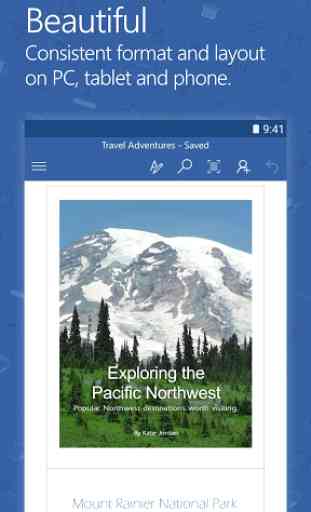
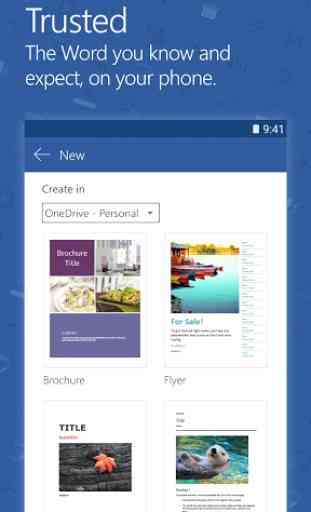
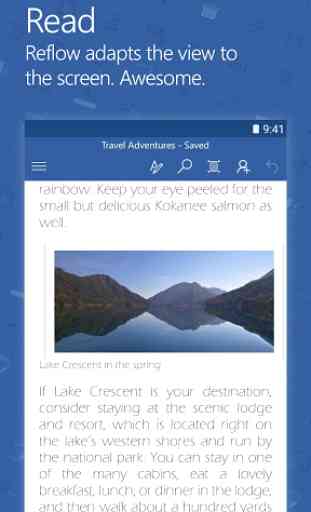
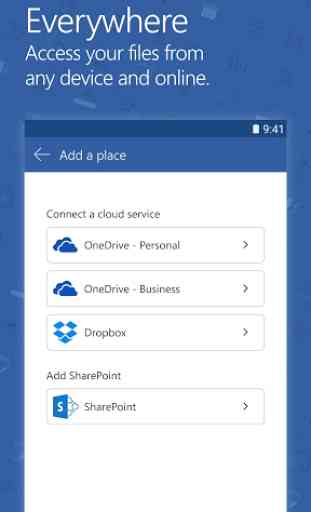

Microsoft Word is great, but the One Drive software entanglement is cumbersome. I have lost hours of productivity trying to accomplish basic tasks, such as download Word only, to a desktop-without having to open Office. I do not want to look at all their products at once, and prefer a direct access. The Office software package provides useful programs, but is bizarre to navigate. I hope Microsoft will declutter their constellation of products for a more navigable experience.