Midi Commander
After setting the EDIT switch to ON, use long click on a button to change its values and the transmitted values. Other functions can be accessed via menu'.
The latest version of Midi Commander (in .apk format) is also available here (in case you experience server problems in downloading it from the Play Store):
http://www.bordero.it/Apps/MidiCommander/MidiCommander-latest.apk
For further help, you can also access the app web page:
http://www.bordero.it/Apps/MidiCommander/index.html
--------IMPORTANT NOTE: the Android device MUST BE CAPABLE of acting as USB-HOST. So, please, do not rate the app with a low score if the connected midi device is not recognized: it might be that your android device does not work in USB-HOST mode.
Also, the MIDI device must be class-compliant (that is, no driver must be required to use its USB-MIDI functionality).
Here is a list of compatible (and tested) devices:
http://www.bordero.it/Apps/MidiCommander/Compatibility.html
Finally, contact us for problems and bugs!!
--------Known issues:
- If the connected MIDI device is correctly recognized (its name is correctly displayed on top of the window of Midi Commander), but the midi commands are not executed by the Midi device, try with a different ID cable number in the Global Settings (so far, we experienced this only with a Korg Microkorg XL keyboard). We plan to have the correct ID cable automatically set.
- We experienced issues with Clavia Nord Keyboards: sometimes the midi commands are not executed by the keyboard.
Category : Music & Audio

Reviews (29)
Overall excellent app very easy to customize and easy to use. Straightforward midi information. I'm looking into a tablet now for all these soft apps I keep buying lol. BIG PROBLEM, You have two ways of accessing your menu. Redundant AND incredibly inconvenient. If you use any button or slider far left of the screen, The buttons overlap with the trigger area of the menu. If anything, change that to bank switching. DUDE! Give us gesture customization in the options! Think it over and fix menu.
Time to revisit the review. App works awesome. I do have to select the android device a second times in global settings after connection, but it works! Now I will pay forward the extra 5th star for an option to have the drawbars from screen edge to screen edge in landscape mode... ;) I mean, taller drawbars, with either smaller or relocated preset buttons.
this app it has great potential. very cool interface. I would pay 10 euro or more if it works straigt to computer via Usb cable. Those programing buttons are very cool. it is very simple but it can replace any midi pad controller that thousant musicians use just to execute macros or shortcuts for DAW. Imagin using this with apps like Keybord Maestro or others.ufff... But it dosn't work. what a failure
Doesn't even work when my MIDI keyboard is hooked up and there's no way I can get this app to work with at all as the it freezes when my set up is connected to my phone. False advertising.
Best MIDI app ever! Some crashes at the start, but now it works perfectly. I can switch patches, play drums and send sysex messages via bluetooth to my Roland XP-80 workstation from the nineties. Thank you!
Looks like a great app but does not seem to support Androids native USB midi implementation that allows using MIDI over USB when the device is connected to a computer and that does not require any additional USB adapter / OTG cable.
Excellent app, only thing I would recommend is to add a pitch bend (which springs back to middle) and mod wheel section so that those without such a keyboard can use those features
I tried to connect Casiotone CT-S300 with Midioutvelocity-127 and Local control off. It never detected. OTG cables are working fine. Tried all possiblities, but no luck
Very satisfied with the app, couldn't believe all the options that are available, very worth it, will download again with other devices.
i can't understand how to setup Transpose button for my KORG TR (Help me please) and also i can't change program bank from A to B-C-D, all other buttons works normal. Good app and super developers Bravo 5 ⭐⭐⭐⭐⭐
I have been looking for something like this for YEARS! As an internationally touring keyboard player, this is going to completely revolutionise my on stage performing! Amazing work guys! 100/100
CC and Program Change parameters do not select Instruments on Casio CT-S300 persistently - So cannot use as a Tone Selector. Okay for individual notes.
Plz make paid version with super smooth butter controlling In this version its crashing soo plz make little smooth to change keyboard patches from this midi commander Nd this is useful so plz go on..
I love this app it really works for me,Can you add more slots up to 500??because it just only 256 ..hopely my request granted..thankzzzzz.
tried for quite some time to make this work, have sent multiple emails to author for assistance with no reply. too bad...
Works perfectly fine on my Roland JD-Xi. Thank you! Would've loved if at least parts of this project were open source for learning and contributing.
it works on zoom ms50g, thanks buddy! Now i can change patch memories without footswitch :)
I love this app, a good match for my Roland Fa. But it is possible to expand the 127 program change to 512? 😊😊😊🙏🙏🙏
Looked promising but kept crashing and freezing while interfacing with a line 6 helix
Simple and basic. Functions well for my needs
please give full screen view when I do my mobile rotate screen then I need long size button so I want full screen mode
Its simple and excellent. thank you developers
Hello Developer, I like Your App but so many user's don't know how to use this app. So please give information about that in next update ASAP.
Working in my zoom g3x, but not in gt 1 any suggestion on how to make it work in my gt1
crashes everytime i try to edit
is this compatible to zoom g3xn guitar effects and korg x5d keyboard?
This app not working casio keybords
I tried on Casiotone cts 300 but unfortunately didn't work.. can anybody tell me how to use.

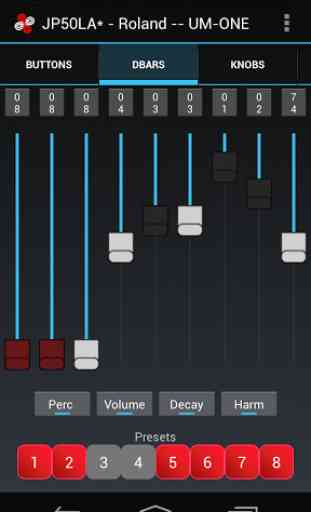



I use this app with my Roland GR55 to change patches, It took a little while to set up, but was worth it. Great looking interface. My main issue was when trying to use at practice or live, the connection would fail after a few minutes. To reestablish a connection, I would have to disconnect the cable then plug back in. To do that after every song is inconvenient.