Midi Controller
Pls note this does not produce any sound. It only sends MIDI message to DAWs
Features:
* Supports major DAWs - Bitwig Studio, Garage Band,Kontakt, ACID Pro, Apple Logic Pro, FL Studio, Reaper, Pro tools, Cubase, Ableton Live, PreSonus Studio One, Harrison Consoles Mixbus, Propellerhead Reason, MOTU Digital Performer 9 and others.
* 15 channels assignable controls
* Controls include assignable drum pad, chord arpeggiator, sliders, knobs, key board, program changer and XY touch pads
Category : Tools

Reviews (30)
This is great. I had to pay of course to use as it deserves. The assignable XY pads (4 of them!) is my new favourite thing. I love messing around with the controls of my Reface DX with them! I will soon make a video about it. I just wish I could set and recall/switch pad assign presets at the tap of a button. Setting the max/min values would be nice too.
Tried really hard but couldn't get it to work with my hardware (Samsung Note 8, Android 9, Roland UM-ONE USB to MIDI adapter, Kawai ES-110 keyboard). Despite following the directions verbatim, the app never recognized my hardware. Sent an email to the developer, but never got a response. I'm bummed because the user interface looks really good and has the control surfaces I want.
Very good app am working with reaper DAW and it works really well but I would like the application to be able to rotate the screen because, for example, it would be more convenient for me to use it with the USB port on the left side instead of on the right side because the cable would not bother me A great option would also be the ability to change the colors of individual pads to personalize them I will only modify the casing so that the phone is skewed and non-slip and I can create comfortably
S21 snapdragon user here> what a lovely UI in terms of its looks, but it is unfortunate that the App doesn't seem to allow standard midi to send to all 16 channels. If it does, then great, but there is no documentation besides how to get usb midi working and how to enable it in the DAW. Apps like these are attractive to beginners like me because they are much economical compared to a keyboard. But worse though are weird UI bugs like the MPE settings overlay not going away after save and close.
The GREATEST app I've come across, amazing developers! We need more customisation available, such as colour schemes, labelling, vibration feedback. Another feature that we need is a hold function for the pads, so that the note is turned on infinitely until it is turned off when pressed again. 👏🏽
After 10 minutes of testing this app on Bitwig, it throws a message saying "Please connect a valid Midi receiver through the MIDI port on your device". Meaning the phone stopped working as a Midi device, tested with different cables with the same result on a Samsung Galaxy Note 8. Besides when it was working for a few minutes, the 6 faders in one screen were not working appropriately, and BE AWARE, there is no way of asking a refund between the first 2 hours established by the Play Store :(
This is the most useable midi app I've tried but the UI/UX design is AWFUL. The settings bar is covered by the android options bar and its SUPER annoying. Needs more UI testing and adjustment
Love the app! It's really useful to test my MIDI applocation when I don't have controllers with me. Though, it completely freeze my phone (Samsung S8) every time I unplug the USB cable before terminating the app manually :( I am also looking for a way to emulate a sustain pedal. Is it possible via this app?
I purchased this app with the idea in mind to use with Cubasis 3.. I've adjusted my settings on my tablet to be able to use midi over usb even bought 2 different otg adapters to see if that would work and it hasn't not one bit.. each time I've tried to use this app it keeps telling me I don't have a good midi connection regardless of what adapter I use.. please either provide a solution or refund my money.. thank you
Need to purchase just to test? I was looking for an XY controller & saw this app and thought great so gave it ago. Unfortunately movement on X axis sends same cc message as Y axis so I can only send left to right cc messages and no up and down. Tried midi learn on VST but no difference. Tried to access settings in app to see what was happening & assign different cc events to X and Y but you have to pay to access this, so I've no idea if it will work without paying to upgrade first. Not happy :(
App crashes when XY pads mode is selected. Pitch wheel in keyboard gets stuck for a few seconds every time is used. Recorded loop can't be stopped after changing channel. Disappointing app and can't refund it.
App works as intended in DAWs that support MPE. Initially tried with Ableton, but it doesn't support MPE, there is a workaround which involves setting up many midi channels, but I'll just stick with Bitwig where this works :)
It's good. the midi keyboard is working. I've been using it for months. but sometimes the keyboard starts malfunctioning. then I have to disconnect and connect again. That's the problem..
Using it to control grandMA consoles which workes great and it works great as an extra "free" faders to my onpc setup and some helpful stuff recommending this also for daws works great edit: the faders need some fixes for my phone i use oneplus 6 and the faders dont go all the way down which bothers me a little bit and in ma if a fader is above zero its turning fhe sequence on which i dont want it to do it
The UI is perfect, the app has some bugs i hope u test it and fix them... I just would like to make the UI resizable like the piano buttons size and the pad size...
I am using it to control Addictive Drums through pads. Would be nice if pads can be rearranged in 4x4 grid. Also, if possible, map multiple pad keys together. Example, when pad C1 is pressed, send two midi notes together so that in Addictive drums HiHat and Snare play together.
So far this is the best android midi controller for ableton live. It's not as reliable as a physical hardware, but you can't beat this price for an app.
Anybody complaining about this app is trippin. I've made all my current beats off this app with my laptop. Im using a regular android phone. Thanks for keeping my production in rotation. I bought the app even though theres not a huge difference. Im happy with it. If you wanna hear what ive been creating with the help of this app check out my I.G amv__audio Thanks guys
Works well with Reaper, mostly using it as a drum pad, or when travelling using it for all it's features: drums, keyboard, knobs, faders, etc
This is perfect app has all the needed controler knob type and compared to image line remote it work with all midi capable software worth its 7.99$
A cool replacement for my broken midi controller ... just shocked to see how potentially effective this app is for musicians.
When you pay for this to be the full app it's pretty functional, except you can't adjust the size of the keys. If you could do that i would give it 5 star.
Bought the pro version. Everything works fine except XY pad. It is not accessible for me. Not responding at all. My device is asus zenfone max pro m1. Pls resolve the issue.
Doesn't allow playing of stored miidi. Appears to support local files but one upgraded is clear this is not for midi. Very annoying and confusing.
Perfect. Was looking for a saviour this could save lots of money for a beginner!! It has everthing in it......... But why's the rating only 3.7?? It deserves more....
i have bought this app, i hope it gets more sturdy and add functionality for ableton users like touchdaw, i find this easy to use.
Its a Great app. I'm not sure if its just my phone,the DAW or the app but I keep getting a key that gets stuck whenever I press a chord.
I tried this app on my j5 2016 it works just fine. but in my tab 8.4 didn't work. It showed app has stopped. My tab model is Galaxy tab S - SM-T700 Android version is : 6.0.1
Works perfectly, just remember to activate midi over USB in you phone options.
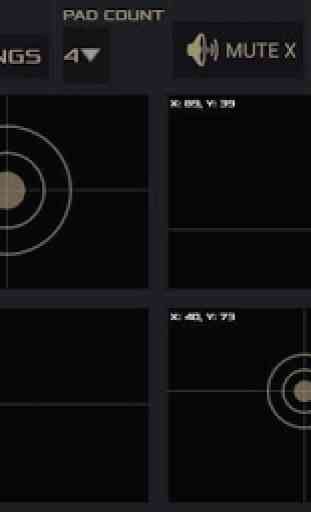




App works good! It would be nice to have pitchbend as a selectable option in the X y pad. Now I am using cc that makes it a bit of a work around. The return to center funktion in the X y pad is great. Unfortunately you also always need to start from the middle and pick up the selector. It would be great if this would not be necessary. I like the layout of the app. Very clean.