MIDI Keyboard
It can be used to send NoteOn/Off messages to external MIDI devices or virtual MIDI services.
Category : Music & Audio

Reviews (30)
Instructions need updating as they are not clear. If anyone else gets stuck you need to make sure developer options are enabled on your phone and then there's an option in there to change USB from charging to midi. The instructions make it seam like you do it from the pull down USB options you get after plugging the cable in which is incorrect. You need to activate this in developer options every time you plug it in.
Excellent !!!! From a GIONEE S10 Lite & FL Studio USER. contact @itzmokiz on IG/twitter. Though i had to dig my phone into Developer Mode/Options cos when i connected to pc via usual micro.USB - USB.Type.A , the connect as "Midi" Option was not available until i went to settings > About and tapped Build Number (tap 7 times) > exit, Then returned to SETTINGS > MORE SETTINGS > DEVELOPER OPTIONS > NETWORKING > USB CONFIGURATION > MIDI. Try this if u don't see MIDI option on first connect. GdLck!
great app, its the only one ive found that acts as a usb midi keyboard without needing wifi links. it would be great if you could add some sliders for pitch and modulation etc so we can control other midi events usinf the same protocols your using now as they work as expected, thanks a million
So far, the only app I've found that works as a MIDI keyboard! It's the perfect, low-cost substitute for a physical keyboard. Would give it 5 stars if you could scroll up/down the keyboard instead of being limited to one octave.
Every time I come back think this one is the best free simple midi-NPRS input over never possible to set ubridge or adb payed apps. User TCL B wrote some insanity. You can't ever get sounds from a "controller" per se! Better read first before installing and missjudging a great product! Records midi data not audio!
Yeaah, pretty good app, free. And one frustrating thing is not possible to switch octave up/down. It's very usable feature on ~25 keys board. Why not to produce it?
I can't hear anything. I turned my volume all the way up and tried again and again. Still nothing. It is overall useless, and I'm pretty sure I'm not the only one. I thought this was a good app when I read the reviews, but all you guys probably work for the people that made this. YOU LYING PEICES OF TRASH.
It's work with Ableton guys, just a usb cable, turn on your developers mode and you are good to go!!
Easy to use and setup. I had it working with my phone, Linux and lmms in a minute or two.
This is a debugging and testing app, and great at that. If you expect a finished end user facing one you will be disappointed
Best midi-to-pc app so far, please add music scales,that would take it to a whole other level 😎😎
I was using a keystation mini32 MK3 via usb b mini and i got no sound and couldnt play it with the keyboard.
Works with the Korg NTS-1 over USB on a Pixel 6, however the app was extremely limited compared to others.
I used my phone with a USB controller and connected midi in on Roland U110 didn't trigger midi to hear the sounds out of the rompler
Very good and works flawless. Can we get more keys in an update ? full 128 and key numbers. Please dev.
I got it to work with FamiTracker on my Dell latitude E6510 (windows 7 professional) but it doesn't remember it when it's unplugged
Works well enough for a free app and if the had transpose I would use it more and more
Perfectly functional. I like the easy design.
Perfect. Got it working with FL studio.
Nice app. Easy connection to other PC based DAW
This simple app, and i love using with this fl studio it needs more downloads 👌👌
Works very well.The octaves are not enough though sometimes
It works with some of the synths e.g. MOOG SubPhatty , but don't work for KORG
Cool work with LMMS, very easy to use, thanks.
works with usb to midi adapter
Please let this good app have only one octave
Is this app works at FL Studio 20? Thx :)
app is good but need more keys ☹️☹️
Doesn't work. Yes I'm aware I have to know how to use it, but this app doesn't help in that

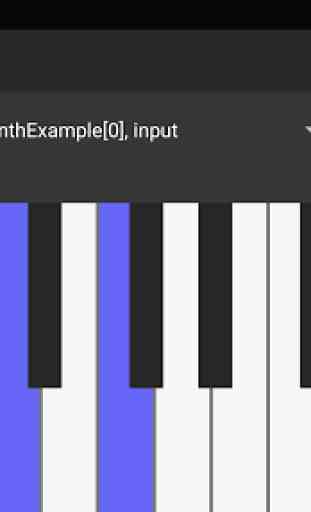

It is very sad that this wonderful app's rating which deserves a wholehearted Five Star rating, is getting pulled down by users who are not aware of how to use it. There are two key factors. 1. As explained by Shola Smith, you have to set the USB configuration to Midi in the Developer options of the phone. 2. Then you have to set the "Receiver for Keys" in the app. Touch the down arrow to see the available options. If you have installed FluidSynth by the same author, you will see it as one option. Select it. Now if you click on the keys, it sends the corresponding messages to FluidSynth and the sound will actually come from FluidSynth. Remember to turn-on the internal sound font for FluidSynth. This app is not intended to produce sound. It just sends out midi messages. If you are disappointed with one octave of keys, hold it in landscape mode, you will get two octaves. Every one of the four apps by this developer is so tiny and yet so functional.