MIDI Keyboard
• Responsive multi-touch keyboard.
• Connects to external MIDI devices.
MIDI Features:
• Connect your Android device to a computer using a regular USB cable to allow communication between the app and your favorite Digital Audio Workstation!
• Use a USB OTG adapter to use your Android device as a host for a physical MIDI Keyboard. The app can then send and receive Note On/Note Off MIDI data. You can even use the app as a soundbank for your MIDI keyboard, complete with sustain pedal support!
NOTE: It may be necessary to change the USB configuration of your Android device to "MIDI" when connecting to a computer, as well as enabling the device in your DAW.
Check out this excellent video by one of our users for an example on how to set up the app: https://youtu.be/J_n6v7yCi_g
Category : Music & Audio

Reviews (29)
The only major gripe is the inablity to precisely set, or reset, the velocity number. As it stands, the app does what it says on the tin, but the knobs are frustrating to use. Getting back to a value without spinning a knob when moving your finger off the screen is extremely difficult. The way you did the input output/options is great. The other minor issues are the inability to flip the screen or make the keys fullscreen. Good app, no ads.
I really like this app because it's just the piano keyboard, which is all I need really. However I'm only giving 4/5 stars because recently there's no sound when I connect my earphones, and even if I remove them the sound still doesn't play. The problem only resolves when I restart the phone and play using the speaker. I would love it if that issue was fixed but it's not a deal-breaker for me.
This app is great for both in-built playing & midi controller purpose. But I felt the keys are bit weighty, they are not playing with ease. Also keys are not velocity sensitive, when I recorded a riff I found the velocity of all notes are 100. It's true that it is impossible to get velocity curve like a real physical keyboard but put some velocity differences, even it can be random. Connectivity with PC as well as DAW is very easy & smooth. Work on those features please.
I'm new to production and this app did exactly what I wanted. Connects easily and controls the DAW well. Only plays 2 notes of a chord via my phone speaker but there are piano apps for that. Would be cool if it could though. Using P8 lite. But for using as a midi controller on my PC... It does what it boasts. Great!
Worked seamlessly for MIDI-in on my Samsung S9 with both the Roland UM-ONE mk-2 interface and with the Alesis Vortex wireless dongle (using the cheap USB-c to USB-a adapter that came with the phone). Doesn't support pitch bend but I can't think of any MIDI freeware android apps that do! Super stable, too. No annoying ads (unlike some MIDI apps I've paid money for). Couldn't ask for anything else in terms of just making my phone a cheap and simple midi module.
Can't believe this is free! I was looking for a simple Android keyboard app to connect my Samsung Tab S7 to my laptop / DAW for testing new VSTs. With no messing around, this just worked! It also worked when I connected my tablet to my Kawai ES110 keyboard.
Simple and straight to the point no extra bells and whistles. By far the best app I've found for midi control. I genuinely think this is one of the 'model apps' that everyone should strive to be like! If the dev reads this then i would love if you had another app that was just drum pads. Love that app and would pay for quality like this.
Great app and super convenient. I've gotten most of my students to install it to use while we're schooling virtually. Unfortunately, when I try to do a screen record, all of this apps sounds mute and I can't get it back unless I power cycle my phone. Samsung Note 20 Ultra 5G
Best keyboard app! Sounds great, looks nice, and opens fast. Though, one thing I would add is the ability to drag the scroll window instead of having it jump to wherever your finger is.
Nice app, does the job. One suggestion. Can you guys put an option to keep display alive when the app is on? So that I can jump right into playing the MIDI keyboard rather than waking the device up every time after doing something on my computer.
Absolutely perfect. A must-have for every musician at any level of skill. As a pocket piano and a midi interface for a controller, this app is more valuable and useful than the calculator app.
The MIDI keyboard and the app has a lag and cannot be played !! I used Samsung s10 phone with this app ! I didnt really like the. Quality ! But it can detect a midi device but o ly problem I had was the enormous lag
The piano sound isn't great and the app doesn't remember the last MIDI input device. It's free though and it's not bloated with ads.
Ok, well, perfect app, you can use it as midi controller to play keys, but why doesn't have velocity measures?! Hope to add it soon, thanks developers. What?! Is there a bug?!!! My phone restarts after awhile using this app.
I wish there was one more feature on the app to colour code keys according to scales. I only know very basic musical theory. For example, if I'm trying to make a riff in CFG chord progression, you can give orange colour to C,E,G keys (C Major Chord), blue colour to F,A,C keys (F Major Chord) and green colour to G,B,D keys (G Major Chord) as it will be so much helpful to someone like me who doesn't have all the chords memorized. I really hope you consider this feedback. That could really help me.
I couldn't get this to work, even when my device was set to "USB for MIDI" mode and the right I/O was configured. I was able to use another MIDI app. Any idea why this doesn't work?
Works flawlessly for me using an LG V30+ running Oreo 8.0 and using Cakewalk as my DAW. Saves me from having to lug around a separate controller keyboard with my laptop for those moments when inspiration strikes unexpededly. Great app devs. Keep up the fantastic work.
Works Flawlessly: This is for FL studio and probably is the same for Ableton and other DAW. To make it work, plug in your phone, connect it as a MIDI controller, in the app set both input and output to the external MIDI setup, in your DAW go to your MIDI settings, select MIDI function for "(generic controller)", and set enable. It should now connect seamlessly, to set it up to not have latency, change the settings in-app to C5, as FL Studio is keyed in at C5.
Works very smoothly. I am using it with ableton 9 and have no problem at al. You have to enable midi interface in developer option if you are using android. Cheers!
Wish it had an option to turn off key pressure from piano. Instead play key like electronic keyboard regardless of key preassure/intensity. Other great app.
Installed perfectly. Simple and easy to use. I like the ability to change key sizes.
For my uses, it's perfect. Minimal settings and options, no ads, I can plug my midi keyboard into it and it makes noises.
Works great. Just needs more features like a drum pad or maybe in a recorder. It's just missing something
Just wanted to play a few notes to check whether a silly Henson sax solo was one note with the illusion of melodic movement or two notes, and this one did the job. Thank you.
ONLY BASIC. no sound options just piano. cannot record anything so all you can do is play the piano with your keyboard. might just as well play your keyboard!
The fact that the keys barely respond properly when using more than one finger is a very VERY big flaw, but the fact that you can import midi kind of saves it.
It was really good, sounded fine, and I like the way the keys respond. I never could figure out how to connect it to my laptop to use it as an actual MIDI keyboard, but that didn't take away from the good experience I had.
I have it all set up to the point of connecting it to FL studio.how do I do that ? And wouldn't it be better to use the official FL studio app that turns phone into a midi controller-- how do I connect it to fl studio, please help
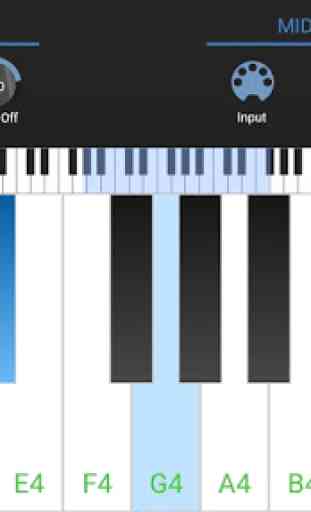
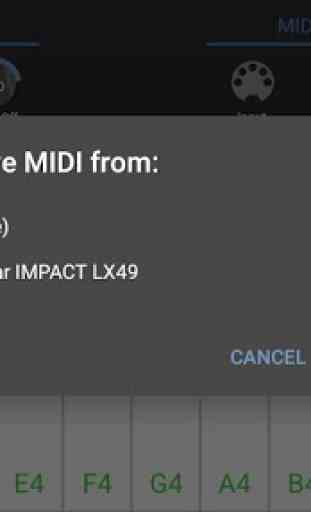
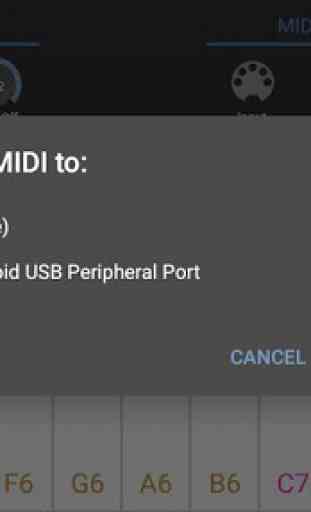
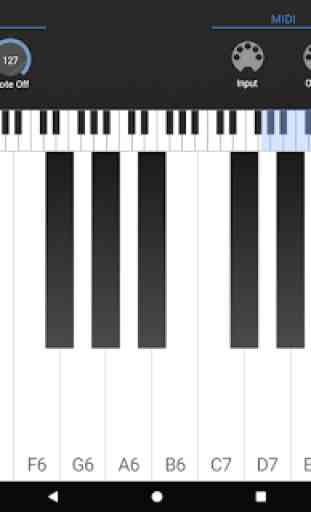

Very cool! A little confused as to how to configure the output port. Is it possible to just record the midi internally within the app, and save to the phone as a midi file? How do I configure output to an external device? But I will figure all that out, and in the meantime, I can already tell it is an excellent and innovative app! Thank you.