Midland States Bank
Category : Finance

Reviews (26)
Overall good app. I do become annoyed with the camera function at times, as well as the wording when transferring money between accounts. The wording is confusing
I love being able to mobile deposit. BUT I don't love that it won't accept the photo when there is literally nothing wrong with it!! I can see nothing wrong with it-- yet the app red boxes me with "retake".
Good luck cashing corporate checks. I found it works 25% of the time. So frustrating. Other functionality is fine. I'm mad because the banks aren't open late enough for standard working hours, but their app doesn't make up the difference.
The app gets the job done, for what I need mostly. Although, it never fails, I always get kicked out or the pictures of the checks take about 10+ tries (not over exaggerating) before it deposits or I give up and have to go in the bank in person to deposit. What is the use of mobile deposit if it does not work the way it's supposed to. I don't have this issue with any other app, trying to take pictures of any legal documents, receipt, checks, or etc.
It is a fairly easy app to use. My biggest complaint is when paying bills it defaults two paying out of one account even though you have set a different account to pay it from. So you're always having to double-check to make sure it's coming out of the correct account. Plus it's an extra step that you have to take
Easy to use. Check your balance, see what's been paid what's open. Transferring money to another account is fast and easy.
I m disabled. Sometimes it can take me a while to do what I need to. AND SOMETIMES the app shuts down before I get dun.
it would be great if rhe app was able to capture the image automatically once it was in the frame as required. Updated: automatically snapping works great. I'm getting used to security now. Update: photos snap when you're steady and does nice work. Keeping the 5 stars... Updated. Automatically captures the checks. Good job!
I've tried 3 times to deposit a check into my account. after taking the photos, there's no acknowledgement of the deposit, it just goes back to the main screen. the deposit didn't go through, i know *that* by checking my balance/transactions, nothing pending. i'll try it 1 more time, without the "auto capture." 2/2020 update: the local bank suggested i re-install the app...it worked! live & learn...
Worst bank app ever. App struggles with front image even though it looks fine. Takes several tries. Back image recognition is even worse taking dozens of attempt s with varying light conditions an backgrounds. Usually end up driving through the drive thru. Seriously thinking of moving away from Midland. New. Must call me to verify. Text not an option. Calls to cell go directly to VM so do not get me in. Call to landline work, but now I need to maintain a landline and be at home to use.bad.
Midland makes banking easy with this app. I am able to make immediate transfers from one account to another. I can also deposit my checks online without ever stepping into the bank.
Does the job well, no issues, easy to use! Like the fingerprint unlock!
I've used this app for years. Never any negative issues, questions are answered quickly. Very user friendly.
Update.. they must have worked out all the Kinks. I would now rate this app with five stars! It is by far the best mobile banking app I've used I have used mobile apps before. This app is very picky about the checks it accepts for mobile deposits. It is always saying for one reason or another that my photo is not acceptable. I did not have this issue with the other app. Making mobile deposits with this app is very frustrating and time-consuming. I am seriously considering changing Banks.
Great app for the most part, it is notorious however to not show you all your transactions at 2am.
Mobil banking through the Midland States Banking App is easy to use! I love the added option of using Zelle for transfers too.
All of the features that I use seem to work well. Very convenient for depositing checks.
Quick and easy. Allows me to transfer money back and forth between savings and checking accounts extreamly quick. Does everything I want out of an online app. It tells me the up to date totals in each account. Not much more to ask.
I used to love the app, until the 9/1/18 update. And unfortunately my phone recently updated automatically, on Wifi. Now the mobile ck deposit won't work - will not take a pic. Never had an issue prior, and this is <50% of why I use the app. I even tried reinstalling it, still no luck. Very disappointing.
Needs to be more user friendly where you can verify what 'bill pay' payments have cleared without having to go to the bill pay page, write everything down & then go back to activity page, go thru & open each item seperately to see what they are. Very time consuming!!
Since my local branch manager downloaded this app to my phone, it couldn't be easier to make transfers, check balances, etc. Prior to that, I was ready to switch banks! No one could help me with banking on our home pc.
Midland's online banking application is very easy to navigate. I pay my bills on line, get my bills on line, and daily what debits & checks have been paid. The only thing I don't like is its offline early morning when I like to check as I'm a night owl. So I've had to readjust and try to remember and check account in the morning or afternoon.
I've been banking of Midland since before I had my 2 kids (they are now 13 and 10). I was so excited to see they had a app that I can use as if I was on a computer. Now they added a deposit check on the app where I don't even have to stress on when I can make it to the bank to cash checks, just a simple click and the check is deposited!!! Saves this mom ALOT of time!!!!! Highly recommend
Love this app.!!!! Very helpful and very easy to use. Thank you Midland !!!!!
So easy to transfer money, check on payments and direct deposit, Zelle. Love it!
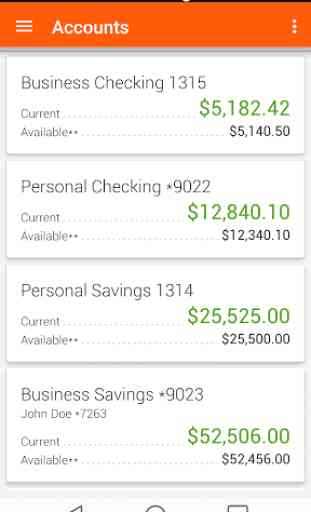

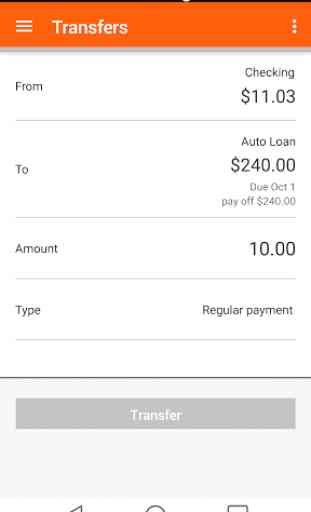
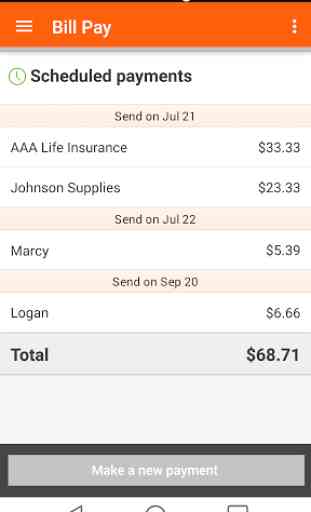

Edit #5 4/18/22 back to very poor check capture. Took me 36 tries to capture a check into the system with all their "you need this, you need that BS. Just take a color picture and be done with it. Enough trying to make it a black and white scan. Ugh... stupid. 1 step forward, 2 streps back for these guys.