Mifare Classic Tool - MCT
GENERAL INFORMATIONThis tool provides several features to interact with (and only with) Mifare Classic RFID-Tags.It is designed for users who have at least basic familiarity with the Mifare Classic technology.
┏━┫ PLEASE READ ┣━┃Please read the whole page and make sure you got everything right before rating. Thank you!┃If you rate with less then 4 stars, please leave a comment why. This way I can improve this app.┃If you like MCT please consider to buy the donate version.┃┃The Mifare Classic support for HTC One M8/M7 is broken since Android 5.0+. MCT has a┃workaround that hopefully will work for most users. The real issue has to be fixed by HTC.┗━
FEATURES
• Read Mifare Classic tags
• Save and edit the tag data you read
• Write to Mifare Classic tags (block-wise)
• Clone Mifare Classic tags(Write dump of a tag to another tag; write 'dump-wise')
• Key management based on dictionary-attack(Write the keys you know in a file (dictionary). MCT will try to authenticate with thesekeys against all sectors and read as much as possible.)
• Format a tag back to the factory/delivery state
• Write the manufacturer block of special Mifare Classic tags
• Create, edit and save key files (dictionaries)
• Decode & Encode Mifare Classic Value Blocks
• Decode & Encode Mifare Classic Access Conditions
• Compare dumps (Diff Tool)
• Display generic tag information
• Display the tag data as highlighted hex
• Display the tag data as 7-Bit US-ASCII
• Display the Mifare Classic Access Conditions as a table
• Display Mifare Classic Value Blocks as integer
• In-App (offline) help and information
• It's open source (GPLv3) ;)
IMPORTANT NOTESSome important things are:
• The features this tool provides are very basic. There are no suchfancy things like saving a URL to an RFID-Tag with a nice lookinggraphical user interface. If you want so save things on a tag,you have to input the raw hexadecimal data.
• This App can NOT crack/hackany Mifare Classic keys. If you want to read/write an RFID-Tag, youneed keys for this specific tag first. For additional informationplease read/see Getting Started from the links section.
• There will be no "brute-force" attackcapability in this application. It is way too slow dueto the protocol.
• The first block of the first sector of an originalMifare Classic tag is read-only i.e. not writable. But thereare special Mifare Classic tags that support writing to themanufacturer block with a simple write command. This App is able towrite to such tags and can therefore create fully correct clones.However, some special tags require a special command sequenceto put them into the state where writing to the manufacturer block is possible.These tags will not work.Remember this when you are shopping for special tags!
• This app will NOT work on some devices becausetheir hardware (NFC-controller) does not support Mifare Classic( https://github.com/ikarus23/MifareClassicTool/issues/1 ).You can find a list of unsupported devices here:https://github.com/ikarus23/MifareClassicTool#general-information
Category : Tools

Reviews (25)
S8+ crashes as soon I try to open it. Im running android 7.0
Does not even start! Keep crashing when opened on samsung note4
Crashes upon launch. This app is not usable on the Note 8.
I would rate it higher only if it even opened, it crashes as soon as I open it
FIX: Manually provide storage permission and the app will launch and work fine!
Grant Storage permission for this app and it'll start working. Works perfectly fine otherwise.
App is not even opening! Crashes immediately.
Does not work on Android 6.0.1nexus 5
Does not work on Galaxy S8.
The app works fine, if you manually grant the storage permission to it.
Works fine on G3s 7.1.1. On 6.0.1 and higher you need to go settings-apps-mct and grant storage permission and viola!
Crashes immediately. Never even starts
it won't open, crashes before first screen
Does not open the app, reinstalled several times
Doesn't work on android 6
Please update it !
Nexus 5, android 6.0.1. Please, fix it
It crashes on start.
Crashes.... waste of time.
Not even run. Crashing
The app works you need to add storage permissions
Crashes every time
dont starts, crashed
Crashes immediately


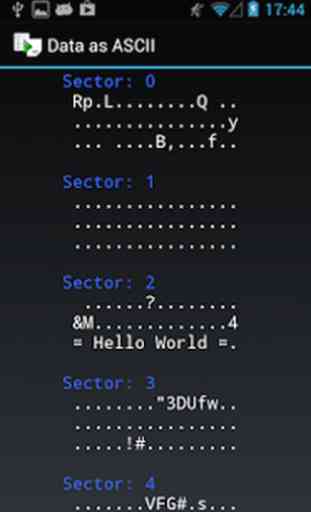
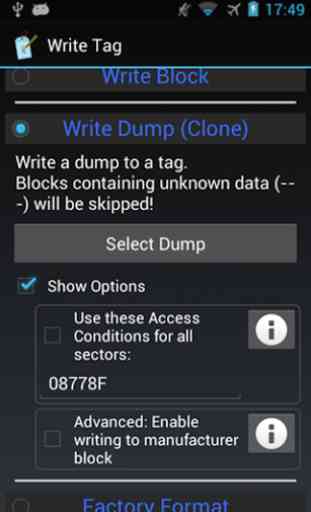

Rating 5 if only to counter all the people incapable of reading the others' comments. The app opens fine if you go to Settings > Apps > Mifare Classic Tool > Permissions, then enable the option for Storage. Neither my S8+, nor my S4 were able to read the card I tried but apparently there's different hardware in different phones and some read some cards that others can't, so I doubt it's a problem with the app.