MiHome
tips: device support are different in different areas, please refer to product manual or official website
Category : Lifestyle

Reviews (25)
Deactivating specific notifications doesn't work, have to delete it. Raw data unaccessible, we have to use their bad UI and plotting of temperature. It's here, in your house, but you have to access it through the internet and this bad app. Two stars instead of one because it's easy and intuitive to setup.
We have the Xiaomi ceiling light with adjustable brightness and temperature. Unfortunately, it's almost impossible to select which one you want to adjust. Logic would suggest you slide your finger up/down to adjust brightness (as this scale appears vertically on the left of the screen), and left/right to adjust temperature (this scale appears horizontally on the top of the screen). But the sensitivity is completely random across the screen, so you have no control over your adjustments.
Well does what is says. The downside is not everything, including devices is by default in English. No performance issues found and seems to report everything correctly! From what can be improved: more detailed information on potential linked devices malfunctions and what exactly needs to be done to fix it. Everything can be found on the Internet yet would be nice to get direct advices and recommendations from the app. Thanks to Xiomi team :) a reecomend from me :)
Unfortunately, notifications are not working on all phone brands. So, when someone passes in front of sensor or camera or open the door or window, you won't be notified, which is the main purpose of sensors and cameras, to notify you of movements. I wrote several time to support, problem is never solved. ☹️
What happened after the newest update?! Had to reconnect the robot to WiFi and struggled with sudden "doesn't support 5 GHz" problems even though I haven't changed the setting for my network. In addition my map for Roborock S7 got broken and the way map management it's impossible to set correctly (it doesn't allow me to properly divide rooms because either the line is always dotted or it fails when I attempt to save). Horrible! And it worked so well before...
I use it for a single robot vacuum. Works fine but the app could be more responsive. I guess all the communication goes through a server far away, even if you're on the same network. So i got used to waiting a second after clicking a button
App does not send out push notifications!! It used to work just fine but since a few updates ago, it stopped working correctly. I have a mi 11t pro and I thought that the mi ecosistem would work flawless, having multiple mi devices (vacuum mop, 360 camera). I guess it's not the case. I've been using mi devices since 4 years ago and I had higher expectations from flagship devices...
Can't access the robot at all. It's all connected fine, if I press clean on the brush it works fine, however on the home screen when I press to go inside the robot vac so I can access settings it just loads and loads and load and will not open it. Sometimes it comes up with a privacy statement so I press agree then it just loads and loads. Nothing happens so now I am unable to access any functions on the robot deeming it useless
I guess the back ends is really really poorly designed. The shared device that I have in my list is often replaced with some other device in the house which I dont intend to be part of the device list and the only way to re-view the shared device is to reinstall the app and redoing all the login process. Updates are doing a very minimal job in fixing all the problems in the app.
The Cctv camera setting for Partition Sensitivity Setting is too sensitive eventhough set at "Low". The camera still captured small movement of objects. Pls rectify the above problem . If possible ,pls create another setting to detect Person only with option to disable small movement object. For Partition Sensitivity setting , pls add one more level example: High -> Low ->Lowest. Thanks for listening to customer feedback.
After 6 months of on/off with the server, as I am trying now to point a perimeter for clean up, the notification in the app just covers the whole screen, so I can no longer set the perimeter to be cleaned. The robot can only do full jobs or area jobs, which is not efficient always. Too bad...
It has a good clarity in a video but while playing in playback it used to get stuck every second hardly it goes for a 2 to 5 second I updated several time the app even I have cleared the storage capacity half from the Memory card then also is being stuck is not working like earlier last few years ago it was working very fine. Is there any solution to improve it please recommend
Very buggy, but generally a good app. Looks good and works well after you resolve the difficulties with connecting a device. It want a lot of information from your phone but you can block the app from receiving the info it wants.
First impression is very favorable. Love the logical coverage pattern and boundary detection it does looking for other areas to clean. Seriously spent the first 90 minutes following it around, watching it figure out the place. Also love the cliff detection, so it didn't tumble down the stares. Dogs aren't sure about it yet, but the cat seems chill with it. So far very glad I bought it.
Using this app to control the vaccume cleaner. There are many flaws in editing floor map. It's not allowing to define the room boundaries. The limit of room is till door however it not allowing to set that boundary . In earlier version it returns to dock if we click "Dock" however in updated firmware it keep looking for charging station even if inches away. When I tried to use manual control reverse button now been removed .Since charging slot on back side of cleaner how to dock .Fix ASAP.
Bring back map backups. The vacuum randomly starts remapping areas and you lose your main Map. Older versions of app had backup. Make an option to restore from a backup map and I won't be as frustrated having to do a 2 hour remap.
Often unstable especially for CCTV. Overall a roller coaster apps. Sometimes stable sometimes unstable. The moment you need it the most for emergency such as CCTV is the moment it just does not work how it was intended for.
It's ok, but there are 2 issues (Mi Robot Vacuum-Mop 2C) 1- There is no option in the 'Scheduled cleanup' page to clean specific rooms, so basically you can only schedule a full cleanup. 2- You can't create a new 'home', you can click the '+' give it a name, but can't finish the process because you can't click the 'OK' button
No english manual. Good thing there's google translate. Seems to me that the chinese manual is lacking in its instructions. I find it rather hard setting it up. I've only used it just several minutes ago. I still have to test how strong its signals are. So for now just four stars. Stars may rise or drop later.
I couldn’t connect my MI Range Extender for nearly 6 months after I bought that! I tried today and can connect it to my router, i didn’t notice when the apps was fixed/updates. Thanks at least you did that!
Easy to install, connect and use. Night vision working perfectly fine. The only down side is when the speaker is turn on, the sound can be heard from both sides instead of from camera side only. Normally the the watching side or mobile phone side doesn't want to be heard.
The app is very nice allows you to set most of the items on the device however if there would be a tool tip against each menu item it would be very helpful. Otherwise app is very useful.
The zoom is "TERRIBLE"... and if you're using android phone, it zooms automatically on full screen mode.. zooming out is such a pain in the @$$ if you have 2 or more cameras working in the app. It will switch to the other camera when you try to zoom out. You have to be careful on the swipe gesture when zooming in or out
This app is retarded. Wouldn't let me sign in with my email and password, so I use my Facebook and it wanted me to agree to the terms and conditions. Which was on the previous page. So I went back it was already checked and push sign in with Facebook. Said create an account. I clicked create an account and it said must agree to the terms and conditions. There was nothing on that page for terms and conditions. So I hit the back button. Rinse and repeat. It won't let me sign in.
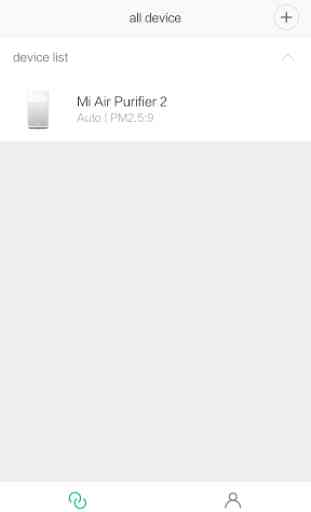

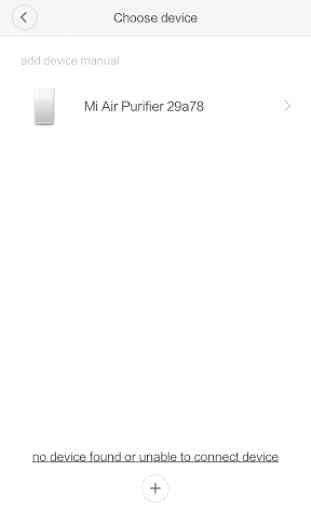
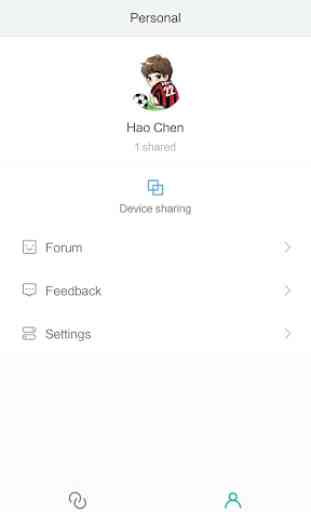

The app was working perfectly for years. But one day, all my devices disappeared. They were still connected on my internet box but impossible to find on the app. I spent hours to try to reinstall them, restarting all the installation procedures, with no success. I finally resigned and sold my devices (Roborock and video camera).