MikroTik
RouterOS provides all the core features for your network - routing, firewall, bandwidth management, wireless access point, backhaul link, hotspot gateway, VPN server and more.
Use the MikroTik smartphone app to configure your router in the field, or to apply the most basic initial settings for your MikroTik home access point.
Default username on new routers: admin. There is usually no default password (leave empty).
Requirements: a MikroTik router running RouterOS v6 or newer.
Discussion forum: https://forum.mikrotik.com
Category : Tools

Reviews (29)
Where is the 10th star...??!! This app has come a long way. Management of RouterOS has never been easier. The networks I manage to a detailed extent just from the palm of my hand... I sleep well knowing the app got my back. I even do not see what needs to be improved on the app, it's just perfect!!
It is here - this is what you want. I've paid and used all the Mikrotik apps / tools, none come close to Mikrotiks own app. It works VERY WELL, has the most functions and features, is the most stable, is free, and looks the best - free of adverts... THIS IS THE (DROID) TOOL YOU'VE BEEN LOOKING FOR! :D Thank you, Mikrotik. Fist bumps and high fives all around.
Seems copy of winbox, what I mean by copy that it has everything you can do from winbox pc to your device but the interface is bad because small fonts, cannot see the detail on single page you have to vertical scroll, by the way it does its job
The app is very stable and convenient to use, I am very grateful to MikroTik that I am able to use it without involving WebFig, I'd love to have settings search though so I could find the thing I want to change easier, but it's rather an overall WinBox design complain. Also design is good, not really Material Design but fits well in Android ecosystem👍
This app works great! What should be communicated is the fact, that it doesn't work with RouterOS Lite devices. Unfortunately, they're discovered, but one can't connect to them. They can only be managed using the browser. For full featured RouterOS, it's great. I'd still recommend a tabled, because RouterOS is too complex to handle anything on a small smartphone display. However, only 4 stars, because I was hoping, that it would manage my one RouterOS Lite device, too :) @MikroTik: this is a feature request. Not only for this app, but for Winbox, too. Alternatively, produce smaller switches, like the CSS610, that do support full RouterOS.
While the app is handy, in terms of UI, I wish it followed the desktop app or vice versa. For example, the placement of menu button coincides with the exit button.
Very Useful Application for my Network. My Network is using hEX_RB-750 Gr-3 (For 3 WAN combine and Shooting LAN output to 4 PCs of Disc Lite-5 AC) DL-5AC access point can transfer Gigabit internet. There is a high mountain in the middle of my network path, AP is Crossing mountains and trees , my connection is successful of 98%. Ping is 2 to 6ms. Now that I have installed APK, then I can control all the network from my phone. Very cheap but Powerful products
when connecting to my hap lite router using this app the router's cpu always spikes to 100%, and then restarts itself due to error based on its logs, which is a headache for my connected clients, to fully managed my router i use my laptop and winbox app and everything is fine, why this app makes my router's cpu to 100%???
Great app for managing routeros devices. Can't do too much due to app form factor but I believe on tablet would be great. Has access to all relevant functionality. Would like ability to customise the functions that appear on the app landing page, e.g. add shortcut to Firewall or Queue management but overall great app
I really amazed how you transferred winbox into Android! Well done. It'd be great to have widget or full screen graph within app to see one or multiple interfaces bandwidth in real-time. I find it fascinating to observe. Thank you.
I didn't even know that they had an official Android app until I stumbled across it. It has all the features of Winbox, except for MAC address connections. That's understandable though, as phones and tablets don't have a RJ45 port.
Updating router firmware through this app is stuck at "getting changelog" step that never finishes. This bug either caused by recent app updates or by recent mikrotik firmware, because on previous versions all worked fine.
It's great. Just a minor issue: I can't set IP addresses in wireguard peers. I sure could using terminal, but the input isn't that nice on android.
Does not work with latest mikrotik update, previously it worked flawlessly but there is room for improvement to shows logs for users getting many messages in logs, could be reimagined for better understanding for engineers to not need access of PC to have certain facilities.
Guys, When using this app for connecting to LTE6 Kit devices, connection is always refused unless there is already a working internet connection on the device. This makes using the app for setting up the device impossible. Any fix ?? Cheers
You can see this app was really thought out from the beginning. Now i can manage Mikrotik equipment from my tablet. Well done, keep up!
App is always freezing when open simple queue menu. After a while, it's disconnect. Pls help. My mikrotik currently using 6.47.10 long term.
UI isn't the best. Advanced settings would be better in a left drawer menu. Quick setup should be removed with a router already set up. Main page should only contain status, not setup items.
Thanks for the app. But after update from v6 to v7 Internet detect not working any more on my hap lite. Edit - i have downgrade my router to v6 again.
It's great, is it possible to make the app operate without being connected to the router? Then when you connect it updates or reject the changes we made? Plz
need a feature like "shortcut menu" so i can jump from home menu to the menu that I use most. the wizard style menu make it so long to get to the burried menu for ex. active user hotspot menu. thanks hope developer can make this feature
Missing a lot of enteies in menu! IP > Firewall > NAT etc. which was before enabled and accesible.The way to make it more luser friendly cut out the hands of Pros :) Shame!
Used to be great, but stopped working recently Would love to get a fix so I can connect, because it's an awesome app otherwise. Would happily adjust this review to 5 stars instantly if the recent issue were fixed.
I get disconnected very often with a brief "connection timeout" message; there are also other issues (e.g. settings not always being applied - wifi configuration) and UX annoyances.
Great, until it crashes your router because certain options are enabled in the app but not in winbox.
So far no issues at all. I love how it has all of the WebFig features (at least that in my limited knowledge, am aware of...) that I expect.
Powerful hardware for low price. But not for the normal user, will be too risky! Mikrotik is for people there know what they are doing.
Where can I find the product key? I can't open my Pro version without the product key. Need help. I just unsubscribed the monthly sub cos there was no product key in gmail receipt but I paid for this month cos "greedy google" refused to refund the first month. So how do I use the Pro monthly version?
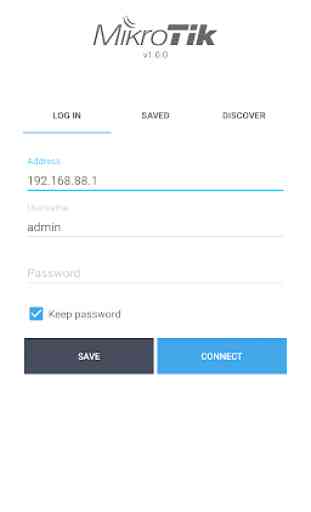
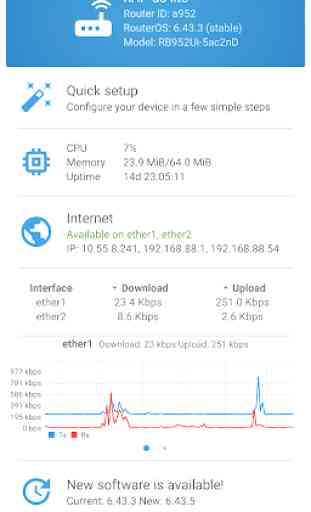
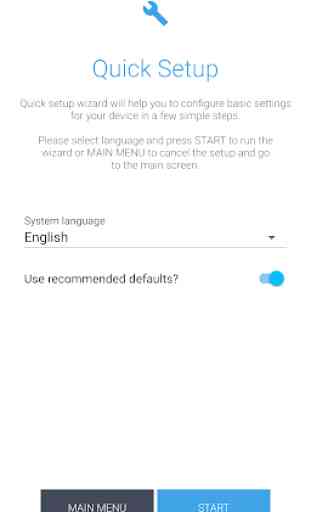
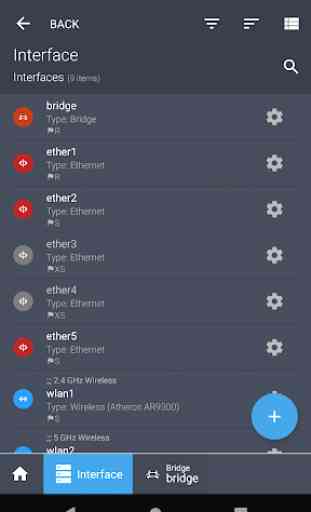

I have used MikroTik equipment for over 10 years and would not trade it for anything. I have been using this app since beta and have been very impressed with the upgrades and performance. However, since the addition of the parental controls which I use extensively, the last version update eliminated the slider for bandwidth limitation. I would sure love to see that back as well as some of the Android features available on the iOS version.