Milestone Mobile
Instant access to your Milestone video surveillance from your smartphone or tabletCompatible with all XProtect® video management software (VMS) and the Milestone Husky™ NVR series*, the free Milestone Mobile app gives you secure access to your video surveillance system anytime, anywhere. Available in 29 languages, the app lets you conveniently view live video, play back recorded video and export video footage from your smart device.
Additional product highlights:• Document any event while it happens by streaming video from your mobile device’s camera directly into the Milestone solution• Get peace of mind and stay constantly on top of things by receiving push notifications based on alarms defined in the Milestone solution
Try it outDownload the app and take a look yourself. Milestone Mobile includes access to a demo server so you can explore the product even if you do not have a Milestone system installed already.Getting startedIn order to connect and view cameras from your Milestone system, you should have the latest version of the Milestone surveillance system and the Milestone Mobile server installed. For further details on getting started, visit www.milestonesys.com/mobile.
Milestone distributes and sells its market-leading XProtect® VMS and the Milestone Husky NVR Series through an authorized partner channel of distributors and resellers in more than 115 countries around the world. Please click here to find your local authorized Milestone reseller or distributor.
*Users of Milestone Arcus video surveillance products can also use Milestone Mobile. For details on specific application functionality, contact a Milestone Arcus partner.
Category : Business

Reviews (26)
android version have problem when connect to a secured conntection https "invalid certificate" when IOS one connect with same configuration dose not and work fine.
When the app performed its latest update it is full of bugs and does not work correctly. Live view coming up with "connection lost" and playback simply does not work. For milestonesys who class themselves as having one of the most powerful open platform cctv software systems out there this is horrendous. No wonder the market is flooded with cheap softwares apps etc but at least they work. Sort it out milestone.
This new version is just bad. I was having an issue with is running very slow until I reinstalled 2020 R3. Now still have the issue where cameras show not connected after viewing them. My workaround has been to create an action to restart the mobile server service, and also set it to restart every hour. So many disappointed users, Milestone really need to test better before rushing out a new version.
Will this work on Google chromecast TV? It Works on my P30 lite.
This latest release seems to be rushed, it appears to be released without thorough testing. Live view keeps showing "connection lost" on one or more feeds. If I enter playback, I can view the playback with video present spanning where the live view claims the connection was lost. Such a shame to release a substandard product, doing so takes away from the brand and reputation of MilestoneSys. What a shame, I was a fan and once strong supportl
New version is fixed. Update - it's better but not 100%. Zoomed in playback has been broken for a while now. On previous versions you could playback zoomed in by leaving a finger on screen so it wouldn't resize back to normal. That doesn't work sometimes with this update. It's tons better than last version, though.
Mobile server crashes every time when I try and open a video stream on web or in in the app, (same problem on other devices and server machines)tried tinkering with many settings incl not limiting playback streams. Tried everything I can think of.. still crashes. The windows server and client experience is perfect, I think the mobile server and client experience needs work. Great product tho except for mobile server crashes. Using modern Honeywell onvif cameras. Server runs on windows 10
2021 brings back the timeline showing motion. Unlike before it is actually usable so nice plus there. However, they STILL have the PIP on by default with no way of disabling that. You can also only take screenshots with the UI covering the screen. Android screenshots are still blocked!
The app works well for viewing camera feeds. Why there is no timeline displayed in the playback I do not understand. You have to know when an incident occurred and go to that time instead of a timeline which could be scrolled and displays all the events across it. Updated to 2019 R2 and audio stream now works on mobile.
Something is wrong after the latest update. I can pull up live video, but I can't get playback to work. I am not having the playback issue with the xprotect app on my iphone or on my computer.
App crashes all the time. After finding a timestamp the video playback cannot be started - buttons don't do anything. Time to look for a replacement - this is no good.
Don't install this client and don't let it auto update!! with this version they don't support the self signed certificate the milestone app makes. You will need to get a certificate and import it. Glad they mentioned it before publishing to the mass.
If you are experiencing issues with the server crashing google how to change the hardware codec/ encoding for the mobile server. I found for me I had to stop using my nvidia card for encoding and switch to intel only. The only issue I continue to have with the app is the inability to take screenshots or snapshots...
I'm not sure what they were thinking disallowing connections to unsigned SSL servers. For a home user this means basically I can't have a secure connection because setting up a signed certificate is an enormous hassle.
The latest update broke playback mode. It now lags, and locks up when viewing motion events. It's no longer usable to view events.
It works well and quick. It doesn't permit for screen grabs though which would good for tech support. I understand privacy reasons but then why does the iPhone app permit screen grabs...
the new 2019 version stopped working with my 2018 server. upgraded to 2019 but mobile wont work anymore. switched to blue iris and it was a much easier install. goodbye milestone
Cannot take screenshot of the app & settings anymore ? Why enable this block? Also can no longer use a self signed cert to connect to server over secure connection.
Like so many others, I can't connect after new update. Very frustrating being away from home and not able to access cameras!Is this going to continue to be a problem ever 6 mos or so again?
taking control away from users and making the app useless for admins that need to simply test something. no way to allow self-signed ssl certs. cant even use this trash over my LAN since updating.
app has terrible performance issues compared to the iPhone app. app crashes and takes forever to load cameras on android mostly on playback.
Was a brilliant app. Now I can't use it as they don't support self signed certificates anymore. Can't even access it LAN only anymore.
Reviewing footage is near impossible in the app. Frequent app crashes on both Android and IOS devices.
Not working on Samsung Fold 2, Developers please fiz whatever this issue is, it only processing and loading but no more footage being showed. PLEASE FIX IT.
Now a useless app, ALLOW self signed certificates!!! it fine to disable by default, but at least allow customers the opstion to overide, i will be migraing all my SMB customers away from milstone
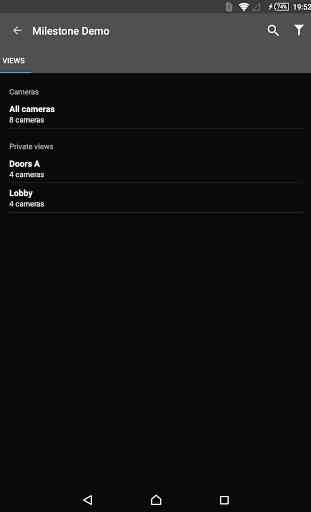
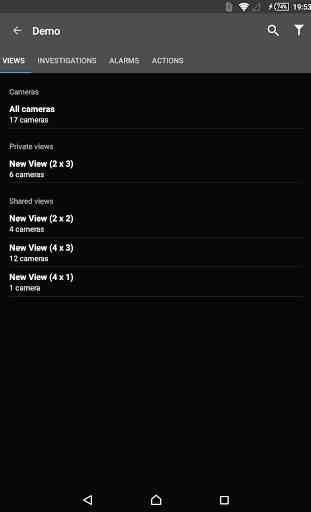



Every since the past 3 updates, during play back if you zoom in and zoom back out, the image is heavily distorted and pixelated. If you zoom back in it will clear up but zooming back out doesn't correct it. Xprotect Mobile Express works correctly but doesn't have the timeline.