Millimeter - screen ruler app
☛ ANY DEVICE can be calibrated for accurate measurements in Calibration Mode, where common standard objects (coins, credit cards, etc) can be used as a reference.
You can also customize your app by purchasing extra features or modes.
Category : Productivity

Reviews (29)
UPDATED REVIEW: When I 1st installed this app, I tried calibrating w/a CC. I couldn't get it 2 work, since I was unable 2 use my keyboard. Maybe it was operator error, OR maybe there ought 2 B better instructions 4 calibrating this way. After getting my screen size 4 my Galaxy S9, (FYI it's 146.5mm, 14.65cm or 5.8 in, 4 those who need it) I chose the 3rd option 4 calibrating w/my screen size. WOO-HOO! It worked! So apparently it was operator error. I revoke my 1 star & give u 5 star's! Thanks!
What a super little app for positioning tables, diagrams, pictures, etc in documents, pdfs. Best using it as a pop-up app overlaying say an Adobe document, as it can be faded (made see through), and it is easy to go back and forth. Just brilliant. And feedback!
I would like my money back please. This did not work as advertised. I calibrated it and I still had to use another app for mm measurements because this app was giving wrong measurements. I didn't even have to calibrate the other app and it worked fine.
Positive. Looked for a long time for calibrated app to use for online teaching a lab course. So I have tested precision after calibration. It works reasonable well, and I shall recommend it for my students.
It has served its purpose with measuring objects. It has helped me and I could not find any issues with it. No crashes happened while using it, I would recommend it as its pretty accurate.
Garbage. Doesn't work. Doesn't show whole ruler. Glitches when trying to calibrate it. Will not take user input at times. Froze three times when calibrating.
Simple concept. Detects screen size and calibrate a ruler. Very useful. No annoying ad so far. Loving it.
When you need to measure something and not carrying a tape measure, what does everyone always carry? Their phone! Shows in either millimeter /centimeter or inches. Highly recommend!
Thank you for such a great app that I thought was a joke! I no longer have to stress over what size something is in milimeters! Life made easy! Now my projects can run smoothly!
When I was using the app, it already crashed within 5 minutes. I don't recommend this app at all, Don't waste your time on this app!
Great tool when viewing ebay or just shopping to see the dimensions of an item in the picture. Very useful. No ads.
Very convenient tool, easy to use and accurate as long as you calibrate it correctly.
Perfectly measures millimeters. I use it to measure my gauge sizes for my ears to make sure what iv ordered is correct. Id buy this app over and over. Thanks guys
Simple to use and gives accurate measurements when auto calibrated.
unable to calibrate, doesnt even let you access the keyboard to type in screen size and doesnt remove the tips so u can adjust the box to the credit card.
Default calibration was accurate with my P30 Pro. Measuring anything within 5.5 inches is now a snap. Nice!
I think everyone who gave this 1 star was just too dumb to figure out how to calibrate it. Yes, it took about 3 extra minutes to do so, but at least then you know its accurate. And what sort of features are people crying about? Its a RULER, it measures stuff and it does so quite well. Thanks!
Sweeeeet app for a whole host of things. Thank you for your innovative app. I will seriously consider the pro version after testing this over time‼️
ok, simple yet usefull,but inaccurate a bit, need calibration and the calibration method is not friendly user
Excellent. Easy to calibrate and use.
There isn't a 'how to' instruction. Just a guide that tell what each button does.
It was very easy for me to figure out how it works & learn how to use it at the same time. I was the Teacher - Learning how to use this App at the same time.
calibrating is so confusing. must be calibrated automatically.
Great app. Works fine. Easy to calibrate.
Moved the meter too far to the left and now can't get it back. Not good
Does what it should. Straightforward and easy.
It works great, very accurate!
Simple and very useful app for many situations
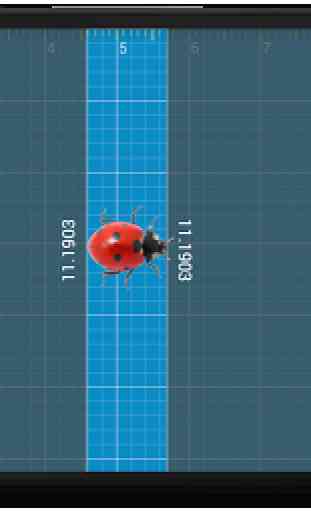
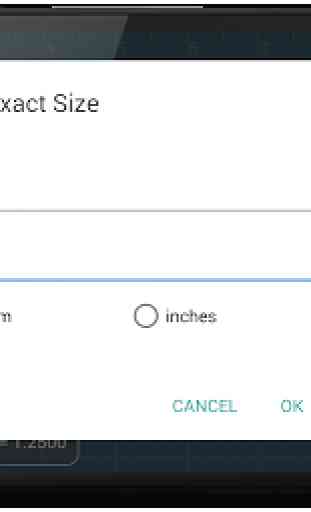
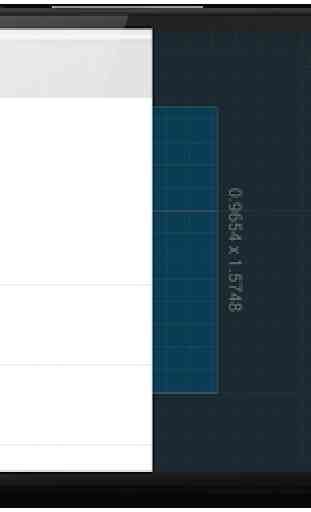
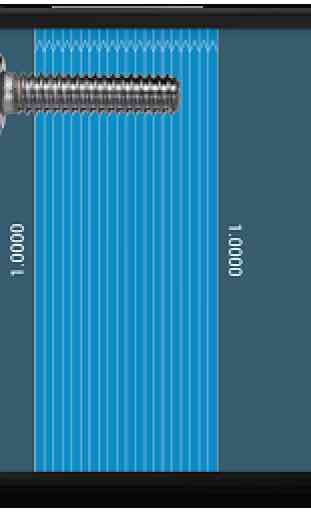
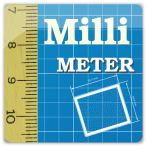
Very easy to use, pleasing UI. Very accurate. I recommend to use the largest size object to calibrate it, not coins or CC, or any object that has ' depth' . For example a sticky note 3 x 3 or 4 x 4 inches (these are very accurately cut by the manufacturer) , it sticks to the glass, so it does not move, when you calibrate it, it has virtually no depth so you can precisely align the edges with the grid lien. After a follow up measurement, the 3" was measured at 3 1/64". Like the light blue color of the background. Excellent