Mimicr - Mobile Screen Sharing + Voice Chat
Do you like taking risks and trying out things before the public? Do you control the impulse to give 1 star ratings to innovative products at any sign of trouble? Do you like turning your friends onto a new idea before it becomes popular?
If so, you should give Mimicr a try – The most obvious next step in how we share things on our phones.
THE WHAT:
A mobile screen sharing app with voice chat. Whenever you come across something on your phone you want to share with your friend (photo, video, game, news, shopping item..), instead of sending links or screenshots, simply stream your entire phone screen to your friend and chat about what you’re looking at (as if you were in the same room).
THE HOW:
Two Features:
● APP TO APP: Instant screen share via phone call (works just like a calling app). Call any of your friends from your Mimicr contacts; as soon as he/she picks up, the screen sharing session begins along with the voice call (your friend needs to install Mimicr, which you can invite directly through the app)
or
● APP TO BROWSER: Share your mobile screen onto the web, which can be easily accessed by your friend via Chrome browser on an Android phone or a computer (your friend does not need to install the app and you can skip the phone activation process if you only intend to use this feature).
● Screen share anything you like: news, social media posts, videos (no audio), games, photos, text conversations, emails... endless possibilities.
● Call is placed via internet connection so works on any cellular network or Wi-Fi connection.
● Switch the live stream easily by swapping presenters with the switch screen function (Mobile to Mobile).
● Increase the screen casting fun with playful emojis for real time engagement (Mobile to Mobile).
● 100% Free.
Disclaimer:
Our goal at Mimicr is to break the mold and change how you experience sharing with your friends. We are continuously working to improve the app's performance and usability among the thousand different Android smart phones. There are no hidden motives: the app is completely free with no hidden fees and no ads.
As such, if you experience any issues with the app, please reach out to us directly at [email protected] and we will be sure to help and investigate. If you leave a poor rating and comment on Google Play, we have no way of reaching out you and won't be able to solve the problem.
Thanks and welcome to the new age of sharing.
P.S. Other apps are starting to join this space, but we were the first to start working on this back in 2015 :)
PROOF: http://www.mimicr.com/single-post/2015/12/09/The-birth-of-Mimic
Category : Communication

Reviews (30)
I decided a week ago to uninstall this app, to try and correct a minor bug this way. After I reinstalled mimicr app I did not received the SMS with the activation code, no matter how many times I've tried. The support offered from the mimicr team is something that every company should look and learn from, here in Google Play store. I think I had around 15 emails back and forth with the developers, they assisted me, provided me with ideas and at the end they found a solution and, as a result, I got back on this app that I love. Thank you guys for your patience and for the fact you did not dropped my ticket even if my error was new and weird. I hope you make this app into a big think, because for me, this is by far the easiest and simplest app for remote screen sharing, that it's just working right after you send an invite to a contact from your list and that person accepts (the base mechanics like in whatsapp). And believe me I've tried lots of them to see how and if those apps are easy and work. This is the best of them all. Keep up the good work! You're awesome guys!
Not an easy setup at all. I don't understand why I had so much trouble. My friend couldn't receive the verification code through his number because it didn't even send. Then when we finally got it to work through on the other option, he couldn't even hear what I was playing, only see it? Too frustrating honestly. Wasted like 2 hours trying to figure this out.
Works great, my friends can see what is on my screen! however, even though it is advertised in the description, you cant watch videos with other people! the audio will not work for the other side. once this is fixed I will reinstall and give this app a new rating.
This app works great, but since I installed it, ads have been popping up even outside of the app. I uninstalled and it's still doing it 😒 Edit: Their response is humorus because I never had this problem until minutes after downloading their app. If the product is free, YOU are the product.
The one contact I want to call on Mimicr doesnt show up on the contacts list, but it's on the list in my phone. It freezes a lot and when I get an incoming call from said person, it ends on it's own and freezes. I'm not sure what's going on, I tried restarting the app many times.
honestly one of the best screen share apps I've seen, and I've seen a lot! I just wish the audio worked on both sides when watching videos, that's my only problem, and it's kind of a big one. other than that, great and simple.
The only way to add a contact is to have them in your phone contacts. I wanted to show a game to an online friend, but there's no way to invite someone to be your contact other than to exchange phone numbers. It's a good idea, it's missing the functionality I need. I am not exchanging phone numbers with random people from a gaming forum just to show them a game on my phone. It's not about adding or not adding to contacts, it's about not using phone numbers.
A mobile screen sharing app with voice chat. Whenever you come across something on your phone you want to share with your friend (photo, video, game, news, shopping item..), instead of sending inks or screenshots, simply stream your entire phone screen to your friend and chat about what you’re looking at (as if you were in the same room).
It doesn't work. I registered my two phones with different numbers and my other one displays it is not registered and I cannot connect. I have nothing else to do with an app that doesn't work so I'll be uninstalling this. On both my phones.
This app collects contacts and send it to their server the app doesnot connect to any device. Just wasted 3 hours on establishing a connection between two devices but just allowed contacta and it doesnot work the rest. Always closes when i open it.
this is an impressive app - I am often called upon to assist, and this app is a must! - It would be nice if the receiver could take control (with the callers permission of course) [active] or indicate what to press via a remote cursor [passive]. Really loving this app. Thanks for making it free too 🙂
pretty good, just wish in app to app call that the statusbar isn't constantly showing, which is especially annoying when watching fullscreen videos together edit: the statusbar refering to the horizontal android top bar with battery, date and signal icons
It works. mostly The call drops suddenly and I'm having a major issue where the keyboard won't appear so I can type while screen sharing.
Can't use without otp. Otp isn't generate. What's the point of having such an app. Total waste of time. wow.. you guys reply after 3 months ask ask me a question. superb service! I uninstalled the app to never install it again so yeah it kand of doesnt matter to me now. thanks for not beinf colplete loosers and atleast bothering to respond on my review.
Poor app. Steals contacts and uploads it to server, download this app, it's a spam and in background collects all your information. No connection is established. It's just a spam nothing else.
You guys need to fix this area code number. Its ridiculous! You have "1939" for puerto rico. When we actually have TWO! The most common, which I HAVE is "787". The second area code is "939". Its only letting me choose "1939". Excuse me? It doesn't match my phone number amd it keeps giving me error and does not let me erase it!!!!!!!!
waste of time app. This app asked for all permissions and while activating it stuck on ACTIVTED screen. I tried in two different devices both places gave same result.
i like how lag free it is even with video. but my friend said that even though i had my phone in landscape mode while streaming video, he was still seeing it in portrait mode on his side.
Ok this is going to be addictive..you can talk for hours while checking out random stuff on the net with your friend. We talk enough as it is!! One feedback is to have audio be shared to for video.. Not sure how that would work since we are also talking but ill leave that to you guys!
I'm using this app and it's very useful to share the files. we can easily share the mobile screen instantly while voice chatting in live time. It'a best app.
Dev, I have already tried the "App to Browser" feature again. And the results on my browser that only appeared a web page with the MIMICR logo and the words "Waiting". Then on my cellphone a similar look was also seen. :-D
It's an nic app.Here we can take instant screen share via direct phone call. Works just like a calling app. Call any of your friends from your Mimicr contacts; as soon as they pick up, the screen sharing begins along with the voice call. No friends on Mimicr yet.Invite them directly through the app.so, I love this app very much.Thank you.
Works well. Great idea for an app and functional. Helped me out in a jam. I love the idea behind this app, it is so innovative and brilliant way to make calls.
It should be better if the screencast could be without WiFi or internet connection. This is the best app I have ever found on the app store, I am so in love with the idea behind this app.
Mimicr its a amazing screen shairing application its very easy to use and its also small in size its improve your screening experience its totally free try this interesting application
This app is horrible would not reccomend. I have been calling my friend and it hangs up the call as soon as the call connects. Horrible app. DO NOT DOWNLOAD.
Instant screen share via phone call (works just like a calling app). Call any of your friends from your Mimicr contacts; as soon as he/she picks up, the screen sharing session begins along with the voice call
hello. my app always crashed and shuts down itself after like 30 minutes of using it. i would appreciate if you can fix it
wonderful app! love the way screens are presented in user friendly way...very fast and efficient..enjoyed calling with screen share experience without any glitch...

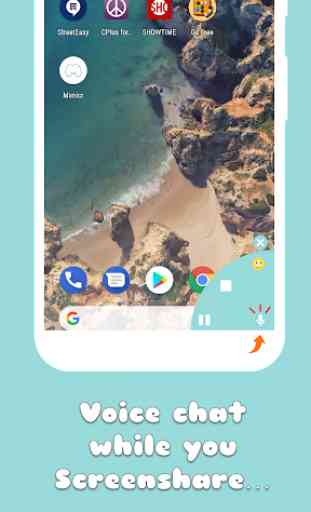
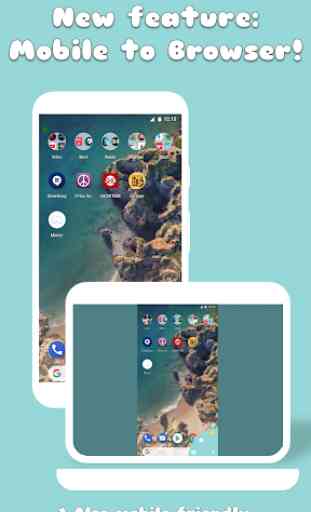


Can't run it without allowing access to mic. Some people won't want that and just want to share screen. More problematic, though, is that the app handles sound and mic badly; if I'm in a voice call, using Bluetooth, the app will anyway move the sound to speaker so it's harder to hear the other person I am trying to show something to. If I chose to use a Bluetooth headset I don't see why the app would ever move the sound to speakers. Voice call component should be removed from this app.