miMind - Easy Mind Mapping
Features:
- user friendly, intuitive, easy to use/navigate, and unique interfaces,
- simple, flexible, smart phone and tablet-optimized UI.
- export to many formats: images (jpeg/jpg, png, tga, bmp/bitmap), pdf, text, xml files
- no ads/advertisements, no sign-up required
- multi-level, logical, hierarchical frameworks, many layout schemes
- rich text formatting
- lines and curves, shapes (square, rectangle, oval, circle, hexagon, cloud, octagon, etc.)
- backup to online storage such as google drive, dropbox
- import from cloud storage
- copy paste, duplicate, detach reattach nodes
- undo redo, collapse expand, zoom scroll, crop rotate, drag-n-drop
- auto-save on exit
- Freemind file type import
Applications:
- note taking, scrapbooks, slides, presentation, flash cards
- project planning and management at work, home and businesses
- helps with staying focused, goal settings, color-coding, assignments, qualitative analysis, budgeting
- creative writing: novel, fictions, speech, summary (summarize things)
- add images, audios and memories
- Maps: topological networks, not-to-scale road maps, vector drawing
- Trees: multi-layered tree, binary tree, radix tree, decision tree, family tree
- Diagrams: graph, flow charts, abstract design, class (UML), state, data flow, complex, venn
- Lists: To-do list, grocery list, checklist
- Plan trips and vacations
- It is for everyone: student, teacher, entrepreneur, artist, professional or hobbyist
- and much more: Imagination is Limitless.
More info:
Please visit our webpage to get more info on the product:
http://mimind.cryptobees.com/
Acknowledgements:
Cryptobees team would like to thank every individual and every entity who contributed directly or indirectly to realize the product into its current form. A full section on the acknowledgements can be viewed here:
http://mimind.cryptobees.com/acknowledgements.html
Category : Productivity

Reviews (29)
This is exactly what I had in mind when I was looking for a mind map app. The interface takes a moment to get used to but offers A LOT of options to customize individual nodes and textnotes within them. That aside it's quite easy to rearrange hierarchies/connections between nodes, move entire trees and find everything you've written down at a glance.
HIGHLY RECOMMEND: Does exactly what it says it will do. Be wary of reviews claiming that the license is single device only - there is a separate license for the PC, but purchase allows for use on multiple mobile devices. Also, cloud storage service is spotless. While missing a few advanced features, this is one of the most versatile mind map apps out there!
I've had this app for about 3 days now, and I'm on it more than any other app on my phone. I grew up learning with mindmaps and somewhere along the line, stopped using them. Since then, I haven't realized I needed mindmaps again so badly. This is perfect for my life, and I hope to be able to integrate into many or most aspects of my life. Get my life organized. Stop forgetting things, help others Easy to use. Fun to learn using it. Love to learn more
Nice and handy app. It has a bug however. When you use on differen devices (mine is Samsung S10+ and Tab 2016 Rom Android 11) and save maps on GoogleDrive it actually creates two different folders for maps so you cannot usenit cross platform. Something for developers to fix for instance by allowing user to choose a folder to store maps.
The UI is so intuitive and easy to use, yet super powerful. I've tried other mind mapping software in the past (mobile and desktop) but most applications fall short on features, look horrible, and/or are rather difficult to use. I haven't found that with miMind everything I've wanted to do so far has been fairly easy and 2 clicks or less away! (not an easy thing to accomplish)
At first, looking at the custom UI, I was quite disappointed since I assumed that the app would be clunky and unintuitive since it ignored all material design guidelines. But I couldn't have been more wrong about it! This app is by far the most intuitive, easy to use, yet feature packed mind mapping too I have ever used! Granted, the UI could be a little more clean and flat, but no other app provides so many contextual menus. Also love the fact that it accepts a one time payment and does not need an expensive subscription. Would love it if the team would have more online material including a changelog or at least a roadmap of what features would be coming. More presence on forums like Reddit would help build a community too. Eagerly waiting for the Mac version to get released.
I love this app - It's so quick, easy, and intuitive to create new mind maps. It feels like I can capture information, plans, and thoughts in a way that makes perfect sense to me. I would like the additionl functionality of being able to select groups of nodes and move them as one entity rather than selecting and moving them individually, but perhaps I just haven't figured it out yet... Fantastic tool - Highly recommended.
I never review apps. This one is so useful though. Helps with remembering, things, events, people, etc, etc, etc! linking new ideas together with old, building a family tree, even making a daily journal or diary, or a step by step on how you take something apart so you can put it back together, or even a map. Literally everyone should check it out! Super useful.
I have tried MindMeister, SimpleMind, Mindly (paid version), and this app is better than all of them. The UI manages to be intuitive and clear, despite that the app has a very impressive feature set. I have only one suggestion for improvement: Have an option for cloud storage, please! Right now, if I want to backup my maps to Google Drive or Dropbox, I'll have to "share my maps"... and choose Google Drive. Then to get it back, I'll have to choose "import from cloud". I'd like to have an option for cloud storage, like Mindly, where I just turn it on once, and the app will automatically sync when there's internet connection (I still can work offline). This way, it is transparent and seamless, and I have the same mind maps across different devices (provided that they're connected to the same cloud storage).
I love this app so far! Been looking for a mindmapping software with these features for years and finally found it. I especially like the flexibility of adding non-hierarchical connections between nodes, adding extra text to nodes as well as notes, and the outline view allowing multiple ways to view the structure of the information. Thanks and keep up the good work!
This app is a blessing! I was growing weary of trying so many inferior and utterly unusable mind mapping and brainstorming apps but I have finally found the king of them all! Seriously, this level of quality you would expect in a desktop workspace, I wasn't even sure if it was possible for a mobile app! I am having one minor issue, the text in any given node is not responding to changes in text alignment when I apply them, regardless of the size of the text field within. Pls help
Excellent! MiMind has such a simple, clean and intuitive interface that it's perfect for me to brainstorm my ideas and pull them into some kind of order. The fact that I can edit mind-maps on my tablet (which is where I tend to create them) AND on my PowerBook (which is where I typically edit and adjust them) is great. The export and sharing options are first-rate too.
I've tried several, for now this is the best in terms of cost vs benefit. There's 2 simple features missing: 1. The user must have the option to password protect certain maps. 2. All maps must be stored in a cloud. User must have access to them on a PC, for editing and viewing. This must be on a web view, without the need to download any apps to view the live maps on pc.
Purchased the full version just after using it for 5 mins because it showed so much promise. There is still a lot of improvements and bug fixing. For. eg. I should be able to copy-paste styling. Changing the thickness of borders. Every time I save my work, for eg. borderless text balloons change into text balloons WITH borders after saving and re-opening the file! This can be super-annoying and time-consuming when there are 50 text balloons to be redone. Then the magnifying + button on the bottom right loves to 'run-away' when I am trying to magnify the view with my tablet pen, works well with fingers though. Export is mainly into images, even pdf's are exported as images that cannot be edited in some other program. The only non-image alternative is exporting in text format, but not everything turns up in the document exported as text, ie, a lot of my text went missing after it was reopened in MS Word. So, a good app that needs heaps of tuning and has huge potential.
miMind is an intuitive, easy to use but very robust mind mapping tool. I decided to write a little and used it to outline a story and in matter of a few hours, I had my story all mapped out, color coded and ready to go. I especially liked how I could change the type of layout schema within the diagram and change back to the original layout for the rest of the diagram. I've only used it for a few days, but I feel like there's a lot that I haven't tried yet to streamline my outline. I've been using it with my chromebook, believe it or not, and with a mouse it's super user-friendly.
I've tried just about every Mind Mapping type of app I could find in the play store. This is not only the best mind mapping app I've used, it's just a really, really well done app in general. Tons of features, works great, syncs. (Just hoping no security issues with my Dropbox connection would be my only concern.) *Updated after developer reply: Thank you for your time to reply! Makes me feel better for sure 😊
Finally - a cheap, user friendly, awesome mind mapper! I've recently been trying to get into mind mapping to help me organise my study, then realising how applicable it is for any note taking. The problem I've had is trying to find one that is across platforms, can be used offline and an intrinsic user experience. By the latter, I mean simply adding/editing/formatting nodes for text, notes, images and colour - look no further folks, this is it!
This is a truly amazing app. The editing capabilities are incredible. It has everything you could ever want in a mind-mapping application. And there are no ads! There is a paid version with added features, bit the free version is already extremely functional. There's also a windows version for cross platform editing. I will be purchasing full version soon to support the developers. I really can't recommend this highly enough.
I really like the fliexibility of this app! There's plenty you can do without paying. I use the app to map my parts in Internal Family Systems therapy. If I had to ask for something, it would be a more user friendly word processing interface. This could be because I'm using the android app on my chromebook, and that's often a strange transition.
At university I became acquainted with a sort of mindmap. I have looked for software to replicate this technique (first attempt with another app did not meet standards) . Downloaded this app yesterday, and I like very much. It is intuitive and simple to use. It lets me share it (have emailed to myself to keep a copy in computer). So far, it meets my expectations for a free app. Thumbs up!
This app was great at first and I knew it was too good to be true. As soon as I attempted to save a decent image to any of my devices all come put blurry and illegible and the flies wouldn't show up naturally I had to go into my files and dig around to find them... Basically its useless in the long run which is incredibly disappointing... Wouldn't recommend for those on mobile or those who want to save their mind maps period.
I have been using this app for maybe 10 min. so far. Right off the hop, I find it to be extremely intuitive. All the options are right there; so there's no need to look around. The UI is so sleek, I love this app. "Dear development team, you are doing God's work! Thank you so much for creating a wonderful product that allows me to visually put all my thoughts linearly and connected." If you are not mapping your thoughts you should rethink that.
This is fantastic, very thoughtfully designed software. It's important to see that it's great for not just making "mind maps" (trees) but more importanly concept maps (graphs, which allows arbitrary connections and linking phrases and therefore have much wider applications). Will be buying the desktop version when it's released. I only have two feature suggestions. (1) Please do make it possible when searching to display a list of ranked matches! (see e.g. how iThoughts and SimpleMind Desktop does it). This is extremely important for my own use case (and I suspect I'm not alone in this) because I tend to make gigantic maps with thousands of nodes, and rely purely on search to navigate. Not having a search results dropdown often makes it necessary to click "next result" many times to navigate to my intended destination. Please do consider implementing this feature. (SimpleMind has it on desktop, but not on android. miMind does not seem to have this feature on either platform). (2) It would be really great if the app makes it easier to generate the list of nodes a given node is crosslinked to/from (and allow navigation to those nodes by clicking on the listed items), esp. because when the maps get huge, it becomes a real chore to do this manually. See the 'neigborhood view' in yEd and you'll get what I'm talking about. All in all thanks for the great software.
I had to write a full, updated review as this app keeps impressing. I'm still learning new tricks after over a year. The ammount of options and tools, and the way they are presented so intuitively makes this app very innovative. It's intuitive as it can be. I've tried em all, Mimind offers THE MOST tools in free, and paid versions. I love the seemelss sync between my Windows and Android maps, after spending a few bucks, a FRACTION of competition cost. Thank You!
It may look a little dated and daggy, but this the the best free mind mapping tool I've found. You get almost complete access, and functionality for this app, which is amazing when creating all sorts of mind maps for study. The other free maps I've tried gave you only very limited access or issues exporting. The only thing that I would take half a star off would be the UX design is just visually a little dated, other than that a top app!
I was looking for a good mind mapping tool with extensive ability to customize and I found it! I don't know why this isn't more popular yet. I love it. I can change the color of the lines, the bubbles, the background, the text. I can add detailed notes just one click away. I can make it any style I want, and many options of premade styles as well. I would love to purchase the full version, but it won't let me. It tells me to connect to the internet, even though I am.
So far I'm loving it & I'd definitely consider upgrading, but the app won't let me access that option! Every time I try, I get an error message saying "premium feature requires internet connection" (& yes, I've checked the app permissions, there's nothing I can enable that would be relevant). EDIT: I was able to access it by trying to use a premium feature, but the "upgrade" menu option itself seems to be broken
I appreciate the open ended ability to diagram my thoughts out. Some features that I would like to see, and would be willing to pay for if that was an option, include: *Having the ability to connect multiple nodes together by drawing lines between related concepts. *Having the ability to make a web-enabled pdf, that I could drop a hyperlink into a node and have it navigate to another page. *Having better control over the design of color on a page, such as by a color pallette. Thanks!
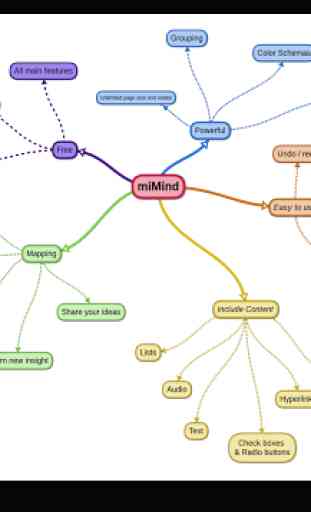
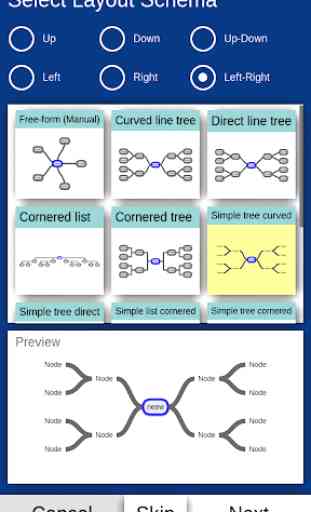
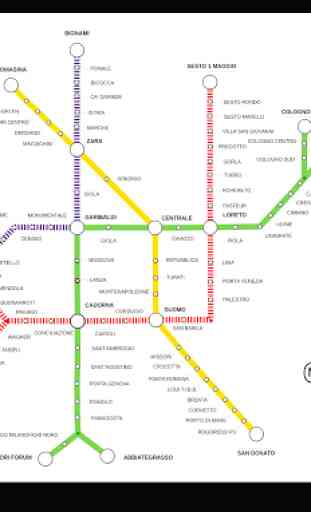
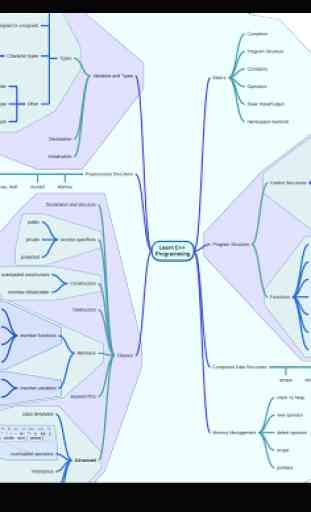

Great experience, i will give it 9/10. 1). 1 mark deducted because Not very sophisticated when i have many many child branches because it starts overlapping the branches rather than autozoom fit the branches to keep the spaces in between and don't make it messy and difficult to understand. 2). It has the most wide variety of templates and maps, more than all the other available apps i tried. It has really made most of my thinking a lot easier as i can visualize easily.