MindMeister (mind mapping)
**
* MindMeister.com is the premier collaborative mind mapping site with close to 5 million users ***
Feature highlights:✔ Create and edit graphical mind maps✔ Seamlessly sync maps and folders with your free online account✔ Share maps directly from the device✔ Multi-touch support for drag & drop, zoom, pan ✔ Add icons, colors, styles, boundaries and map themes✔ Edit and view notes, links and tasks on ideas✔ Draw connections between topics✔ Export as RTF, PDF and image✔ Export as MindManager, Freemind, MS Word and MS PowerPoint (requires paid MindMeister account)✔ Manage Favorites✔ Browse Public Maps✔ Play map-based presentations on device✔ Quickly insert ideas ("Geistesblitz")✔ Geistesblitz widget for the Home screen✔ PIN code lock
Additional features through www.MindMeister.com interface:
✔ Unlimited undo / redo✔ Import from MindManager, Freemind, Mind and text files
PLEASE NOTE: MindMeister for Android automatically backs up all your mobile maps with the MindMeister.com service and therefore asks you to create a free account when launching the app for the first time. You can however also use the demo mode to test the app before signing up.
Automatic synchronization with the www.MindMeister.com service ensures that your data is safe in the cloud and allows you to continue working on your ideas in the award-winning and full-featured web interface, on your own or together with friends.
MindMeister is continually improving the app and actively looking for your feedback. Please send your ideas, suggestions, and comments to [email protected]
"MindMeister is a beautifully simple mind-mapping tool. Using the application is totally intuitive, as it has no mess or clutter from fancy frills." Kate Russell, BBC News
Category : Productivity

Reviews (27)
This is a great app because it really works. You can analyze all kinds of nonlinear problems. Super helpful to get your thoughts out in an organized way and explore branches of thought. Easy to use and insightful.
I wish I could copy and paste the notes on the nodes even if its on the view only mode. Whether it's on mobile or pc copy paste doesnt work, unless if I'm the editor or admin. My concern is that I had to manually type what's on the notes. It would be a lot easier and efficient if there's a copy feature. Love this app though.
it will be better if there's an option to 1-change the start point (core idea) while working. 2-merge the mind maps together as a copy paste or by its name to get biger and biger picture by time.
Love how intuitive the app is and how it seamlessly syncs between pc, mac and android, hands down the best cloud based mind mapping app available
This being some of the best ways for stress relief when you have adhd and no money for meds. Such a good way to get things down especially with a super active mind like mine. Great first impression I would how ever love to collaborate with the creators. I have some extraordinary ideas for this and think you can really move not only to help people like me but also succeed in doing so.
This is a deceptively powerful note taking tool. Do not get fooled by it's amazingly colorful diagrams. It is the only tool in which I take notes that I remember years afterwards. It is that powerful!
Hello team mind meister Thank you so much. I used this app for learning new luggages. I am not able to purchase your subscription but really thanks.
I've tried survival mindmap tools, but the mindmeister is something else. In pro, you can add photos and videos as well. So happy to find this app.
Good Product but the website has broken links, specifically the mind map 101 course, i can't move past the 1st page, hopefully it gets fixed but there wasn't any way to report the problem either, might consider that as a feature of the apps and website
I give this app we start because of its pro pack I think you should updated and set it to unlimited mind map because some students need this.
Works okay on Chromebook. But changes, especially cosmetic ones, often won't show until you close and reopen a mindmap. Also, no way to see a list/summary of tasks you create.
Documents made in mindmeister are to easy to make, exportable, and sync across multiple devices. I subscribed and everything because of the convenience. I just wish you could change the color of stems, and if there was more control over the layouts. This would allow me to actually make a finished product with the app instead of having to remake it in Adobe. If you guys wanted to make my Christmas, making text formattable within the windows would be cool too.
It is a very good app as it help us in bringing clarity in our thoughts
Very useful and easy to use but it has a limited free feature and only 3 free mindmaps
Great options of adding links, comments etc to the nodes. Love it. Maps seem to take a while to load which is annoying.
Basic functions seem to be there, but there's very little flexibility beyond that. It was difficult to use, and provided very little creativity or free organization. Things won't seem to connect the way you want them to, if you try to move a piece around it will likely disconnect from its current parent and try to re-parent itself. Plus the default positions are really packed together. Overall it seems to lack a lot of what makes a flowchart useful. Edit: I forgot to mention the excess paywalls
Needs a bit of work. The app experience is inconsistent on slow connections. For example, creating a new topic would not reflect until a long time. Something like a loading bar would be great to show that the request is still processing. Since there's no feedback, I tap on the "new topic" button repeatedly and after some time (after all the requests go through) I see several empty placeholder topics. Also the UX could be bit more intuitive.
This app works really well for mind maps large and small. I really like the collaboration features as well as they add that little bit more to the app. I also think that the free version is very reasonable as it offers all the features you would likely need and the only limitations in terms of making mind maps is you are limited to three in total. Would definitely recommend.😃
This app is a game changer! I use it for work and for personal organization. It really helps visualize your thought progression and easily take notes on idea paths and progressions. In addition, it has everything you actually will use and need. Not a lot of useless bells and whistles. By far, my fav. app recently! Very happy I found it1 Definitely, worth upgrading to full version!
This is the best digital mindmapping tool for me. I've used maybe a dozen alternatives, and the value, functionality, and simplicity is without peer. Capture and editing speed is terrific, the sync between browser on my desktop and app on my phone has been very reliable, and the ability to link to other mindmaps is great for organizing bigger thoughts. The presentation feature is an unexpected and very useful treat. Not the best looking maps due to limited formatting, but so easy to work with.
My supervisor introduced me to mind mapping in 2010 and it's been a staple in my project management stack ever since. While he was content with low-tech (or no-tech) mapping with a pencil and a notebook, I searched for a digital equivalent. After evaluating half a dozen other mindmapping products, Mindmeister definitivly stood out as the best! Its speed, reliability, and UX/UI experience are well suited to my development workflow. Having the option to map on a desktop or mobile device is aces.
I haven't been using MindMeister mind mapping for very long but in the short time that i have, its been very easy to get the hang of it and I've really enjoyed using it as a distraction (or a different learning technique) from the straight reading of paragraphs, pages and chapters from a book. Creating a mind map from my personal notes is also a great way to test myself on what i've learned so far. Maybe i'll update my review in the future, but for right now, 5 stars.
I love the mobile app, as well as the browser client. Worth every penny for the time it saves my team and me. I've tried a few different similar types of software and this is the most comprehensive and intuitive. I use it from everything to assigning and updating tasks with my team, storyboarding and workflow for projects, and our project mapping is incredibly easy to export. The program is also great for mapping out nodules/storyboarding for video game development drafting.
Best mindmapping tool with added functionality such as task management, document attachments, hyperlinks and presentation modules. Works great on phone and on computer.
Great app - intuitive &visual... A bit quirky, tough to move the ovals at times but smoother than before. Make it even easier to divide subdivide items! 👍🏽
Great for business, school, life projects, etc. Very simple to use.



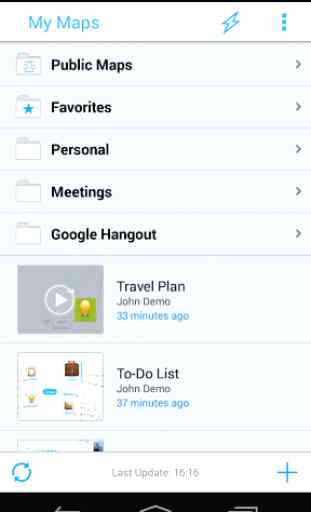

I have good experience by mindmeister its easy to make notes . But one feature that lag is chronological order writing in mapping once the starting of mapping it gives random order writing of subtopics which i felt is not effective to recall Sometopic please update.. give some new features .... over-all experience is good im still using as note making application