Mindz - Mind Map (Free) Structure ideas simply
Structure your thoughts, collect ideas or plan projects clearly in nested lists. Visualize, present and send them as beautiful mind maps.
Mindz Free
The free version offers you all necessary basic functions to create mind maps. A maximum of 3 mind maps with 40 nodes each can be created. And that without annoying advertising.
The most important features
• Clear and fast list view
• Add Icons, Images, Colors and Links
• Extensive search function
• Navigation via breadcrumb, favorites and map view
• Freely positionable nodes in the map view
• Automatic alignment of the nodes
• Local backups thanks to export and import
• Import of Mindz and OPML files
• Share map view with others than PDF or image
• Share whole map as zip with others
• Clear and modern design
• No registration requirement
• No annoying advertising
Exclusive in the Pro Version
• Create unlimited mind maps and nodes
• Map Designer: Easily customize the appearance of the map view
• Append attachments to nodes (documents, images, audio, etc...)
• Extended export via HTML/Text, OPML and Markdown
• Save single nodes directly as mindmap
• Dark Mode and accent color selection
• Upcoming features are included
What can I do with Mindz - Mind Map?
Structuring thoughts, Collect ideas, Plan projects, Brainstorming, Preparing speeches, Summarize contents, Plan your holiday, Solve problems, Take notes, Planning books, Analyze topics, Preparing presentations, Manage reminders, Plan tasks, Create shopping lists, Work out contents, Plan events, etc...
Who is Mindz meant for?
Mindz - Mind Map is suitable for students, teachers, professors but also companies, their employees, book authors, translators, artists of course also private people and all others who like to plan things structured, think through and brainstorm.
We wish you a lot of fun with Mindz!
More at https://www.mindz.de
Category : Productivity

Reviews (27)
The app looks good overall but like other reviews, frame drops are present & highly noticable in map view. I'm using a fairly mid range device with 4 gig of RAM, no way to blame my phone. Other than that it's nicer than other alternatives. Also this should be called as Demo version instead of Free, to avoid misunderstanding. Most of the real tweaks are locked & you can create limited maps. Even tho it's written in the description but most of the people don't read description before installing.
Update 20210603: This app is missing an important element: Mind maps cannot offer URLs (links) for direct clickable access. The embedded URLs in the mind maps created by this app are not clickable by people who don't have this app installed. When exported to PDF, everything became just a still image. None of the URL's worked. It is regardless of whether I had used the URL function or if it's placed in as a standalone node.
Its very nice and my favorite setup, but can't drag and drop items to different nodes or to their own separate node. This is very tedious. Should be able to drag & drop into different nodes. I see now you can cut and paste, but this is tedious. Otherwise, this is my favorite app. I'd like if there was an amoled black theme too (in addition to existing dark theme), and color pictures in the list (not just the map). Also, ability to switch the type of map layout (please develop this feature).
It is a good app however the description I place under each topic doesn't appear when its on the map. Even when you click on the topic ot doesn't show anything I have described. It would be nice ot that could be improved other than going to edit option in order to see what's written. Other than that I am still enjoying the app so far.
Helpful tool am still serfing the idea of mind mapping.. I think it can be further... develop appreciate the effort....
[Response] Can't believe I missed that on the main menu. Thank you. [Review] Very efficient and attractive layout. I see export as zip, but there is no option to import? How do I transfer maps to different devices?
Update: the developer is super cooperative. I fixed the problem by giving the app Storage Permission manually. Now it works and I do like the design of this app and its options. The app crashes everytime I try to add image from gallery.
Hi cute brothers! So the app is very useful but I missed one feature in it. The synchronization between devices or the windows version haven't existed yet. I hope you guys are planning to Make them. Because I write my daily mind notes on Mindz app and can't edit them on PC. Happy new year 💝
This free app is limited as far as how much you can save, but, I really liked the ease of use, and layout design, so I paid a few bucks for the pro version. I figured if I can do with it (and more) what I did with free version, it was worth the money. Thank you devs!
Fantastic app. I use it for mapping out ideas for novels, chapters, and just general ideas floating around in my head. I tried other mind mapping apps but this one has been the best by far.
Guided tour is so slow and no way to avoid it, you can't seem to directly edit a mind map need to go into some alternative view, which is very disruptive to workflow. It's not really "mind mapping" its more a visual representation of a mind map 🤷
I like this mind mapping, because it's in my ideal mind map. There is still some bugs are remaining, I hope that will be fixed in future versions.
Very well designed, simple to use, looks great. This app is what I was looking for. Kudos to the team. There is one thing I might be not aware of or the app doesn't support it yet. Can two sibling nodes have a same child node? I wanted to connect a node to two nodes at the same time.
This is the best app for reach goals. Set it the main goal, and break it to tasks. And every task to more small tasks, etc I tried a lot of apps, and this is the best of this kind.
Interesting note taking apps. Allow to switch to mind map option. But too much clicks to go around to each notes. Good for simple items I guess.
Thankyou for making the export option free , as that is the one thing other similar apps lack. Amazing work and simple interface.
Great Tool! Wish there were more option to control the appearance of each map. but overall a great tool to get more organized.
The best indirectly mind mapping tools. Start with tree list, undistracted, then you have mind map as a result. Good job!
The way how this app can be used depends on the user. You can use it as to do list, planning, mind mapping, learning something and a lot more. Gosh, this app is amazing. Who ever made this was a genius. Thank you to the whole team
I like the app, but wish you can select more colours (e.g. black). Also, good to be able to link the same L2 node to more than one L1.
Love the simplicity of this app and how easy it us to put your thoughts, business notes, or story ideas in order. So glad to have it.
Knew what I wanted to do, could not find what I needed....then this app comes in my life! Thank you! I can see a purpose to just more than school assignments!!!!!! Keep up the good work.
Actually is perfect for writing/planning branching narrative stories. Finally an app so I can write on my visual novel stories on the go.
By the way, as I am switching between apps, mindz will always go back to the main page, instead of the topic that I am working on so resulting in extra steps to go back to where I am. Anyway to fix it?
Why can't i see the description in the map visualization? Even if i download it as PDF. I want to see the text or notes, not only the title
I didn't use the app because couldn't find how to skip the manual explaining how to use it. It takes a lot of time to get through the manual so at one point i gave up and uninstalled the app.


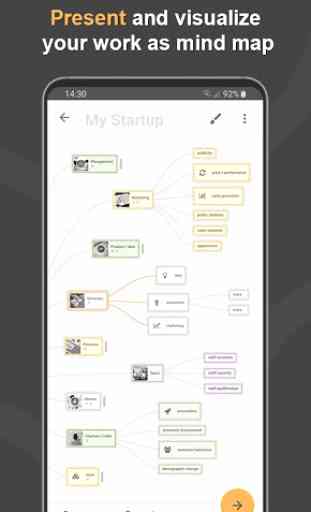
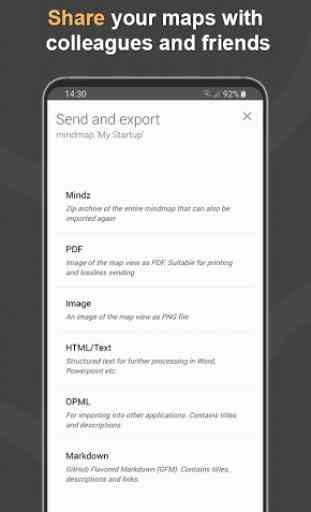

This is exactly what I need. Very simple yet very powerful. I actually tried 10+ other mind mapping app and tried them all. Simulating how fast and easy I can branch topics and ideas. In short, all the features that I'm looking for is here. I added this app to my workflow and immediately bought the pro version. I usually do my mapping manually/traditionally, which consumes time and now I don't have to. Can I suggest one thing? Could there be an option to shift the index panel (I don't know what it is called) from left to right? I'm using a tablet with stylus. Its going to be efficient pan the map on the left side and control the panel on the right.