MINI Connected
- with ""MINI Connected"". The unique connectivity of driver, MINI and the online universe enhances the typical MINI driving experience even more. All you need is a 3rd generation
* MINI featuring the ""MINI Connected"" option.
Simply connect up your smartphone to the USB port of your MINI to experience the various functions of the app
- with the help of the MINI Controller, the high-resolution display and the audio system of your car.Information on the compatibility of end devices and further details can be found at www.MINI.com/connectivity.
Features:
TwitterDisplays the latest status messages, personal favourites or community trends in the car. It also allows the sending of predefined text messages that can access vehicle information while driving.
Calendar Displays calendar entries in the car and lets you phone the subscriber, if required. It also lets you listen to vocalised details of appointments over the car audio system. Addresses stored in the calendar can also be transferred directly to the optional navigation system as destinations.
News With this feature, you have constant and immediate access to the latest news from your RSS News Feeds subscription.Audio player This feature ensures that you can also access the music library stored on your smartphone at any time when using the MINI Connected app. *MINI Hatch (from production date November 2013). Not MINI Clubman, MINI Convertible, MINI Roadster, MINI Coupé, MINI Countryman, MINI Paceman.
Requirements and tips
User registration is required before activating the app for use. Several functions are only available when the end device is connected to a MINI with the ""MINI Connected"" option. The range of features and functions may differ from version to version and country to country. As selected functions are dependent on connections to third party providers, it is possible that they may not be available at all times and in the same form. A broadband connection is required. Any extra costs resulting from this (e.g. roaming charges) are a part of the customer's contract with the network provider. Please also take care to observe country-specific preconditions and requirements. Limited functionality may be experienced as a result of insufficient bandwidth or volume-based bandwidth limitation (bandwidth capping) on the part of the network provider.As a result of this, MINI can provide no guarantee for the unlimited compatibility and functionality of your mobile device when connected with the vehicle interface.
This app requires, amongst other things, the following Android permissions: Read calendar: to display the calendar in the car. Read contacts: to call subscribers registered in the calendar. Write to memory: to store dataBluetooth: to read the Bluetooth address to enable trouble-free, USB audio communication with the car. Prevent standby mode: for trouble-free USB communication.
Further details can be found in the privacy policy statement for the app.
Category : Entertainment

Reviews (27)
The app does not recognize my 2018 MINI Cooper S, built in February 2018, via its VIN or when connected to my Pixel 3 with a USB cable. The Android version of this app lacks the integration and features found in the iOS version. The experience I have had with this app on Android makes regret not getting an iPhone.
Doesn't have the features of the Apple version. No Amazon Music support. No Accelerometer The entertainment system crashes after 3-30 minutes of use
App does not work and it hasn't been updated since 2016?! When it opens, it doesn't get past the loading screen. Disappointing.
Crashes every time I try and connect it with my Mini. Please update and fix. I really want to use this app
Very old app. No support on android in Canadian market. Needs an update.
initially it kept crashing, now it just spins at loading and never opens
App freezes up upon opening. Please update for Canada mini owners!!!
No updated app in Canada? Why do only some countries get to use their whole car?
They stopped supporting my R58 Coupe. Not happy.
This does not work at all.
will not connect
I have an android phone (LG G4) and this app is useless. I had an iPhone 4S before, as long as I have had my Mini, Mini connected has pretty much been a flop! It's the hugest disappointment that they advertise you can do these things and none of it works
Have given this app several tries to redeem itself and it still won't work. Useless piece of garbage and I regret even getting the connected/nav package in my countryman. Do yourself a favor and save money and don't get the connected/nav upgrade because nothing works.
Updated (5/4/2017): So, I recently had my 2016 Mini in for service, and they had to do a software update, which reset much of my system, and clearly included updates to the functionality of my radio. I decided to give this app a try again, and it finally worked! I also just upgraded my phone from a Galaxy S7 to a Galaxy S8, but I honestly think it was the system update. I had been trying to do an update to my radio, but the radio would never update to the vers number the mini site states it should be. Basically, if this is not working, check with your dealership, and see if your system has an update. As for the app, now that it works, it wasn't really worth the wait. It does interact with the vehicle, but really should offer the option to choose the music player, and maybe have more social media options. The biggest downer/negative, is that you need your phone hard connected to the vehicle (via USB or the snap-in device). This really needs to utilize bluetooth before it becomes something I'd use normally
1/21/16 - An update rolled out two days ago. The audio player is working great now and overall reliability is much improved. All available apps appear to function as intended. (YOU MUST HAVE GEN-3 MINI SOFTWARE IN YOUR CAR!) 12/28/15 - An update released early Dec. trashed the Audio player; it no longer functions. Additionally, it will not always connect to the other imbedded apps/functions. Prior to this Dec. update it worked great. Recommend waiting for the next update push (if there is one). 8/10/15 - June 2015 updates are vast improvements. The audio player via USB is fantastic as there's no volume loss like when connected via Bluetooth and you can control your player at the console. 11/18/14 - I'm a technologist by career and an optimist in life, neither of those could carry me this app. What little functionality offered worked fine, but the numerous cons outweighed the mostly absent pros. (Note: I have a 2015 F56 w/ Mini Connected & Visual Boost, and a Samsung S4)
Useless app. Smarten up MINI ur so far behind. Others do better for they clients.
This app really doesn't add much if any functionality. Also does not work with the gopro capture app. Maybe it did with the old GoPro app but cannot get it to work with the new capture app. Using a pixel xl so it's up to date in terms of hardware and software.
Does not work. Piece of garbage. Unbelievable mini would post an app that absolutely does not work
Says it's connected, and then doesn't let me do anything. Doesn't work at all as described for my Galaxy S7.
Tried this app for several weeks with 3 different Android devices, and the companion iOS app on 2 different Apple devices. On good days, the app is flaky. On bad days, nothing ever works. Very bad software craftsmanship.
Doesn't work, not user friendly, not innovative, not using it
I have a 2015 Countryman S All4, well that is based on 2nd gen MINI technology, so will never work. The app finally says it is for 3rd gen MINIs only. :(
This app doesn't even connect to my mini anymore..what a waste of time.
What a let down for Android users
What gives, my car doesn't recognize my phone.
Will only play mp3's. Why does the iPhone version have so much more capability? No Spotify or Pandora for Android? It's sad and ridiculous.


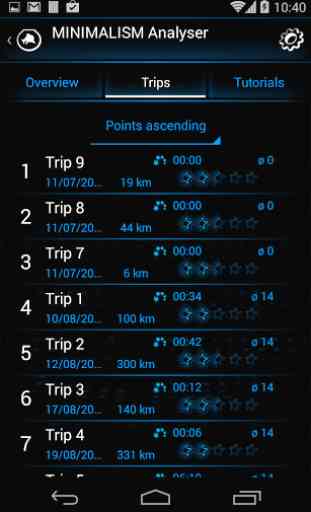
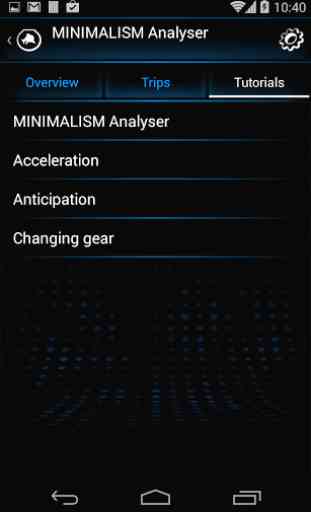

Just to offer, I hope, some help, by posting here some of my experiences with this app. It says you have to have a 3rd generation (Fxx) MINI which must have the ""MINI Connected"" option. If you are unsure, check first. You have to go into the setups in the dash center screen to enable it (mine was disabled by default). If you have a older 3rd gen MINI, up thru the 2018 MY, your only choice on how to connect is by wire (a USB cable). Its only the 2019 MY and newer MINIs that offer a wireless connection . Let me add that entering a VIN is only part of making a wireless connection. If you are using an USB cable, don't waste your time with the setup that requires your VIN. BTW, this app isn't supported anymore. Search Play for the one without 'classic' in the title. However, the newer app doesn't change the connection restrictions I mentioned above (no app can add hardware to your MINI that is doesn't already have).