Minimal Any.do Widget
Tasks can be sorted into the due date categories (Today, Tomorrow, Upcoming, and Someday), or your own custom folders, just as they are in the Any.do app. Priority tasks can also be displayed and customised.
Languages currently supported are English, Chinese, French, Italian, Russian, and German.
We hope to keep updating the widget in the future, so leave a comment if yo'd like something added or changed.
This widget requires that the app Any.do is installed on your phone.
NOTE: Some people are having the widget crash when they try to add it to the homescreen. I haven't been able to identify the cause, but it seems that if you uninstall the app and then reinstall it the problem goes away. If you do this and the problem persists, please send me an email and I'll look into it further.
Category : Productivity

Reviews (28)
Hi my name is Jang won living in korea. most of all, i want to say i'm really satisfied with your app and i have something to suggest. by touching the right upside of widget, i can go to widget's setting screen. yeah it is really useful but sometimes i touch that point mistakenly and didn't noticed that was happend and it make my setting ruined. it really makes me mad !! so here is what i want to suggest, how about get rid of 'right side touch option' and just make a app icon at app drawer ? thank you
Edit: found Tasks+ prefer it..... Review: Love this widget. Found it after hours of searching. But there's no way to view overdue tasks. So if you miss some you're screwed. Also no way to create new tasks. That little button that goes to settings is great but I'd love to change that to a shortcut to create a new task. Without a shortcut to create tasks, or to view overdue tasks unfortunately this is useless to me despite being the most beautiful widget I've found. Also It'd be nice if there was an option to adjust line spacing. Spoke to dev via email, unfortunately Developer has ceased support on this widget.
It updates fine when I am in the anydo app on my nexus 4, however I use the chrome extension a lot for work and the widget doesn't sync when I add things to anydo through the chrome extension. In order for me to see it in the widget I need to click on the tasks icon to open up the anydo app, which will have the newly add task I added from chrome, then close out of anydo and then the widget will show my updated tasks. Pretty please, is there anyway to get it to work so when someone adds something through the anydo chrome extension it would automatically sync and show up in the widget? Otherwise, it's perfect and I give it 3 stars because this drawback is a big one for me.
Works well as a quick reference if you've got the real estate on the home screen. Responds quickly. Wish List: lock screen widget & show list by Folder (not just by Date)
My god, this app is 100% what I needed. I really like any do notes, but I want to see my notes without actually clicking on the app. And the widgets they include are horrible. This widget is beautiful and essential and gets the job done! Thanks and great job!
Could you make this for the tasks app by team tasks as anydo seems to be now adding a lot of unnecessary annoying features, thanks.
Simple customizable app that allows me to put my to do list on my home screen without totally ruining/taking over the aesthetic. Stopped working when I upgraded to the GS6😕
Was hesitant to switch to any.do from my current task app, mainly because of custom colors. And this widget app solves that issue. Only one minor remark, wish the color selection was hex based, since I like all my colors exactly the same color.
I love and use this widget but I would love it even more if you added a button to create a new task right out of the widget. So basically it just need to pop up the keyboard when I launch any.do from your widget.
I would give it 5 stars if it would sync with Any do list order, not just the latest on top. Thanks
I've tried many to do widgets. But I liked this because of its simplicity and looks. Unfortunately it is not working on my phone. I've also tried re installation as u suggested, but it didn't work. Pls find a solution. I am still giving 3 stars for the concept.
Updates are erratic after I complete the task. Also, sometimes the order of tasks is completely meaningless. Please fix; I'll use a different widget until then.
It didn't work for the first install, then a reinstall solved the problem something to debug. Since it runs beautyfully, it has great configuration options - I love it.
This is exactly what I wanted from an Any.do widget as far as looks, but it has issues with updating. I usually have to press it and open Any.do to get the widget to update, and that's aggravating.
Much cleaner look than Any.Do's standard widgets. Like the way you can change font and background colors.
This widget will not work on my phone or tablet. Every time I try to place it on my home screen it just stops working and comes up with the error message. Looks really great though, wish it worked
There's a ton of reviews saying the same thing, developer should acknowledge these.
As good as any do is it has some fatal flaws and their widget is terrible. This independently developed widget is much better.
Won't open app when I click on widget anymore for some reason. Please fix! This is the only widget I every have on my home screen. Love it! Still using it but had to move a shortcut to my screen for the app now.
Update: unfortunately it does not support ART which Android 5.0 uses ------Always disliked any do's widget theme, just tried my luck for a third-party widget and found exactly what I wanted!
Good when it works. It crashed often on my updated HTC, and crashes much more on my updated galaxy edge 7. Keeps "loading" but never loads.
Can't get the widget to load, just crashes. So unable to comment or really rate - shame.
This is fantastic for viewing different categories of lists, but I'd love to be able to tick off items via the widget, or even just open my any.do list from it!
Doesnt seem to work on galaxy s4. Tried the latest update, still doesn't work for me.
After a recent software update, tapping on this widget no longer opens the task list.
Nice and simple, and I like that it's customisable to fit your theme. I don't know if it's a bug stopping it, but it would be nice if you could tap on the widget to open the any.do app.
Had to restart before it showed up in my widgets. Otherwise it works fine. (Huawei P6)
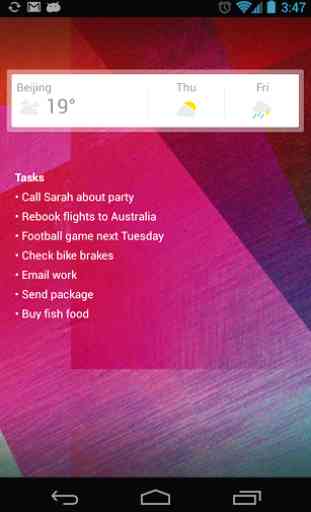
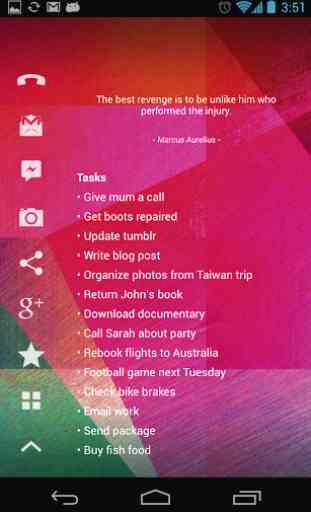
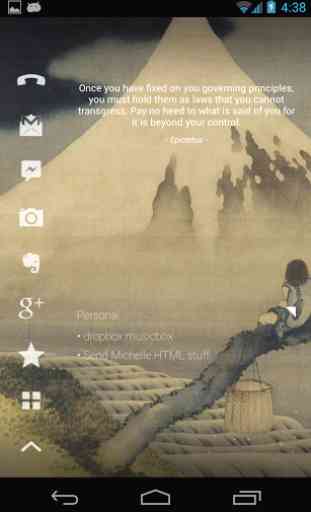
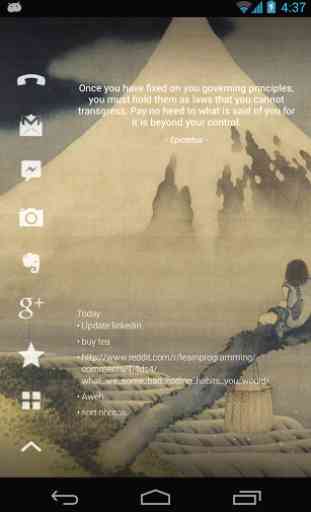

Great widget. Would be much better if you could mark tasks as completed / go to any.do after clicking tasks from.the widget. Color picker should remember the latest color for easier tweaking and space between lines (smaller) and folder titles (larger font) options would make it amazing.