Minimal Black Text THEME FREE
**Donate/Rate 5 Star if you want to help me out :-)**
WORKS ON GO LAUNCHER!!!! Menu - Theme - Right Side(Installed)
WORKS ON APEX LAUNCHER FREE - Menu Theme settings - Apply what you want!
WORKS ON NOVA LAUNCHER PRIME, long click icon, edit, click icon, then ADW icon pack. :)
WORKS ON APEX LAUNCHER PRO! Menu - Preferences - Theme - Icon Packs
WORKS ON LAUNCHER PRO Under theme and apply it
WORKS on ADW EX Launcher (Preferred)
WORKS on ADW Launcher (Spend the $3 bucks and buy ADW EX....)
****Buy Me a BEER****
**** Pre-installation warning ****
** Make sure you have ADW or ADW EX or Launcher Pro or Nova Launcher or APEX Launcher Pro installed to use this theme!**
********************************
Thanks everyone for all the great feedback :)
I read everything and respond to everything!
********************************
You can find ADW here (Free): http://market.android.com/details?id=org.adw.launcher&feature=search_result
You can find ADW EX here (~$3.32): http://market.android.com/details?id=org.adwfreak.launcher&feature=more_from_developer
*******************************
To APPLY the theme:
ADW (Free):
From the desktop Click Menu > More > ADWSettings > Theme Preferences.... Find and apply the theme
ADW EX (Paid):
From the desktop Click Menu > More > ADWSettings > Theme Preferences.... Find and apply the theme
********************************
This ADW Theme has over 1300+ icons and I plan on keeping this updated as often as possible!
This app also has a few dock bars and wallpapers.
********************************
This app works best when you hide icon labels! Looks so clean!
*ADW to hide icon labels-
Desktop - Menu > More > ADWSettings > Screen Preferences > Hide Icon Labels
Drawer - Menu > More > ADWSettings > Drawer Settings > Show App Labels
*ADW EX to hide icon labels
Desktop - Menu > More > ADWSettings > UI Settings > Screen Preferences > Advanced Settings > Hide Icon Labels
Drawer - Menu > More > ADWSettings > UI Settings > Drawer Settings > Hide Labels
********************************
Please note a few things I have run into:
*** Angry Birds is all under the same "Activity Name" (Blame Rovio) I have added a Angry Birds Season and Rio to the icon pack. When you put the icon on the desktop , long click the icon, click edit, touch the icon, click ADW theme Icon Pack , and click Minimal Text and you’re in the game!***
*** Any Game in the Market made by UNITY3D, are horrible! I can't code their icons due to them all having the same "Coded Name" Here are the ones i for sure cant code: CORDY , Jenga, AGWB, Stellar Escape , AIRAttackHD, Shadow GUN. All use the same code BUT are in the Icon pack :) ^_^ Enjoy!***
********************************
JUST CLEAN ICONS! Thanks to SHIFT!!!
** Link to his XDA post: http://forum.xda-developers.com/showthread.php?t=1188052**
********************************
All icons are made with "Simple Text Icon Creator" from the Google Play Store: http://play.google.com/store/apps/details?id=com.redphx.simpletext
Thanks Redphx!
*****************
Please let me know if you have any concerns, issues, questions, and requests!!!
Thanks everyone!
Kyle
Category : Personalization

Reviews (15)
Cool icon pack. Wish they made it with different colors & texture options 🤔
Are you not to open this your application how to make a use of your launcher ,what for I have installed you in my home screen file ,then now waste not time n mind n open application not you are opening sharing option even fool you are ,ok
nothing can be edited
Yes I love it this theme ..cool
Plenty of icons
Email me if you have questions or issues. Can't respond to market comments yet :)
I love all your themes. You always seem to theme every icon I have. Thanks for all your hard work ! Love, Valentina
Awesome, had nearly everything I was looking for. Best selection I've seen, especially for black icons.
Very clean and covers almost every app I have.
You're amazing, happy birthday!
Looks amazing!
Thanks for saving me from hand editing bunches of icons! and thanks for being so comprehensive!
Just what i need! very neat :-)
Love the icons.
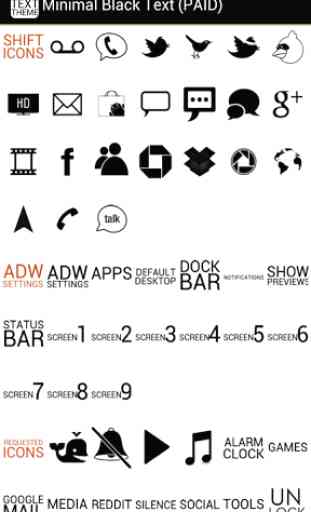
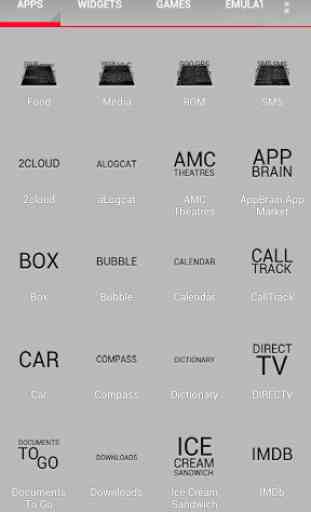
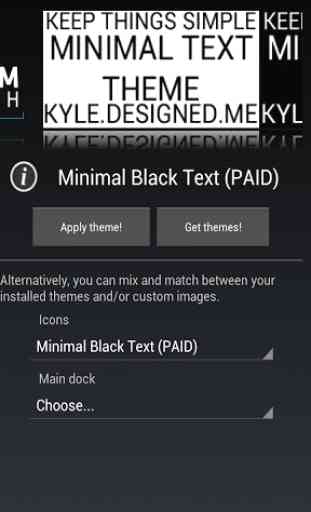
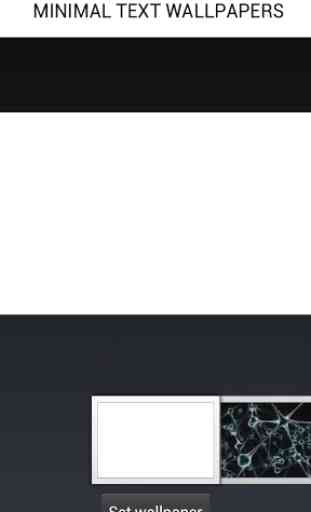
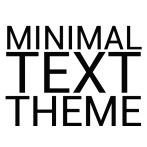
Too bad this does not work with Total Launcher. Tried it just incase it was not listed.