Minimal Clock
For anyone looking for the reliable (but battery draining) version, you can download it from this link: http://tinyurl.com/ojyg9zv
A minimalist clock widget for your homescreen. Minimal Clock is lightweight and easy to use and has a simple design that many users will love.
Features
- 2x2 Widget (resizable)
- High resolution widget option (Warning: high resolution widget will decrease battery life more than regular widget)
- Displays hour, am/pm, day of week, minute, and battery (arc)
- Custom colors for clock face border, clock face fill, battery arc, hour text, am/pm & day of week, minute text, minute face fill, and minute face border.
- Colors support alpha (transparent)
- Optional 24hr format
- Optional battery percentage
- Optional date format (8/20, 20/8, Aug 20, 20 Aug)
- Adjustable text and line thickness
- Easy access to settings by tapping bottom right corner of widget
- Optional tap to launch selected app
To add this to your homescreen, go to your app drawers. Then navigate to your widgets section, and find Minimal Clock. Hold it down and move it to the screen you want to add it to.
I am currently a student working on this app for fun and in my free time. If there are any problems or suggestions, please send me an email at [email protected]. Also if you would like to possibly donate :) here is a link to my paypal: http://goo.gl/Uh9vpx
Category : Personalization

Reviews (29)
Great app, love the look. Had a bit of trouble getting it to work on my new phone because of Pie, but the solution is fairly simple. Go to settings > apps. Click on the three dots in the upper right corner > special permissions. Select all apps and set Minimal Clock to OFF (not optimized). And you:re done. The clock gives the correct time again.
Love the look of the clock and customising its appearance to match my wallpaper on home screen. Unfortunately it keeps crashing on S10. I edit and save it as suggested by the app but it doesn't solve the issue that it freezes permanently on last time I saved. My phone also warns me it has high battery usage :( Please fix as I do think app has potential to be great widget.
Just installed again for the 5th year. The versatility and design are perfection. Thank you to the dev(s) for creating, please ensure compatibility with future Android releases, I dont ever want a phone without this widget. 5 stars for a free product, but as per other comments, a backup/restore option would be great, along with a few other more up to date and experience improving features. I'd be happy to pay for a premium version that added something to this 2015 release.
I find this clock really good, it looks nice and let's itself be customised to my taste. The only thing I find cumbersome is, for any changes I need to remove and add it again. The "simply tap on the bottom right corner of the widget" doesn't seem to work. Otherwise perfect.
I've deleted this widget off my phone because like many others, i have come to realize that the widget freezes on my S10 and does not keep time properly. I only realized it recently, but it must have been malfunctioning for months; however, back then I didn't think much of the battery arc not displaying the appropriate amount of battery charge. Widget was nice while it worked, but there are other options out there that are also "minimal."
Very configurable, original look, free, no ads, what else do you need? Well, ideally the need for adapting to travel and change of time zone. The phone changes fine as it should, but the widget sticks to the previous time zone for hours... Need to remove and add again (and configure) to show correct hour.
Has been running flawlessly since install ( 10 days +-, Nokia 6.1 Android 9 ). Unlike all other apps with widgets, this one doesn't need constant reviving. RGB + transparency adjustment of all elements means you can make it look exactly the way you want. Battery circle around the clock is awesome. Unwanted text can be made 100% transparent, so all good . Would not mind to be able to choose from several fonts for the big number of the actual clock ( say Roman, Klingon, typewriter etc.) Thx
Great widget! This won't disappoint. It could be even greater with a way to save and restore settings, and perhaps include a traditional minutes display in the center, or possibly local temperature. I am trying this on multiple devices. Good stuff!
Possible fix for clock freezing on Android 11 and higher, as well as Nova Launcher. Make sure this app is given permission to constantly run when not in use, from your phone's battery/power saving settings. Seems to have worked for me so far -YMMV.
I used to give this widget a 5 but lately it crashes everytime I try to install it. I'm using a pretty low powered phone these days (not my usual) running Android Go 8.1.0 if the stability problem can be fixed I'll give it 5 again as it's really the only clock widget I love/use... Well now I have to use a different one, but even though it looks worse, it works with my OS. PLEASE fix the compatibility.
Decent looking widget, but why on Earth is there so much wasted space at the top and bottom of the clock. Should have given us the option to align the clock towards top or bottom inside the 2x2 box. It also seems like the developer has abandoned this app as the last update was in 2015
This clock widget is awesome! Convenient in so many ways! With the option to change colors, transparency, size, and so much more, it's easily the very best clock widget in the Play Store! Con: With the Pie OS, time doesn't always update. But, I'm pretty sure Devs will correct this with a future update.
frozen clock... I loved this clock! I used it on 3 different phones over the last several years... but just this last week or two it stopped updating the time... what good is a clock that doesnt tell you the correct time? if I open this clocks settings and change anything, it will update the clocks time when I save... but just the one update.. after that it just sits at the time of the last save...
Device Care App on S10e reports that this app uses high amounts of battery in the background providing the option to "put app to sleep." This fixes the power consumption issue, but freezes the widget's time keeping so that it doesn't display the correct time. Great app other than that.
This app had been working smoothly for the last 4 years until my android pie update this morning. Now the clock is frozen at 8:55am I refreshed but it freezes continuously. The app definitely needs an update. So two stars for this version.
Was the perfect minimalist clock widget that I found, but with the latest Android software upgrade last week (Feb. 2019) the widget occasionally freezes and I get warnings of the app draining the battery. Unistalled and reinstalled and same thing. Bye Bye!
Nice looks, good customisation options, no ads. Would give this five stars but unfortunately the widget lags behind a few minutes compared to my phone's time and sometimes the widget clock stops completely until you go into the customisation options then back out.
A lovely widget I have never replaced with anything else. Its simplicity lets you customize it to be chic, modern, cutesy, or whatever aesthetic you want to have. Easy to use and very customizable.
Beautiful design and easy to use widget, unfortunately it doesn't work as the time doesn't change. Also, would be better if the editing screen shows a preview of the colors you're setting.
This widget works beautifully without any problems. Very less battery consumption and memory usage compared to other clock widgets, plus no advertisements. Option for showing battery percentage inside the outer circle and minutes inside the main circle along with hour text could have been added to this widget.
Would be 5 star but after upgrading to Android Pie the widget refuses to update. If you set it up at 02:33 it will stay at 02:33 indefinitely. You can force it to refresh by changing the format from 24h to 12h and back again, unfortunately it will remain stuck at whatever time you did it. Real shame, best looking clock imo. Really hope this issue will be addressed. If so will change to 5*.
Found that the clock was not in sync with the phone time. Problem solved by going to app info, advanced settings and turning off the battery optimization. Not lost a minute since.
Minimal Clock Widget elegantly combines analog and digital formats, allowing the user to see and *feel* the time. Worked perfectly on my Samsung Note 5 - am installing it on my Note 9 today. If you don't need weather, this is the one to get!
I have been using this app for the past few years and have never had an issue with it until recently. It freezes and doesn't keep the correct time. 2015 was the last update. I am dropping this app and going with Timely.
Its nearly what I was finding. Would you please have a setting that turn the minute revolving to be the 24 hr like the earth revolving. Like it was a loading of the hours of the day. Because I want to get moving always but i always procastinate. But when i see the illustration of how much of my hours of the day wasted, I move. Ping me when it comes. Thanks 😁
Good, but needs to be updated for Android Pie. This app is really nice and I have been using it for a good few years now. Unfortunately since I moved to android Pie, it is being reported that it is using too much background battery power. Needs to be updated so that it doesn't use power until it is visible on the screen. It has not been updated since 2015, so I will be trying to find an update replacement.
Really nice app. Really clean look. Completely customisable. I have it set so thr background is transparent for uber-minimalisam. i cahnge the colurs to suit whatever wallpaper is flavour of the week. i love this app. If i can be picky...5* would be the perimeter line moving around as a second counter....hint hint 😉
(Ad free, totally worth it) The centerpiece of my home screen renovation, really makes the aesthetics pop. Highly customizable, a little finnicky at first but it is absolutely preferable to having ads.
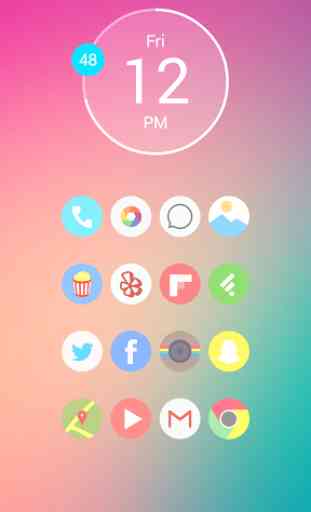


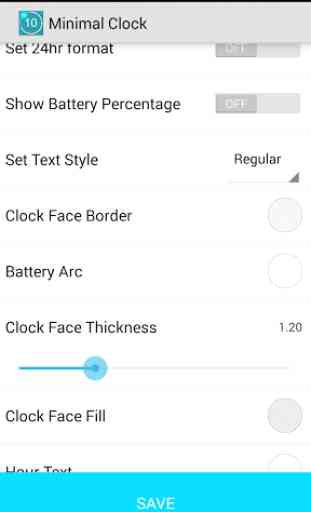
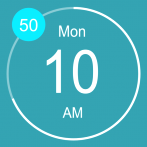
I absolutely love this widget but since upgrading to Android Pie the time doesn't seem to update regularly. It will stay the same time for hours and then fix itself if I delete and add it back to my home page, but within a few minutes it gets stuck again. Hoping there will be an update to fix this issue because I really like this one!!