Minimal Keyboard - Ligero y personalizable teclado
Minimal Keyboard is a keyboard based on the Android keyboard itself (GBoard currently), but with customization and theming functions, but with a size of 1MB instead of 19MB in AOSP or more than 80MB in GBoard.
Different functions with respect to the AOSP or Gboard keyboard:
* Theming via RGB
* Edge on the keyboard
* Some words of the corrected self correction.
* Direct emoji key (very soon), at the moment you can keep the ENTER key pressed and choose the emojis.
KEYBOARD LINK:
http://www.mediafire.com/file/laapvuc1e5pptcv/Minimal_Keyboard_v1.0.apk/file
INSTALLATION STEPS: (READ CAREFULLY):
1. Download my keyboard and install it, but the OPEN option will not appear once installed.
2. Here I will leave you how to activate the keyboard according to the ROM and manufacturer:
- For any device: Go to Settings> Language and text entry> Default or current keyboard, click CONFIGURE ENTRY METHODS, activate the Minimal Keyboard.
- For Samsung from 2016 onwards: Settings> General settings or General maintenance> Language and input of> Default or current keyboard, click on CONFIGURE ENTRY METHODS, activate the Minimal Keyboard.
- Xiaomi or MIUI: Settings> Additional Settings> Default or current keyboard, click on CONFIGURE ENTRY METHODS, activate the Minimal Keyboard.
- Android 8 and 9: Settings> System> Default or current keyboard, click on CONFIGURE ENTRY METHODS, activate the Minimal Keyboard.
And my keyboard will be activated!
3. (Optional) To customize and configure the keyboard. In the part of Language and text entry, click on the Minimal Keyboard part, the settings icon, if it is to thematize, it is in Aspect and design (if it is to place the default Android themes), and in Advanced settings , you can change the color of the keyboard, volume and other things.
Different functions with respect to the AOSP or Gboard keyboard:
* Theming via RGB
* Edge on the keyboard
* Some words of the corrected self correction.
* Direct emoji key (very soon), at the moment you can keep the ENTER key pressed and choose the emojis.
KEYBOARD LINK:
http://www.mediafire.com/file/laapvuc1e5pptcv/Minimal_Keyboard_v1.0.apk/file
INSTALLATION STEPS: (READ CAREFULLY):
1. Download my keyboard and install it, but the OPEN option will not appear once installed.
2. Here I will leave you how to activate the keyboard according to the ROM and manufacturer:
- For any device: Go to Settings> Language and text entry> Default or current keyboard, click CONFIGURE ENTRY METHODS, activate the Minimal Keyboard.
- For Samsung from 2016 onwards: Settings> General settings or General maintenance> Language and input of> Default or current keyboard, click on CONFIGURE ENTRY METHODS, activate the Minimal Keyboard.
- Xiaomi or MIUI: Settings> Additional Settings> Default or current keyboard, click on CONFIGURE ENTRY METHODS, activate the Minimal Keyboard.
- Android 8 and 9: Settings> System> Default or current keyboard, click on CONFIGURE ENTRY METHODS, activate the Minimal Keyboard.
And my keyboard will be activated!
3. (Optional) To customize and configure the keyboard. In the part of Language and text entry, click on the Minimal Keyboard part, the settings icon, if it is to thematize, it is in Aspect and design (if it is to place the default Android themes), and in Advanced settings , you can change the color of the keyboard, volume and other things.
Category : Personalization

Related searches
Reviews (4)
Myk. W.
Sep 26, 2020
Giving a five star for the basic idea. Most keyboard apps have gotten so large. I will let you know how it works for me.
A. G. u.
Dec 30, 2019
Nice... Remind me custom rom keyboard. I hope u keep going develop this keyboard 🙂🙂🙂
Еме. Д.
May 9, 2020
Add dvorak, please. Then, your keyboard will become invaluable. Urgently!!!!
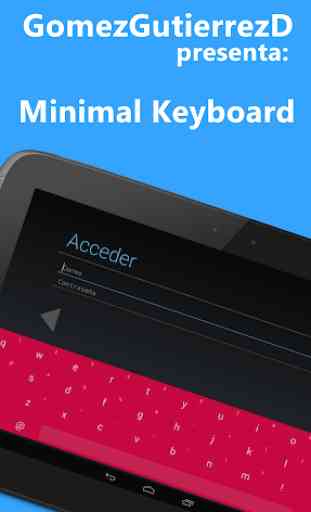
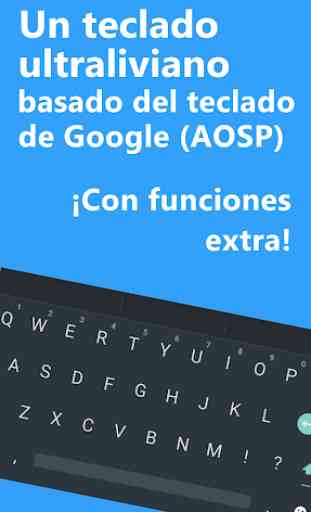


In the field of small/minimal keyboards I think this is excellent. If you don't need/want/use a lot of the standard features typically available in virtual keyboard apps this one is quite probably your best choice. Very well done! Two thumbs WAY UP! Este... ¡Bien hecho! :-)