Minimal Multi UCCW Skin
My Google+ https://plus.google.com/+SheltonLee/posts My Twitter https://twitter.com/TheSheltonLee
Many types of Simple, Minimal, Multifunctional Skins, for UCCW. -All the included widgets have hotspots and most of them have editable colors!
-------------------------------------------
REQUIRED:
UCCW (Ultimate Custom Clock Widget) free.Make sure the latest version is installed on your device.
-------------------------------------------
INSTALLATION METHOD:
1
- Download this skin.2
- Add a 4x4 or similar UCCW widget to your home screen (by long pressing on home screen OR via app drawer if you're using an AOSP based launcher (ex. Nova or Apex))3
- In the UCCW skin list, choose the skin to apply. The labels should start with "minimal multi skin..........."4
- You're done!
-------------------------------------------
EDITING HOTSPOTS:
1
- Open UCCW app from your app drawer.2
- Tap the menu button or 3 dots and select Lock Widgets -> No3
- Go back to your home screen.4
- Tap on any part of the widget until it opens up UCCW editor.5
- Select Hotspots6
- Here, you can edit the hotspots to your likings.7
- When you're done, tap on the menu button or 3 dots. 8
- Tap on Lock Widgets -> Yes. You're done!
-------------------------------------------
Also Check out my other beautiful themes! http://tinyurl.com/SheltonLeeDesign
-------------------------------------------
If you like this UCCW skin, please leave a 5 star review!
-------------------------------------------
-Shelton
Category : Personalization

Reviews (28)
Its not working It doesn't even show up on my phone when I installed it multiple times
This was my favorite UCCW skin until I switched to a new phone today. Now this skin pack is the only one that loads white boxes for every widget in this specific pack! Uninstalling and re-installing UCCW and this skin pack doesn't fix the issue.
From the images shown, the designs look fantastic but it doesnt work on my nexus 6p running 6.0.1, rly hope it gets fixed. EDIT: Sry didnt read about how it doesnt work on 6.0
I followed the instructions for installation and stuff but the skin doesnt show up and nothing shows up when creating 4x4 widget just a white box.
I really love the design of the round widget. The problem is the clock is out of sync. It runs slower than the system clock. Would definitely be five stars if this was fixed.
Ever since I switched from lollipop to marshmallow, I have had the same white block issue everyone else has had. I read about having to wait until the update but I need to know, how soon can I expect it?
All widgets come out as plain white
For us dumb Americans is there a way to do F? I'm assuming that's why the past day it's been stuck on 0 or 1 and it's not a bug
Hi Shelton, can you send me the wallpaper in the first screen. Cheers
Reading through other reviews tells me UCCW needs an update but it's been three months. Two stars until it's fixed I guess.
An amazing app, can't wait till it comes out on Android 6.0
Can you give me the link of the wallpapers which are in the above screenshots.... thanks
Nice skins, i really like it , :D
If possible am I able to get a link to the wallpapers in the preview photos?
Love it! Thank you Dev!!!!!!
Just a white box that's it.....🙁
Can't find the wallpaper used for the first pic
Please, release more widgets!)
Where do u get the wallpaper? I cant find it
Please upgrade it fast
There is no instructions
Totally loved it
How to install ??
how to use
I currently use the lined one. It's cool.
You are absolutely right. Its a problem with uccw widget. They should get 2 stars not you guys.
The white widget thing seems uncustomisable. I change gradient, colour, absolutely everything but it will not display the date, time or weather. The circle battery works fine tho. Other than that it's pretty good
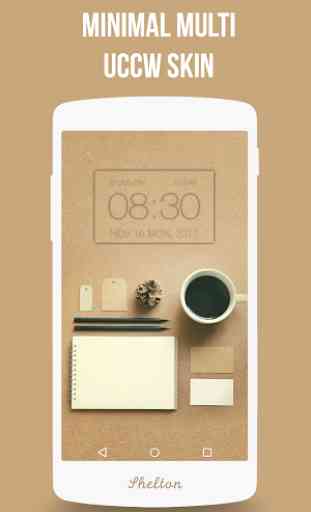
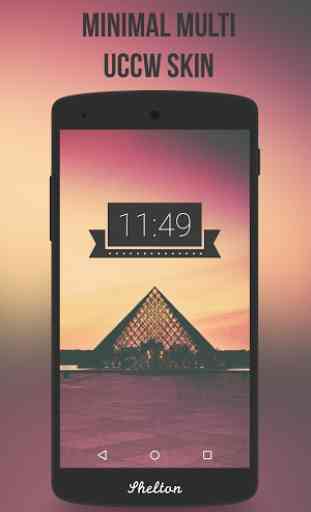



I've tried re-booting, but I still can't get the widgets to work.