MiniMed Connect Pump & CGM App
The MiniMed Connect app lets you securely share your real-time treatment data with care partners, who can remotely view your real-time glucose data and receive un-cleared pump and CGM alerts. The app also lets you interactively view your sensor glucose information to better understand your glucose levels, and review your history to see when your levels went above or below your target range.
FEATURES:
• View sensor glucose and active insulin values
• Link with care partners so they can remotely view your treatment data and receive text message notifications for un-cleared alerts
• See when your next calibration is due
• Easily view your sensor glucose value on your lock screen and in your notifications
• Automatically send data to CareLink® software, enabling better discussions with your doctor
• View 3hr, 6hr, 12hr and 24hr sensor glucose graphs
The MiniMed Connect uploader and app work with both MiniMed 530G and MiniMed Revel™ systems. You need the MiniMed Connect uploader to use the app. (Your MiniMed pump sends data to your phone using the uploader.)
NEED THE MINIMED CONNECT UPLOADER? Visit medtronicdiabetes.com/MMC or call 800-646-4633 ext.21167 to order the MiniMed Connect uploader today.
HEAR FROM OUR DIABETES PATIENTS: “This is an awesome app.” “Parents can view this info from their phones either on CareLink mobile site or get text messages sent by CareLink site to their phones when alarm is generated.”“cool tech and a more seamless upload”“This is very convenient to use at night time when you can be woken up by a text message indicating that BG is low or high.”
FEEDBACK FOR OUR APP:Feedback or Suggestions to improve our app? Please email [email protected] using the app? Please email [email protected]
For immediate help, please call: 800-646-4633 ext.21167 available 24 hours, 7 days a week
LOVE OUR APP:Please rate our app below
Category : Medical

Reviews (27)
Works great on Galaxy S6. The negative reviews appear to be from people who do not understand what this is meant to do. YES, you need to buy the $100 uploader which is NOT covered by insurance, you need to be using a CGM to take full advantage of it(duh), and NO, it can not adjust your pump(it's 1-way communication - do you really want an app on your phone to have the ability to bolus you with 10.0U of insulin with or without your knowledge?) The app does exactly what Medtronic has been advertising it would do, and it does it better than I was expecting for it's initial Android release. It's sole purpose in life is to make CGM data visible on your phone, which for many people is easier to quickly glance at than your pump screen is, and it allows others to remotely see your LIVE data(parents with T1 kids!!) BG values on my lock screen/pull down tray was an unexpected and cool surprise! I would love to see the pump alarms on the phone - predictive, low/high alarms on the phone would be cool. Obviously Bluetooth being active will drain your battery more than if you are used to having Bluetooth turned off all together, but that is to be expected. Battery drain is not horrible. Update - my phone has now updated to Android 7 and I can no longer use the uploader... I started noticing apps update to support 7 at least 6 months ago, come on Medtronic! It's not that hard to find Android developers. So glad I waited so long for this so that I could use it for 6 months.
Graphs nice and looks great. Perhaps there's an issue with Android 6 and Bluetooth LE, but it doesn't remain connected. Medtronic better hire some Android developers because they've got some catching up to do for the 2 major versions that were released since Android 5.
I can set the uploader on top of my phone and it STILL says weak signal. I've tried 2 different uploaders...and still the same issue. Sending it back maybe I'll buy another when all the issues are fixed. (Also would be nice if loved ones had a better way to check if I need help, and showing on lock screen would be nice too...maybe some phone alerts)
I have a number of problems with this device. The first was that this stupid little Bluetooth dongle costs $100 bucks. All it does is connect via whatever proprietary protocol the pump uses to Bluetooth for my phone. It should cost $20 at the most - but hey its medical equipment so I expect things to cost multiples of what they should. My second problem is its just a pretty screen for your phone it literally does less than the screen on your pump does. It shows your glucose line only. The screen on the pump shows when you bolus'd. It will show you when you have to calibrate again etc, but so will the pump. Its just a pretty color screen to look at. I was hoping it would allow me to bolus, see reports etc. Nope. The only thing it does, that my pump does not, is automatically upload my data to CareLink, when it work, which brings me to my third point. The bloody thing never stays connected. I though maybe I had a bad one so I had them replace it, but the new one does the same thing. Its not my phone, my Moto360 smart watch and Avantree Bluetooth headphones stay connected just fine. Anyother issue is the battery life. Get ready to have to plug in your keys every day to charge.
After opening the box, reading the manual, and charging the uploader, I downloaded the app, only to find out that it is not compatible with the version of Android that my phone runs. Medtronic's fix? To use a different (presumably older and at my expense) phone. For a company that touts itself as having the latest technology, it sure is behind the times. I'm returning the Connect.
I have been using this app for several months now. The biggest issue I have is it won't stay synced with the transmitter. When that happens I have to delete the app reinstall it and then reconnect the transmitter, phone and pump which can be trying at best and difficult with multiple trys at worst. One would think a company this large would continue to upgrade an app that warns others that I may be about to go into a coma when I go very low when I am asleep. It should be able to resync if the phone and transmitter get separated and reunited.
Updated: its 9/7/17 six months and no update from Medtronic. Very disappointing. A waste of $100, and poor customer care on this. Original post: 3/7/17 Phone just updated to android version 7 (carrier forced update), and the software no longer works. Medtronic seems to always be behind the curve. Will update once fixed.
I bought the uploader device shortly after the app was finally released for Android in October 2016. Except for limited signal distance, seemed to work ok at first. However, in spring 2017, Verizon updated my phone to android 7 and app stopped working. Medtronic shows absolutely no interest in updating their android app past release version. I have been very patient, but returning the now useless device for a refund. Medtronic does not appear to comprehend the mobile app concept, particularly when their expensive device is reliant upon the software staying current. You will get plenty of apologies from the product support staff, but never an estimate of version update which means they are not likely reinvesting any device revenue into software maintenance.
Having the ability to glance at my mobile device instead of pulling my pump out of my pocket (in meetings) to draw attention makes this application/device worth every penny. Text message notifications can be setup via CareLink and the recipients do not need to have a CareLink login. A few of the configurable notifications including Low Sensor, High Sensor, Threshold Suspend along with several others. If you share your CareLink login, the recipient can view a mobile web version of the CareLink Connect data without having this application installed. In future releases, I would like to see the ability to configure these notifications/recipients directly via the application. Great job Medtronic!
So it took Medtronic over a year to release this app and it really does nothing other than show you what you can see on your pump. No alerts. No warnings of high or low blood sugars. People actually have to sign up for CareLink access just to see stuff. Why no notification alerts? Why no ways of notifying family of potential issues. This app does just about nothing. How is it that a company prides themselves on being the biggest in the market produce mess like this? Just sad.
I am so disappointed with this app. We've waited so many months because Medtronic was working with Samsung to bring us a quality app. I finally receive notice that the app is available. I go to the FAQs website for the app. I check the requirements. The site clearly states that it is compatible with a Samsung Galaxy S5 running Android 6.0.1. I download the app. I start the app. It goes to a screen that says it is not compatible with the version of Android, 6.0.1 running on my device. Unbelievable!
I have had the Uploader for just over a year. I have only been able to use it for a few months of that due to them not keeping on top of changes. Frustrating and useless. I just wish that there would be a little more time put into making sure they can anticipate technology as it changes.
The Bluetooth connectivity could use a bit more work. This thing uses Bluetooth LE but it seems to ping far greater than it should. Other devices using the same technology can remain connected by Bluetooth LE and reserve your battery. Also this app is constantly force closing.
I really dislike that this only works with the sensor. I would like to be able to trend my glucometer sticks, but I can't. If there is a way I'd be willing to alter my rating, but it doesn't look like I can... :( Sure I can submit my values, but that doesn't help me make decisions based on a trend, it only helps my provider to make decisions for me. Also, it would be great if we could see the trend for longer time periods
$100 for a fob for the app to work. Doesn't even give you that much from the pump. I expect to be able to see more events in the app: boluses, carbs, any marker in the pump should be displayed in the app. Implement these features ASAP. It's bad enough the pump alerts remind my COWORKERS I'm diabetic. Can't even get a decent app. It's 2017.
In order to use this app you need to buy an uploader device. The device cost $100. My insurance doesn't cover it. I can't afford that. This tenders the app useless to me and I am sure for many other pump users. It a shame. I was very excited about this app.
I know that my phone, Samsung Galaxy is a power hog, still battery drain seems excessive. This is pricey for the amount of data you can access. If I had better understood how little this did I would not have bought it. Also does not stay connected reliably.
I thought this app allowed control of the pump through your phone, not just a visual. I was hoping to not have to take my pump out of its hiding place. Unfortunate
Does not work with the new Android update (7). You can see the glucose level on the notification bar, but when you open the app, it immediately gives you a message that your Android version is not supported. Can do nothing with it.
Update: Developer staying on top of this. App now opens on my phone with android 6.0.1. Still waiting on uploader from minimed but making progress. Thanks! App information said compatible with android 5.0 and up but won't load on my S5 with android 6.0.1. Get message that it is incompatible with that version. Have uploaded ordered but now can't use it! Please fix.
I have been waiting patiently for them to update it to new android versions but still nothing not even an update to when it will be fixed. I have had to keep my old phone around just to upload the information. Sad that many people have paid the 100 dollars only to have no updates or information about when it will be fixed.
This is an amazing addition to my Medtronic pump with Enlite system! As it advertises, they try to gear this towards the discrete diabetic, those that don't want to be seen in public. Well that is not me. I wear my pump on my pocket! I have a tattoo on my right forearm that is my med alert, which i got at the age of 16. However for me, I focus on the convenience of this partner. I have always been kinda bad at keeping up with my blood sugars, i don't test often enough, I will admit that. I have had the Medtronic sensors since they became available, however i find myself not using it enough because the alarms can get annoying, or its just an inconvenience to keep looking at my pump. With this app, i have my Glucose levels and trending status in my notifications bar, I can quickly look at the lock screen on my phone and see my levels. this is a tremendous addition, and something that has gotten be in better control. Since receiving the connect system, i have worn my sensor every day. Thank You Medtronic
Update it so it actually works with android phones running Android 7.0. It won't work on my Galaxy S7
Why doesn't this display blood sugars without a CGM? His blood meter sends the readings to his pump so you would think it would be able to. The only thing this app does is tell me how much battery he has left, insulin in reservoir, and active insulin. I paid $100 for this!
Doesn't work, Un pairs for no reason . Tells me to move uploader closer to mobile devise. Cant get any closer than laying on top. Waste of money. I want my $100 back.
Keeps telli g me does not work with version 7 of my Samsung S7 edge. I paid $100 for this out of my pocket and now can't use it at all. Thanks for taking my money for an unusable item!! You need to get this fixed and fast, I had my diabetic educator recommend this to me. Insurance does not pay for these either.

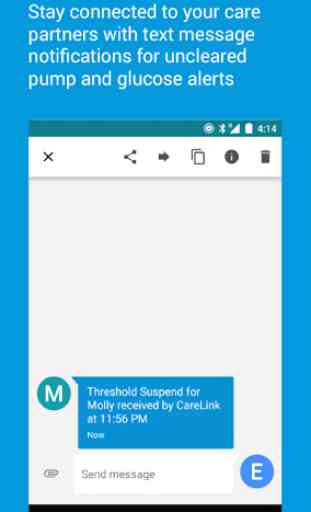
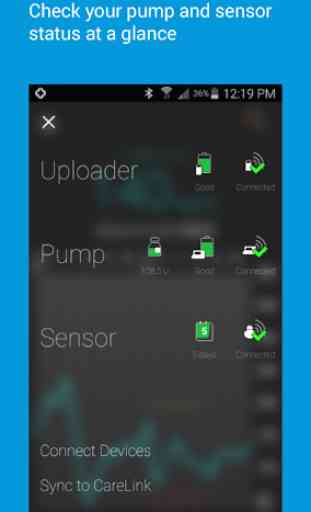
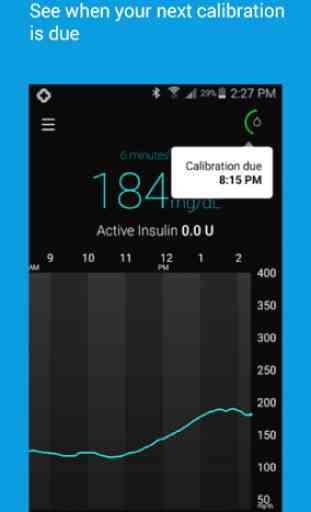

I thought it would help poor working class type 1 diabetics like myself... who can't afford CGM maintain a tighter control on my glucose levels but it was $99 thrown out the window for the minimed connect because it is utterly useless without CGM Sensor lol... Medtronic told me this after I purchased it lol...