MiniMovie-Slideshow Video Edit
- the best free slideshow and video editor available in Google Play! This easy-to-use movie maker app collects your photos and transforms them into stunning videos. Enhance your picture-perfect moments with intuitive editing tools. Add a background music from our preloaded music library or use your own music track, making your videos/slideshow more professional, personal, and special.
With this video maker, you can create amazing videos,as birthday/wedding surprises or for other special occasions, celebrations, and festivals. You can also share your movies easily to your Instagram account with our 15-second themes specially designed for the popular social platform,or save an unfinished project in My Drafts if you want to edit or finish it later. Have fun making videos of superb quality with this intuitive movie maker and video editor, MiniMovie!
Make your photos come alive with this movie creator in 3 easy steps:1. Select photos.2. Apply a theme/slideshow effect, edit with preview then save.3. Share it to your social media accounts eg.Facebook, YouTube, Instagram, WhatsApp, LINE, or your cloud accounts.Key features Portrait or landscape mode: The first slideshow and movie creator that lets you create slideshows or videos in portrait or landscape mode.Smart face detection: Detects the subjects’ faces in the photo and sets them on the center of your chosen template automatically.Inspiration page: Get inspired by the newly-featured mini-movies uploaded in YouTube. Moments: Instantly creates daily and weekly video memories with this instant video maker. You can edit, save, and share them anytime.Mixed theme: Combine different themes in one movie with a maximum playback of 5 minutes.Cloud-based photo support: Grab photos from Google Drive or Facebook to create your mini-movie.Share via social media platforms: Share stunning videos to popular social media sites such as Facebook, Facebook Messenger, YouTube, Instagram, etc. or just save to Gallery on your smartphone via Share page.Themes: Select the perfect theme for the occasion from our library of professionally-made themes, including themes specially designed for Instagram that runs for 15 seconds.Preview page:With this handy video editor, you can get instant previews of the edits you’ve made to the photos, whether they be adjusting the photo order, changing the focus, replacing the photos, adding/changing music, or editing subtitles on the slides.Edit order & display area: Rearrange the order of the photos and adjust the focal point of the displayed area.Background music: Select background music from our preloaded music library or from an external source (MP3 format).Edit the length of the music and apply to your movie/slideshow.Edit subtitle: As a video editor, you can add meaningful or heartwarming notes and texts, and edit the date of your slideshow.My drafts: Save an unfinished project as a draft if you want to edit or finish it later. You can continue editing your projects via My drafts on the MiniMovie home screen.Treasure Store: Get the latest themes, slideshow effects, and music contents right here.More photo selection options: Create movies of up to 100 photos for ASUS devices with 4 GB RAM and 60 photos for other mobile devices with 1 GB RAM.
More information- For more product information and videos, check out: http://www.zenui.comhttp://www.asus.com/ZenUI/- Get first dibs on ZenUI’s upcoming versions by joining our beta-testing site! https://plus.google.com/communities/102195698701588980223
Feedbacks and suggestionsWe’d love to hear from you! Send us your feedbacks via: [email protected]
Category : Video Players & Editors

Reviews (29)
The app could be good but just one thing, you cant select without a theme, a mini movie is meant you can add photos in an order select speed an animate an static object. You can shut down down the sound or add a custom but not unselect those themes. Sad
This app are great.You can make a video with a great sound and effects.You can also change the music.You can also use your music from your storage as your background sound and you can save immediately the video without saving to the storage.I recommend this app.
Make awesome videos, sideshow, and collage with ready to use themes. Offers customization as well. I've used it on every occasion.
After trimming a video why force me to use a silly video overlay with no option to not use it? Only the music can be turned off but not the video effect overlay it ruins the whole thing i cant even use this app now.
Very useful app... Please try this app beginners and rate it...I created a mini movie for my bestie , she loved it...I has lots of extra features too for , example we can also trim video in this app...
Great App. please add more themes with more capacity of photos. bcuz most of them has very less capacity.
Completely useless app. I can't save any of my videos although I have a lot of space in my phone.
It's a outstanding app. It helps us to make movies, slideshow, etc... It's a useful app.
The best, fast and easy video creation app. Just hoping that asus team will add more video template.
good for simple mini clip, i hope I can add text or sticker inside layers.. good job 👍
Great visual aids and user-friendly interface. This app deserves 5 stars.
Does not allow you to uninstall the app directly from Play Store and can only disable the app on my device👎👎👎👎👎. Why am I not able to uninstall this app???
Nice but the audio disappear when I try to post the minivideo (mix theme) to another app or save it to my gallery. Can you help?
Amazing,easy and simple.A must-have app for all phones.An update could be great though.
this is a wonderful app I've given up 3 st★rs for you. But please the length for the video is somehow not very long
It show ads to remove watermark. You don't expe such a thing from OEM apps.
Why your application Don't update our Themes and edited version......Good application but don't get updates for more then years.....why ?
Nice. Would be nicer if I can include videos. Simple but powerful for youtube.
please update this app, improve services and remove watermark. please do something soon.
Good application. easy going and I think i need more themes on every occasions.
can't make/edit videos anymore. can't access the "local album".
Worst in category of movie making. While making slide show it cuts the main portion of the photo.
It's fantastic app I have ever see to make video's it the best app which I cannot make in share chat and other apps we can make in this app I loved this app
Nice,I am able to make short movies as a memory of my life. All the styles of songs are nice
Creates best mini movies of all time. Easy to use.
"The MiniMovie App" is so useful for me because for making beautiful videos.👍
great app I can make many videos. It helped to create a cute video for my mother on occasion of mother's day.
Does not allow to edit picture and video together
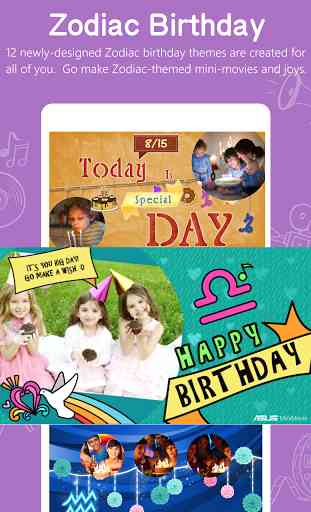

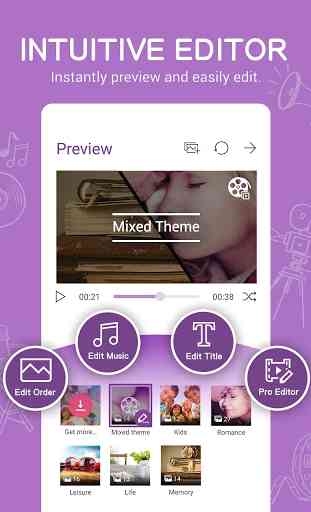
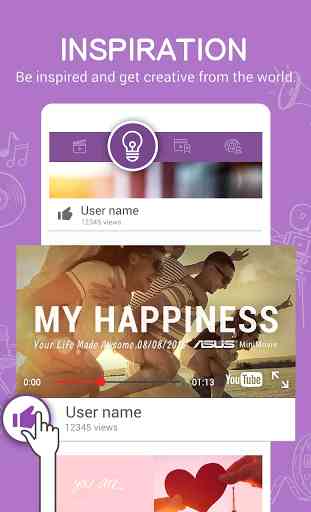
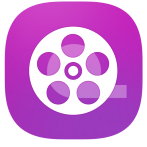
After cutting a section from a video that I want, the app automatically fills it with pre-installed music theme that can't be removed and it's not even optional. Now I have to get another app to do the specific job on my limited RAM since this app can't be uninstalled.