Ministra Player for Android TV and STB
Important: this application does not contain any built-in channels or movies. It plays only the content from your IPTV service provider that is available to you with your subscription plan.
Before downloading the application, we recommend that you contact your TV service provider and confirm that Ministra Player is compatible with their service. Also ask your provider for a login, a password and a link to their portal.
With the Ministra Player, you can
- watch TV channels, TV shows, and movies;
- listen to radio;
- add content that you like to favorites.
A complete list of available services depends on your IPTV provider offer according to your subscription plan.
Supported devices:
- Android set-top boxes
- Android TVs
A License Key may be required to run the application, based on your IPTV provider settings. If required, you can buy one directly on the sign-in screen or at infomir.eu/pay.
If you have any questions regarding access to content, or you’d like to clarify the cost of connection and subscription plans, please contact your TV service provider for assistance.
Feel free to contact the Infomir Service Desk to get assistance about installation or use of the application at infomir.eu/support or email us at [email protected].
Category : Video Players & Editors

Reviews (28)
A major flaw in this app. After trying three different android boxes and giving all possible permissions, this app does not save the url, login and password. On top of it, no option to create more than one user profile. I don't recommend it at all. Infomir recommends to send IPTV provider url so that they can look into that major issue and maybe solve it...which I did. And I have not heard anything.
Quite solid, except... installed this on a MiBox and it works well except for the fact that it requests server and login credentials every time I exit the app. That's slightly annoying, but given the caveat it is not compatible with Chrome cast, unsurprising. As for the interface, navigation could be better: i find its just not as intuititive as others I've tried. There's definitely a learning curve and then it's still a bit awkward. Either way, it does the job and will hopefully improve.
Yesterday I installed it to my Philips Android TV. The app has got some bugs: 1. It doesn't matter which channel but the first channel has got only audio and blank screen. After change the another channel comes video. 2 Classic TV has got problems. Comes only startup screen of classic TV no picture again. If you try to exit and turn back to main menu the app becoming unresponsive. It is really annoying. 3. Timeshift works but I can't pause any channel with timeshift support from remote controller pause key. The only way is open the channel menü and click pause. 4. The app instable. Really weak work from infomir like the biggest disappoinment: MAG 410. I can't use anymore MAG 410 because of bugs (1.9.4) so I decided to use ministra app of my android tv but the bugs still there. Please hire some talented android programmers. You need them.
I installed on my Sony Android TV, asked for permission and allowed everything. I like the user interface but still can be improved a lot on usability 1. Asks me for url, username and password every time I open app 2. Fast forwarding lose sync of audio video. visuals are not in sync with audio 3. If watching for longer time(30 mins - 1 hour), suddenly login screen appears
Same experience as Priyen Patel. I'm using the app on phone and tablet with glotv.me server and it works perfectly well. However Google TV app freezes and reboots the system after entering username and password screen. I have updated to the latest version hoping this will solve it but same issue.
The Ministra Player stopped working on my Samsung Tablet. I removed the old App and reinstalled it. The updated version does not allow me to input the user name. The App does not show the Tablet keyboard. I can type the URL but cannot type the user name or password.
App is good for IPTV. But one big problem with this app, every time you open the app you need to enter your portal URL and then login and password. There no option to save your login details and portal URL. I have given all the permissions it asked for. This is really bad .
the app doesn't save the provider url or log in details so you have to enter the details everytime you want to watch tv. This is a major useability flaw, and for me is a dealbreaker. If this was sorted I'd give 5 starts because otherwise the app seems very good. UPDATE I have reinstalled the app and made sure all the permissions are enabled, but the problem still exists. I have determined that the problem occurs when another app is opened on the smart tv (e.g. youtube, Netflix, etc). The TV is a Sony Bravia running Android 9. Also, the TV guide with the app shows the programs for GMT, unfortunately my time zone is GMT + 1, so the guide and program info for each channel is one hour behind the program actually playing. This is a nuisance if you are scrolling through channels to see what to watch. Finally some of the channels have a voiceover describing the scene and what the characters are doing, and I can't find a means to turn this off. I have persisted with the app and in trying to solve the original problem, but only succeeded in identifying more useability flaws, so I have downgraded my star rating.
Had this installed on 2 android phones, worked fine but then asked me to sign back in at one time on both phones but wont bring key pad up when asking for password etc. Key pad only shows when bringing up portal but not username or password. Uninstalled the app and installed again but no fix,, rubbish
This app is a pure garbage. Wasted my money. it let's you log in only one time, and if you re-open the app, it says "Service not available. Please contact your service provider". Need to erase a portal URL with credentials and enter them again to log in. SAME problem as described a dozen people earlier! Smart Launcher apps are all show in the app, regardless of what provider has been disabled. Even if those apps where removed from provider's side, they still show in this player. STUPID! Android TV-set, not STB. License key on the TV stopped working after OS update, says it's in use. ONE star.
Works great. I ran into a problem where it crashed on setup. However it installs OK on Google TV if you allow it to make phone calls, despite there not being any phone hardware.
I'm using two android boxes with this player. One of them is mag 425A which is coming with pre-installed player and is working fine. The second one I paid for it and installed on nvidia shield box and using the same provider but unfortunately is not working properly. Some of the channels are not working, you can't add subtitles on the movies and most of the movies are not playing at all. Contacted the infomir technical support and a cording to them the problem is from my provider.
Hi. Are you still alive? Please help me with the issue. I have purchased your app. What is the problem? Why are you quiet? There is problem in your app because it does not allow me to go through http. It always sends me out of it. They told me the problem is in your app to TV because it works on phone or settopbox. Please check the compatibility of your app with TCL TV android 11. Thnx.
Tried every version of this app available online across several different android boxes and even the firestick. The only one that works is the Tablet and Phone version which is no good since you need a touchscreen or mouse. This app literally has no reason to exist until it is fixed...
After entering my portal username/password and clicking next it prompted me to purchase a key. Once I purchased a key, it went to blank screen and sits there forever. When I return to the App and try to open the saved portal which already has my login credentials, it partially loads the portal then displays a screen saying "Service is not available" It would have been nice to be able to try it first without wasting $13 on an app that doesn't work for me.
I have recently purchased a Google TV - [Chrome Cast] and when I installed this app I see a similar issue that was mentioned before "keyboard not poping up when try to enter login password credentials. When it comes to entering the server URL keyboard is working but once you click on the link and then move next to the login password screen somehow keyboard is not coming up to enter the credentials." Do you have any plans to resolve this issue ?
The latest version is garbage. It does not open keyboard to enter user and password. How you can use without entering login credentials. It's useless.
App is very slow and takes a long time to respond, after entering username and password, next button freezes. app crashes sometimes. Also any spell correction is impossible, if pressed delete on remote keyboard takes the app to previous screen.
Issue while seeing list on app installed on Roku device. Whenever I select any program which has lots of episodes, it's very difficult to see the latest episode as it's always on the last. It would have been better if list is sorted in descending order or any option is given to sort.
Installed on my Nvidia Shield Pro and like the look and how it works after you log in... BUT it requires me to enter the portal url and login information EVERYTIME I open the app, makes it so frustrating to use. Can’t find any options in setting to keep the login info and portal url saved...
Every time asking Portal and login information and how can i get rid of this issue I installed on my Hisense Android TV, asked for permission and allowed everything. 1.Asks me for url, username and password every time I open app 2. Fast forwarding lose sync of audio video. visuals are not in sync with audio 3. If watching for longer time(30 mins - 1 hour), suddenly login screen appears
This application was working fine with old Samsung phone. Once I changed to new Samsung phone. It will not supporting new Samsung phone. It doesn't let me log in somehow. Does anyone have same issue?
App didn't work with the service and when requested for support on the support email address and followed up thrice in 3 weeks but no response at all. I gotta see how to request for money back. They don't have any trial or testing option before buying! Too silly!
Using the app on Nvidia Shield TV, the app only works the first time I run it after signing in to my IPTV provider. then every time I start the app i get "Service is not available". I have contacted my service provider who say there is nothing wrong on their end. I also contacted you guys by email and got no response. Please fix this and i will be happy to give you 5 stars
I have installed the app on my Sony Bravia and logged in correctly. After purchasing the License key from Google Play the app worked for a while and then stopped. Now I get an error “Error playing content “ on every channel.
I am using Ministra app on my LG and Samsung tvs to play IPTV..The issues I am having recently with limit on Expisodes under VOD. There is limit of 100 or 200 episodes and if the shows getting more episodes, the recent one does not even show up.. I don't know if you could do anything about it
First the app stops working, than I find out they want a monthly subscription, than I try to pay for the subscription but can't.... and now the original app disappears? Great way to start asking people to pay for what used to be a 5 star free app.
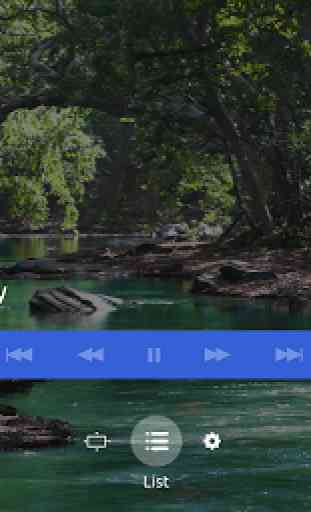

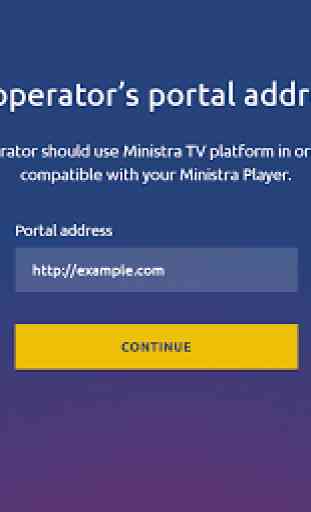

Terrible. I can't save anything to favorites so I am constantly having to go through a list of 3000 to find what I want to watch. I pick a channel and it keeps reverting to the one I watched previously. Sometime I turn on the app and nothing happens. I have to uninstall and reinstall and start from scratch. Really difficult to use compared to other IPTV players I have used. Constantly having to sign in too.