Minuum Keyboard Free + Emoji
- The smarter, smaller keyboard that lets you do more with your screen space. It’s the little keyboard for big fingers!**
* One of the “12 best Android apps of 2014”
- Karissa Bell, Mashable ***Minuum is best known for:
★ SLOPPY TYPING — Type surprisingly fast and delightfully sloppy
★ SMART EMOJI — Always have the right emoticon right at your finger tips
★ SHAPESHIFTING — Save screen space, enable one-handed typing or reposition your keyboard entirelySpend 15 seconds with the introductory tutorial and you'll be able to start typing with Minuum—instantly. The more you type, the better Minuum gets.MULTI-LANGUAGE CAPABILITYDownload language modules and quickly switch between them. We currently support:
• English
• Spanish
• French
• German
• Italian
• Portuguese-BR
• Russian
• Dutch
• Swedish
• Czech
• Polish
• Portuguese-PT
• TurkishBONUS PANELSMinuum is always finding ways for you to enjoy your screen space through brand new bonus panels:
★ CURSOR CONTROL — Tweak your texts, emails, and posts with ease
★ CLIPBOARD TOOLS — Quickly cut, copy and paste
★ SEARCH & SHARE — Instantly access thesaurus, dictionary, search, and share
★ EMOJI—Express yourself better with immediate access to all 856 emoticons
★ TYPING SPEED — Monitor your typing speedDISCOVER MOREThe Minuum keyboard for touchscreens is the first step toward a "type anywhere" future. Soon Minuum will let you type in ways you never imagined. For more information: http://www.minuum.comFEATURES AT A GLANCE
• FAST SLOPPY TYPINGType fast without worrying about precision, thanks to ridiculously smart auto-correction that learns as you type.
• MORE SCREEN SPACERecover more than half of the touchscreen space you lose when using traditional virtual keyboards.
• HELP FOR THE LARGE-FINGEREDUse key magnification for precise letter, number, and punctuation entry—very useful if you have large fingers.
• DIFFERENT ALPHABET ARRANGEMENTSChoose from alternate keyboard layouts—such as “QWERTZ,” “AZERTY,” “A-Z.”
• EXPANSION TO FULL-SIZED KEYBOARDDrag on the candidates bar to quickly switch between mini and full-size modes (useful for URLs and passwords).
• SMART WORD PREDICTIONSpeed up your typing via suggestions from a predictive engine that learns from your word list, word combos, and language use patterns.
• SMART EMOJISwipe the word predictions left to find your Smart Emoji suggestions. Learn more about "the quest for the perfect emoji" here: http://goo.gl/sxQT9w
• VOCABULARY CONTROLMinuum learns from your vocabulary, and lets you delete words from your dictionary though a pop-up display.
• RAPID GESTURE SHORTCUTSSlide your fingers to the corners for quick, convenient access to all your features via pop-up keys.
• VOICE TYPINGEnter text hands-free via Google Voice Typing for voice-to-text typing when performing other activities.
• REAL MULTITASKINGIf you’ve got split-screen capability, multitask more effectively as a result of extra screen space.SUPPORTVisit http://support.minuum.com to:
• Share ideas with the Minuum community
• Give product feedback
• Get helpPRIVACYThe Minuum keyboard stores data about your typing tendencies on your device. We do not collect typing data remotely and will not do so without first asking you. Please see our privacy policy: http://www.minuum.com/dataABOUT OUR NAMESome people call us “Minum” or the “Minimum” keyboard but an easy way to remember the Whirlscape™ Minuum™ Keyboard is to think of a continuum of letters taking up minimal space.For updates, join our mailing list at http://eepurl.com/zwd8T
Category : Productivity

Reviews (28)
UPD: oh no, haven't noticed it's been abandoned for two years. A tragedy! 😩 | Love the concept, but if I use one-line layout (rooted to the bottom, size customized to not reach the screen's edges) and then try switching language (both with a long tap on the space key or with the swipe to up-left), the keyboard goes edge to edge, and stays that way for a few taps. Please fix it, Samsung a5 2017. Otherwise a fantastic, unique keyboard that I'll gladly buy the moment this minor annoyance is fixed.
I've used Minuum for years and it always worked perfectly, an elegant solution to a keyboard taking up half the screen on every smartphone. Regardless, up until last year I had no complaints. But somewhere along the way it got orders of magnitude worse, feeling a dozen key presses where I mean one, never getting the right letter even when I expand the keyboard and press it, freaking out in text fields and address bars. Writing this was an unnecessary hassle. Why did it break?
Even though development is long over, the app still works great on Oreo. The autocorrect works flawlessly, better than expected, with very few hiccups. The one line letter layout is extremely intuitive, to the point that I can practically type with my eyes closed. Most importantly, I can finally type with just one thumb comfortably. Performance is good too. I had issues with default gboard constantly freezing, but this keyboard has been done so far. Would give 6 stars of I could.
LOVE this keyboard even after only a few hours of getting used to it! Super innovative and useful! Even besides the core feature of having a new keyboard layout, the (currently experimental) bonus buttons include text selection and edit buttons like copy and paste! I haven't seen such a feature in other keyboards except swype, and I use the feature all the time. I have a Samsung Note 9 and initially had the same issue other Samsung users reported about the navigation bar, but it went away.
It definitely takes time to get used to where the keys are and how to type without worrying about making mistakes. Seriously, don't worry about where your fingers are. if you do it will slow you down. just make sure to tap the screen as many times as there is letters (this may seem like an unneeded warning but it seems to be a common issue. I truely believe with some time in, this will be something I will never switch from.
It's sad that this app is no longer being developed. The larger screen of modern phones means some of the keys are harder to press when condensed into one single row. At least my thumb stresses more than when I was using other keyboards. With the stop of the support, my hope of it adding Chinese is slim to none. Very sad indeed.
since swiftkey no longer works on 4.4.2 ive been hunting for someting identical. this isn't good but better than most of the other keyboards. turn off every feature. the auto correct is worse than first gen iphone auto correct. anothef odd thing is it miss calculates where you touch. constantly outputs "the" as "tue" not aure how or why theres a lot more like that. will move onto another since my trial is ending.
So far one of--if not the very best--keyboard app I've used, and I've tried a LOT. Many keyboard apps have some strange gimmick that they sell on rather than pure functionality, and that's sure Minuum comes in. It's auto correct allows me to type fast and free but still accurately, and it's minimal, single-line keyboard is nothing short of magic. Literally the only thing keeping me from rating it 5 stars is the lack of Swipe input, I would happily pay extra for it.
Predictions are poor! The capitalization doesn't always work, and it suggests words that are irrelevant to the word I am typing. So, I have to type every character of the word. I would like to see stats (just typing stats suggested stars, state not stats, even though I typed it 3 times) on keystrokes saved. SwiftKey is much better. Searching my Facebook posts and emails for writing style should give you better predictions. You need to add swipe and option to turn off accent characters!
Just one star because it's not feature-limited free but time-limited trial, and when the time expires it keeps showing a pop-up to upgrade. Besides, it's not a good keyboard: I like the idea of blind typing but the app it's not smart enough and you spend more time battling the autocorrector mistakes. Do yourself a favor and use the Gboard glide typing, that's 100% better and really free
I really like this keyboard overall but I'm docking it two stars because it looks like there hasn't been any active development to add features in over a year. Would be nice to see some improvements to autocorrect such as being able to change to the correct word after a space.
The app is having a hard time today. This was my first time ever trying this keyboard and I must say that it is great! I think that this keyboard is way too small and I can hardly type efficiently on it because the keys are very small. I plan to hold on to it for a while if it's internally possible to do so with my photo data running slow.
Pretty decent, although at times I'll hit comma space when I only need comma. Also find myself needing to go back and correct a typo as it decided on another spelling than what I had hoped for. Would mean needing to watch the proffered word in order to get it to do the right thing. Operator error? Perhaps.
Pro: Accuracy is really good. Con:It takes time to get used to, so give it time. punctuation is difficult to get to quickly in compact mode. there's plenty of space below the QWERTY kb for set of common punctuation. Biggest bother for me: it doesn't support Norwegian or the ø character. Very annoying.
Great unique concept. Despite that it hasn't been updated for 5 years and has accumulated a host of bugs with new android versions and phones. All links are broken and the developers long gone, it's abandoned so it's better to skip.
Doesn't work. I can't even complete the tutorial on my Samsung Galaxy S10e because the area where I can actually type doesn't align with the keyboard shown on my screen. I suspect this app hasn't been updated for devices that exclusively use gestures for the home button row. Uninstalled.
I like this app a lot but i miss the ability to create a personal dictionary with GBOARD keyboard which allows you to assign a some letters to whole phrase. It is a pretty sweet short cut. I also wished when you hit the arrow key on the keyboard it showed the letters on the keyboard changing to upper and lowercase letters.
Nice idea but it bothers me a lot not to properly see what I am typing and to be dependent on the correct suggestion. Even if I do it very slowly I can't hit the correct keys. There should be an option to change the keys' size.
Developer abandoned the app. No updates in two years, tutorial no longer works properly, words in the middle of sentences are randomly capitalized by their auto correct. Will auto correct words into gibberish. Used to be super cool. It's fine that they've moved on but take this off the store then.
Excellenct keyboard choice. Almost perfect. You get 5+ average word length options. Could be improved with PREFIX + SUFFIX choices (example: instead of listing PREFER PREFERANCE PREFIX ... you could list PREF[+FER +RANCE +IX] with the plus sign a 50% transparency) there's lots of options on subchoice formats. Needs clipboard copy & paste symbols and easy editing arrows would help. Expanded keyboard lacks square root symbol. Backspace & newline arrow needs a harder gap between activation.
Some smart features, but is missing the ¢ key. The … key is not eaay to use. (In Gboard its part of the period easy popup sub menu. :( Lastly there is no option to disable the accent characters when swiping up on a letter, like the many on letter e. Let me choose if I type French characters.
Minuum 3.5.2 is fantastic. Highly customizable, more accurate than ever and smooth. It has all finally come together. MInuum is especially useful when using split screen where a full sized option would be impractical.
Good concept but it's been 4 years since it has last updated. This would have been fine if the keyboard is still working as intended, but the predictive typing leaves a lot to desire and plenty of bugs have popped up.
Great keyboard app, especially if you want more screen real-estate. Has some of the best predictions and autocorrect out of all of the keyboards I've ever used. I'll bump this up to 5 stars as soon as Japanese gets added as a language option.
Unfortunately the Minuum keyboard seems to have a problem with the galaxy note 20 ultra. The space bar is missing and maybe due to the fact I use gestures instead of on screen navigation buttons and the developer hasn't tested this configuration.
very clever app. didn't expect it to be as intuitive and accurate as it turned out to be. sometimes problematic entering passwords, have to enlarge keyboard and then sloppy typing off. it works tho.
I paid for the app, yet for well over a year now, I still get a message once or twice a week saying "trial expired" and I can't use the app until I connect to the Internet aka Google. considering legal action as this is clearly fraud whether it's intentional or not. dev has offered no help whatsoever. aside from that the app is very intuitive and I was enjoying it at first.
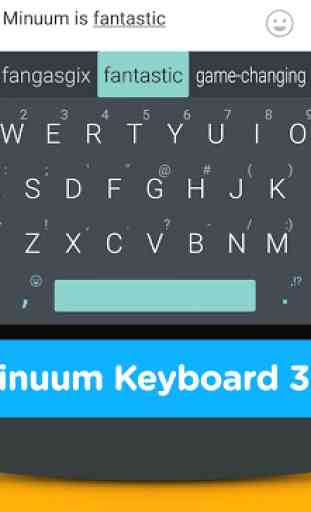

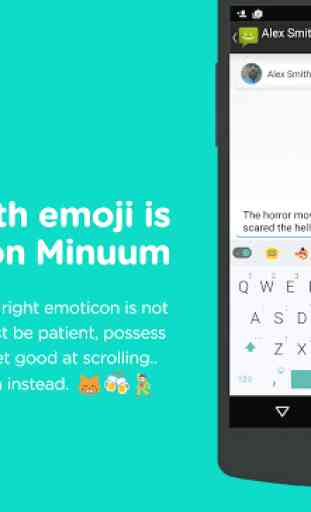
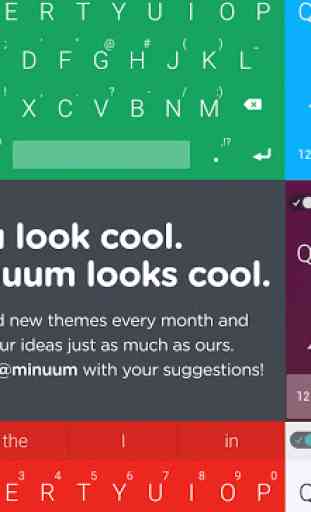

I love this keyboard. It's tiny, but can be big, if you need it to. It is really really good at figuring out what word I mean. And it even does so with multiple languages at once. It misses one language I use occasionally and because of that also the special letters of that language. But everything else works so well, I just hope they will add more languages at some point.