Minuum Keyboard + Smart Emoji
- The smarter, smaller keyboard that lets you do more with your screen space. It’s the little keyboard for big fingers!**
* One of the “12 best Android apps of 2014”
- Karissa Bell, Mashable ***Minuum is best known for:
★ SLOPPY TYPING — Type surprisingly fast and delightfully sloppy
★ SMART EMOJI — Always have the right emoticon right at your finger tips
★ SHAPESHIFTING — Save screen space, enable one-handed typing or reposition your keyboard entirelySpend 15 seconds with the introductory tutorial and you'll be able to start typing with Minuum—instantly. The more you type, the better Minuum gets.MULTI-LANGUAGE CAPABILITYDownload language modules and quickly switch between them. We currently support:
• English
• Spanish
• French
• German
• Italian
• Portuguese-BR
• Russian
• Dutch
• Swedish
• Czech
• Polish
• Portuguese-PT
• TurkishBONUS PANELSMinuum is always finding ways for you to enjoy your screen space through brand new bonus panels:
★ CURSOR CONTROL — Tweak your texts, emails, and posts with ease
★ CLIPBOARD TOOLS — Quickly cut, copy and paste
★ SEARCH & SHARE — Instantly access thesaurus, dictionary, search, and share
★ EMOJI—Express yourself better with immediate access to all 856 emoticons
★ TYPING SPEED — Monitor your typing speedDISCOVER MOREThe Minuum keyboard for touchscreens is the first step toward a "type anywhere" future. Soon Minuum will let you type in ways you never imagined. For more information: http://www.minuum.comFEATURES AT A GLANCE
• FAST SLOPPY TYPINGType fast without worrying about precision, thanks to ridiculously smart auto-correction that learns as you type.
• MORE SCREEN SPACERecover more than half of the touchscreen space you lose when using traditional virtual keyboards.
• HELP FOR THE LARGE-FINGEREDUse key magnification for precise letter, number, and punctuation entry—very useful if you have large fingers.
• DIFFERENT ALPHABET ARRANGEMENTSChoose from alternate keyboard layouts—such as “QWERTZ,” “AZERTY,” “A-Z.”
• EXPANSION TO FULL-SIZED KEYBOARDDrag on the candidates bar to quickly switch between mini and full-size modes (useful for URLs and passwords).
• SMART WORD PREDICTIONSpeed up your typing via suggestions from a predictive engine that learns from your word list, word combos, and language use patterns.
• SMART EMOJISwipe the word predictions left to find your Smart Emoji suggestions. Learn more about "the quest for the perfect emoji" here: http://goo.gl/sxQT9w
• VOCABULARY CONTROLMinuum learns from your vocabulary, and lets you delete words from your dictionary though a pop-up display.
• RAPID GESTURE SHORTCUTSSlide your fingers to the corners for quick, convenient access to all your features via pop-up keys.
• VOICE TYPINGEnter text hands-free via Google Voice Typing for voice-to-text typing when performing other activities.
• REAL MULTITASKINGIf you’ve got split-screen capability, multitask more effectively as a result of extra screen space.SUPPORTVisit http://support.minuum.com to:
• Share ideas with the Minuum community
• Give product feedback
• Get helpPRIVACYThe Minuum keyboard stores data about your typing tendencies on your device. We do not collect typing data remotely and will not do so without first asking you. Please see our privacy policy: http://www.minuum.com/dataABOUT OUR NAMESome people call us “Minum” or the “Minimum” keyboard but an easy way to remember the Whirlscape™ Minuum™ Keyboard is to think of a continuum of letters taking up minimal space.For updates, join our mailing list at http://eepurl.com/zwd8T
Category : Productivity

Reviews (30)
Have been using minum for years. Don't care about or use the minimized keyboard. it is just the best one I have ever found. I recently got a new Samsung A52. The Samsung KB didn't cut it for me. I couldn't wait to put Minum on my new device. It's strength's for me are floating keyboard, resizeable size , and easy access to features like emojis and microphone. It has never failed me, and compared to some others that I tried prior to Minum, it is not intrusive, quite responsive, and has no lag !
I first got this keyboard on the iPhone when it was initially released and I loved it. when I switched to Android I didn't realize it was available there. But I got a smaller, cheaper Android and wanted a small, lightweight keyboard and found Minuum again. I love it! Very responsive, very quick to learn your typing style. still one of my favorites. The only feature I would like is the ability to remove the gesture shortcut pop up because I just want it to be a little cleaner. Otherwise perfect!
I LOVE this keyboard. It's great overall, and I don't even minimize it much. That said, it hasn't been updated since 2017 and seems to be an older, forgotten project. It's now consuming extra battery as it is "designed for an older os version" (per Android battery analytics on my phone). I might finally, after over 7 years using this keyboard, have to go find another keyboard that looks, functions, and feels better than the stock one.
I've been a supporter since Indiegogo days, but: I keep thinking maybe I should use the stock board to give it a fresh chance, or try something different for a while, and every time, I keep coming back to Minuum and being surprised again just how solid it is. It does have kind of an issue with screen placement on newer versions of Android where the space bar wants to hide behind the app swiper, but turning on bonus panels in the settings will fix it (by making the bonus panels hide instead).
I was going to date this app because it didn't auto correct after a space, but it does when you are in sloppy typing mode (little switch on the top left of the keyboard). Its auto fill is better than Fleksy, it knows many more words. Now if it will only let me scroll through word choices and punctuation with a swipe up of down, then it would be the perfect app. Fleksy's features were great, but I had to leave because their autocomplete was so random, and it deleted words when I typed fast.
While I enjoy the idea of the keyboard and the is majority of the time, things work as expected, there are some frustrating things preventing me from giving it a 5. For example, when I need to use the word suggestion row, it automatically puts a space, which is fine, but then if I wish to add a comma or period, it keeps the space, meaning for proper punctuation I have to move the hey back, backspace, then to back to the end of the text to keep typing, and it is annoying. Also, frequently, when I attempt to resize, it hits and holds keys instead of resizing. I regularly use the floating keyboard at near smallest size, and occasionally change size, but come to a halt when I try to resize. Also when using the regular size keyboard, the spacing is awkward compared to other keyboards and I make way more mistakes than with other keyboards
I like the arrows, the fact that I can make the keyboard more compact and I can customize the look; but the word suggestion system is mediocre, and the emoji are dated (Google's notoriously vague older font to be precise). Plus, it hasn't been updated in years, which makes me question the developers' commitment.
This has a good algorithm for workingwith sloppy typing. But the app hasn't been updated for 2 years now. There are updates that should be sorted. The emoji it handles r instance is old and should be brought up to date, with the latest that android supports. Also there are more things that could be done to make it look better.
Needs improvement in punctuation selection in the compressed keyboard mode (which is what I use it for) , otherwise a great keyboard option. Often it's very inconvenient to add a punctuation mark, and this is especially the case when typing fast. A suggestion is to put a permanent punctuation selector in place of one of the word suggestions.
Avoid: it simply doesn't work long term. Good: it's intuitive and accurate, many settings to change, when there are new words, then a simple swipe up & it's possible to open a full size keyboard for things like UK place names. Bad: • The long press and swipe will periodically stop working so the whole keyboard is unusable, then you have to force stop the app to get it working again. • emailed developers and had no response on the issue. Need refund
Love the keyboard, but it doesn't work with all apps. In some apps, it makes a bunch of random letters. Tapping on three letters will produce 6 random letters (very strange) and I'll have to switch to Samsung keyboard for that app and then back to minuum.
Excellent concept. Wanting execution. Amazing when it works. Frustrating when it doesn't. Often suggests misspellings, which can be maddening. I still swear by it, regardless. Here's hoping the developers come back someday.
The last update was in 2017 and I can notice that because many functions stopped working. They simply don't work anymore or crashes constantly. Would be a great app if the developer would keep it up to date.
Very easy to use once you get used to it and allows you to type very fast. Even let's you switch between modes of you need to type out an intentionally misspelled or uncommon word. Excellent at selecting both words and emojis.
The keyboard is really good, but the tutorial is broken, it always jumps right to the end. Also the keyboard crashes when I try to allow it to access my contacts. I use it on lineage os 17.1
Backups have never worked. After a few weeks of usage, words that have been learnt are forgotten. Minimal keyboard still works, though. Developer has abandoned app. More and more functionality dies every day.
I have been in love with this concept since the crowdfunding days, and Minuum has been the first thing I install on any new phone since I first tried it. I dread the day this keyboard stops working due to it being no longer maintained. I hope it finds a new maintainer or gets open sourced before that happens.
Minuum is my favorite keyboard of all time, hands down. I have used it since supporting it on Indiegogo back in 2013 and will continue doing so for as long as possible. Hopefully it gets support again in the future. I've had personal use on an M8, Galaxy S6, Pixel 2, and Pixel 3.
I've been using this keyboard for years. Seriously sad that it's no longer in developement. Theres nothing that compares to the speed, and I really don't want to hunt for something new. Had to get a new s21 and Minuum occasionally loses its bottom section.
Loved the keyboard in the past, but it has been so slow/pausing when auto correcting words lately that I'm about to ditch it for Google's. These aren't difficult/long words. Am using a pixel 3a.
the app is great, the predictive text works surprisingly well. I love the mini keyboard which is surprisingly easy to get used to. Overall it's quite a good little keyboard app
The app is completely unusable on my S20+. No matter what I do the full size keyboard is cut off halfway and the small keyboard is off screen entirely. I contacted support and there has been no response.
Love how customizable it is but as a consequence I am still figuring out the best settings for me. The autocorrect is good but sometimes makes it impossible to type a very specific word
This app used to be my favorite keyboard. But it was abandoned years ago. I wish they would update or even offer my money back. Do not buy this! It is no longer supported or maintained and is basically a scam at this point.
amazing keyboard. lots of extras and cool features. it's highly configurable and supports multiple layouts. highly recommended!
An awesome app, sadly abandoned. If the developer just enable a way to get emojis directly from the OS to avoid having to update the app each time new ones are released, I think no more updates were needed. Really a shame.
Borderline unusable. No access to? (question mark). No access to emoji key. Minimal mode is bizarre and impossible to exit. No idea what the devs were thinking with this one. Tutorial is no help at all.
This is a great app, I think the word prediction is the best I've seen for sloppy typing. But has the developer ever considered adding in swyping? Maybe I'm getting old but swyping is so much easier on my finger joints!
Records passwords and credit card numbers? There is nothing at /rules on minuum website as referenced in the TOS. When selecting keyboard to use, it says it will record what you type including passwords and credit card numbers. No thanks.
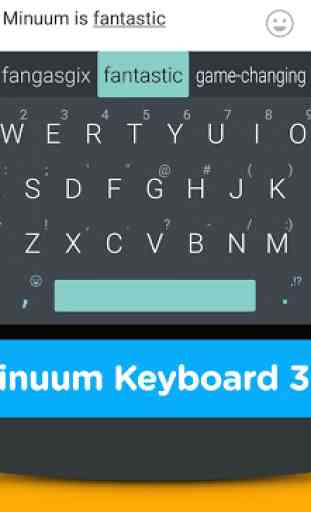
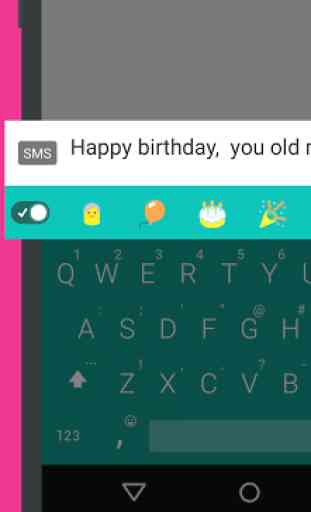
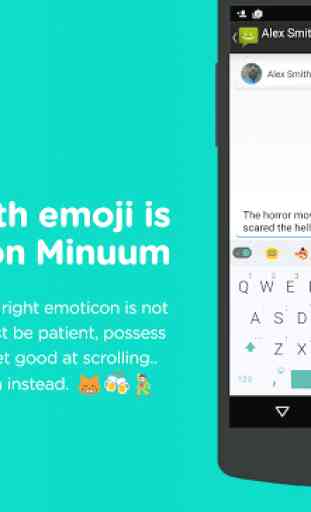
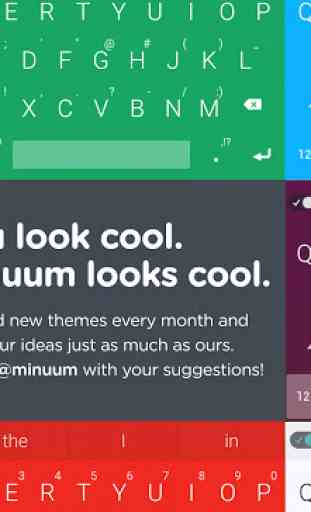

Edit: And again two years have passed since my last edit and unfortunately there is still no update in sight. I recently moved to another keyboard because minuum is getting unusable :( Also I just read an article that Google plans on removing apps that haven't been updated for more than two years from the play store. Therefore I would recommend everyone to start looking for alternatives. My offer of providing help still stands. I'm still hoping for minuum to become open source until it's gone...