MIOPS MOBILE
You can take photos with your DSLR or mirrorless camera using various modes within the MIOPS MOBILE smartphone app. Its refined user interface is easy to use and readily adjustable to fit your needs. Just select the desired mode and leave the control to your smartphone. It will fire your camera while you relax.
• Cable Release
• Press&Hold
• Press&Lock
• Timed Release
• Self Timer
• Timed Release&Self Timer
• Basic Timelapse
• Long Exposure Timelapse
• Bulb Ramping Timelapse
• Road Lapse
• HDR Timelapse
• HDR Mode
• Sound Mode
• Vibration Mode
• Motion Mode
• Scenario (Includes Scheduling)
Category : Photography

Reviews (24)
Worthless paperweight! They may have designed an excellent device, but the app is trash. It tries to connect and shows connection, then a few seconds later it disconnects and says "no internet available," despite the fact that my phone is ALWAYS connected to the internet. Then there's the fact that if im trying to connect the flex unit to my phone and the app is already loaded, WHY DOES IT NEED THE INTERNET? I have several devices that work just fine over the years, except this MIOPS junk.
Excellent, just needs one feature. I bought the Miops Smart mostly for the lightning trigger, but once I discovered its many functions, it has replaced my shutter release cable for astrophotography because I can use the app to trigger the camera without touching the setup at all, which greatly improves image quality. The only feature the app needs is a true night mode theme, i.e. red and black colors, to help preserve night vision. I have a red cover, but it decreases touch screen sensitivity.
The device itself works great, app is subpar at best. Both the app and device are up to date, but the app will only trigger shutter release on press/hold and press/lock. Prompting from the device itself works without issue. It's pulling the settings from the app, and not disconnecting so that's the the issue. Have uninstalled and reinstalled as well, no change.
I've just purchased the miops splash kit and have downloaded this app so that i can use my new equipment. To say im disappointed is an understatement. The app does not connect very well with the splash kit. Sometimes it works,but most time it disconnects and takes a while to pair again. It is very inconsistent and does not help the splash kit work as it is intended to do. Is there a bug in the app that prevents it working properly with android?
Initially on first connecting my Miops to my smart phone via Bluetooth, the app would recognise the device but not connect. Frustrated I tried with my iPad. The app connected to the device and updated the firmware on the Miops. After this the Miops connects to my phone no issues. Still need to have a 0roper play around with the system but now it's working it looks pretty promising
First got the MIOPS Smart a few months back and had issues with updating the product via the app on my Note9. Now I try again with this new app and I am still having issues with getting this to work with my Note9. I try to update and it forces me to register, but when I try, it says I have an internet connection issue and to try again. It doesn't try, I hit the button and immediately get the error. I have to default back to my Galaxy Tab S2 to do anything which is really annoying.
Over 12 months ago I posted that this app would not communicate with the miops smart+ in laser mode and it still won't, so frustrating
I just started using this app with the miops remote plus device.. Overall it looks to be working well.. however the sound "trigger with mobile" microphone doesn't work.. pressing the start button does not so anything . I ve tried this multiple times and nothing happens.. the start button with some of the other trigger functions works well when pressed. The sound "trigger with the device" function works fine though
I want to like this company but they make it VERY hard. The splash has a known problem where it disconnect after every single drop triggered and has to reconnect over Bluetooth.I thought my unit was defective but I contacted support and they told me that I was a known error. I demanded a partial refund because there was absolutely no mention of this on their website anywhere. I'm not a beta tester I paid full price. Now with the new update my trigger is not found so it's useless. 🤬
Big improvement! After the latest firmware update they added in calculation for total time of time lapse running. Not only that but when I reconnect to the device it shows me time and shots remaining. HUGE improvement. I can stop my search for a better intervalometer!
Bluetooth senses my device, Miops app starts but never finishes to load. Just stays stuck at loading the apps for the remote mobile. I'm unable to use the device until this is fixed. This is really disappointing right now. as the device itself is not exactly cheap. pls fix soon..
I received my MIOPS Smart trigger a month ago. Took it out for some long exposure photography. Worked amazingly! Now it won't even pair to my phone. Everything I click for it to pair, the bluetooth screen shows it not even an option for me to click on.
The app is slow. After a week the device keeps disconnecting and reconnecting. Very unhappy. 10/17..Just received a new device and update. Hope this fixes the issues. Customer service was very helpful
This app has seen fantastic developer support with cosmetic and feature upgrades over time. The developer is also extremely responsive to bug reports. For a product like the MIOPS Smart the app makes or breaks the experience, and instead of letting it languish MIOPS has really delivered.
Works great. I was having problems of it not working and watched the tutor on the app, and found out I had the auto focus in the on position. Turned it off and all work as it should. Thanks guys.
Great app but had a little trouble setting it up for laser triggering and figuring out how to make multiple shots when it's triggered. Thanks to support from MIOPS it does everything it's supposed to do!
The Basic Time Lapse function in the MIOPS dongle app does not work on a CANON 6D, all others do. UPDATE: As requested, I made the update and the problem was solved. Thanks for your support.
I can tell the team is working hard with update fixes so keep the work up guys doing well.
Bad. It does not recognise any of my 3 Canon cameras. 5D Mk3. R5. 7D. Somehow the only item that gets triggered is Ligntning. Absolutely nothing else works. I have followed the manual to the dot.
updates didnt fixed any bugs ,more likely broke the apps,,, i owned miops splash kit v1 which was working before the updates,,,now its useless piece of equipment as it breaks it connection every few drops :( hopefully be fixed soon
App keeps crashing when I attempt to access a saved preset. Samsung Galaxy s10e
App crashes when trying to change settings. Very frustrating when you spend so much time getting everything set up and the app doesn't work
Since the last update , I am stuck in the "Search Device "landing page. While using IOS ( 11pro max ) everything works (on the app side) . Uninstalled and reinstalled 3 times and same issue.Before the last update from today , everything was ok. Huawei P30Pro up to date with all the updates

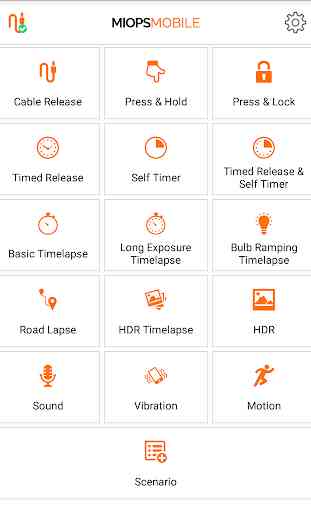
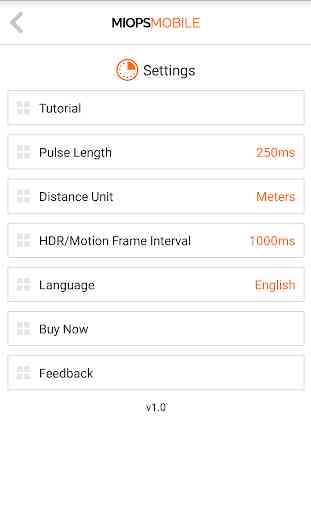


Latest update worst ever. Sever storms to roll through great time to pull out smart+ or flex stick in lightning mode and away we go right. Wrong, both devices updated and now lightning mode shoots camera off at everything but lightning. What??? I set sensitivity down to 30 and still kept triggering camera on garbage, but great bolt pops no trigger. Can we go back a version if worked!