MiP App
Find out more at www.meetmip.com
Have a MiP? Make the most out of your new friend! Download the app for the following features:
Explore
• Drive
- Drive MiP around with either single or dual joystick control.
• Path
- Draw a path for MiP to follow.
Interact
• Cans
- Feed MiP different Canisters and see how its mood changes and does quirky routines.
• Dance
- Play your favorite song from iTunes and have MiP™ Dance away to it.
Play
• Battle: Last MiP Standing
- Challenge other MiPs head to head and see who is the Last MiP Standing.
• Boxing
- Box against other MiPs!
Keep an eye out for fun new games in future updates!
Developer SDK coming soon at www.wowweelabs.com
PERMISSIONS REQUESTEDFor more information on our privacy and security policies please see http://www.wowwee.com/en/legal
TAKE PICTURES AND VIDEOS
- When you tap the camera button, we use your camera to record videos of your MiP when driving. The camera is only activated when you press the camera button, we do not record without your permission.
RECORD AUDIO
- When you tap the camera button, we use your microphone to when recording videos of MiP driving. The microphone is only activated when you press the camera button, we do not record without your permission.
ACCESS BLUETOOTH SETTINGS AND PAIR WITH BLUETOOTH DEVICES
- We use Bluetooth to communicate with MiP. This is required for the app to function correctly.
APPROXIMATE LOCATION (NETWORK BASED)
- We also use this for reporting of anonymous statistics using Flurry to help us improve the MiP app for you.
FULL NETWORK ACCESS
- We use network access to communicate with the WowWee servers and check for the latest updates to your MiPs firmware. We also use it for reporting of anonymous statistics using Flurry to help us improve the MiP app for you.
CONTROL VIBRATION
- We use this for some of the game modes to vibrate your phone such as Battle Mode. You can toggle this setting on/off before starting the game.
MODIFY OR DELETE THE CONTENTS OF YOUR SD CARD
- When saving videos of your MiP adventures it will automatically save to a location (either SDCard or local memory).
Category : Entertainment

Reviews (29)
Frustrating. Like many people I am unable to connect mip to the app. There is no trouble shooting and no help. The app just shows me a screen with an ad and two mips bouncing a ball back and forth. All the videos and "help" pages I've found just say, "turn it off and on again".
App doesn't work. My robot turns on, makes sounds, and responds to hand gestures, and it will show up and connect to the app, but doesn't respond to any app controls. I've tried resetting the robot, reinstalling the app, and tried the app on different devices and nothing is changes.
A staggering number of permissions are required for the use of this app. I blocked them all, and the robot ran just fine, my phone battery drained fairly quick. The app does what it says, and it's very simple to set up, for kids or people not tech savvy, but all the permissions are concerning.
I can't get MIP to connect to my device, to any device.. z I've changed out batteries, I've used multiple different devices to try and connect, nothing. It is just NOT CONNECTING. This is extremely frustrating and I am finding im not the only person experiencing this issue. Please help.....
The app works to a standard, you can get so far before it crashes time and time again. As someone said this robot would be great with rechargeable batteries. Id rate five stars if the app could be more stable
To everyone who are trying to get there mip to work here's what you need to do. Find a phone that has Android 8 or lower on as the developers of all these type of app controlled toys do Not update there apps to work on later versions of android. Problem solved. :) .
Worked great on our regular white MiP just until recently. Now no matter what we do (turn on bluetooth, change batteries, restart phone, etc.) this white MiP just won't connect. Its name doesn't even appear. But this only happened to our regular white MiP. We also have a Coder MiP and it works the way it always did, with no problems. Please fix this problem so we could use the app again!! (With our white MiP)
Same as others, app won't even attempt to connect to mip. No troubleshooting tips, it is just garbage.
I can connect to my mip via blutooth. The app tells me to disconnect. Then shows me no options to connect again. Just a completely useless screen that prompts me to watch an ad about mips.
Really good app but i wish you had a map to see your house so you dont have to follow it. Plus with a map. Your family members will think that the tibot is alive.
Do not get this robot, unless you only want to play with it, not connect to it from the app. 30 minutes wasted trying to connect to the thing. Idk what they did, but it just never shows the MIP's name.
This is a sweet little robot with seamless fun for my kid for nearly six years now. Yes, app had some connectivity issues sometimes but, it worked from galaxy note 3 to now note 9 with android 10.
This app is trash it doesn't do anything at all I connect my robot and there aren't any options to drive or nothing!!!!!!!!!
The app keeps crashing, the robot doesn't balance, everytime its turned on it says oh oh then falls down and shut off, at first I thought it was the batteries so I replaced all four, but it kept doing the same thing, this product is the a waste of time and money, I feel bad cause my son is sad about it
So fkn broken. Can connect through phone's native bluetooth menu, but it won't show up at all in the mip app. Then it says I have to disconnect the currently connected mip so I can connect it. How fkn stupid
I can not seem to access my mip to my phone I have done every thing as putting on bluetooth and more. It wint allow me to do anything except looking at the home page I got really fed up. I also bought a mip that's cost alot for no reason!
Terrible interface and connectivity to my little robot. The remote control feature only worked once and the refused to reconnect to my robot. This happened on multiple devices.
It will not connect on Android versions 8 and above. Works for 7 and below only. Developer taking a serious sweet time to fix this (2+ years).
Worked then didn't. Connected, used the controller part and the path part, then suddenly, he just wouldn't do anything he was told through the app 🤷♀️
I have been trying to connect my MiP for hours and its never connected. I made sure I had my Bluetooth on and replaced the batteries. I have even reset it a few times. No matter what it will not connect.
Won't connect. Acts like the bot isn't there. If I pair with the phone's Bluetooth it actually makes me disconnect and then won't do anything.
Does not find device. Can pair with bt without the app, then the app asks to remove it before connecting, one I remove the app still does not see the device. Waste of time.
Won't allow me to connect to my MIP via Bluetooth, it just shows up as a black and it won't accept it.
This is such a god app and the fact that I can CONTROL a friggin robot and it allows me to annoy my brother and it just makes me happy but I wish that they would have like a map of your house because I have to walk around with it
Horrible app! Doesn't work - will not pair up. I can pair it manually with the bluetooth and the app tells me to unpair it.
this app needs a update bad, especially if MiP arcade has support for older MiPs i tried to get my mip connected for a whilr but it just refuses to, nothong works and i bet i'd need a older android phone just to use it, plus all the permissions are just plain conserning
Can't find / connect anymore. Tried 2 different devices with no success. Previously (a year ago) it was working
For a bluetooth app...its pretty good. Only lost control of my robot once. The app itself needs more to do with your MiP robot. Updates and new things for MiP would be awesome. Still a great app tho

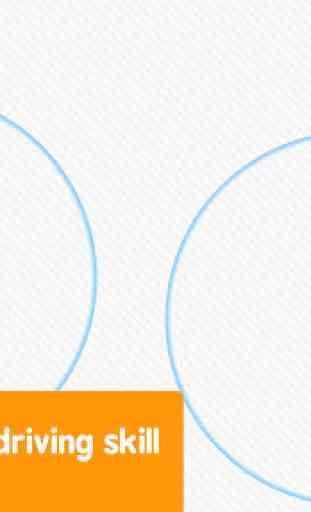



Before it used to work great. But now, my Mip only changes from one color to another and doesn't respond to any commands. I connected it to the app and it connects, but when I tried to stir it, it does nothing. Mip doesn't even say "Mip" when turned on as it always has. I changed the batteries and still have the same problem. It is definitely an app issue.