Miracast App
Miracast app provides an easy shortcut and widget to use the Mira cast external display screencasting feature included in Android 4.2 and above! With this app, you will more conveniently be able to mirror your Samsung screen or use the cast feature from supported applications.
Miracast Display Finder or Video & TV Cast able to play videos, music, photos, etc in my smartphone with any devices (Smartphone, LG Smart TV, laptop, tablet, etc) at anywhere.
Miracast provides an easy shortcut and widget to use the Miracast external display screen or TV casting feature included in Android 4.2 and above!
With this app, user will more conveniently be able to mirror own screen or use the cast feature from supported devices.
To Share/mirror mobile screen to SmartTV or Wifi Display dongle connected to TV,
Following steps needs to performed:
1. Check your TV wheather it supports Wireless Display / Miracast.
2. Make sure TV is connected to the same WiFi network as your mobile device. You can't connect it with wired connection (LAN).
3. Make sure your Android device version is 4.2 or higher.
4. Make sure your device inbuilt hardware of Miracast.
5. Download and run Miracast App.
How to use?
Firstly App open then click on wi-fi display you will go on cast screen directly.
Enable the TV Miracast.
Tap on start wifi of the application.
Miracast application should be enabled.
Both will connect automatically to each other then you can see same mobile screen show on Smart TV.
Ease of Use: The app is fast event in 3g-4g-6g network and easy to browse.
Always required Miracast hardware support phones then it will connect successfully. Please read help instructions carefully and use the Miracast Display Application.
Miracast gives you -
- Truly amazing graphics
- Amazing animations
- Carefully crafted option more apps
- SuperB smoothness with collapsing screen.
Please note: that Miracast Display Finder works on 2G, 3G, 4G,6G and WiFi connectivity
The Screen Mirroring or Smart View feature is compatible with the following devices:
Samsung Galaxy S8, Samsung Galaxy S7, S8, S8 edge, Samsung Galaxy S6, Samsung Galaxy S5, Samsung Galaxy S4, Samsung Galaxy S III , Samsung Galaxy Note II, Samsung Galaxy Note 3, Samsung Galaxy Note 4, Samsung Galaxy Camera, Samsung 8” Galaxy Note, Samsung Galaxy Note 10.1”, Samsung Galaxy Note 10.1" edge 2017 Edition. Sony TV, Bravia, Bmw, choppy, c9 pro, car, directv, droid turbo delay, Emerson, Epson, Pixel, J7 Tab, S2 Tab, Huawei, HTC, Hisense, Hotstar, JVC & JIO Smart TV, Kindle Fire, Kodi, K20, keyone, LG TV, Nexus, Nokia, Roku Root, Playstation PS3, PS4, PS5, XBOX, Vizio, Vivo, Videocon, Xiaomi redmi mi5, Xfinity, Xperia, Zenfone, Zte Zmax, cyanogenmod, 4K smart TV.
Category : Entertainment

Reviews (29)
Worthless. If you connect to your tv via hotspot it cant work to mirror your android screen because as soon as you enable mirroring it will turn off your hotspot. So of absolutly no use
Not always easy to use. Could be my fault, as I'm learning how to use it in order to use Hulu on my LG tv. My LG tv no longer supports Hulu so I have to mirror it from my android phone.
Use this app to open Miracast option that is already available in your phone. Also to mistakenly click three ads before uninstalling the damn thing.
Well here is the deal. I have tried a few of those cast app for my house. But this is one is just perfect. Works without a single problem.It is better than the big name brand one. 👍👍
POOR. It only works for a few minutes and then it needs to be constantly refreshed to maintain mirroring
love it, easy to change to & from phone. View changes with your phone rotation screen. When a call come through it shows on TV screen also my music alarm sound comes from my TV .
Been using this program for several months; using a Lenovo Tab 10 to a Sharp tv. No complaints, does what it says.
does what it's supposed to. this app made connecting my Samsung s10+ to my Sony bravia simple. very cool and haven't had any problems. well done on creating a great app.
I dont have any problems with this app it connects super fast on my phone to my smart tv. Im very happy with this app.
I downloaded the app, got through the adds just for it to tell me device not supported the instant I pressed start.
Works perfectly!! I tried a lot of Apps to mirror my Huawei in my LG TV. This was the only that worked.
good app works as advertised, sometimes TV is not recognized, restarting the app is usually the fix
keeps disconnecting my phone from the TV. half of the time it doesn't even work at all.
Excellent, i have a samsung j7 prepay phone and an LG TV, works great never had a problem yet.
great app, needs a push module on either the app or the tv so it will automatically connect
works well. my cellphone overheats while using this app for more than 10 min.
Does not work on Samsung J3. tried to connect to LG uk436400 but just get the message Device Not Supported.
Love this app.. It is user friendly and it easily gets connected to my TV.. Simply awesome
works good with hotspot. we have to activate wireless display in the app
Very reliable and very little if any interruption.
Excellent app. Fast to install and easy to use.
Only shows annoying ads! Can't find TV or Roku.
It is easy to connect. VDO is as good as in the phone.
great for putting movies / shows on the TV.
Fantastic I have been looking for good working for years this top them all.
keeps disconnecting at times when connected to smart tv
The ads make the start up process to long.
Could couldn't to the TV. Yet I followed their precise instructions
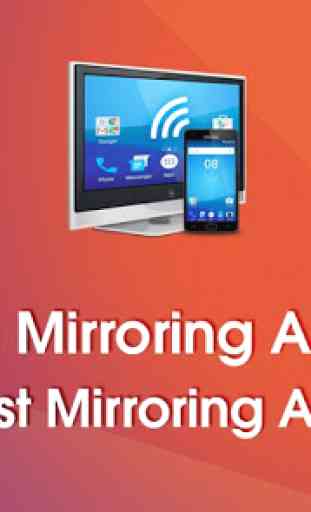


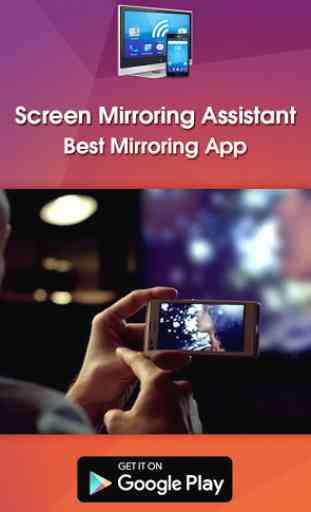

Using to screen cast aka mirror my tablet through my Roku Express. So easy and I'm glad I don't gave to buy a chromecast or other device to do it.