Miracast Screen Mirroring (Wifi Display)
Screen Mirroring provides an easy shortcut and widget to use the Miracast external display screen casting feature included in Android 4.2 and above!
With this app, user will more conveniently be able to mirror own screen or use the cast feature from supported devices.
To Share/mirror mobile screen to SmartTV or Wifi Display dongle connected to TV,
Following steps needs to performed:
1. Check your TV wheather it supports Wireless Display / Miracast.
2. Make sure TV is connected to the same WiFi network as your mobile device. You can't connect it with wired connection (LAN).
3. Make sure your Android device version is 4.2 or higher.
4. Make sure your device inbuilt hardware of Miracast.
5. Download and run Miracast App.
How to use?
Firstly App open then click on wi-fi display you will go on cast screen directly.
Enable the TV Miracast.
Tap on start wifi of the application.
Miracast application should be enabled.
Both will connect automatically to each other then you can see same mobile screen show on Smart TV.
Ease of Use: The app is fast event in 3g-4g-6g network and easy to browse .
Miracast gives you -
- Truly amazing graphics
- Amazing animations
- Carefully crafted option more apps
Please note: that the app works on 2G, 3G, 4G,6G and WiFi connectivity
Category : Video Players & Editors

Reviews (29)
The cast ready connection sound (dulu) is too loud for casting to chromecast audio. So every time i have to bring down the amplifier volume to start the casting. About mirror casting video, it would be perfect if the cast video can be full frame to tv screen size.
I don't understand why it no longer works, it's not connecting now wherein it use to. the problem started when the app was updated. Please fix.update since last review is this!!!!!!! it should not take 10 trys to get this function to work!!!!! and I see you don't respond to your reviews you don't try to fix the problems!!!!
I love the app! It's the first casting app that worked for me, also my phone is in sync with the cast in my TV! but sometimes it just a little late I would give you another star if you correct that!😁💜🤍
Doesn't function. When I click WIFI Display to search for my display it shows an ad. When I close the ad it goes back to the main screen.
Worked perfectly with Samsung S5 in fact. So far there had been some connectivity issue with Intel WiDi on LG webOS TV UH6030 & Moto Cambridge Blue. Still trying to make it work other than that it wouldn't be such hassle.
Can take far too many swipes to get past the ads before being able to wifi connect!! But once connected works as advertised.
It's weird I only see a green screen and can hear the sounds from my phone on the TV and I already uninstalled the app and it is still connected to the app
I have installed many screen casting apps but they didn't even connected single time to my TV but this app connected at first time and even working all the time...
TOTALLY USELESS. Why do need to install a Google app I already have on my phone again? Why don't just time you Ads and let them leave the screen so people can enjoy what they download?
why does it keeps disconnecting after being connected for a few seconds??????Pls fix
doesnt work.sitting rite next to tv thats on same wifi.this app cant see it. its an lg tv cant get out unless i give at least 1 star. good luck.NEXT
Lot of lag. Using realme 1 with bpl smart tv. Does not play the video smoothly
No nearby devices were found, waiting for the user to connect
Can not get it to sync with WiFi after 10 try gave up
Awsom work /and slightly a problem the connection is not good bot works good ..but I love this app
some apps like hotstar is not working properly in the display.
Very very very worst app don't Sometime its strugle and didnot connect with tv very irritating
It doesnt work and is a giant advertisement. So useless!
working superb as long as you have router even without data
Easy to use. What you see on your phone is what you see on your TV. That simple.
This is a garbage app ....not working waste of time and just show add
Total fraud, just a bunch if adverts with no functionality
total junk app, just opens Android settings, nothing else
good at times. helpful. but sometimes it really is disappointing.
👌👌👌👌👌👌easy understand able and connect without ads
Very easyly conecting your tv or projector and any wifi display enabled devives
unable to connect and no settings option to verify
excelent view on tv from mobile.great job

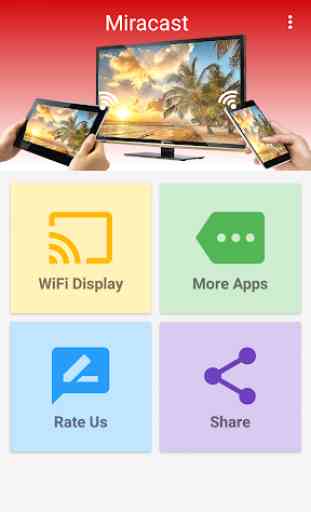
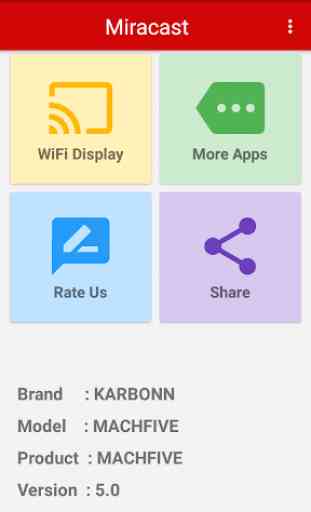
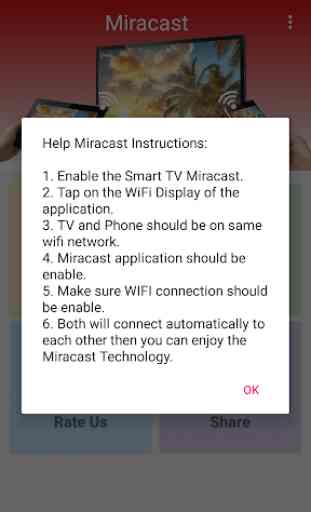

It is an amazing app that i can mirror cast my phone to tv / amplifier with chromecast / chromecast audio respectively, even those apps which do not support chromecast. The mirrored screen is smaller as my phone is longer than 16:9 in scale, just like watching wide screen movie. This app works for SMART TV only, otherwise you need miracast dongles, like chromecast, chromecast audio as mine. It will be perfect if there are check box to connect or disconnect the mirror status in notification.