miracast screen sharing for smart tv - mirror cast
With this app, user will more conveniently be able to mirror own screen or use cast feature from supported devices .
To Share/mirror mobile screen to SmartTV or Wifi Display dongle connected to TV,
Following steps needs to performed:
1. Check your TV wheather it supports Wireless Display / Miracast.
2. Make sure TV is connected to the same WiFi network as your mobile device. You can't connect it with wired connection (LAN).
3. Make sure your Android device version is 4.2 or higher.
4. Make sure your device inbuilt hardware of Miracast.
5. Download and run Miracast App.
When installed, a widget is added called "Miracast Widget" that will allow you to directly to the Miracast screen with one click to send your device's display to your Miracast enabled external display, such as your TV or monitor! When you are casting your screen, the widget will display the name of the screen. You can click the widget again to disconnect.
Also, a launcher icon will be added to your app tray that will launch the settings app directly to the Miracast screen casting settings.
Category : Video Players & Editors

Reviews (30)
My Android & Samsung Smart TV work very well with my Firestick fortunately! All 3 under a year old. I can stream a baseball game, that locally I can't get, on my phone & watch it on my tv. No problems!
love this app. only issue i have at times i can pause the video, but still hear the previous video i skipped. unsure why that happens. but when i disconnect the casting from phone and reconnect, it stops it.
I just started to use this, trying to get my Sony bravia connected. To my surprise and annoyance, my Panasonic in the next room started playing my movies. Now I'm very happy about this but have to wait until I can switch the Panasonic off so I can try the Sony. Five stars for making it so easy anyway! :-)
it is very sometimeish ....in the middle of streaming it will at time stop... message does not support the file type.. I have to start all over and I can't fast forward or rewind
It is a nice app. But i Don't know how to connect my phone and tv to the same wifi . Please help to know!!!
mixed feelings...it plays only from devices storage NOT from apps on phone! App freezes phone constantly. Movie plays then disconnects.
it is horribly slow to find my Siny TV. then found my TV but when I tried to play video it locked up my phone and would not play video on my phone. rebooted and then it could not find TV.
Honest, better, few ads. Is not as overwhelming as other cast mirror apps. Tells you right away that your device is useless for mirroring. But still useless for me.
My Chromecast apparently cannot handle Zoom display from my Galaxy A71 smartphone to my LG TV. This app does. Tried a few others which did not work. Thank you.
Rubbish. wouldn't connect then just froze my phone. Gave up trying after 2hrs. Back to using my Chromecast & was casting in 2 minutes
Installed it on my LG phone (Ver. 6.0.1) to use with my LG tv. Upon execution, it tells me: "We're sorry, but the standard Miracast settings menu is not supported on this device." So...a program written for an LG, won't run on an LG X-Power, phone?
Wow!!! What an amazing, suprising app but another anything not work under hotspot because my tv only connecting hotspot not wi-fi. So this is super app. But how can we see with youtube.
Only play stored media. Not actually screen mirroring app. Can't play online videos from YouTube. Otherwise good to contact and play.
Takes a bit longer for the pairing to happen. No real way to know if it's happening. You get it though and the quality is great
I'm to great hooking things up computer wise. Give me a hammer, nails, and some wood. your in. It's not as easy as it sound to connect my anycast.
This is not a screen mirrioring app. Wrong title. This app support only stored video files to tv
Excellent app, I was actually surprised how well it worked on Nokia 3 Android 8. Well done the developer.
not all video files play. video stops 1 minute approx before end of file. reduced rating again
Description states that this is a screen mirroring app but it is not. My rating is based on that.
It can cast jpg:images file only It doesn't cast mp4 format. Useless.
After a long time stop working and level of ads increased extremely!
Great app but I can't fast forward rewind or play some TV series from my phone just movies
It's a good app but need to adjust pic to fit screen.easy hook up
App is good but hangs and says not responding on my one plus 6 please do needful otherwise worth 5 star if above problem resolved
It is not connecting with my smart TV. Very bad.
Cant get it ti connect to chromecast dongle or connect to tv except for background pics from? Wherever
Only phone settings shortcut. Everything else are garbages.
App does not see files on SD card where most people store their videos
Connects quickly but, can't stream web apps with it.


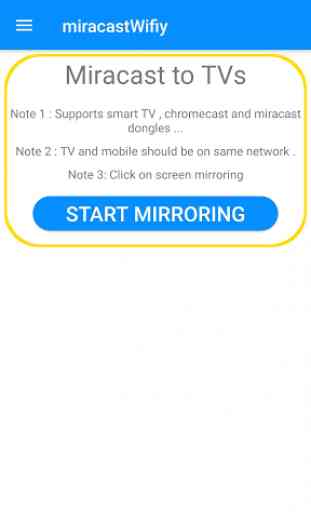


Trying to mirror movie downloaded to cell. Going through all the files shown on this app, it does not find/show/inable search for said movie. Worthless to me. No help file provided...uninstalling. NOTE: Received response from developer today, January 2021..my post was in 2018. 🤦 smh...devs are on the ball!!