Miracast Widget & Shortcut
This application brings you to the Settings screen for casting to the following products and more:
- Google Chromecast
- Netgear Push2TV
- Various Smart TVs
- Asus Miracast Wireless Display Dongle
- Amazon Fire TV Stick
When installed, a widget is added called "Miracast Widget" that will allow you to directly to the Miracast settings screen with one click to send your device's display to your Miracast enabled external display, such as your TV or monitor! When you are casting your screen, the widget will display the name of the screen. You can click the widget again to disconnect.
Also, a launcher icon will be added to your app tray that will launch the settings app directly to the Miracast screen casting settings.
This simple application is also open source! Please feel free to view the source or contribute on Github here:https://github.com/mattgmg1990/miracast-widget
Category : Video Players & Editors

Reviews (26)
Great app. So many clueless people out there that didn't bother reading the description. This adds a 1×1 widget to your homescreen, which means you no longer have to go into your settings to enable screen mirroring. You add this to your homescreen, press the button, choose which device you want to connect to, and that's it. The next time you press it, it connects to that device. Couldn't possibly be any easier to use.
This Apps connects almost immediately to the Anycast dongle. it does not require the wifi source to be changed from the home router(?) but has dropouts within 2 meters from the dongle/Samsung Note8 phone. does not catch up with the dropouts, just continues where it picks up, probably not using any buffer.
The best casting app on the app store , It connects to television via any view cast it will even connect to your xbox. And it doesn't have any pesky ads Literally been connected to the television for hours with out any connection failures It has one tiny issue that at first glance it appears not to work when opened so when opened go to cast screen now it will open up your cast screen no matter how long you wait it will be blank top right hand three dots press enable and boom perfectly working
It does what it says: opens your cast menu. Won't help you if your device doesn't show up. You're better off adding cast to your quick settings (top pull down menu), but if your phone doesn't have that option this is a good alternative.
I assume the developer has gotten bored of responding to negative reviews but this app DOES NOT provide miracast to your screen. It simply provides a shortcut to your phones own casting software. Therefore any bugs, glitches, stuttering you see is YOUR phone being rubbish and not this app. If like me, you simply use this app (along with macrodroid) to automate casting your phone screen to a head up display whenever I jump in my car it works great.
just tried on Galaxy 8+, to a Samsung large screen. worked great first try, including flawless audio (& volume control from phone). disconnected and tried to reconnect...failed. reset and tried "test connect"...worked great. Nice app, no ads, no privs. Thanks Matt.
Easy to use. No ads. Easy screen mirroring. I used it after trying Google Home. I'm not sure if the setting up for Home made this work more effectively, or if it would work if i hadnt set up Home first. But in any case, Home wouldn't mirror, and this does app does it perfectly and easily with no ads. .
Thank you thank you! It worked just like you said it would! Downloaded app to my Samsung s8 plus opened it and it found what was needed to cast and wifi created by chromecast which was connected to tv and voila...the movie from my phone was cast to the tv! Perfect for RV'ers when there is no wifi or cable or dish connections available and u are reliant on your phone's LTE or 3 g etc. Thanks again
App works as designed, it opens Smart View with one touch. But are Samsung Galaxy Note users screwed? The mirroring software on Galaxy devices is "Smart View" which, in Samsung's infinite wisdom has become deprecated. Smart View won't connect to non-samsung devices anymore. I'm hoping to find replacement bits without rooting. Was hoping this app could launch native Android miracast and bypass Samdung's Smart View ghostware.
Using in Mitsubishi Shogun car - Works great for most apps on phone. BUT does NOT with Google Maps Navigation. Every time I connect to map navigation to Bluetooth disconnects. Please fix this problem then would be excellent app.
It used to work great, then came the update. Now, its 2 more steps to activate it and it just pauses itself randomly then says to swipe a thing, that doesn't exist, to reactivate. So I have to shut it off and start over each time. Why do updates always f#$% things up?!?!
Rubbish app. It's just a shortcut. Doesn't do anything extra. If you are getting an HDCP error and trying to bypass it using this app, don't waste your time by installing this app. It doesn't help. And if you are not getting HDCP error, then you don't need this or any other app. Your phone already has screen mirroring app.
Works well, it's a shortcut to the Screen Mirroring settings in the Settings app. Lots of carriers, manufacturers, and OEMs hide this option by just removing the button in Settings. The code is all there, there just isn't a button to use said code. This creates a button to use screen mirroring on those devices.
Think this app not catering for newer android platforms. I went from samsung 6 to 10+, and now my phone doesn't have any visibility of nearby chromecast. Funny the old one, 6 series can see them fine. Someone has to rewrite the script and prompt us for update.
Exceptional. After trying like a dozen screen mirror apps, came across this one and boom -- two clicks and you are done, with no ads. Can't say enough good things about it. Kudos.
This ad-free, seamless shortcut should get five stars and developer should call it wireless display shortcut (no ads). Xiaomi / Miui buried this setting in recent updates. Other apps like this with ads and delays that market as a Xiaomi fix get four and five star ratings. Any bad reviews this as gets are undeserved. Those reviewers do not understand it is a shortcut to an existing setting.
Just downloaded it. I was using something else, but the ads made it difficult to get to my screen. I opened this up on a Lincoln Navigator infotainment screen went to the link and voila! Worked great!
Awesome app. I had to be downloaded this app after receiving latest update on my Mi 4X TV. I have selected this app finally after extensive research done for compatible app. So far, It's really working flawlessly as it described. Highly recommendeable app. Worth downloading and giving ⭐⭐⭐⭐⭐.
One of the few, glorious apps that still has no ads, and no other sneaky ways of turning a profit. It does what it's supposed to, ONLY what it's supposed to, and it does so perfectly! Thank you so much!
Stopped working. Before today it was connecting to my TV perfectly. Now it does not connect matter what I do whether I uninstalled app and installed it again, it keeps saying cannot find TV.
It works quite fine with my samsung note 5. But after that i discovered, my phone already have a default app named "smartthings". And my phone automatically uses it for screen mirroring. And miracast is no longer needed.
No ads just a shortcut to my phone's built in Miracast function. My phone didn't advertise or shown in the settings but they kept it a secret feature so I tried this app and boom, it works.
It worked with Google chromecast but the sound cast is choppy. It didn't work with Amazon fire TV stick. The stick device is found and start to connect but nothing happens.
It is very good app. But unfortunately it doesn't cast redmi note 4 on LG 3D smart TV, though it works on the same TV with Samsung galaxy and Honor 8.
This app works perfectly as stated through my Google Chromecast no iffs and buts but on your tele screen instantly and my tele is 10 years old, what more can I say!
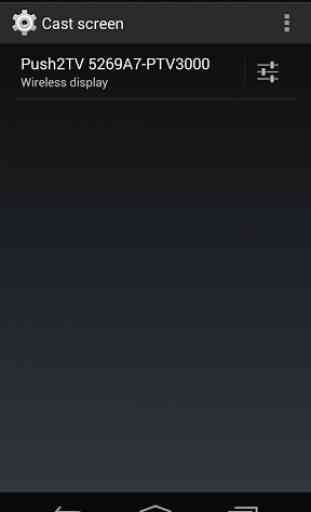
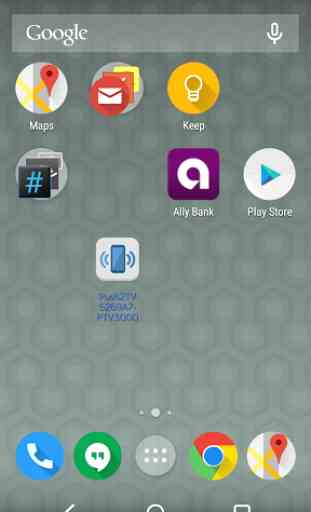

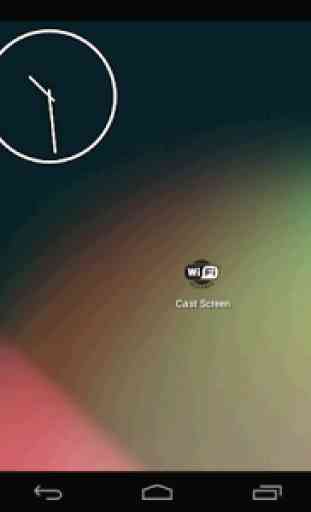

Exactly what I needed to cast my Fold Z3 to a Kenwood receiver (DMX1057XR). For the life of me I could not find any option for wireless display casting on my Fold Z3. The Kenwood app to do so did nothing on my phone. This shortcut brought up a Cast menu and I was able to enable wireless display from there and then it found the Kenwood head unit and the phone display appeared on the head unit. Exactly what I was looking for. Thanks!