Miracast - Wifi Display
#Features:
Cast android screen to TV screen (Smart TV must support Wireless Display / Miracast).
Find devices support show screen cast in current wifi network.
How to use this App?
1. Check your TV wheather it supports Wireless Display / Miracast.
2. Your device and TV must connect same network.
3. Click connect button on app and choose TV.
Thanks you for choosing our product!
Category : Tools

Reviews (24)
Exactly what I was looking for! I know my new phone should be able to mirror with built in features. I've gotten mirroring to work through settings on many others devices. I even found Smart View in the system apps of this phone. It wouldn't launch from there however. And after following every magic ritual of every mirror casting tutorial on the internet that always had one menu or one settings screen my phone didn't, I had an epiphany. "There's got to be an app for this." BOOM! 10 seconds, 5 stars, and 99 cents later, I'm one ads-free, happy little camper whose only regret was that I didn't find this app sooner.
in Samsungs case, this app is just a helper to the built-in smartview function. does nothing else than adding an icon in your screen to launch it (the app itself with banner ads), instead of swiping down your screen and clicking on the "smartview" button. could be useful though for other phones supporting miracast and not adding their own button in the OS. hence, no use for samsung, maybe for others...
The reviews made me skeptical, but it works on my Note9 and I connected to my wireless HDMI adapter made by Microsoft. The TV casts exactly what my phone has so don't be surprised by the portrait display. If I fullscreen my YouTube videos, it fullscreens on the receiving end as well. No lag. Not half bad. Idk what else I should be expecting.
I use it daily, but if I had a choice for a better version of this app I would use that instead. It kicks me out every so often I have to reset it or delete it completely, re-download it just to be able to re-cast it on my TV. It is very frustrating and tedious. Sometimes the feed lags behind what is on the phone. I am certain most people would give up and delete it after the first time. If anyone has a better app than this please tell me, I need halp! 😭 Update6/11/21 App does not work anymore
Using on my Oppo AX5 with Android 8 casting to TV via a Microsoft wireless display adapter. Very easy to use. Worked first time. No settings needed. Sound and video casted. I can now watch YouTube on my old TV. Some reviews complained that this app is not needed but recent versions of Android do not have Miracast support built in. This app provides that support.
This app is really good and works PERFECTLY in my Thomson Smart TV. Not sure why this was given low rating by others. It's very easy to use. Only drawback is we can MIRROR the SCREEN, that means what is viewed in the mobile will be mirrored in TV. But, we can't do CAST Screen (YouTube & Hotstar videos). So while streaming the videos, our Internet data will be consumed double.
Works perfectly for me. Was having trouble getting a Bluetooth device to connect up with my phone, used this and it worked straight away. I guess you need the option of casting on your device but I don't see why it shouldn't work for you
Search for more than 2 hours. Finally.. Simple and easy to used. Miracast connection. My phone no casting system or function but this apps make me to connect easily to my tv. Thanks
Very good app but only works on Smart tv. Must turn on hp Bluetooth to detect for tv. Once detected press YES to connect. To disconnect, go back to the app, click on DISCONNECT. Easy to use app. Should not be a problem for Android user.
I can never get through a movie. The app keeps crashing. Hope it isnt my tablet. Everything else seems to work. Could be a comparability issue, yes, but shouldn't it work if it is out there to download? And it works some of the time? Once it crashes, it just disappears and goes incognito.
This app would be 5 stars if it always connected to my tv the app always says no devices found which is strange when I'm holding it up to the wecast connection device I've done this about 20 times and it has not worked. Can anyone help? Or is anyone having the same problem?
I am so tired of all these idiotic apps that simply open your phone's built in cast settings. If what came with my phone worked with my screen, I WOULDN'T NEED YOUR USELESS APP! My phone only works with Chromecast. I need Miracast. Simple. This app simply started my phone's cast shortcut. It does nothing.
All the screen mirroring app claims to connect the phone to the TV but it's so ridiculously slow and useless even with my Wi-Fi in front of me. Connected twice by some sort of stupid miracle and then now it's just says connecting them says an error occurred. There's not one reliable app on the play store at all.
Someone get back to me ASAP please! So this is my problem I have a Samsung Galaxy Tab A only for movies and other video content and I only use it to connect to my TV which is an LG webOS TV SK8500PLA. My TV only has miracast function and my tablet can't connect by lead (so stupid). Basically miracast keeps disconnecting from my tablet and then cuts off the wifi for a bit (on the tablet) EVERYTIME I can't finish a film. The tablet has been sent off and it's fine no problems! I need an explanation
This Apps is quick to find the Anycast dongle and somehow doesn't need the phone to change the wifi from the home router(?), but drops out every ten or fifteen seconds while playing a Youtube video, doesn't catch up, even within 2 meters from the dongle.
I have the same problem as that of Celina, I tried to stream the video screen from Netflix , only subtitles and control bars can be seen , the movies are blanked. It is strange that the streaming video in YouTube is working fine without any problems. Could it be fixed ?
LOL. I'm trying to mirror my screen to my fire TV. Amazon apparently uses Miracast which Google dropped support for a few Android versions ago... This app is useless, all it does is take me to the Android cast settings (which I believe only works with Google Chromecast, not my fire TV). There's no Miracast involved at all in this app full of ads.
It worked ok got the job needed but did annoy with ads but its a free app. Then stopped opening one day would just load forever, multiple tries, phone restart and ended up having to uninstall. Time to look at other apps.
Ads don't seem to be that intrusive and it's fairly easy to use. Knocked a star off the score because the dev splash screen on load seems to be there longer than necessary.
I use this app because it can alter the aspect ratio of your device to fit a 16:9 display. Super helpful for use with phone that have abnormal aspect ratios, like the Samsung galaxy s9. Now my videos fit to the screen!
Perfectly simple and does the job. Yes you do need a chrome cast but that is needed for anything like this to work. Even, better it connects to my google home speaker (should work with Alexa too) so that it can play any of my phone's sounds. Love it.
Useless unless you buy an especific device or extra devices like chromecast, i can cast to the screen with other apps, but not as perfect as i would like it to be, but this one doesnt even tries to connect, so is garbage
Very easy and nice to use app. A must have if u have supporting phone and tv. I watched a 45 mins clip without any video or audio delays. Also app size ise its the smallest app among all. Thanks a lot team.

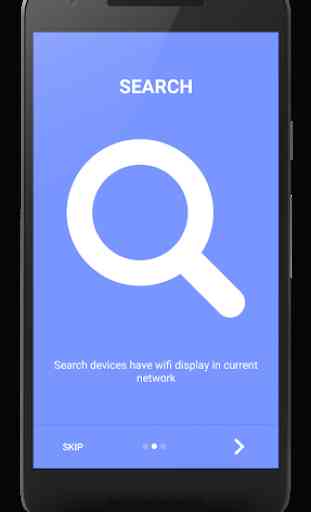

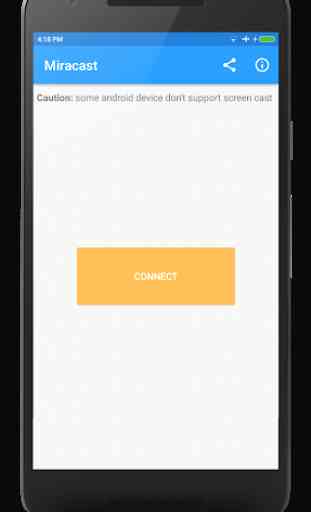

I tried many different applications to perform mirror cast to my Android TV of brand Thomson and only this application was able to do the job properly. Connectivity was seamless and cast was working stable withou any intermediate disconnection. Both video and audio were getting transferred to TV and phone acts only like a remote. Most of the tools available are compatible with Chromecast and not able to cast to Android TV. If you have an android tv, then this is the to go for.