Mirage
With the Mirage Media Controller, you can instantly access and play your entire music collection, including multiple iTunes accounts, Windows Media collections and any of your favorite internet streaming services such as Pandora, SiriusXM, Spotify, Rhapsody, Napster, Last.fm and TuneIn Radio.
If you hear something that you like during playback of your local content or streaming services, a single button press of our TuneBridge feature will enable you to instantly browse similar content on Pandora, Rhapsody, Napster, or Spotify. TuneBridge is an exclusive and fun feature that will help you discover more music you love by finding content with a similar style.
When the application is supported by the installation of a Mirage Audio System, zone grouping and zone volume control will allow you to control and play multiple streams of all of your content throughout your home at your leisure. Select party mode and have all of your zones playing one stream of music throughout your home.
The Mirage Media Controller requires the Autonomic Mirage Media Server or the Mirage Audio System, both available separately from Autonomic.
Designed to work with the Mirage Media Server firmware version 4.5.
FEATURES
• Full Control over a Mirage Media Server or Mirage Audio System
• Zone Grouping with individual volume control
• Advanced Queue Management
• Play your entire media collection all over the house
• Listen to different content in each room
• Create and edit radio stations through Pandora using our TuneBridge application
• Listen to custom radio stations with Pandora Internet Radio
• Listen to thousands of radio stations around the world with TuneIn Radio
• Stream your SiriusXM satellite radio subscription via broadband, no antenna required
• Listen to thousands of titles with Spotify
• Play your favorite albums through Rhapsody
• Access any legacy device and control content
Category : Entertainment

Reviews (8)
Last updated 2015...explains the constant crashing of this app.
Doesn't work after latest upgrade to mms 5a.
A pretty basic app, nothing fancy, limited functionality but it gets the job done. This week the search function for Spotify stopped working for the Android app and the Mirage desktop app, uugh.
Can't see my server.
This app is complete garbage. The screen for controlling zones is completely broken, so there is no control what so ever. I also had a Mirage complete home audio system professionally installed in my new home and nothing works properly. One of the many zones in my house randomly comes on and off. The company who installed it is still trying to work with Mirage to figure out why it's not working, but so far they have no answers. Don't by anything from Mirage. Terrible.
Does not work with Media Control Service but apparently they are working on this.
It couldn't detect my server, even after I manually entered the TCP/IP address. Didn't have that problem with the iPhone version.
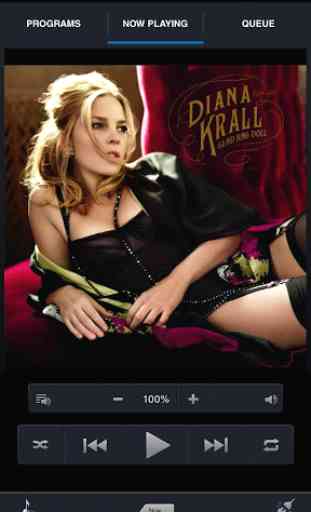



Disappointing. No search. Long list of artists or songs? Prepare to scroll for a while. Worse, context is never kept, which makes browsing a painful experience: Finally found ZZ Top in the artist list? Backing out after perusing albums returns to the top of the artist list! (Web UI is just as bad).